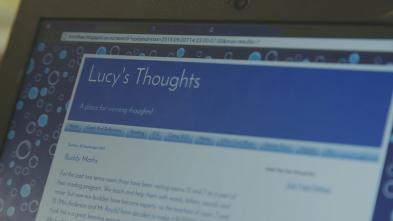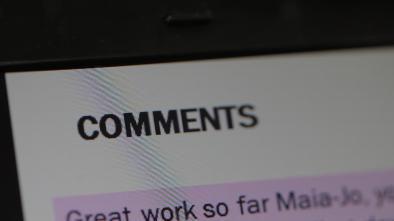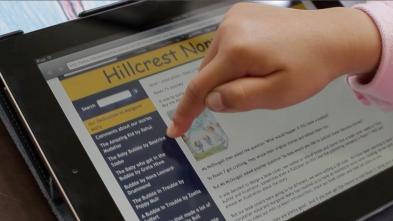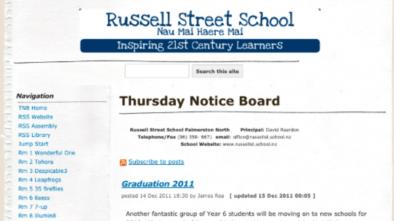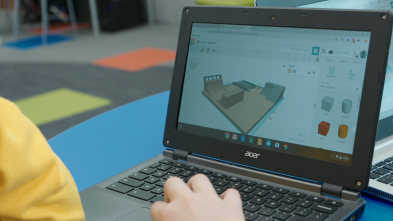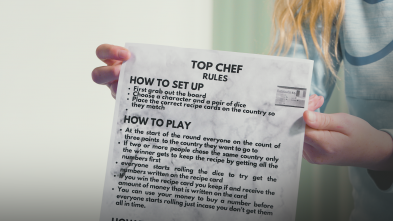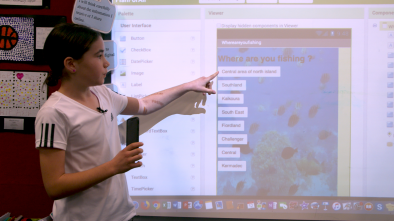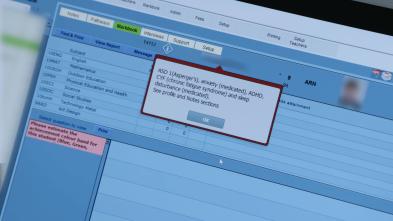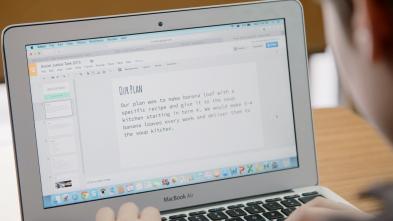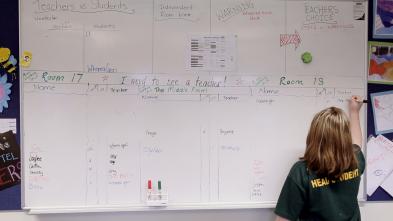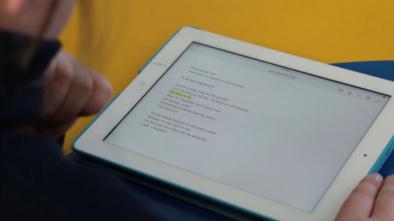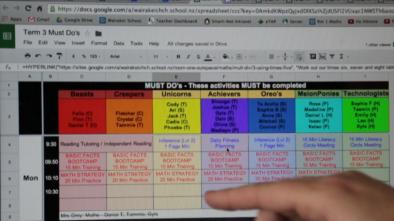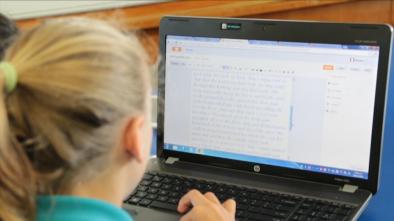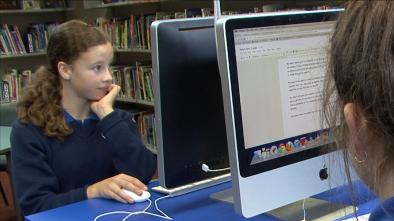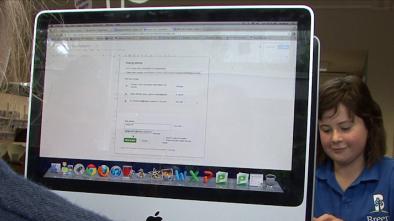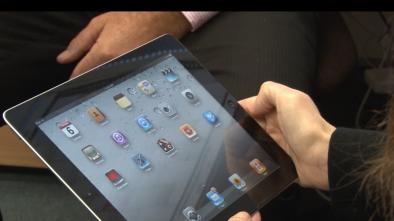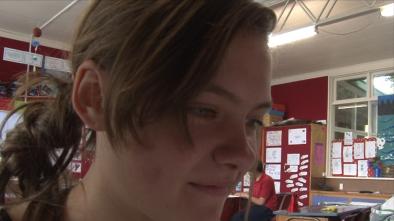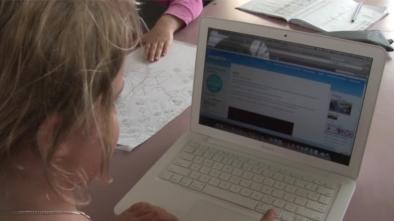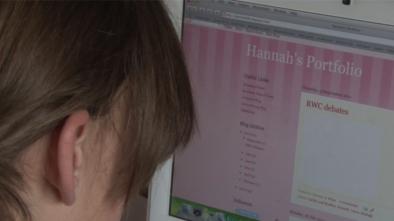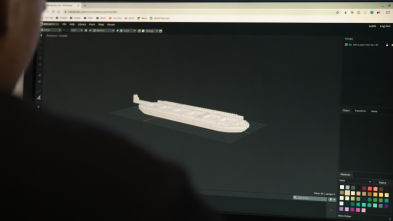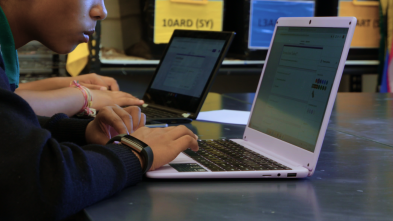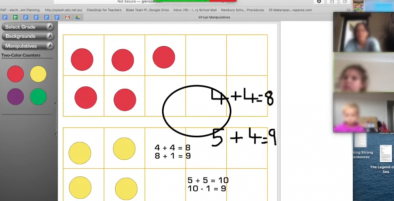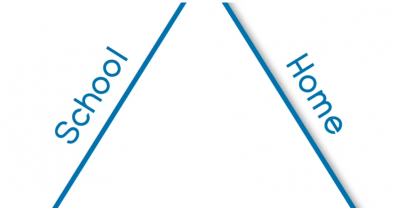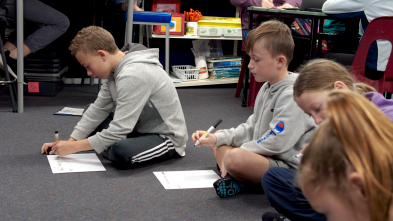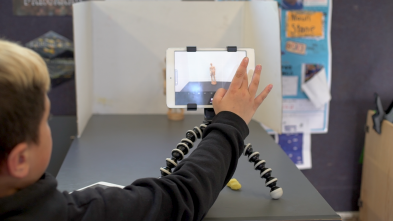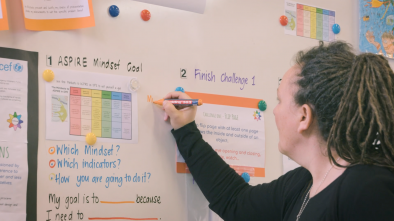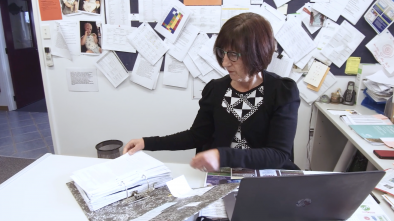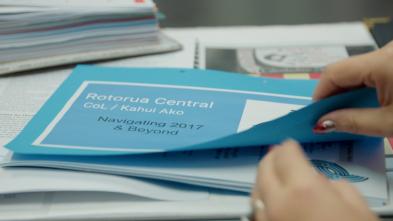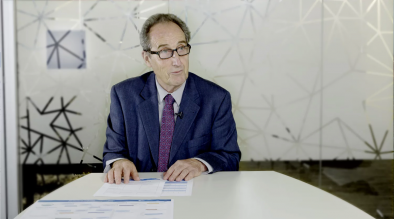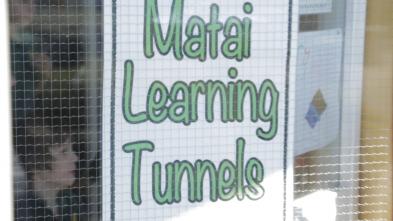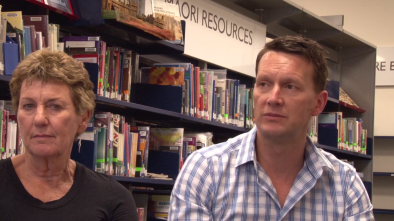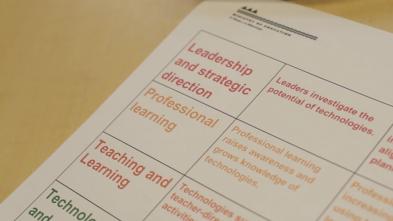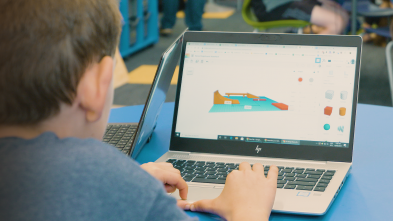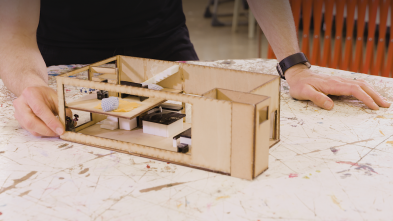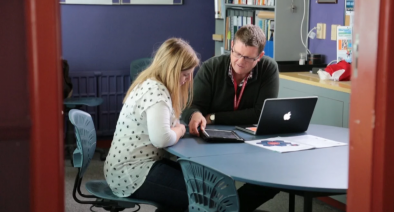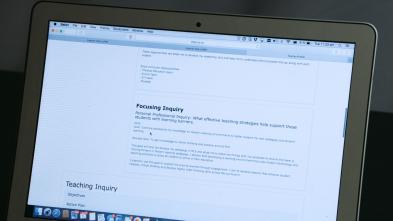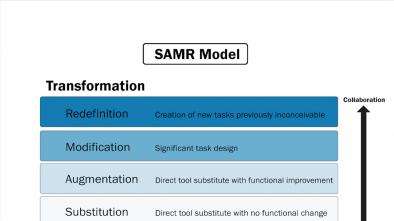Media gallery
Beyond the classroom

Engaging with whānau (5:4)

Sharing student learning (1:47)

Using Scratch for learning (2:22)
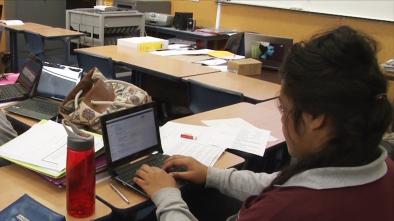
Connecting with ICTs (2:22)

Parent technology sessions (3:22)

Mobile devices at home (1:36)

Sharing e-portfolios (3:6)

Sharing a mihi (1:32)
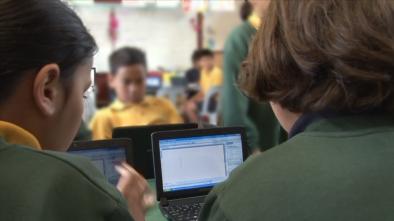
Study centre (1:38)

Home–school partnerships (1:32)
Teaching

The game design process (4:7)
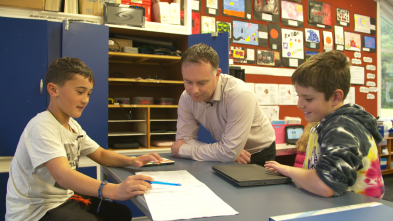
Wireframing mobile apps (1:43)

STEAM with new entrants (2:32)

Rewindable learning (3:17)

The science of bread (2:28)

Whanaungatanga (1:46)

Reflections (0:36)

Home school partnerships (1:9)
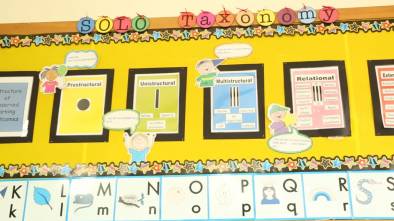
Applying SOLO taxonomy (1:9)

Making connections globally (1:12)

Selecting apps (0:49)

iPads and literacy (1:50)

Student agency challenges (4:38)
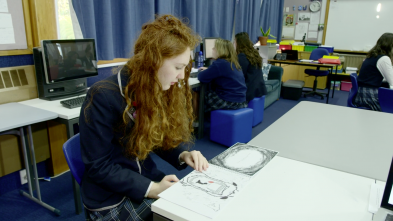
Student agency in learning (4:21)

TeachMeetNZ (3:15)

Treetops TV (1:19)
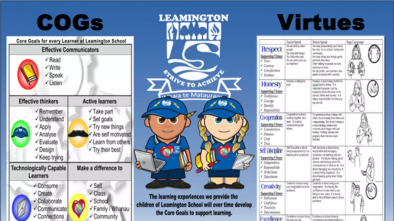
Principles of Tātaiako (0:52)
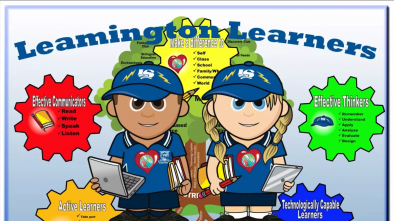
The Leamington learner (4:21)

An ILE supports learning (2:7)

Learner agency (2:33)

BYOD supporting inclusion (1:39)

Bilingual digital stories (2:23)

Don't be afraid (1:48)

The Portal Unity Project (4:24)

Inquiry in the classroom (2:10)

Creating iBooks (2:25)

Using iPads in the classroom (2:36)

Passion projects (1:26)

Digital citizenship (1:18)

Explaining e-competencies (2:13)

The Impact project (3:26)

Using Prezi to collaborate (3:29)
Snapshots of learning

Digital innovation (2:20)
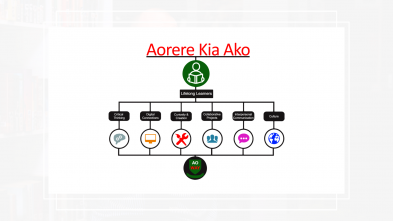
Kia Ako – Lenses of learning (3:15)

STEAM with new entrants (2:32)

Planning a flipped session (3:42)

Inclusion in the classroom (4:21)

Māori succeeding as Māori (4:32)

The Mutukaroa project (3:2)
Professional learning
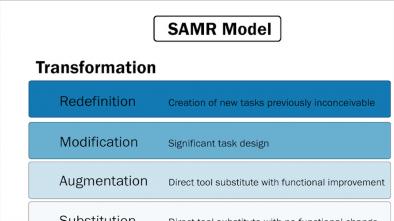
Introducing the SAMR model (1:47)
Leadership

Engaging with parents (2:22)

Cluster inquiry (1:40)

Learning pathways (1:34)

Successful collaboration (3:16)

Starting a makerspace (2:41)

Learner agency (2:33)

Pedagogy underpinning BYOD (3:12)

Resourcing (2:2)

10 tips for success (4:6)

Engaging with parents (2:21)

Planning for change (3:7)

Why choose a BYOD approach? (2:17)

Blended e-learning (1:44)

Trialling iPads (1:52)

Support for teachers (3:19)

Leading e-learning (4:8)
Technologies

Māngātuna – He reo ākonga (2:47)

Selecting a device for BYOD (1:29)

BYOD – Benefits for students (3:15)

BYOD – Selecting devices (2:54)

Using sound fields (2:8)

Benefits of a class blog (1:56)

Selecting a 1-1 device (3:8)

Using Google Apps (4:24)

Using Google Apps (4:24)