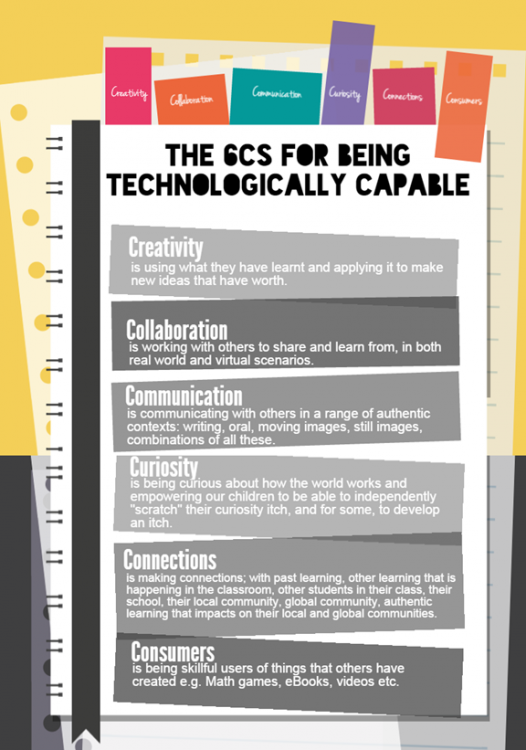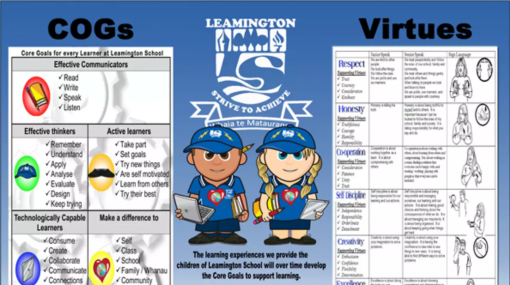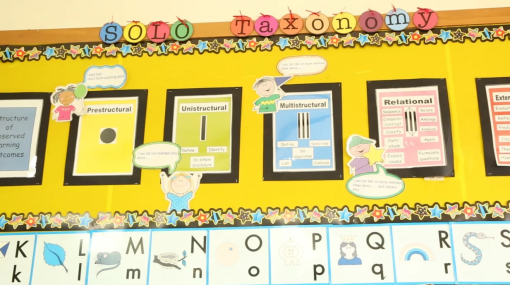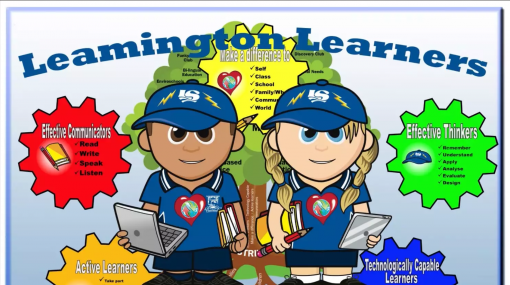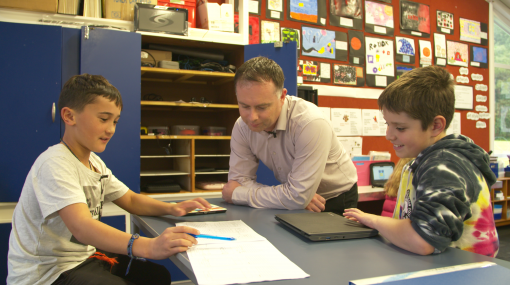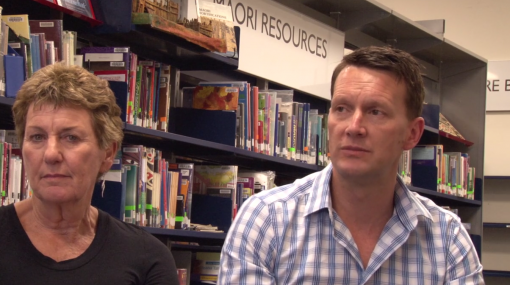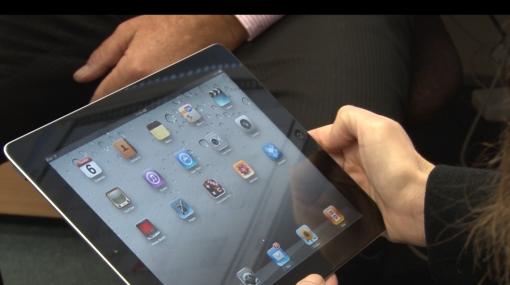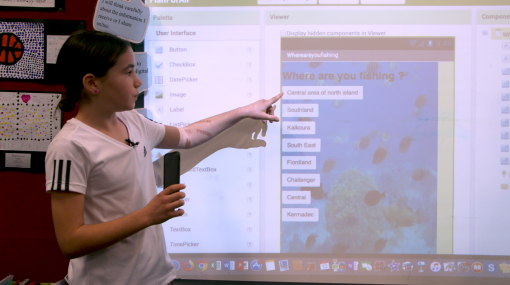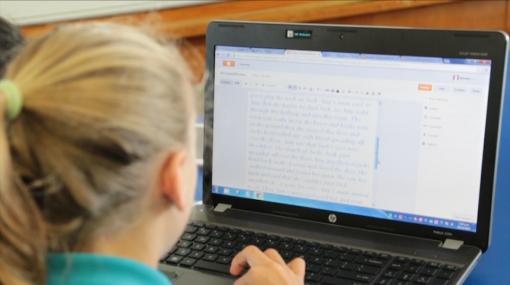Future-focused learning
Future-focused learning
Literature suggests we need to be future-oriented and adaptable, adopting a more complex view of knowledge, that incorporates knowing, doing, and being. Alongside this we need to rethink our ideas about how our learning systems are organised, resourced, and supported.
The future-focused principle
“The curriculum encourages students to look to the future by exploring such significant future-focused issues as sustainability, citizenship, enterprise, and globalisation.”
Dr David Parsons, Associate Professor Massey University, explains the need to teach higher level thinking skills and develop key competencies using technology to prepare students for the 21st century.
Learning is personalised
A personalised approach in the classroom allows ākonga/students to take control of their own learning. Each ākonga is unique and learns in different ways.
- Personalising learning means students:
- understand how they learn
- own and drive their learning
- are co-designers of the curriculum and their learning environment
- Student learning needs, interests, and capability determine the pace of learning. In a personalised learning environment the learning objectives, content, method, and pace may all vary (so personalisation encompasses differentiation and individualisation).
- In this environment, the advantage of technology is that students can use the content and be the experts with their teacher. They can become experts on specific content areas and technology, and create content.
- All the resources available for learning, including teachers, parents/whānau, peers, technology, time, and learning spaces, must be used flexibly to meet individual student learning needs.
- Personalising learning challenges us to think about what new resources may be needed to support learning, and how learners can access these - including resources that have not traditionally been thought of as part of the schooling system.
What does being future focused mean for educators?
"In deep expressions of practice, students' learning activities and the curriculum/knowledge content they engage with are shaped in ways that reflect the input and interests of students, as well as what teachers know to be important knowledge."
- Personalising the learning – how can you use technologies to build the school curriculum around the learner and more flexibly meet learners’ needs?
- Building an inclusive learning environment – how do you use technologies to:
- engage learners, family/whānau, and communities in co-shaping education to address students’ needs, strengths, interests and aspirations?
- provide access to anywhere, anytime learning?
- support assessment and evaluation processes so that these are dynamic and responsive to information about students?
- Developing a school curriculum that uses knowledge to develop learning capacity – how can you use technologies to enable students to create and use new knowledge to solve problems and find solutions to challenges on a “just-in-time” basis?
- Rethinking learners’ and teachers’ roles – how can you use technologies to create a “knowledge-building” learning environment where learners and teachers work together?
- Building a culture of continuous learning for teachers and school leaders – what opportunities to participate in and build professional learning are afforded by technologies?
- New kinds of partnerships and relationships - how can technologies be used to facilitate this?
– Bolstad, R & Gilbert J, et al. (2012)
References
Bolstad R., (2011). Taking a "future focus" in education – what does it mean?
Bolstad, R & Gilbert J, et al., (2012).Supporting future-oriented learning and teaching – a New Zealand perspective
Connecting with the community
Teachers can use learning technologies and social media connections to collaborate with people and groups outside of the classroom. This provides access to specific kinds of expertise, knowledge, or learning opportunities.
At Newmarket School, a teacher inquiry framed by students’ interest in science led to connections being made with active scientists. The use of social media tools such as Twitter and Skype enabled the students to contextualise science in the real world.
More information »
Connecting with whānau
The use of technology and social media allows parents to participate more in their children's learning.
Parents of Leamington School students talk about how technology allows them to be involved in their children's learning through the use of Facebook and blogs. Students in 1:1 classes can share their learning with parents and whānau when they take their iPads home.
More information »
Building an equitable environment
Creating an equitable learning environment, where all students have access to digital technologies for learning is a focus for school leaders, teachers, and the Board of Trustees (BoT). Leamington School has worked to ensure that all students have the opportunities to develop digital fluency, not just those in a position to bring their own device.
To build the environment, school leaders, teachers, and the BoT have focused on:
fostering community involvement and teacher capability to think differently about learning
creating flexible learning spaces and a robust infrastructure
developing a device strategy considering equity, ease of use, portability, and platform.
Leamington School has explored community grants and lease-to-buy options to provide alternative ways for families to procure devices for the BYOD classes.
Parents and whānau at Leamington School have been consulted with about using digital technologies for learning. Parents are encouraged to attend evenings about the use of iPads so that learning can continue at home.
Future-oriented school leaders need support to develop a more complex skill set in order to become strategic systems thinkers, change facilitators, and learning leaders who can support and sustain a culture of continuous professional learning.
– Supporting future-oriented learning and teaching: A New Zealand perspective, 2012
Professional learning at Leamington School
Key factors for successful professional learning and development (PLD) at Leamington School include:
- identifying needs within the school
- reviewing the research
- visiting other schools
- informed discussions within the school staff to agree a schoolwide approach.
The school has setup focus groups, which are tasked with growing areas of strategic importance to the school. This ensures: teacher ownership of solutions for improving practice that are linked to strategic goals. Teachers are encouraged to join PLD focus groups that relate to the professional interests. This video looks at the iPad PLD focus group and their process trialling iPads with a focus on students rather than the technology.
Teachers as inquirers
A culture of continuous professional learning can be built by encouraging teacher inquiries that are focused on identified student needs.
Teacher, Anna Speir's inquiry focused on using digital technologies with a small group of boys. Her inquiry resulted in enhanced engagement in writing and it increased her capability with the technologies. The positive impact on student outcomes was the evidence needed to make a strategic decision to implement 1:1 devices with that class.
More information »
- Assessment online | Teaching as inquiry – A collection of resources which includes clarification of inquiry concepts.
- Teacher inquiry – Support for adding an e-learning lens to teacher inquiry.
Connecting to share professional learning
Educational professionals need to collaboratively co-construct new approaches to meet changing needs. This requires an attitude of openness and intellectual curiosity and a willingness to see things in new ways.
Future-oriented views of knowledge and learning – NZC Update 26
TeachMeetNZ allowed teachers to make online connections outside of their own schools so they could collaborate and broaden their professional networks and knowledge.
Sonya van Schaijik, Newmarket School, explains how TeachMeet works, how she introduced it into New Zealand, and the benefits it provides for teachers to connect and share their practice.
Once a term, teachers came together in a Google Hangout to share what they are doing in their classrooms. Sessions were live-streamed via YouTube allowing a global viewing audience. Participants can use Google Hangout’s question and answer tool and Twitter to interact. Presentations are archived so that they can be viewed at any time.
Digital technologies supporting learning
Digital technologies support future-focused teaching and learning by offering new ways for students to:
- represent their thinking
- clarify ideas
- make connections
- identify patterns
- reflect on their thinking across the curriculum.
They provide students with greater capacity to:
- save and build on previous work
- use scaffolds and templates designed for particular learning outcomes
- work collaboratively or individually in creative and innovative ways.
Thinking is about using creative, critical, and metacognitive processes to make sense of information, experiences, and ideas. These processes can be applied to purposes such as developing understanding, making decisions, shaping actions, or constructing knowledge. Intellectual curiosity is at the heart of this competency.
Students who are competent thinkers and problem-solvers actively seek, use, and create knowledge. They reflect on their own learning, draw on personal knowledge and intuitions, ask questions, and challenge the basis of assumptions and perceptions.
Supporting students to select and use tools for learning
The real learning process
International education consultant, Lane Clark talks about teaching children how to learn using thinking tools in this video on EDtalks. "It's not just teaching them how to learn, it's actually about the tools associated with the learning job so that they can do great thinking and great learning. Some of those tools are new technologies and some are old technologies. What's important is the kids can select the best tool and justify that thinking."
"The provision of a tool isn’t enough, if people don’t know what it’s for or how to use it, but having them available can precipitate more effective learning relationships."
– OECD, 2005 cited in e-Learning and implications for New Zealand schools: a literature review , July 2010
Enabling students to develop their thinking and learning with digital technologies
Processing information
Digital technologies contribute to a rich and flexible learner-centred environment in which students can experiment and take risks when developing new understanding. Digital technologies that facilitate visual thinking allow ideas and information to be easily drafted, filtered, reorganised, refined, and systematically assessed in order to make meaning for students.
Students can:
- use digital technologies to represent their thinking, clarify thoughts, identify patterns, and form relationships between new and existing knowledge.
- use graphic organisers, simulations, and models to help structure their thinking processes and assist in constructing knowledge.
- record their decisions and actions when solving problems and clarifying thoughts e.g on a blog or e-portfolio – they can monitor the changes in their thinking and evaluate their own and others’ thinking strategies.
- manage their files so that content is secure and easily discoverable
- locate information from a range of online resources to support their own learning, then create and publish their new knowledge
Creative thinking
By selecting and using appropriate technologies, techniques, and procedures, students learn to:
- process data and information to create solutions to problems,
- Create and use products that demonstrate their knowledge and understandings of concepts, issues, relationships, and processes across the curriculum
- plan and monitor the progress of extended tasks
- capture, validate, and manipulate data to problem solve and present solutions
- evaluate the usefulness of digital technologies for solving different types of problems and reflect on the effectiveness of their own use of technologies.
Communicating thinking
Students can use digital technologies to:
- collaborate
- inquire
- integrate prior knowledge with new understandings
- support oral presentations to live and remote audiences
- present their thinking in a variety of forms including video, images, and text
- seek feedback from others
- communicate with peers and experts to seek information, discuss alternative views, share knowledge, and express ideas.
Personalising learning
Personalising learning calls for the system to be built around the learner, rather than the learner being required to fit with the system. This challenges us to think about how to deploy the resources for learning (teachers, time, spaces, technology) more flexibly to meet learners’ needs.
Supporting future-oriented learning and teaching: A New Zealand perspective
Teacher and student roles
Twenty-first century ideas about knowledge and learning demand shifts in the traditional roles of teachers and students.
Teachers need to focus on recognising and working with students’ strengths, and thinking about how to support the development of every student's potential.
Leamington School teachers design learning tasks using digital technologies to create new learning opportunities for their students. Learning tasks are designed with all students' needs in mind from the outset, using the 6Cs – creativity, collaboration, communication, curiosity, connections, and consumers. Students collaborate and actively learn from each other. As a result, teachers have found improvements in the quality of students' work and the depth of their thinking. In particular, significant shifts in boys' engagement and writing.
A University of Waikato study led by Dr Garry Falloon provides the school with valuable data about the impact of iPads on learning:
The 6Cs of a technologically capable learner at Leamington School
The 6Cs are a focus across the whole school community.
Learner dispositions
The Knowledge Age literature argues that reproducing existing knowledge can no longer be education’s core goal, because:
(a) it is no longer possible to determine exactly which knowledge people will need to store up in order to use it in their lives after school, and
(b) the “storing up for future use” model of knowledge is no longer useful or sufficient for thinking about how knowledge is developed and used in the 21st century.
Supporting future-oriented learning and teaching: A New Zealand perspective
Leamington School has developed the "Leamington Learner concept", that focuses on the dispositions needed to be an effective learner. This is the school's strategic focus and is represented by a set of inter-related "cogs" and virtues. The dispositions of each cog described in Leamington's 6Cs for being technologically capable – communicate, collaborate, create, connect, consume, and curiosity. The concept is owned by the entire school community. Understanding what it means to be technologically capable is integral to being a Leamington Learner.
Leamington School principal, Mike Malcolm explains how they incorporated the principles of Tātaiako: cultural competencies for teachers of Māori learners into the school virtues for teachers of Māori learners.
Examples of technologically capable learners at Leamington School putting the cogs into action
Treetops TV – a senior school option where students create videos about Leamington School life.
School stories that show how you can use technologies to provide future-focused learning experiences across the curriculum.
Resources and readings
Ministry of Education resources
Ka Hikitia – Kā Hapaitia is a cross-agency strategy for the education sector. It sets out how The Ministry of Education will work with education services to achieve system shifts in education and support Māori learners and their whānau, hapū and iwi to achieve excellent and equitable outcomes and provides an organising framework for actions.
Action Plan for Pacific Education
The Action Plan maps the Government’s commitment to transforming outcomes for Pacific learners and families and signals how early learning services, schools, and tertiary providers can achieve change for Pacific learners and their families. The Action Plan has resources and guidance including planning templates.
Tātaiako: Cultural competencies for teachers of Māori learners
The competencies teachers need to develop to support Māori learners achieve educationally as Māori, explained. A guide to the development of cultural competence for teachers themselves, for their employers, and for Initial Teacher Education providers and providers of on-going teacher professional development.
Ministry of Education: Statement of intent
Key elements of how the Ministry will contribute to the delivery of the Government’s priorities for education. The latest Statement is available for download from this page on the Ministry of Education website.
Find out about inclusive education in New Zealand schools, including school's legal obligations. There are resources to help your school or early learning service support students with diverse needs.
Videos
Michael Fullan: Technology, the new pedagogy and flipped teaching
Michael Fullan talks about how digital technologies give immediate access to information anytime, anywhere in this YouTube clip (2014). Whether it deepens the quality of learning depends on the teaching. One approach to integrating digital technologies is the "flipped classroom" where students engage with instructional content at home. This might be watching a video, a PowerPoint, or reading information. Followup activities are completed in class. In this way teachers become activators or change agents, students become partners in learning, and technologies fuel communication and collaboration.
Twenty-first century learning
Professor Stephen Heppell talks about learning in the 21st century in this YouTube video. He explains learners need to be collaborative and seem themselves as global citizens in this "learning age". How can we be agile enough to keep up with new technologies and new ways of learning?
Research
Supporting future-oriented learning and teaching – a New Zealand perspective
Findings from new data and more than 10 years of research on current practice and futures-thinking in education. The report discusses some emerging principles for future learning, how these are currently expressed in New Zealand educational thinking and practice, and what they could look like in future practice.
Accelerating the progress of priority learners in primary schools (May 2013)
The findings of ERO’s evaluation of the extent to which primary schools are using effective strategies to improve outcomes for priority groups of learners.