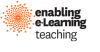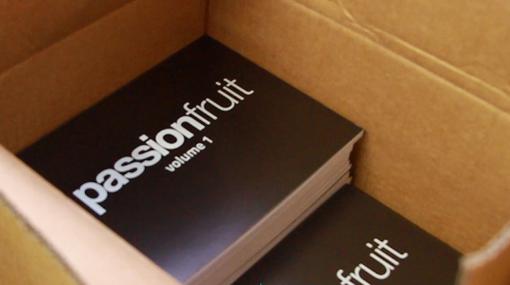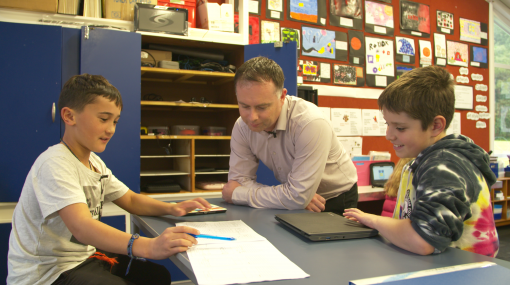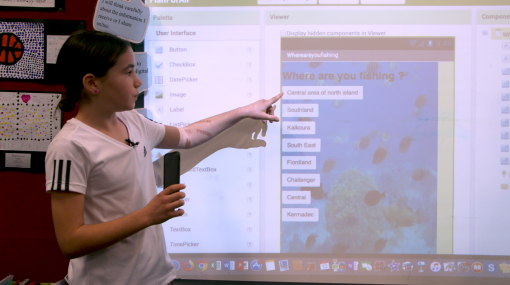Project based learning
What is project based learning?
Project-based learning or problem-based learning (PBL) is a teaching approach in which students gain knowledge and skills by working for an extended period of time to investigate and respond to an engaging and complex question, problem, or challenge.
Authentic PBL allows students to address challenges that are real to them and their lives.
For PBL to be successful, teachers need to understand:
- students interests and passions
- how to make connections to real world contexts and people.
Project-based learning differs from "doing a project"
Projects can be defined as a planned undertaking to accomplish a specific aim, and have been a valuable part of learning for a long time. Projects are often part of a larger body of work, with other types of learning building towards the final project.
There is a difference between including projects in learning programmes and undertaking PBL. In PBL the project is the unit of work. It encapsulates all the skills and knowledge the students need to learn. The project frames the curriculum and instruction aspects determined by the teacher. Students who experience PBL can be more engaged and better prepared for real world projects as a result.
Many different interactions and situations need to be planned and facilitated by the teacher. Digital technologies can be integrated in innovative and intentional ways into PBL, and have the potential to improve the process and resulting products.
Essential elements of project-based learning
Adapted from Buck Institute for Education (BIE)
Key knowledge, understanding, and success skills
Successful PBL involves setting clear learning goals. Goals are focused on curriculum-based knowledge, as well as a range of skills and competencies such as thinking (problem solving and critical thinking), participating and contributing, self-management, and communication. Collaborative documents can help with recording goals and tracking progress. Teachers and students can use the same document or tool to record progress, which can also be shared with whānau.
Successful learning involves students:
- articulating their learning goal(s) and success criteria
- planning their work and monitoring progress
- using feedback to improve the quality of their work.
An authentic, challenging problem or question
The project requires a meaningful problem to solve or a question to answer. Problems should involve real-world tasks, processes, and tools. Encourage learners to pursue personal concerns, interests and issues. Ideally the outcome should be used or experienced by others, rather than the learners themselves.
Use digital technologies for:
- research
- to connect learners to experts
- to conduct interviews of people affected by the problem or issue.
Help students to select appropriate digital tools for data collection and analysis. Provide options for students to analyse and present research data, including: graphs, images and infographics, oral presentation, and video.
A sustained inquiry that includes learner voice
The inquiry and design processes are iterative. Learners should engage in an extended process of asking questions, finding resources, and applying information. Learners should have (some) control over the questions that are asked, the resources that are used, and the outcomes that are developed as a result. Use of 3D modelling software and graphic design software, along with video and digital photography enables modelling of outcomes, presenting ideas, and recording iterative development.
Feedback and reflection
Teach students the skill of delivering constructive feedback to each other and provide plenty of opportunities to practice. Developing a good attitude to receiving feedback requires exposure to feedback as well as opportunities to practice. Understanding how to incorporate feedback into future questions and outcomes is also important. Online forms and social media can be utilised to rapidly gather feedback.
Reflection on the process itself should be explicit and ongoing. Reflection helps learners:
- solidify content knowledge and apply it elsewhere
- set goals for further growth
- alter their approach to future projects based on what has worked well and what hasn’t
- assist their teachers to improve the quality of PBL practice.
Project journals, formative assessment, and discussions at project checkpoints are all great places for reflection. Use digital portfolios to capture reflections as the process unfolds, include images and video.
Community involvement
Outcomes should be public and presented outside of the class. Learners can explain, display and/or present to people beyond the classroom. Ideally the outcome will be used or displayed in the environment for which it was designed. Digital technologies enable multiple ways to share ideas and presentations – digital portfolios, web sites, online videos, and slide decks for example.
Curriculum links
- A project-based approach can work successfully in any learning area, but is most authentic and powerful when projects span multiple learning areas. A cross-curricular approach reflects the real world, where projects are rarely undertaken in a single, narrow area.
Technology
The Technology learning area that has the most synergy with a PBL approach. The inquiry and design processes that are central to project-based learning are also central to the Technology learning area. As such, Technology provides a structure to explore knowledge and issues in other learning areas. When undertaking any project, two strands in particular are helpful:
- The Technological Practice strand encapsulates the how of undertaking a project, including planning, developing a brief, modelling, and evaluation of a final outcome to see if it really meets the challenge it was designed for.
- The Nature of Technology strand encourages thoughtful reflection on the impact of outcomes. It’s the why of undertaking a project and covers societal and environmental concerns. Ākonga learn to see any outcome they develop as part of a larger picture.
Local curriculum
Due to the emphasis on student voice and undertaking projects that are authentic and meaningful to learners, PBL allows teachers to "be responsive to the needs, identities, languages, cultures, interests, strengths, and aspirations of learners and their families." (Ministry of Education, 2019, p. 5 )
References
Project based learning in your classroom
Project-based learning (PBL) is one way we can support deeper learning outcomes.
When developing a project-based learning (PBL) approach, consider designing project elements that reflect the following:
- real-world relevance where learning is embedded in social practice
- authentic tasks, with a diversity of outcomes
- opportunities for students to examine content and tasks from a variety of perspectives
- opportunities for students to collaborate, articulate and reflect
- assessment that is authentic and seamlessly integrated with tasks.1
Provide opportunities for students to build key competencies and skills such as:
- critical thinking
- problem solving
- collaboration
- self-management.
Consider using the strands of the Technology learning area to guide the process, in particular the Technological Practice and Nature of Technology strands.
More information »
- Why we changed our model of the "8 Essential elements of PBL" John Mergendoller and John Larmer at the Buck Institute of Education explain the elements of PBL more fully in their blog post.
Integrate digital technologies to improve the PBL experience
If the goal of education is to allow learners to apply what they learn in real situations, learning must involve applications and take place in the context of authentic activities.
Consider how to integrate digital technologies in innovative and intentional ways to enhance the PBL process and resulting products. Identify digital technologies needed to:
- remove barriers to learning for students
- enable communication and collaboration between students, experts, and mentors
- enable organisation, planning, feedback, and reflection
- carry out project tasks.
Sam Cunnane, head of the arts faculty at Fraser High School, talks about the curriculum integration project. Sam says the scheme is about “turning the way we approach NCEA upside down by getting students to produce an authentic project.”
Key resource
The Technology Integration Matrix
This matrix aligns well to PBL and how technology should be used in the PBL classroom.
Authentic PBL supported by cloud-based collaborative tools
Students can work together on cloud-based, collaborative tools to plan, design, develop, and present on:
- an environmental cleanup in their community
- a positive communication plan for their classroom or school
- school camp – healthy food menus, budgeting, or designing activities and games
- a school production – organising marketing for this production
- exploring new options for their overcrowded school bus service, and working with the local council to develop solutions
- research on topics such as a local playground – and present a submission on improvements to the local council
- books to be transported to an overseas school that lacked resources
- science fair projects
- environmental projects such as designing areas of the school grounds to make them more appealing.
Cloud-based collaborative tools could include:
Articles with recommended cloud-based collaborative tools for education
Cloud collaboration tools: Now or later?
A list of tools for schools, with ideas for in-class collaboration now, and anytime, anywhere connections later.
PBL specific ways to improve the use of technology in the classroom
1. Authentic audience integration
- Invite people to share their ideas and experiences virtually with your students.
- Connect with an audience at the beginning, middle, and end of a project and invite feedback in the process.
2. From products to management
- Use online tools such as G–Suite , Microsoft 365 , Evernote , to store information, build projects, and push out information.
- Use the technology to set, share, and reflect on goals.
3. Technology to assess collaboration
- Use tools such as the Chrome Draftback extension so students and teachers can see a visual record of digital collaboration on a project.
- Allow students, teachers, and parents to provide online, specific feedback on ways to work together to meet the purpose of a project. This can be achieved on a range of platforms, such as Blogger , Google Apps, Microsoft 365, Seesaw .
4. Digital fluency as a 21st century skill
- Provide opportunities in a PBL approach for students to access and effectively use technologies to support their learning and develop digital fluency .
More information »
Questions to consider when designing a PBL experience
- Does it focus on supporting "doing" rather than "knowing"?
- Is it based on a meaningful problem to solve or an open-ended question to answer?
- Does it support sustained inquiry?
- Does it have a real-world context, use real-world processes, make an impact and/or connect to students' own lives?
- Does it include student voice and choice?
- Can students reflect on what and how they are learning?
- Does it provide opportunities for assessment for learning?
- Is it collaborative?
- Is there an authentic audience?
- Does it allow for opportunities to develop digital fluency?
References
1 McKenzie, A., Morgan, C., Cochrane, K., Watson, G. & Roberts, D. (2002) Authentic learning: What is it, and what are the ideal curriculum conditions to cultivate it in? University of Sydney, Australia.
School stories
Spiral of inquiry – Developing a Makerspace to create successful learning experiences for priority learners
The year 7 and 8 teaching team at Marshland School investigated the effect of authentic learning on increasing motivation and engagement among their students. Students identified their own real-life problems for projects and created solutions to these within the Makerspace. Students shared their products and learning at a Maker Faire where the local community was invited.
Arrowtown School – Lighting up minds through project based learning
Grant Hammond and Joe Bailey, year 7 and 8 team leaders at Arrowtown School, explain their journey in implementing “Illuminate” – a project that has lit up the minds of their senior students and the slopes of Coronet Peak.
Videos
Resources
Education for sustainability
New Zealand’s national curriculum focuses on 21st century learning, ensuring learners are equipped to participate in and contribute to their own society and the wider world. An important aspect of this is encouraging students to consider significant future-focused issues such as sustainability.
PBLworks
A library of project ideas that cover a range of grade levels and subject areas.
realworldmath.org
Real World Math is a collection of free math activities for Google Earth designed for students and educators. In the virtual world of Google Earth, concepts and challenges can be presented in a meaningful way that portray the usefulness of the ideas. It also has a page with downloadable PBL projects
.
PBL for beginners
Setting up your first project-based learning unit can be an intimidating task. Alyson Boustead, details her school’s venture into PBL, and the impact it had on her learners’ creativity, resourcefulness, and resilience.
The Technology Integration Matrix
This matrix aligns well to PBL and how technology should be used in the PBL classroom.
Research and readings
Curriculum integration: What is happening in New Zealand schools?
This NZCER report presents findings on teachers’ rationales for curriculum integration; the approaches and practices used to integrate curriculum; and the learning opportunities these approaches provide for students. Published 2019.
Enterprise in The New Zealand Curriculum
This ERO report has been written to help schools develop enterprise learning. Seven case studies present the challenges and benefits of enterprise as authentic teaching and learning.
Preparing students for a project-based world
This publication (August 2016) is the first in a three-part series aimed at promoting equity and access to deeper learning as an outcome for all students. It describes why and how all students should benefit from project-based learning (PBL) in preparation for a project-based world.
Investigating project based learning
A report by Heather Aked from Wellington East Girls' College on her 2016 Secondary Senior Managers' Sabbatical. Heather looked at current research on PBL and visited five schools with a reputation for good PBL practice.
Getting Smart: Project-based learning
This section of the Getting Smart website provides up-to-date blog posts from guest authors focused on project-based learning.
How teachers can support PBL at home
This Edutopia articles provides tips and projects that teachers can share with parents and caregivers to guide children in any grade through project-based learning—with or without technology.