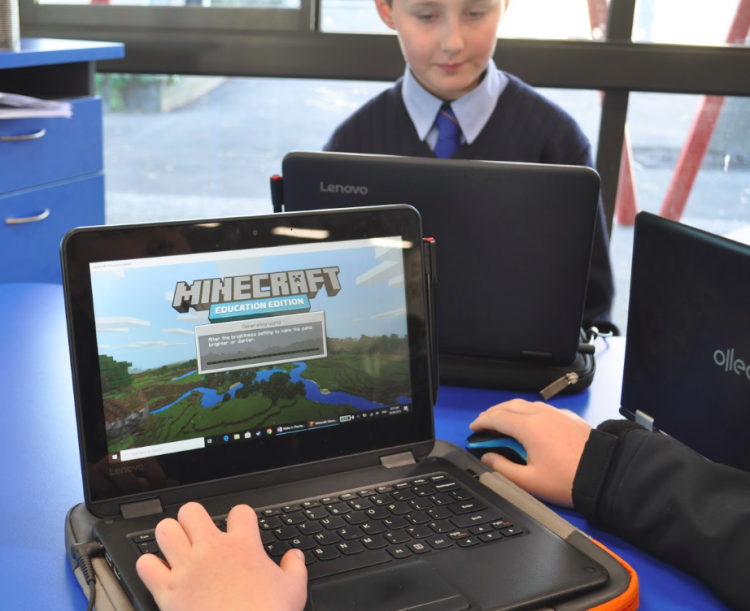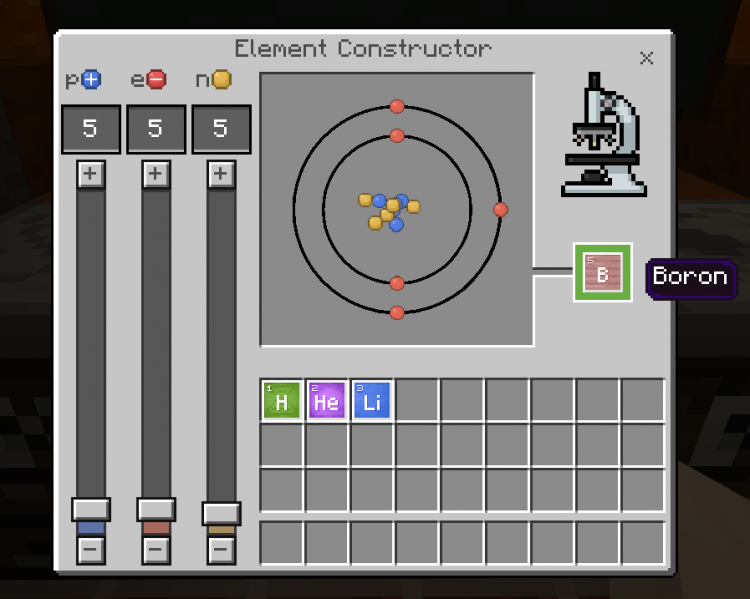Using Minecraft as a tool for learning
What is Minecraft?
Minecraft is an online game that allows users to create a variety of structures in a virtual environment. You could think of it as a digitised version of Lego; players construct buildings and mechanisms using pixelated cubes.
Minecraft education edition
Expanding on the game's potential for play-based learning, Microsoft released an education edition of Minecraft in 2016. Included in the education edition are tools designed for learning management, such as:
- a "classroom mode" providing an overview of the world map and student activity
- tools for collaboration
- "allow and deny" permissions to manage student activity
- a camera and portfolio tool to track progress and evidence learning
- a vast collection of lesson plans, online courses, and tutorials designed to help teachers facilitate learning in Minecraft.
Microsoft software for schools
Minecraft: Education Edition is included in the Ministry of Education's software agreement with Microsoft. Through to December 2021, all students and school staff in New Zealand gain free access to Microsoft 365 A3 suite, which includes Minecraft Edu.
Minecraft education edition website
Minecraft's hub for teachers contains:
- lesson plans
- training modules
- example projects
- community support.
Setting up and signing in
- Minecraft:Edu works on Windows, macOS, Chromebooks and iPad devices. Download Minecraft: Edu » .
- Because of the national agreement with Microsoft, all schools in New Zealand can get Minecraft Edu for free. If you haven't already registered in the agreement, find out about registering your school in the agreement »
- If your school is already registered, teachers and students can sign in with their Office 365 education account username and password.
Learn how to use Minecraft as a teaching tool
My Minecraft journey
A step-by-step online training module covering everything teachers need to know about using Minecraft as a learning tool.
Learn:
- installation and set up on your devices
- the basics of playing and building
- setting up multiplayer game worlds for your students to work in
- managing student activity
- how to use code builder
- how to set up learning challenges based on curriculum goals.
Starter kits
These lesson plans, projects, and challenges have been organised into learning areas. Find challenges and lesson plans that directly connect to your learning goals.
An introduction to the tools on Minecraft Edu.
What makes Minecraft a powerful learning tool?
- Student creativity – Minecraft encourages building, tinkering, and invention
- Problem-solving – challenges and projects require higher-level and critical thinking
- Digital fluency – students learn coding and 3D design in Minecraft
- Collaboration – Minecraft supports teamwork, problem-solving and knowledge-sharing during joint construction of projects.
Minecraft is game-based learning
Minecraft is a "sandbox" game, which means players can explore, build, and play inside the game with minimal limitations. There is no set way to do things, so the game facilitates open learning. "Choice" and "autonomy" are key. Players can define their own game goals.
By encouraging choice, Minecraft becomes a tool for developing "learner agency" – a pedagogical approach which emphasises the role of choice and autonomy in student engagement.
More information »
-
Learning by tinkering
This Edutopia article explores how Minecraft and other open-world games are being used to teach course content.
-
Ideas for using Minecraft in the classroom
Teacher Andrew Millar's Edutopia blogpost discusses how Minecraft can be used as a tool for maths learning, assessment, and developing student creativity.
-
Game development on Enabling e-Learning
Find out more about game development in the classroom.
Minecraft is creative
Minecraft is a building simulator. Players mine materials which they use to craft 3D blocks for building structures. This makes Minecraft a fun and efficient tool for model-making. Students can explore their curriculum subjects to greater depths by building dynamic representations of them in the world of Minecraft.
A model marae
Snapshots of learning »
-
St Thomas of Canterbury College
Students use Minecraft to build working models of human digestive systems.
-
Methven Primary School
Learners explore sustainable farming by building a community on an island with limited resources.
Developing computational thinking
Coding in Minecraft
Computational thinking is about addressing problems of scale by designing systems and automating solutions. In Minecraft, this could mean programming a building action. Instead of building something yourself brick-by-brick, you could direct the game to build it for you according to coded inputs. You can do this with Minecraft Edu's "Code-builder " tool, which encourages players to tinker with the Minecraft game-world through a simple block-coding interface.
Engineering with redstone
Computational thinking in Minecraft could also mean using "redstone", a game material that acts as virtual wiring. By transferring power between blocks, redstone works like a real-world electrical connection. Players can fashion "circuitry" by connecting redstone blocks to on/off switches. This enables players to create systems of controllable and automated moving parts, anything from sliding doors to illuminated disco dancefloors .
STEM and STEAM
Minecraft:Edu contains a range of features that enable learners to apply content from STEM/STEAM learning areas. Focus on individual subjects, or do project-based challenges that apply concepts from across STEM/STEAM disciplines.
Maths
The Minecraft world is composed of 1x1 metre blocks, which makes it an ideal tool for applying learning around measurement and spacial geometry. Challenge your students to build something according to specific measurements, or find a challenge from the Maths subject kit .
Science and engineering
To enable learners to explore concepts from science and engineering, Minecraft has developed "biomes". Biomes are virtual environments containing conditions that mimic real-world climate zones.
You could challenge your students, for example, to build a sustainable home in the Mesa biome , which mimics a real-world desert environment. Challenge them to build in a way that has limited impact on surroundings, making use of local materials and renewable energies.
St Thomas of Canterbury students apply science and maths in Minecraft
Minecraft lesson – STEAM module 1: Biomes
In this Minecraft-endorsed training module, teachers learn how to facilitate the building of student-designed "biomes" in Minecraft. This biome is designed to both mitigate and adapt to climate change effects. The lesson encompasses all STEAM learning areas:
- Science: Research and solidify comprehension of biomes
- Technology: Understand how satellites capture climate-change data from space
- Engineering: Plan and construct sustainable housing
- Art: Transfer biome imagery into Minecraft
- Maths: Calculate and predict climate change
The chemistry lab update for Minecraft EDU
The chemistry lab is composed of a series of tools in Minecraft that allows you and your students to explore real-world science. Experiment and craft a range of items like fertilisers and helium balloons by combining elements and chemical compounds.
Minecraft is collaborative
Minecraft is a social game. By enabling multiple players to interact and build in the same game-world on secure servers, Minecraft is optimised for collaboration and teamwork. In educational contexts, this means students work together to plan, build, problem-solve, and realise projects in the same virtual environments. Explore how you can foster key competencies by encouraging your students to:
- negotiate
- problem-solve
- give and accept constructive feedback
- delegate roles and tasks between team members.
Minecraft: Education Edition includes a story that brings traditional Māori to ākonga – in block form. Ngā Motu (The Islands), enables students to experience and build on life in a Māori pā and learn more about Māori language and culture.
"...you can't kind of focus on Te Reo Māori alone, it has to be framed in the whole culture,"
New Zealand game designer and founder of Piki Studios, Whetu Paitai, created a the Minecraft world called Ngā Motu to immerse young people in tikanga Māori. The project shows how students collaborate to explore te reo Māori and Māori history through the immersive world of Minecraft. Students at Newlands Intermediate in Wellington were test-gamers.
More information »
- Ngā Motu: New Zealand students learn Māori with Minecraft – Learn more about Ngā Motu and access teaching resources.
- Ngā Motu: The Islands – A teaching resource developing te reo Māori and tikanga Māori
Sorry, no items found.
Newlands School teachers and students share their learning. Their parent community has been really supportive of their children learning collaboratively through the game.