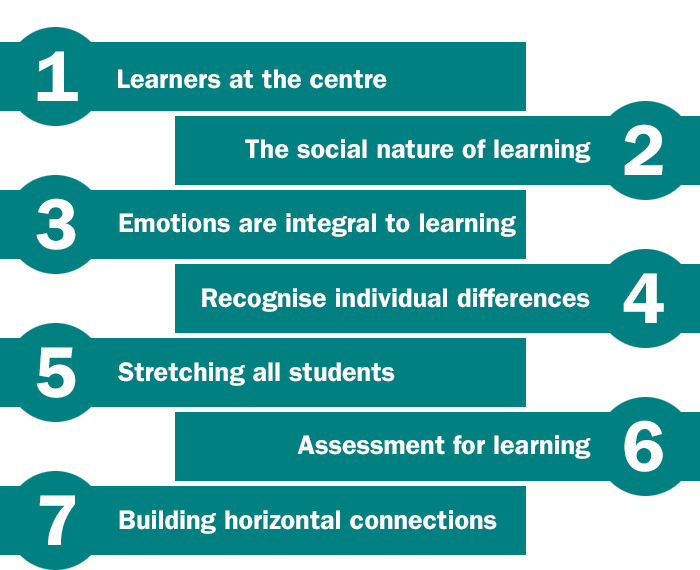The 7 Principles of learning with an e-learning lens
Identify how distinct components of learner experience influence the development and expression of agency
From the The Nature of Learning Practitioner Guide (OECD, 2012) (PDF)
Using the seven principles of learning, identify how distinct components of learner experience influence the development and expression of agency.
Plan to use appropriate digital technologies that provide access for all students and support learner agency.
Self-directed, lifelong learning
"The capacity to continuously learn and apply/integrate new knowledge and skills has never been more essential. Students should become self-directed, lifelong learners, especially as they are preparing for jobs that do not yet exist, to use technologies that have not yet been invented, and to solve problems that are not yet even recognised as problems."
The nature of learning (PDF)
Learners at the centre
Create an environment that recognises learners as its core participants
Create a learning environment that encourages active engagement to help students develop an understanding of their own activity as learners. When learners have the power to act in the learning process, they become agents of their own learning.
Students from Breens Intermediate share how they set literacy goals and conduct reflections using Google docs.
Caroline Marris, year 7 and 8 team leader at Woodend School, discusses how students contributed to the design of their innovative learning environment.
Using digital technologies to support teaching and learning
Plan activities that:
- centre on student cognition and growth
- allow students to construct their learning through engagement and active exploration
- use a variety of approaches including: cooperative, inquiry, and service learning (community engagement)
- enable students to develop self-regulation/management competencies
- are stimulating and relevant for your students
- encourage and respect students’ perspectives.
Identify specific technologies to support all students fully engage such as:
- graphic organisers
- collaborative tools
- internet search tools
- presentation tools
- support tools such as text-to-speech, IWordQ
Social nature of learning
Develop an environment that actively encourages well-organised cooperative learning
When learners co-construct work with their peers, their learning has the power to reshape their social context, giving their work more meaning. The social dimension to learning is critical to developing agency.
Nigel Mitchell, HOD English at Tawa College, and students in his class talk about the benefits of using Prezi to collaborate and take control of their own learning.
Emotions are integral to learning
Be sensitive and responsive to student emotions
When space is opened for agency in the classroom, a unique window into what the student thinks and feels about their learning also opens. Teachers are provided with invaluable insights into how students are making sense of their learning, and how comfortably their identities sit within their learning context.
Senior secondary students at Fraser High School reflect on how their sense of themselves as learners changed during a student-driven project. The project encouraged them to self-monitor their learning, leading to increased confidence and self-management skills.
Teacher Susan Lee at Te Kura o Kutarere describes how the focus has moved away from classroom management to students taking responsibility for their own learning, developing confidence in themselves as learners, and wanting to share their writing with others.
Using digital technologies to support learners
Be attentive and sensitive to individual student needs, particularly those experiencing cognitive overload. Help students to be aware of and manage their emotions and stress.
Provide digital tools that make learning easier and more accessible, such as:
- graphic organisers
- online timelines
- text-to-speech, IWordQ
- use Moodle or Google sites to support students with accessing and revisiting information anywhere, anytime.
Recognise individual differences
Create an environment that is sensitive to individual differences among the learners in it, including their prior knowledge
Knowing your learners is essential for planning and providing options that meet individual needs and preferences. Providing a range of tools and choice in learning supports students to identify what they need to learn and how they learn best.
Students from Pakuranga College, along with their deputy principal, Billy Merchant, share how using their digital devices to access online resources supports their learning styles.
Wairakei School teacher, Kate Friedwald explains how information and feedback presented visually and orally in her digital classroom are designed to meet the learning needs of Daniel, a student with ADHD.
Using digital technologies to support learner preferences
- Provide multiple means of representation to ensure all learners have access and clarity, such as images, video, written descriptions.
- Use digital technologies that support students to access, process, and construct information equitably.
- Utilise a range of technologies that provide flexibility and adaptability for students.
- Use digital technologies to flip learning and enable students to revisit information as often as needed.
- Support students to realise their learning goals and take charge of their timetable, for example through NetNZ .
Stretch all students
Devise programmes that demand hard work and challenge from all without excessive overload
Encourage students to think deeply about their learning; co-construct learning goals that require students to use reasoning and exercise agency in solving problems. Plan realistic challenges that support students to develop rigour and persistance. Be sensitive to individual differences.
Scaffolding challenges in which students can achieve personal and incremental successes according to their needs – and managing this process – are central to helping your students develop agency in their learning.
Wairakei School teacher, Kate Friewald describes how she uses Google Docs to support differentiated learning in her classroom.
Using digital technologies
- Utilise technologies to remove identified barriers such as screen readers, IWordQ so students can focus on learning.
- Provide online information, games, videos that are easily accessible and can be revisited so all students can have access and control over their learning.
- Utilise collaborative tools which enable students to work together, teach, and help each other; stretching all learners.
Assessment for learning
Provide clear expectations
Learners need to be able to access and understand assessment criteria, and use these for their own critical self-reflections in order to become agentic learners. Use assessment strategies that are consistent with expectations.
Russell Street School teacher, Jacqui Innes describes the process and benefits of using e-portolios as a tool for assessment.
Teacher, Vicki Pimenta shares her approach to using the literacy progressions and raising student achievement in reading. By including student voice and encouraging the students to know where they were and what their next step was going to be students own their learning. In the classroom she uses QR codes to help them with this. In this video you can see how the literacy coaches have supported her teacher inquiry in the classroom.
Using digital technologies for assessment
- Place emphasis on formative feedback to support learning. Utilise tools such as Google docs to give feedback in ways that scaffolds students into solving their own problems.
- Provide tools such as e-portfolios that enable students to demonstrate their learning in multiple ways.
- Identify specific technologies to remove barriers for students experiencing learning difficulties; this may include applying for special assessment conditions (SAC) .
Build horizontal connections
Promote connections across areas of knowledge, subjects, the community, and wider world
Support students to organise their knowledge building, recognise their prior experience, and build on that.
When learners can situate their learning within a wider learning community, or are able to view their learning as making meaningful contributions to their community, their learning becomes authentic. This leads to greater agency.
Mike Crawford, teacher at Woodend School, discusses how his students are using Twitter as a vehicle to raise awareness of local environmental issues.
French teacher Sarah Collett and two of her students, from Hillcrest High School, describe the how they used a wiki to make connections with students from New Caledonia and create authentic language learning experiences.
Using digital technologies to share information, collaborate, and access experts
Teach students how to become safe, responsible digital citizens so they are aware of how to:
- share information and protect their rights, for example using Creative Commons
- connect with others safely, for example using the Kete by Netsafe kit for schools
- understand copyright when utilising or acknowledging the source of information.
Consider the tools you and your students can use to collaborate and share their work and agree on how these will be used. For example:
- setting up Facebook discussion groups
- using Twitter for discussions
- sharing blog posts
- setting up a YouTube or Vimeo account
- creating websites.
More information »