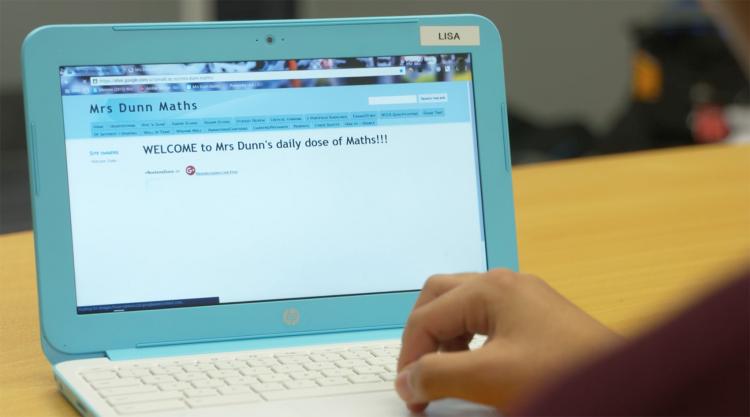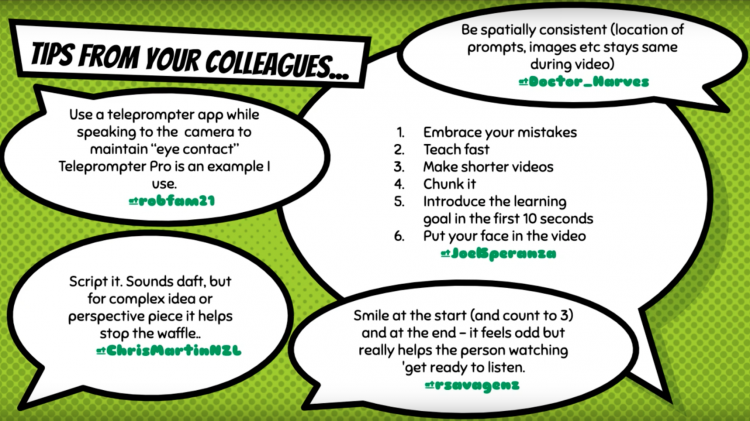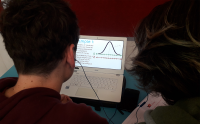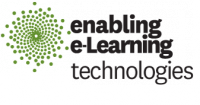Flipped learning
What is flipped learning?
In a flipped learning setting, teachers make lessons available to students to be accessed whenever and wherever it is convenient for the student, at home, in class, on the bus, or even from a hospital bed. Teachers can deliver this instruction by recording and narrating screencasts of work they do on their computers, creating videos of themselves teaching, or curating video lessons from trusted Internet sites.
Technology, the new pedagogy, and flipped teaching
Michael Fullan describes the flipped classroom. Teachers become activators or change agents, students become partners in learning, and technology fuels communication and collaboration.
More information »
-
Exploring The Bergmann & Sams School of Flipped Learning
Article about Jonathan Bergmann and Aaron Sams, the teacher-pioneers of flipped learning.
Benefits of flipped learning
"Flipped learning creates a student centred environment."
Education Review
Students personalise their learning
Students can access instruction anytime, anywhere on their devices. They can return to the instructional material, pause, rewind, and playback as often as needed to develop understanding. This gives students control over their learning.
The teacher is available to help students with higher level learning
Teachers have more time during class to focus on higher-order thinking, personalise learning, and assist students understanding.
Absent students don't miss out on key content
Because you have made key content available online, helping absent students catch up on missed lessons can be as simple as giving them the links to your online materials.
Whānau can engage with their child's learning
Providing whānau with access to your flipped classroom and encouraging them to watch your instructional videos and discuss the content with their child fosters engagement with their child's learning, as well as helping to clarify learning.
Inclusive
Some barriers to learning are removed. Students are provided with multiple means of representation on a website, they are able to control the pace they learn, and where and when they learn.
Promotes independent learning
Students can work at their own pace and personalise their learning. Students who need to spend more time on a particular topic can use the resources made available to them to master content and revisit content as often as needed. Flipping the classroom can help students take ownership over their learning.
Promotes digital fluency
Many flipped learning tasks are supported by LMSs, chat forums, and other online tools. Putting learning materials online and encouraging students to collaborate using digital technologies and select tools to present and share their learning supports the development of digital fluency.
Teacher, Sara Lambert explains the explicit teaching that she did with her class to help them work successfully using a flipped approach. Her students share the benefits for their learning. They find having short focused instruction with followup practice activities helpful. They feel like they have much more access to the teacher as they can rewind and rewatch videos and they don't have to remember a long series of instructions.
Benefits of flipped learning – further reading
-
10 Published results supporting the benefits of flipped learning
This page on Flipped Classroom Workshop.com draws together research and case studies on the benefits of flipped learning.
-
The flipped classroom model: A full picture
This post by Jackie Gerstein on User Generated Education explores models of effective flipped learning.
-
The fuss over flipped learning
Infographic by Daniel Grafton giving a balanced overview of flipped learning in schools.
Challenges of flipped learning
It can create or exacerbate a digital divide
Flipped learning can exclude students who don't have ready access to internet-enabled devices. This is particularly hard on students from families who already have limited access to resources (Acedo, 2013 ). School and community support need to address this issue in a way that works for their students.
Students not engaging with content prior to class
Blended learning can be a way to address this. Demonstration of content knowledge can be measured through quizzes and production tasks built around the video. Also, a growing number of LMSs offer analytics that show, for example, whether a student has accessed your online material.
Increased teacher workload
Creating and managing a website and/or video resources for your students takes preparation, planning, time and skill. This can increase teacher workload.
However, once the videos have been made, they can be re-used reducing time spent on planning for the delivery of content knowledge, revising key content with students, and catching up absentees.
Challenges of flipped learning – further reading
-
10 pros and cons of a flipped learning classroom
Mike Acedo discusses some of the advantages and pitfalls related to flipping the classroom
-
The flipped classroom: Pro and con
This article by Mary Hertz on Edutopia evaluates some of the benefits and challenges of flipped learning in schools.
-
A critical review of flipped classroom challenges in K-12 education: possible solutions and recommendations for future research
This literature review by Chung Kwan and Khe Foon Hew draws together some of the research on the challenges of and solutions to flipped learning problems.
How to flip your classroom
Before you start:
- consider – how will flipping benefit your students?
- check your students have access to the internet at home. If not, can they have access to the school's wifi after hours through the library or a computer lab?
Start with a concept some or all of your students find challenging.
1. Identify the learning objectives and instructional strategies.
Decide on how you will present the new material for students to interact with and gain familiarity prior to the class. Ask yourself:
- what is the best way to communicate and present the new instructional material e.g., video, podcast, narrated PowerPoint, text, animation, simulation, online multimedia module?
- will my students be able to process this content in this format effectively?
Think about your students:
- Do you have students with English as a second language? Is the language in your material clear and easy for them to understand?
- Do the videos have closed captions for students? This will help students with hearing difficulties and ESL learners.
- Make your instructional material short and clear; a video should not be longer than 10 minutes.
2. Design activities that motivate your students to engage with the content and prepare before class
Ask students to:
- respond to open-ended questions online about the instructional material before class
- prepare questions
- attempt to solve some problems.
3. Plan in-class activities that provide students with opportunities to deepen their understanding
This maybe individual or collaborative practice.
If your students are working from home, put independent follow-up activities for students online with clear instructions. Remember follow-up activities can be hands-on, practical tasks involving writing, drawing, construction. These can then be shared through uploading a photo or linking to a document.
4. Determine what students should do after the in-class activity
This may include an ongoing student inquiry, collaborative work, or further instruction for those needing specific support.
5. Plan for ongoing formative and summative ways to assess student understanding
Based on previous teaching, did your students' learning improve as a result of the new flipped approach?
Flipped learning from home
While flipped learning was originally intended to be used in a classroom setting, it can be adapted for use when learning is unable to be delivered face-to-face. It is still possible to facilitate discussions, answer questions, and run interactive demonstrations.
You can:
- deliver the classroom component via real-time communications technology such as Zoom, Google Meet, or Microsoft Teams. More information about these tools is on the Communication technologies page.
- plan and provide the flipped aspect through your teacher-created website or learning management system.
Considerations for working with students learning remotely
Keep communications clear
Student/teacher interaction is an important part of the flipped learning process. Be open and clear to students and parents about what times you will be online and what channels they should use to contact you.
As your ākonga interact with the media you have created for them, they need an online space to discuss ideas, understanding, and ask questions. Indicate how they can do this, for example:
- you are online at certain times to answer questions face-to-face
- create online discussion topics, this maybe in your class Facebook group, through your LMS, in your Google site
- students can email questions
- setup a Google doc where students can ask questions and you and/or their peers provide answers
- support students to collaborate with each other online.
Manage time
Plan tasks/activities for students which they can do at their own pace, in their own time, as some may be sharing devices between family members at home. Rather than sticking to a rigid daily timetable, allow students to choose what times they will work on learning tasks throughout the day. But be clear about when you, as the teacher, would like it to be completed/attempted by.
Follow up
Check in regularly with all students. Find out if they are having difficulty:
- understanding the task or information – provide options for them to ask questions and receive support, you could record a short video explaining further detail
- accessing a device – support them to timetable device sharing, or can your school provide a device?
- with connectivity – support them to troubleshoot with their parents/whānau, for example does the time of day make a difference, is connectivity better at times when other family members aren’t online or watching Netflix, is connectivity better in certain rooms nearer the wifi.
More information »
- Advice for taking learning on line for schools – ideas from NZ educators, teachers, and facilitators.
Teachers, Sara and Emma explain how they plan their lessons for a flipped classroom including how they make their instructional videos.
Tips for recording video lessons
- Write a script. Include the transcript and sub-title your video.
- Keep it short and focused.
- Use a teleprompter app while speaking to the camera to maintain eye contact.
- Put your face in the video.
- Smile for three seconds at the start and end.
- Introduce the learning goal in the first 10 seconds.
- Speak slowly and clearly.
- Don’t worry about being perfect.
More information »
- Quick tips for recording video lessons – Survive and thrive with digital learning – A YouTube clip by NZ teacher Danielle Myburgh.
English teacher, Kerry Boyde-Preece describes how she uses Screencastify to create tutorials for her students to prepare for and review their learning. The videos sit on their class Google site, Year 9 English with Mrs Boyde-Preece and are accessible for students anywhere anytime.
Tamaki College maths teacher, Noelene Dunn has set up a Google site for her students to support a flexible and inclusive approach to learning. She and her students explain how they use it. Students value having a lot of different activities to choose from. Students can personalise their learning and select activities to support their learning focus.
“The activities are designed so that they (the students) can work autonomously if they want to. They don’t need me to lecture them – sometimes we’ll have small little snippets of me talking to them and the rest of the time I’m moving around the room, checking up, seeing how they are going, giving them help, talking in small groups or in one to one, and I find that so much more effective”.
Caleb Allison, teacher – social studies and geography, Tamaki College
Carl Condiliffe explains flipped learning and how he uses it in his PE class. This is a 40 minute presentation from Future Learning Environments eTV.
The flipped class: Which tools are right for you?
The flipped classroom is a pedagogical solution with a technological component.
Flipped learning pioneers, Jonathan Bergmann and Aaron Sams give an overview of the digital technologies you can use to flip the classroom.
Learning management systems
Learning management systems (LMS) are interactive spaces where you can build activities, host group chats, and share a range of resources and materials. LMSs are powerful tools for flipped learning because of the interactive tasks you can place around instructional videos to reinforce learning.
More information »
- Google Classroom – An online tool to create classes, distribute assignments, send feedback, and see everything in one place. Student work can be followed up easily with discussion and collaborative analysis. It integrates easily with the rest of Google Workspace for Education .
- MS teams – Microsoft Teams brings conversations, content, assignments, and apps together in one place.
- Moodle – A well established open-source LMS.
Create a website
Free and easy-to-use website creators like Google Sites and Weebly can be effective tools for hosting content and flipping the classroom.
NZ school examples
- DigiTech – A Google site supporting years 7-13 focusing on digital technologies by Hinerau Anderson, Tamaki College.
- Room 3 at Matawai School – A Google Site to support learners.
- Bloomscool – A weebly supporting L2 and L3 Science by Graeme Bloomfield, Nayland College.
Using video
When teachers create their own videos, students identify more with their learning.
– Clement, 2014
Screencasting
Screencasting is a video recording of what's happening on your computer screen. Screencasting allows you to speak directly to your students while presenting them with visual recording of your computer's desktop providing a step-by-step approach.
PE teacher, Carl Condliffe from Rongatai College shares a screencast with students
- My Study Series – Carl Condliffe's flipped learning website. Teachers have free access during the Covid-19 lockdown in NZ
How to screencast
-
Flipped learning toolkit: Let's talk tech
Edutopia article with examples of screencasting by Jonathan Bergmann.
-
Kathy Shrock's guide to everything: Screencasting and screen recording in the classroom
This section on Kathy Shrock's site has a vast array of links to resources, readings, and tools to help teachers screencast lessons.
Screencasting tools
- Google Screencastify – Screen recorder which you can add to your Chrome browser as an extension. Videos can be saved and shared from your Google Drive. The basic option is free. It works with other google applications.
- Loom and Screencast-O-Matic – Multi-platform screen recorders
- Educreations – iPad app for making and sharing screencasts
- Explain everything – Collaborative interactive whiteboard app for OS, Android, and PC
- Microsoft PowerPoint and OneNote – Include built-in screen recording functions
Making videos using a smartphone or tablet
You can use your smartphone or tablet to make videos anytime, anywhere.
Andrew Ricciardi from Waimea College has a YouTube channel for maths instruction. In this video, he records an explanation of how to factorise an equation.
Tools to create and edit videos
Use the inbuilt editing functionality on your phone or tablet or use an app like:
- Adobe Spark
- Apple Clips or iMovie – free video editors from Apple
- GoPro Quik – video editor from GoPro
Tips for making videos
- If possible, use a tripod or some other way to keep your phone or tablet still.
- Use a whiteboard or sheet of paper and pens to help you explain what you are teaching.
- Keep your videos short and focused.
Creating animations
PowToon is an easy-to-use animation building tools for creating your own videos. It's also a creative presenting tools for students.
Hosting and sharing videos
Videos can be saved and shared like any other file using Google Drive or Microsoft Office 365. Or, you can set up an online channel for your videos. This keeps them in one space and makes them easily accessible for viewing, downloading, or embedding on a website or LMS. Students can download them to their device at school for viewing at home if they do not have internet access.
Upload video to YouTube
Putting your videos on YouTube and creating a channel carries the advantage of housing your content together in an easily accessible space that are generally used to using.
- Example: MrRicciardi73 is Waimea College teacher, Andrew Ricciardi's YouTube channel for maths instruction.
Upload video to Vimeo
Vimeo is a video upload and sharing platform that is free to use (with a basic account). It's ad-free, unlike YouTube.
SchoolTube
A free-to-use moderated video sharing platform, specifically designed for students and educators.
Flipgrid
An online tool for you or students to post and respond to videos.
Select pre-existing videos to share with your students
Teachers can draw on the ever-growing pool of instructional video resources online. Link to them or embed them onto your blended learning platform to share with students.
Khan academy
1000s of hours of instructional videos on a range of subjects, including maths, computing, and art history. Exercises are included to consolidate knowledge.
TEDEd
Contains lessons and videos around particular topics.
Crash course
YouTube channel with an extensive range of well designed instructional videos and animations covering a range of topics.
Resources
-
flippedlearning.org
Educators hub for flipped learning. Contains resources, how-to's, and information about flipped learning.
-
Communication technologies
Practical information on technologies and platforms available for NZ schools to support flipped learning and learning from home
Snapshots of learning
Flipped learning at Ashhurst School
Principal, Heath Chittenden introduced the flipped learning model to Ashhurst School in 2016. This schoolwide approach to learning has focused teachers and improved student learning outcomes, particularly in boys writing.
Flipping mathematics as Wellington High
At Wellington High School, students in years 11 and 12 are treated as a single cohort for mathematics. They have moved to a flipped learning approach.
Videos
Filter by: Primary Secondary Inclusion Personalising learning Community engagement Whānau engagement Professional development
Sorry, no items found.
Resources
Key resource
Flipped Learning Global Initiative (FLGI)
A worldwide coalition of educators, researchers, technologists, professional development providers, and education leaders in 49 countries who are committed to effectively reaching every student every day through flipped learning. The FLGI global community offers resources and tools to support successful Flipped Learning from k12 to higher education. Get a detailed roadmap, watch free tutorials, or earn your Flipped Learning Level-1 certification. All resources are aligned with the Academy of Active Learning Arts and Sciences’ global standards.
Information to help you select a platform for online, real-time, face-to-face communication with students in your class. Practical tips for teachers working with a virtual class, and lots of useful resources to help you set up and get started.
Examples of flipped classrooms in New Zealand
-
Ashhurst School
Principal, Heath Chittendon leads by example. All the teachers in Ashhurst School employ flipped learning.
-
MrRicciardi73
Andrew Ricciardi, Waimea College has a YouTube channel for maths instruction.
-
DigiTech
A Google site supporting years 7-13 focusing on digital technologies by Hinerau Anderson, Tamaki College.
-
Bloomscool
A weebly supporting L2 and L3 Science by Graeme Bloomfield, Nayland College.
How to flip your classroom
-
A beginner's guide to flipped classroom
A blog post on Schoology Exchange (2020). Provides some practical steps and tools for flipping your classroom.
-
12 Rules for flipping your classroom
A blog post by Mary Burns (2016) on the eLearning Industry website. Provides useful considerations for inclusive practice.
-
Steps to flipping your class
Five steps to flipping your class from New York University.
Flipped learning hubs
-
flippedlearning.org
Educators hub for flipped learning. Contains resources, how-to's, and information about flipped learning.
-
Kathy Shrock's guide to everything: Screencasting and screen recording in the classroom
This section on Kathy Shrock's site has a vast array of links to resources, readings, and tools to help teachers screencast lessons.
Instructional video collections
Khan academy
1000s of hours of instructional videos on a range of subjects, including maths, computing, and art history. Exercises are included to consolidate knowledge.
TEDEd
Contains lessons and videos around particular topics.
Crash course
YouTube channel with an extensive range of well designed instructional videos and animations covering a range of topics.
Readings
What is flipped learning?
-
Jon Bergmann
Jonathon Bergmann's website contains blog posts and videos about flipped learning.
-
The flipped learning model: A white paper
This white paper on flipped learning is the result of a collaboration between Flipped Learning Network, Pearson, and George Mason University.
Benefits of flipped learning
-
10 Published results supporting the benefits of flipped learning
This page on Flipped Classroom Workshop.com draws together research and case studies on the benefits of flipped learning.
-
The flipped classroom model: A full picture
This post by Jackie Gerstein on User generated education explores models of effective flipped learning.
-
The fuss over flipped learning
Infographic by Daniel Grafton giving a balanced overview of flipped learning in schools.
Challenges of flipped learning
-
10 pros and cons of a flipped learning classroom
, 2013
Mike Acedo discusses some of the advantages and pitfalls related to flipping the classroom
-
The flipped classroom: Pro and con
, 2015
This article by Mary Hertz on Edutopia evaluates some of the benefits and challenges of flipped learning in schools.
-
A critical review of flipped classroom challenges in K-12 education: Possible solutions and recommendations for future research
, 2017
This literature review by Chung Kwan and Khe Foon Hew draws together some of the research on the challenges of and solutions to flipped learning problems.
Tools
Video sharing tools
Upload video to YouTube
Instructions for uploading videos to YouTube. YouTube is free.
Upload video to Vimeo
Instructions for uploading videos to Vimeo. Vimeo is a video upload and sharing platform that is free to use (with a basic account). It's ad-free.
SchoolTube
A free-to-use moderated video sharing platform, specifically designed for students and educators.
Blended learning platforms
Moodle is a learning management system. It provides browser-based access to all functions, so that students and teachers can access it at anytime.
An online tool to create classes, distribute assignments, send feedback, and see everything in one place. Student work can be followed up easily with discussion and collaborative analysis. Integrates easily with other google applications such as gmail, docs, and forms.
Website building tools
Google Sites allows you to create a website without having to know how to code it yourself. It is free and part of the Google suite of products.
Weebly is a website building tool. It has a range of packages, including a free one for basic use.
Screencasting tools
- Google Screencastify – Screen recorder which you can add to your Chrome browser as an extension. Videos can be saved and shared from your Google Drive. The basic option is free. It works with other google applications.
- Loom and Screencast-O-Matic – Multi-platform screen recorders
- Educreations – iPad app for making and sharing screencasts
- Explain everything – Collaborative interactive whiteboard app for OS, Android, and PC
- Microsoft PowerPoint and OneNote – Include built-in screen recording functions