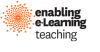Health and physical education
Health and PE and e-learning
As new online tools and resources become available, new opportunities present themselves for improving learning and teaching approaches in ways that meet the individual needs of diverse learners.
In health and physical education, the focus is on the well-being of the students themselves, of other people, and of society through learning in health-related and movement contexts.
Planning to use digital technologies – questions to think about
- How could you rethink your health and PE planning to incorporate digital technologies so that they support learning and teaching?
- How can you use digital technologies to enable students to:
- access a broad range of information
- sustain and form new relationships
- organise and manage tasks
- record and analyse their performance
- In what ways can digital technologies assist you in teaching and assessment?
Flip your classroom
Use or create instructional videos to prepare the students for the lesson to come.
e-Learning approaches and tools
Heretaunga College PE and Health YouTube channel – teachers use Screencastify to create short instructional videos that students can revisit as often as needed.
More information »
This section of the enabling e-learning website explains flipped learning and how to flip you classroom in any learning area.
Self-directed learning
Support students to take ownership of their learning. Provide learning options and guidance for students to choose what and how they will learn based on their personal interests and strengths.
e-Learning approaches and tools
Self-directed learning with QR codes – Create, or enable students to create, QR codes, to support self-directed learning activities such as video demonstrations of specific skills, circuit activities, promoting safety techniques.
Engagement with digital badges – Motivate students to complete tasks inside and outside of school by collecting digital badges; recognise achievements, specific skills, and goals.
- Digital badges in #PhysEd – an eBook by Colin Brooks.
- 5 Awesome resources for badges in the classroom – links to five free, easy to use badge creation sites for teachers in this short blog post.
Using video – use video to model or demonstrate new skills, record students in action and provide immediate focused feedback about performance.
- CoachMyVideo app – instant analysis of a performer. Review a performance straight away, or on delayed playback so that students watch themselves. You can have it on split screen, to compare two performers at the same time, or compare your performance with an elite athlete by downloading the clip from YouTube. It allows you to pause and rewind and compare both performances in slow motion. A free app for iPad/iPhone.
Gathering student viewpoints or questions
- Poll everywhere – an online tool, which can be used to gauge student understanding and for class discussions about more sensitive health topics, encouraging input from quieter students. As responses are collected, the responses become a word cloud. The basic version is free for schools.
Building digital citizenship
- Digital citizenship – Information about digital citizenship and keeping students safe online, including discussion starters and practical steps for school leaders and teachers.
Gathering, sharing, and analysing data
- Personalising and extending athletic achievement using SportyPal – Stanley Avenue School students take increased responsibility for their personal fitness using SportyPal in this snapshot of learning.
- Google forms – Create a form for students to submit their data from their fitness goals. Students can use this or other data-loggers to measure effort expanded in different activities and to record improvement in fitness levels.
More information »
Using digital technologies to support learner agency
This section of the enabling e-learning website explains what learner agency is and the effect it has on learning. It includes school stories and resources.
Gamify learning
Learning objects or games provide a safe and engaging approach for students to develop critical thinking and problem solving skills.
Game-based learning tools
Escape Room – a cross-curricular approach to gamified learning in PE – An escape room scenario that encourages skills learning as well as cooperative gaming skills. This can be done with a physical space and equipment, or in digital form.
Interland – an online adventure game, created by Google, for primary school students to play their way to digital safety.
Fruits of survival – a "pick-a-path" game to support healthy food choices in the context of a 15 year old teenager in a war zone. After playing the game students could create their own versions for identified needs.
CSI: Food Felons – A webquest-style game where students are asked to solve food safety "crimes".
More information »
This section of the enabling e-learning website explains how teachers can motivate, and promote learning using game-based thinking and techniques.
Assessment for learning
Using digital technologies in the health and physical education curriculum can provide an opportunity for teachers and students to capture and reflect on specific learning outcomes.
e-Learning approaches and tools
Using video to record students in action and provide immediate focused feedback about performance.
- CoachMyVideo app – instant analysis of a performer. Review a performance straight away, or on delayed playback so that students watch themselves. You can have it on split screen, to compare two performers at the same time, or compare your performance with an elite athlete by downloading the clip from YouTube. It allows you to pause and rewind and compare both performances in slow motion. A free app for iPad/iPhone.
Videos can be stored in the cloud in a YouTube or Vimeo account, which have a range of privacy settings.
Evidence and reflection online
Online portfolios enable students to include videos and images of their work as part of their goal setting and reflections.
- e-Portfolios – information, examples, and resources to support using e-portfolios.
- Blogging – information, examples, and resources about blogging.
Sorry, no items found.
Health education resources
A New Zealand resource for educators to support tamariki to learn the skills they need to build positive mental health and cope with life’s challenges.
Kete is a resource hub with a range of policy guides, school tools, classroom resources and other materials to support teachers and school leadership.
An interactive, online storybook, which aims to teach children about empathy, acceptance and tolerance.
Designed to help 4-7-year-olds learn about the power of kindness, this engaging bullying prevention resource encourages children to make the right decision through a positive interactive experience with their parents, whānau, family, teacher or peers.
ICON – In case of online negativity
A web app offering young people comprehensive solutions around dealing with online bullying and other issues. Sticks 'n' Stones have developed this online resource.
Physical education resources
An outline of teaching approaches with examples of digital tools and resources useful in teaching across health and physical education from the NZ Curriculum senior secondary guides.
The PE Geek – Physical education and technology
Learn how to use game changing technologies in your PE classroom.
Technology in Physical Education
A crowd sourced presentation on Google slides.
Review a performance straight away, or on delayed playback so that students watch themselves. A free app for iPad/iPhone.
Heretaunga College PE and Health YouTube channel
Short instructional videos that students can revisit as often as needed.
Video tutorial: DAQRI #4DStudio – A tutorial and discussion of ways to use augmented reality in a health and PE programme.