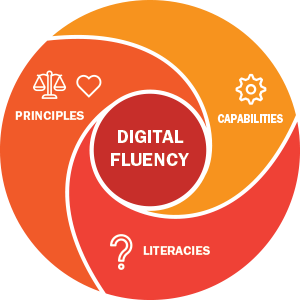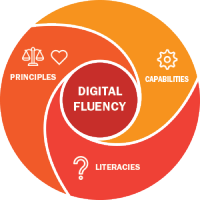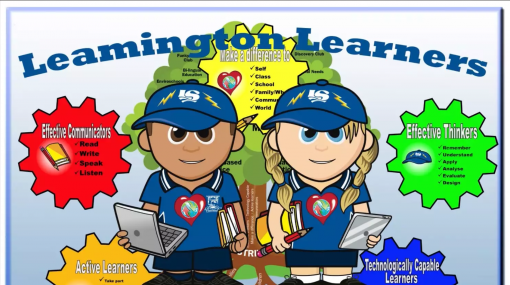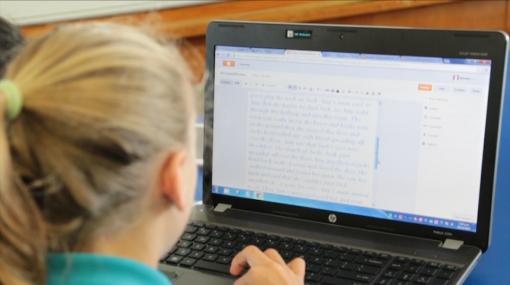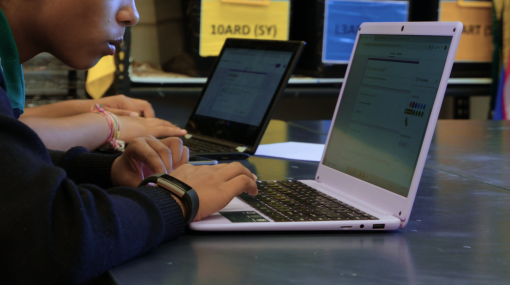Digital fluency
What is digital fluency?
Digital fluency is about supporting teachers, kaiako, ākonga and students to confidently and effectively use digital technologies to enhance teaching and learning outcomes.
Digital fluency includes being an adept producer of digital content and understanding the social costs and benefits associated with digital technologies, including issues of access and equity.
Digital fluency is about helping ākonga to develop skills in critical literacy in digital contexts, and to recognise how language, symbol and text affect understanding and communications.
– Ministry of Education
Digital fluency encompasses:
- digital capabilities – being digitally adept and innovative; able to confidently choose and use digital tools to learn, create, and share
- digital principles – demonstrating values when working digitally; being an ethical, respectful, and responsible digital citizen
- digital literacies – being discerning and critical; able to locate, understand, organise, evaluate, and adapt digital content.
"Digital fluency is about understanding how to use digital technologies, deciding when to use specific digital technologies to achieve a desired outcome, and being able to explain why the technologies selected will provide their desired outcome."
– Tim Bell (University of Canterbury)
The importance of digital fluency
Digital information has rapidly overtaken print as the principal means of communication. Digital technologies are increasingly ubiquitous in our home, work, and social lives.
It is essential that digital fluency is fostered within the local curriculum and in the pedagogical practices of schools and teachers so students can thrive in the digital age.
Digital fluency is one of the Ministry’s PLD priorities which supports teachers and kaiako to provide more responsive and rich learning experiences for all ākonga and students.
More information »
- Professional learning and development – The Ministry of Education's website provides information on Ministry-funded PLD for schools, kura, Kāhui Ako, and clusters. Supports are provided on the website for using the online PLD application system.
- From literacy to fluency to citizenship: Digital citizenship in education (2018) – A person is digitally fluent if they have the skills to participate in a digital society, and is a digital citizen when they are effectively doing so. Netsafe’s white paper explores digital citizenship and its relationship with digital fluency.
Getting started
Digital fluency approaches should:
- align to the principles of The New Zealand Curriculum , Te Marautanga o Aotearoa , and Te Whāriki
- draw on a range of values that are inclusive and enable young people to become confident, connected, actively involved, lifelong learners
- be embedded in learning in each of the learning areas
- be supported by effective pedagogy.
Discussion starters
Reflect on and discuss these questions with your colleagues:
- What do you think digital fluency means?
- How have you developed your own digital fluency in the past?
- In what areas would you like to become more digitally fluent?
- How are students' digital fluencies developed through your local curriculum?
- What can you do to support your students to become more digitally fluent?
Practical steps
- Capabilities – being digitally adept and innovative; able to confidently choose and use digital tools to learn, create and share.
- Principles – demonstrating values when working digitally; being an ethical, respectful, and responsible digital citizen.
- Literacies – being discerning and critical; able to locate, understand, organise, evaluate and adapt digital content.
Determine students’ strengths and learning needs
Start by considering:
- what aspects of digital fluency have your students already mastered?
- what aspects of digital fluency need development?
Then, take an inquiry approach to consider how students’ digital fluency could be developed.
Examples for teacher inquiry into building students' digital fluency
- Your students can use devices to play games but you’d like to move them from consuming digital content to being innovative creators of digital content.
- Your students can do basic research but they need to develop critical thinking skills around the information they find to fact check it.
- Your students think they are anonymous online but they need to realise they leave a digital footprint.
At Aorere College, all year nine students take a whole year’s course called Digital Innovation and Design as a core subject. This gives students a foundation in digital fluency, digital technologies, and design to use across all learning areas. DP, Stuart Kelly introduces how innovation requires students to have confidence in themselves and be prepared to fail as part of the process. Technology teacher, Muzzafer Ali uses LEGO as a vehicle to explore innovation with his students. Student, Rakshay summarises why he thinks innovation is important, "to build something that could better someone else’s life."
Teacher, Keeri Stanely-Kaweroa and some of her students talk about a stop motion activity they did in their classroom to build their te reo Māori.
Create opportunities for learning
Sometimes, students need to be given explicit opportunities to learn why and how to use specific digital tools or how to behave in particular situations.
Other times, rich, authentic tasks and purposeful activities provide natural opportunities for students to develop particular competencies or to demonstrate appropriate principles and literacies. Student-led inquiry, project-based learning, design thinking and similar learning approaches lend themselves well to providing opportunities to develop digital fluency.
Design your programmes of learning around enabling both opportunities.
Students developing technological capabilities has changed learning and teaching at Leamington School. In this video, teachers share how using a range of digital tools has changed the way they design learning tasks. Students share how using applications such as Dragon have removed barriers to learning, and other tools support a collaborative approach to learning.
Renee Strawbridge, Deputy Principal Mt Biggs School, shares how she researched and structured her teacher inquiry. Her focus was to help students understand the process of informative writing and build skills in this genre through the context of making a documentary.
Set up classroom systems and practices
Develop systems and practices that set high expectations for digital fluency. Ensure digital citizenship and cybersafety are understood and practiced. Make students aware of the appropriate balance between digital consumption and creation. Consider students’ wellbeing as they learn, play and interact online.
Staff and students from Apiti School explain some of the practical strategies they have put in place to ensure they are safe and responsible digital citizens.
Determine what learning should not be left to chance
Digital fluency is not developed by accident. As a school, consider the expectations for students as they progress from year to year and how digital fluencies are developed in different learning areas. You could take a graduate profile approach or set up rubrics that outline the expected progressions for students in your local curriculum context. Use your school vision for learning to drive what is most important.
The senior leadership team at Hampden Street School explain how their e-learning plan supports their strategic plan in terms of planning for, developing, and utilising digital technologies to support learning and teaching. This has been a long and ongoing journey of development for them. Key to their success is commitment to their pedagogy.
At Aorere College, all year nine students take a whole year’s course called Digital Innovation and Design as a core subject. This gives students a foundation in digital fluency, digital technologies, and design to use across all learning areas. DP Stuart Kelly explains how students develop their digital fluency skills in the course by making connections to geography, maths, and sciences. Technologies teacher Angela White describes how students such as Lainey come to realise that maths is a key part of learning to create algorithms, setting the learning in an authentic context. Music teacher Brent Woods describes an activity that linked cultural identity and whakapapa with digital literacy using Google Earth.
Developing digital fluency
Your students will develop their digital fluency through a range of authentic curriculum opportunities. Your local curriculum should emphasise the capabilities, principles, and literacies that students are expected to develop as they become more innovative, creative, and discerning in their use of a range of technologies.
Consider Te Tiriti o Waitangi
Ensure your approaches to developing students’ digital fluency are culturally responsive:
- provide equitable and accessible opportunities for ākonga Māori and all learners
- plan learning contexts that are relevant to Aoteroa’s unique bicultural heritage
- promote Māori achieving success as Māori
- develop kaupapa that benefits all partners and improves the wellbeing of ākonga Māori and all learners.
- protect te reo, tikanga, taonga, and mātauranga Māori.
Use technology to support partnership by make connections and collaborating with your local iwi, marae or whānau through collaborative learning, taking a tuakana-teina approach, and connecting with experts.
Newmarket School teacher, Reubina Irshad talks about how they connected with whānau during their Matariki celebrations. Māori whānau were invited into the classroom and taught students about Matariki and how Matariki is celebrated. The class created an e-book explaining how Newmarket School celebrate Matariki.
Parents, teachers, and the board of trustees share their perspectives on the partnership that has been built based on the Māori achieving success as Māori (MASAM) framework they developed together. Student learning has been strengthened as a result of the MASAM framework, which has led to a school curriculum that is very localised, flexible, and caters for the community.
More information »
- Teacher standard 1: Te Tiriti o Waitangi partnership – School leaders can support teachers to develop goals related to the standards, which incorporate e-learning.
- A marae-based learning programme – Te Ika Unahi Nui is a marae-based wānanga (learning programme) and a partnership between the marae, Coastal Taranaki School, and the local community. The marae holds the cultural knowledge of the local tribe inside its houses and in the local environment – the river, the land, and the mountain. Students are building digital fluency as they learn to use Tellegami to retell their stories and share their learning.
- Culturally responsive leadership – Explores using digital technologies to support culturally responsive leadership.
- STEAM at Te Kura o Matapihi – Taking a future-focused approach, students learn in new ways using digital technologies to support learning, collaboration, and connecting with the wider world.
Support students to critically analyse information
"Critical thinking – Someone with critical thinking skills is able to understand the logical connections between ideas and determine how reliable a source of information is."
The online environment is an increasingly pervasive way for students to acquire and use information. Support your learners to utilise and critically analyse what they find.
Students need to:
- understand the difference in quality of information, for example between statistics and anecdotes
- how to apply fact-checks or other source verification on the online information they consume
- understand how searches operate
- know how to recognise bias or propaganda
- know the importance of visiting a wide variety of online sources with different perspectives.
Dr David Parsons explains the need to teach higher level thinking skills and develop key competencies using technology to prepare students for the 21st century.
Diana Wilkes discusses how using the SAMR framework – substitution, augmentation, modification, and redefinition, helped shift teachers skills and ability from merely using ICTs, to making the best choices of technologies for their students' learning.
More information »
- Recognising fake news (bottom of page) – Fake news is an increasing issue. Support your learners to think critically about the information they see, hear, and read.
- Learning with digital technologies – Digital technologies support future focused teaching and learning by offering new ways for students to represent, reflect on and make connections with their ideas.
- Critical thinking, metacognition... – Section 6 of the e-Learning and implications for NZ schools literature review (2010) exploring critical thinking, metacognition and multiliteracies.
Flip learning
Flipped learning fosters digital fluency by giving students the opportunity to independently access relevant content and view it on their own terms. It allows them to take ownership of their learning and grow comfortable in a digital environment.
Setting up online learning platforms like classroom blogs, websites, or applications such as Google Classroom and Microsoft Teams, are great ways of maintaining flipped classrooms. By posting information and a video on tomorrow’s topic, students can review learning at home at their own pace. By the time they come to class, they will have a pre-consolidated knowledge-base to build on, ask questions, and share ideas with their peers.
A teacher and her students talk about the the benefits they have noticed from using flipped learning in their classroom and the flexibility that it allows.
More information »
- Flipped learning – This section of the Enabling e-Learning website includes an explanation, examples, and resources to show what flipped learning is, the benefits of it, and how to introduce it in your classroom.
Provide opportunities for collaboration
Providing opportunities for students to collaborate online prepares them for modern working conditions.
Support students to identify which tools best suit their purposes for collaborating to:
- plan
- gather information
- synthesise information
- present information.
Encouraging students to collaborate on a shared document, for example, allows them to update and comment on each other’s work with an immediacy that matches face-to-face communication.
Where appropriate, encourage the use of communication technologies for collaboration with peers and experts on student led projects.
Reflection is a key component in a collaborative project – how well did the tools support their needs?
Kate Friedwald, teacher at Wairakei School, describes how students in her classroom use iPads to engage in independent, self-directed learning. Benefits include: students being able to work collaboratively using Google Docs, set and review goals, receive feedback from home and school, and engage in "just in time" learning.
Brendon Anderson explains how Frankley School students bring real-world business roles into their classroom through designing apps.
Students from Ruawai Primary School share how they write collaboratively and give constructive feedback to each other. This is an integral part of their writing process.
More information »
- Communication technologies – This section of the Enabling e-Learning website describes communication technologies and provides examples of how they can be used in the classroom. Communication technologies enable students to connect with experts, collaborate with their peers, share their learning, ask questions, and receive feedback.
- STEM / STEAM – STEAM learning applies meaningful maths, science, and technology content to solve real-world problems through hands-on learning activities and creative design. Find information on what STEAM learning looks like and how you can get started with STEAM learning in your classroom.
Teach students to be digital creators
Set challenges for your students that allow them to discover, select, and use the best tool or platform for creating digital content. For example, students tasked with designing and sharing a healthy, balanced meal need to research, create, and select an effective online platform to promote their learning. It is up to the students to find the best method of meeting the challenge. They may share their recipe by:
- building a webpage around it
- creating a cooking show-style video and sharing it through an e-portfolio, social media page, website, or blog.
- creating a game or animation that shows the recipe in action.
Encourage students to troubleshoot on their own, look up tutorials, and find ways to solve problems independently. Only step in when necessary to question and guide students to find solutions. Empowering students is an effective way to support digital fluency development.
Teacher, Darren Royal, and e-learning coordinator, Sandy Bornholdt, explain how they integrated a subject lesson with a digital technology lesson. The students learnt how to use Scratch to tell the story of Te Kōauau o Tamatea.
Frankley School students design apps that work to solve problems in the community.
More information »
- Design thinking – Design thinking is a methodology for creative problem solving. This page provides information on what design thinking is, explores design thinking in education, and what design thinking looks like in the classroom
- App development – This page has information and resources that will help you teach app development in your classroom, as well as outlining the benefits that app development has for student learning.
- Minecraft – Information and links to help you get started with using Minecraft Education Edition, free to all NZ students and school staff to December 2021. Explains what makes Minecraft a powerful learning tool, benefits for students, and links to a step-by-step online training module with everything teachers need to know about using Minecraft.
- Gamefroot at Holy Cross School Papatoetoe – Year 5 and 6 teachers trial the Gamefroot platform as a vehicle for students to learn how to create a game.
- Digital Technologies and the Technology learning area - Creating digital outcomes is a key aspect of the Technology learning area.
Encourage students to share their learning
The online environment can become your students’ exhibition space for their learning. Encourage them to document their learning, publish photos, edit a wikipedia entry, upload videos, and post content on blogs, websites or to their e-portfolios.
Online tools provide a multitude of ways to reach wider audiences. When students have an authentic audience, it empowers them and gives their work extra meaning.
Support students to:
- consider their audience's needs and expectations for the information they are presenting
- explore how different media formats can be used to communicate a message
- ensure their information/messages are clear, accurate, and easy to understand
- reflect on how well their message is conveyed and understood by their intended audience with the tools they used.
Staff and students from Apiti School discuss the benefits of using e-portfolios to share student learning with parents and the community.
More information »
- e-Portfolios – further information and school stories on setting up and using e-portfolios in the classroom. e-Portfolios are a type of real-time reporting.
- Real-time reporting – explores how real-time reporting can foster genuine home-school partnerships, and raise student achievement.
Foster digital citizenship
Part of becoming digitally fluent is being able to recognise and avoid the risks and hazards of working in an online environment. Empower students with the skills they need to manage the risks in the digital environment. Draw upon your school’s values to:
- devise and practise strategies to help students use digital tools safely and responsibly
- discuss strategies for protecting identities by avoiding malware and maintaining anonymity on the Internet
- help students recognise copyright infringement and look for signs of inauthenticity in material that has been published on the web.
Principal, Mary Cuming explains the process the Board of Trustees, teachers, and students worked through to develop a digital citizenship agreement at Apiti School. Mary also talks about how they ensure that students are safe and responsible online.
More information »
- Digital citizenship – This section of of the Enabling e-Learning website provides information that staff, students, and the wider community need to know about modelling responsible behaviours as successful digital citizens in real-world contexts.
- Understanding copyright and applying Creative Commons – Resources to support you to understand what copyright and Creative Commons is. Including legal principles and rules relating to the protection and use of creative work; and the implications for schools, teachers, and learners.
Filter by: Digital fluency Digital literacy Digital citizenship Collaborative learning Blogging Primary Secondary
Sorry, no items found.
Key resource
Digital fluency and digital citizenship (2018)
Netsafe's white paper outlines their thinking on the relationship between digital capability, fluency and citizenship.
Digital citizenship combines the confident, fluent use of three key elements:
- skills and strategies to access technology to communicate, connect, collaborate, and create
- attitudes, underpinned by values that support personal integrity and positive connection with others
- understanding and knowledge of the digital environments and contexts in which they are working, and how they integrate on and offline spaces.
Digital literacy and The New Zealand Curriculum
The National Library connect the vision, key competencies, values and principles of The New Zealand Curriculum and suggest this as your starting point for developing digital literacy skills.
Towards digital enablement: A literature review (2018)
This literature review by Charles Newton for the Ministry of education looks at digital technology and the role this plays in education. It outlines the impact of using digital technologies and the conditions needed for successful learning.
Maniakalani digital fluency intensive: At home in a digital world
Manaiakalani teachers (including those in their Outreach schools) can join a professional learning group to meet these four key goals:
- acquire fluency using the basic tools our young people use for learning
- acquire fluency using the basic tools required for effective teaching, planning, assessment and professional learning
- understand how digital technologies used effectively can have a significant impact on accelerating achievement outcomes
- understand how the Manaiakalani pedagogy and kaupapa has been co-constructed over more than a decade to maximise the impact of effective teaching and learning in a digital learning environment.
Digital fluency (2016)
CORE Education thought leaders identified digital fluency as a trend in education. This article examines what digital fluency is and what it looks like in practice.
Professional learning and development
The Ministry of Education's website provides information on Ministry-funded PLD for schools, kura, Kāhui Ako, and clusters. Supports are provided on the website for using the online PLD application system.