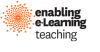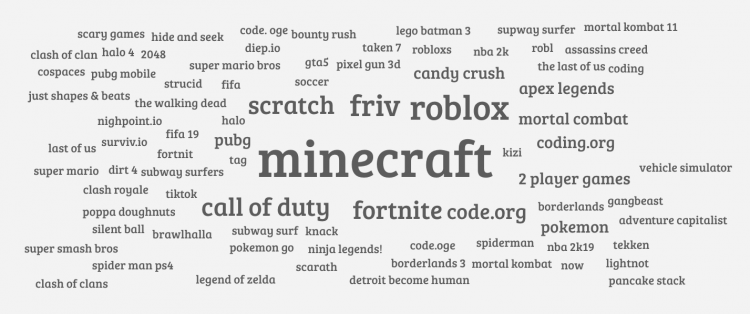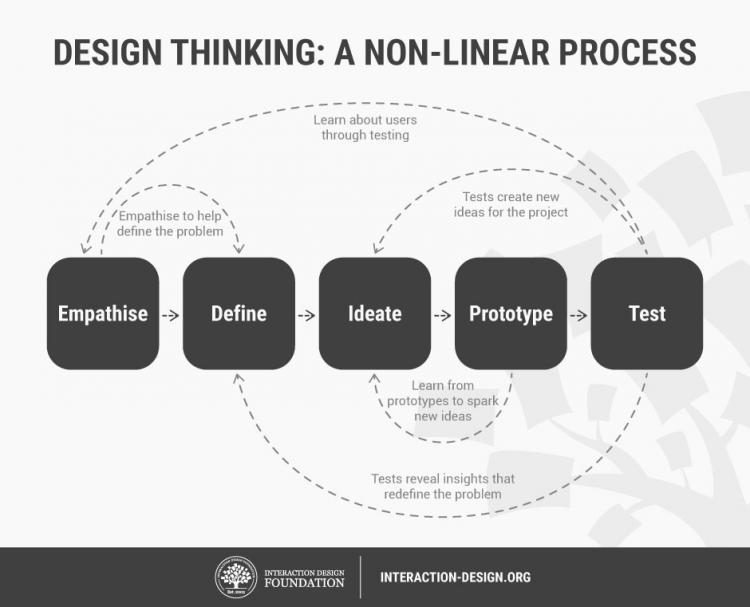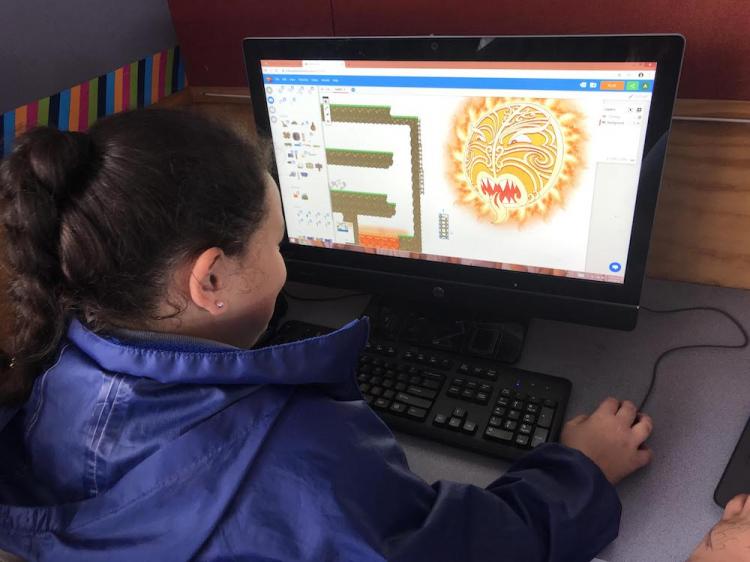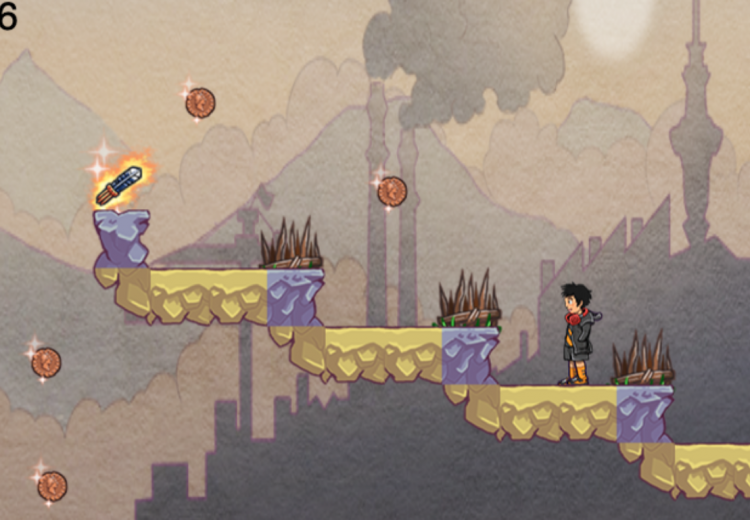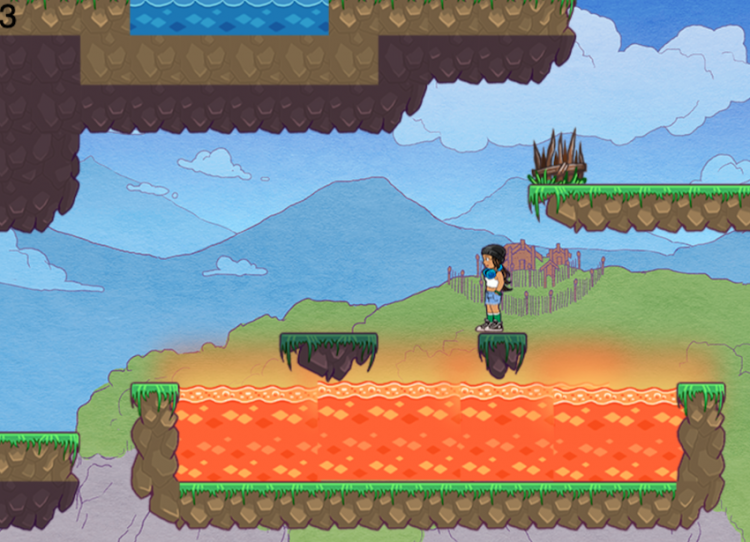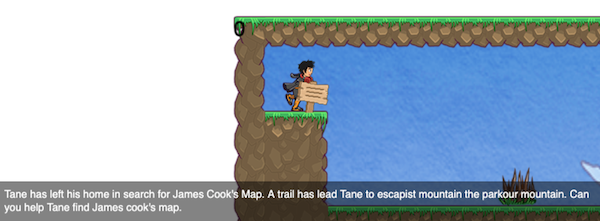Gamefroot at Holy Cross School Papatoetoe
Tags: Computational thinking | Technology | Tikanga Māori | Writing | Game development tools | Gamification tools | Multimedia – graphics/animation | Lower secondary | Middle primary | Primary | Upper primary |
Year 5 and 6 teachers trial the Gamefroot platform as a vehicle for students to learn how to create a game.
Gamefroot for Education
Gamefroot is:
- a free web-based platform for students to learn how to develop, test and publish games
- a community, where developers can create, play, and share their games with others
- free to use with paid options for additional content and functionality.
This made-in-New Zealand game editor is geared towards facilitating student learning. Much of its content and level design connects to The New Zealand Curriculum, allowing students to weave narratives using game art drawn from Te Ao Māori.
A short look at Gamefroot's features.
Supporting resources
Te Hiko Tākaro – Curriculum solution for teachers that weaves together coding, culture and creativity. Includes a teachers guide, curriculum alignment guide, and student digital workbooks using the Gamefroot platform.
Game development in the classroom – an introduction to using games for learning.
Links to the technology learning area progress outcomes
The students were given the opportunity to access learning relevant to the technology learning area progress outcomes.
Computational thinking
Progress outcome 3
In authentic contexts and taking account of end-users, students decompose problems into step-by-step instructions to create algorithms for computer programs. They use logical thinking to predict the behaviour of the programs, and they understand that there can be more than one algorithm for the same problem. They develop and debug simple programs that use inputs, outputs, sequence, and iteration (repeating part of the algorithm with a loop).
Progress outcome 4
In authentic contexts and taking account of end-users, students decompose problems to create simple algorithms using the three building blocks of programing: sequence, selection, and iteration. They implement these algorithms by creating programs that use inputs, outputs, sequence, basic selection using comparative operators, and iteration. They debug simple algorithms and programs by identifying when things go wrong with their instructions and correcting them, and they are able to explain why things went wrong and how they fixed them.
Designing and developing digital outcomes
Progress outcome 2
In authentic contexts and taking account of end-users, students make decisions about creating, manipulating, storing, retrieving, sharing, and testing digital content for a specific purpose, given particular parameters, tools, and techniques. They can select from an increasing range of applications and file types to develop outcomes for particular purposes.
By exploring their own knowledge of video games they were exposed to the Nature of Technology strand.
Getting started
Understanding game mechanics
Firstly, students brainstormed games that they like to play using AnswerGarden .
Students identified what they enjoyed most in those games.
They explored:
- gameplay – how the player interacts with the game
- game mechanics – a construct of methods or rules designed for the player to interact with.
Incorporating school values
Students explored how their school values – service, compassion, reconciliation, and human dignity – could come into creating and playing games.
Taking a values approach meant students:
- thought of their end users as they created the games
- enacted those values when playing others’ games and giving feedback.
Developing technical skills
Students logged into gamefroot.com using their Google accounts. They used the Game Development Club Platformer 101 set of tutorials to learn how to create their own platform game. Students worked at their own pace, through the series of short Youtube tutorials to build a game using block-based code similar to Scratch .
Starting from a blank canvas, after six hour-long sessions, students created highly sophisticated games with:
- characters that could run and jump through unique layouts with multiple levels
- treasure to collect
- obstacles to avoid
- projectiles to throw
- a scoring system.
Learning through creating and playing
The learning involved was both wide and deep.
The benefits that I saw from my class using Gamefroot was that they were able to apply coding skills that they had learnt previously in a much larger and complicated context. They were fully engaged and motivated by their desire to build a quality game. I was impressed at their ability to work independently through the video workshops and then problem solve problems by reviewing the videos and peer discussion as their chief form of trouble shooting. I was encouraged to explore gaming apps as motivation and engagement was so high.
– Bryan Ofamo'oni, year 5/6 teacher
Programming concepts
Creating a game provided opportunities for students to explore programming concepts such as:
- inputs
- outputs
- event-driven programming
- sequencing
- iteration (loops)
- variables
- data types
- if-then-else control structures
- selection
- comparative operators.
Students were commonly:
- tinkering – seeing what happens when variables are changed
- debugging – working systematically and collaboratively to solve problems
- mashing up – combining pieces of code together to add dialogue or other features to their games.
The design process
The students used a design thinking process to create their games.
Student learning about designing games
Game design concepts – students considered: attractive graphic design, engaging gameplay, the importance of rewards, setting appropriate levels of challenge, providing a scoring system, compelling storytelling.
The importance of feedback – students decided that they would provide feedback on:
- story
- design
- gameplay.
When playing others’ games they used their school values and provided respectful, structured, useful feedback. Feedback was given through comments on Google Docs.
Examples of feedback using two stars and a wish
I like the layout of your game.
I think that you need to fix the win page and lose page when touching the map and obstacles.
I liked how you set up all the obstacles and collectables.
I loved how the game looked! All the different tiles placed everywhere made it look like a true masterpiece.
It's really confusing and I wasn't sure where to really go.
I liked how there were lots of obstacles everywhere and so it wasn't just a boring game.
I loved your game layout, with all the obstacles, ghosts, trees and collectables!
I wish you could add a few more collectables. So that you could keep on collecting.
I loved your Start pages and your Lose pages! Ka Pai!
I liked how the background made the spikes invisible.
I wish you could do when you die on Gamefroot it would say game over.
I liked how the background changes.
Iteration and continual improvement
Using the results from testing their prototype games and feedback from their classmates, students made modifications to improve their games. Students never got to the point where their game was finished; there was always room for improvement through refinement and adding new levels.
Akō
All the students and teachers were new to Gamefroot. They were learning how to design and create games from limited experiences. Collaborative problem solving was encouraged and students demonstrated school values as they helped each other throughout the design time.
The teachers felt comfortable to not be the experts in the room; they provided the students with encouragement, support, and critical questions as they worked through the tutorials.
I was impressed how the students worked collaboratively through the process and worked together through peer feedback to debug and improve their games.
I personally think the process helped the students understand what is needed when making/presenting something for others. They had to put themselves in the consumers shoes to understand what would be attractive to play and setting the game up so it could be achieved. A lot of debugging and feedback went through this process.
The tutorial videos were very beneficial for students and allowed students to go at their own pace, and also go back to see where they might need to make improvements. Also, the local content that Gamefroot provides enables students to make connections with topics they are familiar with.
One of the most beneficial aspects of the lessons was the student understanding [game development can be a long process] of how games actually come to be can be a long process. The story/theme of the game, what is the purpose of the game, the coding behind the game, the testing and redrafting of their game, and of course the presentation of the game to peers. I was impressed with how the students took on feedback and advice and went back to improve their own game.
– Shaun Grinders, year 5/6 teacher
Finished products
Students were able to publish their games if they wanted to.
Play the Gamefroot game Use the arrow keys on your keyboard to move and jump.
Play the Gamefroot game Use the arrow keys on your keyboard to move and jump.
Play the Gamefroot game Use the arrow keys on your keyboard to move and jump.
Student reflections
"I hope I can do this next year because it is really fun and you can also be creative and make your own people to play with it is super awesome."
– Ryan
"I learned how to make a variable and to throw a projectile at an obstacle."
– Allen and Rilyn
"I have learnt how to move my player sideways and make my player jump. I learnt how to make a projectile and make my player shoot things and I learnt how to create a variable."
– Noah and Ta'amilo
"I have learnt how to tell a story while coding a game and character. I have learnt to check my game as in debugging."
– Vanessa and Amanda