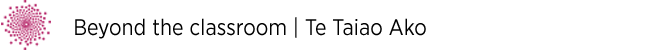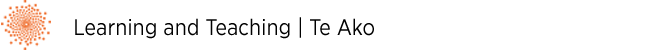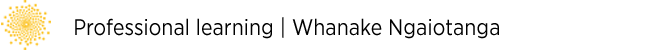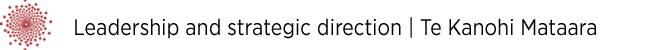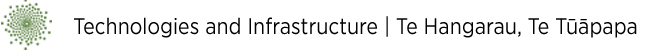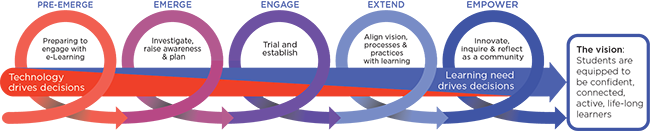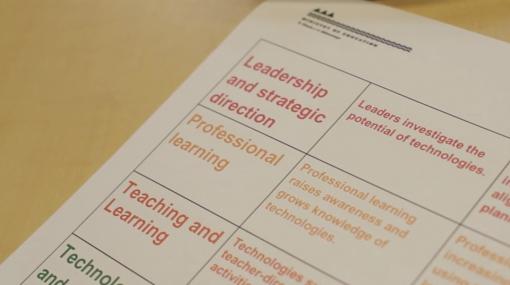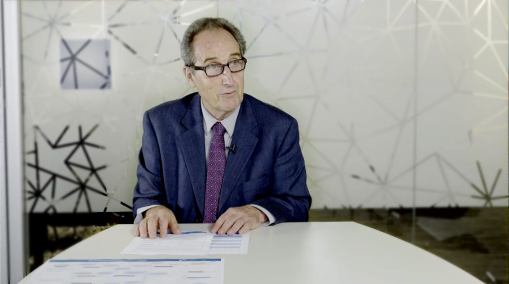e-Learning Planning Framework
This section contains the e-Learning Planning Framework (eLPF) along with supporting information and resources. These resources are designed to support you, and your school, in assessing and developing your e-capability.
The Ministry is developing the eLFP online tool into a static resource, which will be made available when completed. If you have any queries, please contact us at [email protected]
Download the revised e-Learning Planning Framework (eLPF).
The e-Learning Planning Framework explained
The e-Learning Planning Framework (eLPF) and Māori-medium eLPF are tools to help schools and teachers reflect on, and evaluate, their e-learning capability. The eLPF is intended to support regular self-review and subsequent improvement of e-learning skills and knowledge, in ways that reflect our bicultural heritage within a multicultural context. Using the eLPF could form part of a wider strategic planning process.
The framework provides schools and teachers with:
- a self-review tool for schools to gather evidence about practice
- processes and practices for building e-learning capability
- a tool to evaluate the effectiveness of e-learning programmes
- resources and services to support schools as they build capability.
The dimensions within the eLPF/MMeLPF are derived from a synthesis of international research and from a range of e-capability frameworks; while the phases draw on professional learning frameworks such as the Concerns-Based Adoption Model (CBAM ).
All the dimensions of the eLPF/MMeLPF need to be "in play" if a school is to sustain its e-capability development over time, and in ways that reflect effective practice for educators and outcomes for learners. The dimensions are:
Phases of the e-Learning Planning Framework
Phases in the e-Learning Planning Framework move from "Emerging" through to "Empowering". These phases describe how digital technologies are integrated into teaching and learning within each dimension of the framework.
The phases describe:
- development in technology integration
- pedagogical development, from teacher-directed to collaborative, co-constructed learning.
The phases – from Emerging through to Empowering – have been aligned with a number of international frameworks that describe how technology is adopted and integrated into teaching and learning.
The diagram shows the phases schools, teachers and learners work through to grow e-learning capability to learn with and through digital technologies. Schools and learners may progress through some or all of the phases.
As you move through the phases, evidence of learning needs rather than technology will drive your decisions.
Key characteristics of the phases
Pre-emerging: There may be little awareness of what e-learning is or the role it can play in teaching and learning. No deliberate actions may yet have been taken to explore e-learning. The use of technologies may be ad hoc, and there may be no reference to technologies in the school’s strategic planning.
investigating, raising awareness, and planning
Emerging: Your school may be focusing on investigating, raising awareness, and planning for ways to integrate technologies into your school's vision and curriculum. You may be finding out about particular technologies and their use across the dimensions. In the classroom, you may see technologies added on to teacher-directed tasks possibly as a substitute for non-digital approaches.
trialing and establishing
Engaging: Your school may be focusing on establishing and connecting planning across the school as well as trialling ways to use technologies appropriately to meet staff, community, and students’ needs. In the classroom, you may begin to see technologies used as part of higher-order (deep), collaborative teaching, and learning. The technologies begin to improve aspects of the learning experience.
effectively aligned processes and practices
Extending: Your school may have effectively aligned processes and practices across the school and community. The use of technologies is appropriate and allows significant adaptation of learning experiences to meet all learners' needs. In the classroom, teachers and students may work together to use technologies as part of authentic, higher order, co-constructed learning.
technologies make new ways of learning possible
Empowering: Your school and community regularly plan, review, and evaluate in partnership. Technology use is "anytime, anywhere", virtual, open, and equitable. It enhances needs-based, co-constructed learning within and beyond the school community. In the classroom, technologies make new ways of learning possible. It is collaborative, personalised, higher-order, and embedded in the real world.
References
International frameworks
Hall & Hord. (1987). The Concerns-Based Adoption Model (CBAM): A Model for Change in Individuals. [Electronic version http://www.nas.edu/rise/backg4a.htm ]
Mishra & Koehler. (2006) Technological Pedagogical Content Knowledge (TPACK). [Electronic version http://www.tpack.org/ ]
Timperley et al. (2007). Teacher professional learning and development: Best evidence synthesis iteration (BES). [Electronic version http://www.educationcounts.govt.nz/publications/series/2515 ]
Decisions about how to support staff, support learners, purchase new technologies, and develop school infrastructure, should be made based on accurate information. The eLPF self-review will provide you with important data about your school's e-learning and e-capability. Use this data to inform your planning and decision-making.
We encourage schools to:
- provide support for staff on the nature of e-learning, effective pedagogy (in the NZC), and how to undertake a self-review
- understand why they are participating in a self-review process
- examine how the survey will inform the school's strategic plan and professional learning design
- explore the ideas and thinking behind building the school's e-capability over time within the five dimensions of the eLPF.
Checklist for effective review
An effective school e-learning review might ask the following questions.
Planning
- How are we collaborating with the whole school, our community, whānau and iwi?
- What do we need to know, specifically, about the way we use e-learning?
- What different types of data can we collect to help inform our review, including student achievement data?
- What do we know about the progress of our Māori and Pasifika learners, and those students with identified learning support needs?
- When we look at the information, have we considered all the factors that might explain why students are doing well or why we have the issues we do?
- What's most important for us to focus on? What will benefit our learners?
Actioning
- Have we designed an action plan that specifically addresses the issues we have identified?
- Will our action plan support collaborative, culturally responsive professional learning and inquiry?
Monitoring and reviewing
- How will we monitor our actions and review their progress and impact as we go?
- Do we need to adjust our actions?
- What was the impact of our actions on leaders? teachers? students? whānau and iwi?
An inquiry approach for using your e-Learning Planning Framework data to review current practice and plan your next steps.
Use this document along with the discussion starters, practical steps, and examples and resources to develop your goals and plan steps for achieving them.
Discussion starters
Use these discussion starters in conjunction with the e-Learning Planning Framework to develop teacher inquiry into how effective teaching and learning can be enhanced with and through technologies.
Principals
"How do teachers inquire into their use of e-learning?"
- Can you describe what professional learning and evidence-based practice looks like in your school?
- How, and to what extent, do teachers inquire into their use of e-learning?
- How does your school support teachers to engage in new ways of thinking and new ways of working to improve identified student outcomes?
Teachers
"What is the impact of e-learning on your students?"
- What are your students' e-learning needs? What e-learning professional development do you need to help you support your students' learning?
- What activities will be important for your e-learning professional development?
- How will you deliberately gather information so you have evidence of how your professional learning is impacting on your classroom practice?
- How will you evaluate the impact of e-learning on your students’ learning - particularly Māori and Pacific learners, and students requiring learning support?
Practical steps
Principals
- As a staff and community, discuss, develop, and share your values and beliefs. Explore ways to encourage openness, inclusive networks, and partnerships as you engage in professional inquiry into e-learning.
- Select/develop resources and activities to help staff make connections between current research and their own practice.
- Create and support opportunities to build knowledge, skills, understandings, and share effective practice.
- Schedule regular opportunities for review and evaluation of e-learning interventions where data shows increased teacher effectiveness and improved student outcomes.
Teachers
- Use a teaching as inquiry process to review students' needs, and set your own professional learning goals.
- Find out about current e-learning thinking, in terms of practices that make a difference to students' learning, and make links to your own practice and context.
- Undertake professional learning, both formal and informal, to enhance your understanding and skills.
- Evaluate the impact of your professional learning on all your students, particularly Māori and Pacific learners, and students requiring learning support.
Examples of the e-Learning Planning Framework phases in action
Phases in the e-Learning Planning Framework move from "Emerging" through to "Empowering". These phases describe how digital technologies are integrated into teaching and learning within each dimension of the framework as schools and teachers develop their digital fluency.
Scenario 1: Pre-emerging to emerging
"We haven’t ever really had a plan for the use of ICTs in school, although we do have a computer suite and one or two desktop computers in each classroom. I’m not sure we really know what’s possible these days. We feel a bit out of touch but are keen to find out more so we don’t get left behind."
Possible next steps
- Raise awareness of what e-learning is and what might be possible across the staff and community - connect with and visit other schools, and explore stories in the Enabling e-Learning media gallery .
- Set up small-scale pilots or investigations in teams or syndicates to feedback.
- Identify strengths across your staff and community. Look at the data on students' needs to identify priority areas.
- Explore effective pedagogy such as examples of collaborative learning in action or the use of SOLO taxonomy.
Scenario 2: Emerging to engaging
"One of our DPs and a small group who are interested in ICTs have been doing some research this year. One of them went to a large conference and brought lots of ideas back. Using Enabling e-Learning resources, we have started to explore the different dimensions of the e-Learning Planning Framework. We have a number of trials in place across the teaching staff based on what the data tells us about our learners' needs."
Possible next steps
- Clarify a shared vision and strategic direction.
- Establish priority areas and design, conduct, and review trials. For example, a syndicate or team might explore the use of collaborative technology in writing for a term, focusing on their Māori learners.
- As a staff, explore and begin to trial ways of designing activities that model effective pedagogy, integrating technology.
Scenario 3: Engaging to Extending
"I have just been given a set of iPads for my classroom which is very exciting but also a bit daunting. e-Learning is in our school's strategic plan and I have some support for my professional development (PD) from a facilitator. I’m also getting advice from people in the Virtual Learning Network (VLN) groups. We have had a bit of a play with the iPads but I intend to trial their use quite deliberately – I am establishing students’ learning needs, selecting apps and their use according to those needs, and monitoring a small group quite closely to evaluate the impact of this."
Possible next steps
- The intention is to move from pockets of strength to growing a shared understanding across the staff, whānau, and community. Explore ways to mentor staff based on their learning needs.
- Ensure leadership is learning-focused and driven by the curriculum vision, graduate profile, and strategy.
- Provide time for staff to grow their understanding of effective learning design, both curriculum, and pedagogical knowledge so they can adapt and transform learning with increasing confidence.
- Consider ways to create shared learning spaces so whānau, staff, and students begin to work as a learning community. For example, explore the use of e-portfolios, learning management systems, and social media.
Scenario 4: Extending to Empowering
"Our school has been exploring the way we use technologies for some time. e-Learning is integral to our annual strategic planning and we have a dedicated professional learning programme of inquiry. The infrastructure is reliable and supports the way we are using technologies with all learners. The community – family and whānau – are increasingly involved in the conversations about how and why we use technologies. A focus for our teachers now is exploring ways to use technologies to personalise and differentiate the curriculum to suit all our students' needs. This is an ongoing inquiry for all of us."
Possible next steps
- Moving towards sustainable growth – establish systems that allow for regular review, planning an evaluation of e-learning, based on evidence, including student data.
- Engagement with whānau and students should become routine.
- Explore ways to connect your staff and community to wider networks for learning, authentic tasks, and sharing knowledge.
- Focus on sharpening understanding of designing for all learners to succeed. Grow an understanding of personalised learning , Universal Design for Learning , and the way technologies can enhance this.
Examples and resources to support progression through the phases, from "pre-emerging" to "empowering", across the eLPF dimensions
The Enabling e-Learning website is designed to support each strand within the five dimensions of the e-Learning Planning Framework. Each section of the site provides information, school stories, and resources for principals, school leaders, and teachers that will assist you to develop your digital fluency.
- Use the data from your eLPF survey to set your goals.
- Use the content on the website to help with planning how you will move through the eLPF phases (from pre-emerging to empowering) to achieve your goals.
The Enabling eLearning site is organised in the same sections as the eLearning Planning Framework. Explore each dimension:
Beyond the classroom Te Taiao Ako
In this dimension, you review how you engage with your community – and wider networks – with and about digital technologies.
Use digital technologies to engage with whānau/iwi and community in culturally responsive ways
- Engaging with the community
- Connecting with Pasifika families and communities
- A marae based learning programme
Engage with whānau/iwi and community to help students learn effectively and safely online
Find ways to make digital technologies and digital literacy available to support home-school partnerships
- Engaging with the community
- Connecting with Pasifika families and communities
- Digital citizenship and cyber-safety in the community
Our school community uses digital technologies to connect for learning, locally and globally
Learning and teaching Te Ako
In this dimension, you review how The New Zealand Curriculum is enabled by digital technologies, in ways that reflect our bi-cultural heritage. This includes e-learning within the whole school curriculum, digital literacies, learning areas, pedagogy, and assessment.
Embeddedness of e-learning across the curriculum
- Innovative learning environments
- Future focused learning
- Digital fluency
- Project-based learning
- Snapshots of learning
A clear focus on student achievement
- Assessment
- Teacher inquiry
- Universal Design for Learning
- Supporting Māori students
- Supporting Pasifika students
- Supporting students who are deaf or hard of hearing
Digital fluency embedded in the curriculum
Safe, responsible use of digital technologies
Using e-learning to understand curriculum learning areas
- Curriculum areas
- English
- Health and PE
- Learning languages
- Mathematics
- Science
- Social sciences
- Technology – digital technologies
- Snapshots of learning
Control and choice
- Innovative learning environments
- Learner agency
- Future focused learning
- Personalised learning
- Student inquiry
Culturally responsive practice
- Inclusive classrooms
- Universal design for learning
- Supporting Māori students through ako-e (e-learning)
- Using digital technologies to support Pasifika students' learning
- Supporting students who are deaf or hard of hearing
Addressing the specific needs of learners
- Inclusive practice
- Universal Design for Learning
- Supporting Māori students
- Supporting Pasifika students
- Supporting students who are deaf or hard of hearing
- Assistive technology
Assessment
Professional learning Whanake Ngaiotanga
In this dimension, you review how teachers are building their e-learning capability within the school community and virtual networks, in ways that reflect our bicultural heritage. This includes how far the school is sustaining a professional e-learning community and supporting professional inquiry into e-learning.
Collaboration and sharing
Professional learning model
Opportunity for e-learning professional learning
Focus of e-learning professional learning
Leadership and strategic direction Te Kanohi Mataara
In this dimension, you review the way e-learning is integrated into school vision, the leadership of e-learning and how e-learning is integrated into strategic direction and policy.
Vision statements and beliefs
Engagement with whānau
Focus of leadership
e-Learning Leadership
e-Learning plans and systems
Technologies and infrastructure Te Hangarau, Te Tūāpapa
In this dimension, you review the way technical support and digital technologies are managed and purchased.
Responsibility and management
- Reviewing your school technologies
- Digital devices for learning – BYOD, safety, and choosing devices
Access
Environment
Reliability
Safety and risk management
Procurement and maintenance
Technical support
The Māori-medium e-Learning Planning Framework
The Māori medium e-Learning Planning Framework (MMeLPF) has been developed to support Māori medium settings to gauge e-capability in their setting. The MMeLPF was scoped and developed in collaboration with Māori medium educators, then trialled in Māori medium settings in 2013.
Key elements for a Māori e-learning framework
This paper outlines some of the key elements for a Māori e-learning and e-teaching framework from the personal experiences of a Māori lecturer and e-educator. Concepts include:
- Manaakitanga (caring, online pastoral care)
- Atuatanga/Wairuatanga (spiritual synergy and spirituality)
- Ako (reciprocal learning and teaching)
- Kanohi kitea (visibility, to be seen)
- Ahi Kaa (belonging)
Register your school for the MMeLPF/Te Rangitukutuku – the Online Survey Tool
Instructions for using the MMeLPF/Te Rangitukutuku Online Survey Tool
Download the MMeLPF paper version. You can download the whole tool or each dimension separately.