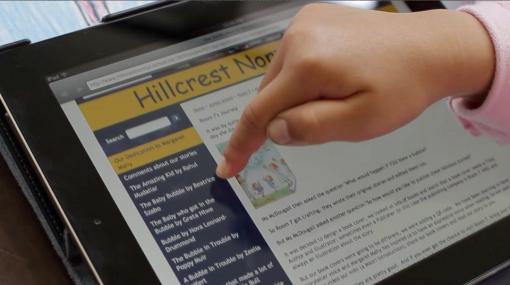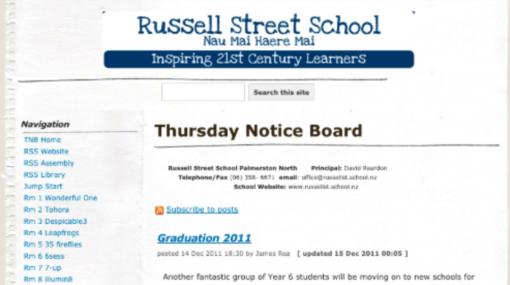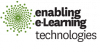Using social media to connect with your community
This guide offers schools starting points for using social media with their communities.
What is social media and social networking?
Social media facilitate the development of online social networks
Social media – are interactive web-based applications that facilitate the creation or sharing of user-generated information, ideas, and other forms of expression via virtual networks. Users can create, share, and engage with content, including text posts or comments, digital images, and videos.
Social networking – is about engagement; using social media to connect and communicate with your online audience with an aim of building a network.
Why use social media and networks?
Some schools use social media platforms like Facebook and Twitter to spread the word about school news and upcoming events. Others host blogs, videos, or livestream to share information about particular classes or school projects. Interaction through comments and feedback builds a dialogue and deepens the connection between students, your school, and your community.
Social media and social networks can help you:
- direct your parents and community back to more information on your website
- respond quickly to incidents and manage risks
- weave the school messages through online spaces that your community uses in ways that are relevant to them
- grow your understanding of how people use online tools to help you manage inappropriate communications or privacy settings.
Teacher, Nikki Fielder describes how Apiti School has set up their school website with links to student wikis and blogs. Students reflect on the benefits to their learning this provides, and share how having a YouTube channel supports learning and sharing.
Identify your purpose
Determine your goals
Set aside time for your leadership team to:
- learn about different tools and how they are used
- observe how other school leaders are using social media
- discuss and agree your purpose for using social media
- consider ways to manage, feedback, and engage over the long term; for example, through an online safety or digital citizenship committee.
- See Digital technology: Safe and responsible use in school – Active and ongoing risk management approaches (p. 16).
Connect your rationale for using social media with your school vision and values
This may include:
- improving student learning experience and fostering digital fluency as part of the curriculum
- building community engagement
- learning about expectations, patterns, and tools in use across your community
- managing requirements related to statutory requirements regarding safe learning environments.
Hingaia School principal, Jane Danielson explains the different applications they use to connect with their community. Their aim is to connect with as many people as possible both pushing information out and encouraging feedback and engagement from the community.
Research the tools
Knowing your purpose(s) and your audience will inform your choice of social media tools.
Rosin Lamb, Communications manager at Pakuranga High School, describes all the social media tools she is using to connect with students, parents, and the wider community. She outlines how to streamline your setup and ensure you monitor what is happening.
Find out how your community is using different tools
Ask your community about their use of social media and how different tools are being used by their children. This can vary greatly between households. Surveying parents and whānau about their social media use is a good opportunity for parents to take a closer look at what is happening on the screens of their children. There may be children who are using social media, without the knowledge of their parents.
Common social media tools used in schools/kura
Facebook – a social networking website that makes it easy for you to connect and share. It is currently the most popular social media platform (Hootsuite, 2019 ).
- Facebook for schools: Strategies for build brand awareness and engagement – a blog post published 2018
- Facebook for school communication – a free downloadable booklet published 2016
YouTube – provides a forum for you to discover, watch, and share originally created videos.
Twitter – a microblogging tool for broadcasting and following daily short-burst messages to the world. This simple social media tool and provides a quick way to promote your school brand by drawing attention to a link and directing traffic back to your school website or blog.
Instagram – a social networking service that enables users to take pictures and videos, and on-share posts to other social networking platforms, such as Facebook, Twitter, Tumblr, and Flickr.
Education-based social media tools
TeacherTube – this site allows for the viewing and sharing of education-based and instructional videos. You can download and access some of these videos offline.
Blogging tools
Blogging – information, school stories, and examples of how to use blogging tools in the classroom on Enabling e-Learning.
More information »
Understanding digital technologies – Refer to Policies and procedures | Managing your use of platforms in this guide for information on managing digital technologies safely in school.
Consult with your community
Discuss parent concerns prior to launching
The intent to use social media needs to be a conversation, not a mandate. There should always be a clear option for students not to be included in social media. You are still providing a variety of other access points for parents to communicate, and these should be emphasised as much as the social media tool itself.
- Communicate with your schools’ parents, whānau, and the wider school community about the purpose and learning benefits of using social media.
- Give parents the opportunity to ask questions and discuss their concerns prior to launching any social media platforms.
- Ensure all members of staff have an opportunity to voice their thoughts.
- Invite parents to share their thoughts. You can set up a survey for parents and provide anonymity.
- Provide examples of how social media can support specific learning opportunities and foster a strong school culture. Identify successes and examples from other schools.
Teachers and students from Apiti School explain how they use wikis and blogs to share their learning with parents, whānau, and the wider community.
It’s important that your Board of Trustees has a social media procedure and policy that includes privacy and acceptable use guidelines. This provides staff, students, parents and the school community with clear direction when participating in your school’s online community.
Your policy could include things like: protecting privacy, honesty, respecting laws, and outcomes and consequences. It should also have delegations and procedures stating who is responsible for monitoring, moderating and responding to posts, and under what circumstances.
Logins and passwords
Set up safe and secure systems
- Use generic school-based email accounts, such as [email protected] to log in. This allows access rights to be passed to other staff should people leave or responsibilities change. Access to social media sites should not be managed via staff personal accounts.
- Create passwords that are unique and memorable, and not easily attacked or connected to other sites or online tools. Use, for example, PassCreator to generate a strong (long and complex) password.
- Set up multiple administrator access. The multiple administrator approach (such as that supported in Google Apps) involves more than one user having full administrator rights (including being able to add or remove other administrators). This means that use can be tracked.
- Set up two-factor authentication on your account or domain to increase security. This means that anyone logging into the account needs to use information (such as a mobile number or code) as well as an email and password.
The rapid increase in HTTPS (secure) technology means end-to-end encryption for most social media sites. End-to-end encryption is a method of secure communication that prevents third parties from accessing data while it's transferred from one end system or device to another.
More information »
Managing your use of platforms
Access to platform(s)
Consider how your school’s Internet filtering system configuration helps manage access to your chosen social media tool or platform.
- Ensure your selected administrators can access and manage your social media platforms from school.
- If your students are at an appropriate age, and you would like them to use selected social media tools, ensure they are not blocked.
Administrator rights and responsibilities
Decide who is the main administrator of your social media accounts. Ensure that at least two staff have responsibility for management and updates to your accounts. This allows for access if a staff member is absent or leaves the school.
Privacy
- Investigate how to adjust the privacy settings to control who can post, respond, and remove content. Often the default setting is to broadcast and distribute to the widest audience possible, when it may be more appropriate to only communicate to a smaller select group.
- Discuss privacy expectations with all staff to ensure everyone has a shared understanding of what is appropriate.
- Tagging – it is advisable not to tag images of students. It is safer to use captions or write a short description of an image – for example, “Rock climbing at school camp”.
Decide who can add content
It may be easier to manage the page/tool if only one or two staff members are adding content. Consider assigning a communications manager and growing capability across the school, staff, and students as part of a focus on digital citizenship.
Ensure that everyone adding content is aware of the technical and social considerations. These might include:
- who owns the content
- who is featured in the content
- for whom the content is intended
- parental permission to share images, work, or other activities
- capability to upload and share in ways that support appropriate purpose and audience.
Agree on the kind of content to share
Devote a staff meeting to look at how other schools have used social media and share different ideas of what kind of content has been shared. Consider how you can keep the focus on learning.
Will there be images of students included in the content? If so, have parents given their consent? Many schools have policies about how images are used on the school website and in other publications, but make sure you also address how a student’s image might be used in social media.
Branding
Include a high-quality image of your school or school logo.
Legal and ethical
You need to be aware of the age requirement policy for the platform you choose. Thirteen years is often considered to be the appropriate age for individuals to use most forms of social media, although it is more of a guide for individuals outside of the US.
Many platforms are owned by US-based organisations. While their legislation relating to how services are accessed by children does not apply in New Zealand law, the terms of service do. Schools must be aware of their responsibilities in relation to the Education Act (2020) and the Privacy Act (1993).
Seek permission from parents
Based on your own context, you may wish to seek explicit permission from parents/whānau so that they are informed and understand what sites the students are using. This is a key for managing any risk that might arise as a result of the use of those sites.
Board of Trustees responsibilities
Boards of Trustees have statutory responsibilities that apply to the use of social media both in and out of school in relation to section 127 (1)(b) of the Education and Training Act (2020) and the Privacy Act .
Ensure your Board understands which policies and procedures need to be added or updated to include the use of social media. The Board will include some parents from the community who can also advocate for appropriate use, especially in situations where teachers may not always be present.
Policies and digital citizenship agreements
You may wish to create a social media/networking policy for your school. Ideally, this will be part of your existing policies regarding appropriate behaviours in school.
Consider:
- adding specific policy statements related to social media and social network use into other policies, rather than having a separate policy just for this type of technology
- reviewing existing agreements because social media may offer new functions or characteristics not yet included.
Write your policy in plain language so everyone understands it
A social media policy, responsible use agreement, or digital citizenship agreement should be written in plain language, allowing all members of the school to access and understand it. This document will reflect your school values and be linked with specific behaviours related to social media.
Work with your students, parents, and the Board of Trustees to construct your agreements.
Students, teachers, and the BoT describe their pedagogy and process for collaborating to create, understand, and implement their digital citizenship policy and student agreement.
Image, video, and music use
How do staff and students use, select, or manipulate images, video, and music when they are being used as part of a presentation that may be posted on social media?
It is important to help students and your community understand that content on the Internet is often owned by others and does not automatically come with the rights to reuse, copy or share.
- Use images that have been deliberately tagged for reuse and model this behaviour to all members of the school community.
- Check the copyright on music and songs; select copyright-free or create your own.
- Be clear on what fair use means with regard to video.
More information »
- Creative Commons in schools – offers useful guidance on the use of online content, and on assigning open licences to content created by your school.
- What is fair use? – information from YouTube with examples.
Review policies regularly
Review your code of conduct/responsible use agreement regularly to make sure that documentation, processes, and procedures are appropriate to help you manage the challenge and opportunity of using digital technologies.
Apiti School principal, Mary Cumming explains their process step-by-step for reviewing and updating their digital citizenship agreement. The is a collaborative process involving teachers, students, and the Board of Trustees.
Appropriate use
Prevention is better than response
“Involving students, parents, and whānau in meaningful discussions about the role of digital technology at school and beyond can help to prevent incidents occurring and reduce their impact when they do.”
Digital technology: Safe and responsible use in school - Netsafe (p. 14)
The overall objective is to create a learning environment, which involves the safe and responsible use of social media tools.
Take a proactive approach
- Clearly explain appropriate and expected behaviours.
- Display clear guidelines for use.
- Revisit expectations regularly within the context of learning.
- Respond to incidents when they occur.
This approach should reduce negative outcomes by:
- reducing the incidents of misconduct involving digital technology
- minimising harm to students.
Your prevention and response plan needs to take a proactive approach to managing the online environments the school is responsible for.
Principles of the Harmful Digital Communications Act 2015
A digital communication should not:
- disclose sensitive personal facts about an individual
- be threatening, intimidating, or menacing
- be grossly offensive to a reasonable person in the position of the affected individual
- be indecent or obscene
- be used to harass an individual
- make a false allegation
- contain a matter that is published in breach of confidence
- incite or encourage anyone to send a message to an individual for the purpose of causing harm to the individual
- incite or encourage an individual to commit suicide
- denigrate an individual by reason of his or her colour, race, ethnic or national origins, religion, gender, sexual orientation, or disability.
More information »
- Digital technology: Safe and responsible use in schools
- Key parts of the Harmful Digital Communications Act
- A school’s guide for managing negative social media
Agree expectations
Encourage students to – "Care before you share"
Clarify with all members of the school what is considered appropriate to post online, whether that is on a blog, Facebook page, Instagram, or other platform. Think about your school values and learning focus.
Agree expectations first with staff and then, if appropriate to your context, the students. It’s important to link your school values and definition of a good digital citizen together.
Model appropriate behaviours
Consider your language, content, and the permissions for images.
- Always ask permission before taking photos or video of others, especially if you wish to share the images.
- People have a right to privacy and asking permission to publish their image models courteous behaviour.
Always monitor your social media channels
Monitor wherever the school name, brand, and content is associated with any form of social media.
It is important to be proactive and monitor what is being said about you so you can:
- promptly respond to questions and comments
- quickly identify situations where there may be bullying or inappropriate comments
- be alerted to when your school is mentioned online.
Social media and your community
Discuss setting up your school social media platform(s) with your community
- Develop a shared understanding of your purpose for using your chosen social media applications.
- Work together to develop and agree protocols for appropriate posting and use of images. Publish these on your page or profile so you have a set of criteria that can be referred to if you need to address inappropriate behaviour.
- Encourage parents, whānau, and the community to join, “like”, or “follow” your school social media platforms.
- Post, monitor, and respond to comments regularly to build your audience interaction.
Request that other social media tools/pages associated with the school be carefully considered. For example, if a parent creates a school Facebook page separate to the “official” school one, encourage the parent to ensure their page is not confused with the official or teacher-driven page. You will not be able to control this, but it’s important for parents to understand that the school’s reputation and perception from the community can be greatly affected by having several pages and sites associated with the school.
School story: Dealing with inappropriate comments on Facebook
“Our school set up a Facebook page to help with broadcasting and sharing of school events. We decided to use Facebook because the social media survey we did with our parents and community confirmed this was the most popular social media platform. Not only did we find that the Facebook page was a quick way to connect with parents and the rest of the community, it was also effective in directing people back to the school website. So, we had more people engaged with what was happening at school and greater participation as far as volunteers and support for school activities.
The downside was that we had a parent who left a negative comment about one of the events on the Facebook “wall” when she should have spoken to one of the teachers directly. The comment became a spark that ignited a huge discussion between three parents on Facebook where their opinions about a variety of things related to the school were shared with anyone who might be visiting the page.
Our Facebook administrator quickly removed these comments and contacted the parents directly. We asked that any other issues or concerns be addressed by physically coming into the school and discussing face-to-face. If that was not possible, then an email sent to the appropriate teacher would be okay followed by a meeting to follow up if necessary. We definitely wanted to make sure that our parents understood that it was distracting, unproductive, and hurtful to broadcast a concern, rather than raise the issue in person or with a direct message.”
Examples of schools using social media
Facebook and Hobsonville Point Secondary School
- The school posts about activities in their own school and in the wider community.
- Posts showing their successes and experiences focus on specific initiatives and benefits to groups of students.
- Issues related to the school itself that have arisen in the media were also addressed with reassurance, balance, and respect.
School events, photos, links to the school livestream assemblies, and specific information on the school website are promoted through Twitter.
Twitter and Ormiston Junior College
Learning taking place around the school is shared with the community through:
- images
- video
- hashtags of themes and concepts explored – for example #sportsday.
The Twitter feed is embedded directly on their school website, which is an effective way to keep your school website current when some of the content may be static.
Responding to incidents
It can be confusing and distressing when incidents occur through the inappropriate use of digital technologies. The Education Act 1989 contains provisions that are directly relevant to how schools should manage an incident involving digital technology.
More information »
- Digital technology: Safe and responsible use in schools – see Section 4: Responding to digital incidents
- Contact Netsafe – for advice and support related to managing and responding to incidents related to the use of digital technologies in your school community
- A school's guide for managing negative social media – steps you can use to manage negative comments, some things to keep in mind, and resources for further reading
Successful ongoing management of your social media tools
Follow your set expectations
- Decide who posts and how.
- Model appropriate language and behaviour at all times.
Monitor your accounts, post regularly, and respond promptly
If something inappropriate appears remove it immediately
- Regularly monitor your Facebook, Twitter, and other accounts.
- Set up alerts to inform you when a post is added so you can respond promptly.
- Use social media to highlight face-to-face teacher, parent, and student interactions. For example, you might post photos from a sporting event with a link to more content on your school website.
If something inappropriate appears, take the necessary and immediate steps to remove it. If possible, contact the person who made the initial post directly to clarify why the post was taken down and encourage further dialogue to take place over the phone or in a face-to-face meeting.
Consider using a social media management tool
Online tools are available to assist with aggregating, scheduling, posting and responding across the various social media platforms and accounts you might be using. These tools will save time and increase the effectiveness of your social media. Examples include:
Review your agreements regularly
- Continue to communicate with the Board to check their understanding about how social media is being received.
- Plan to review your digital citizenship agreement with students, parents, and whānau regularly. Make it visible across all levels of the school community.
- Regularly promote the link to your documentation through the school newsletter and your social media channels, and share digital citizenship tips frequently.
Key resource
A school's guide for managing negative social media
The guide was developed by Canterbury principals groups to support you and your staff to deal with negative social media. This guide outlines steps you can use to manage negative comments, some things to keep in mind, and resources for your further reading.
Filter by: Primary Secondary Community engagement Communication Whānau engagement e-Portfolios Blogging
Sorry, no items found.
Key resources
Digital technology: Safe and responsible use in schools
A guide to support NZ schools with managing safe and responsible use of digital technology for learning. It includes help on managing risk and incident response. Developed by Netsafe and the Ministry of Education, February 2015.
A school's guide for managing negative social media
Developed by Canterbury principals groups, this guide supports schools dealing with negative social media. This guide outlines steps you can use to manage negative comments, some things to keep in mind, and resources for further reading.
Engaging with your community through social media
Getting started with social media for your school
Tips on how to use social media for a primary or secondary school. This slideshare presentation gives ideas on how to use social media to engage with parents, students, and the community at large. Published 2015.
Teaching, learning, and digital citizenship
Digital citizenship and cyber-safety in schools
Practical help, starters, and resources on Enabling e-Learning.
A search tool that retrieves copyright-free or free-to-use content that has been deliberately tagged for re-use.
Digital citizenship: Young people's rights on social media
Short, six-lesson units of work written by teacher and citizenship specialist Emily Cotterill, and jargon-free terms and conditions for five of the major social media sites. The lessons have been devised according to simplified versions of social media terms and conditions relevant to the UK. While there may be some variation in other countries, the general principles are transferable. The downloadable PDFs are free but a login is required to access them.
- Digital citizenship: Young people's rights on social media 7-11 year olds
- Digital citizenship: Young people's rights on social media 11-14 year olds
- Digital citizenship: Young people's rights on social media 14-16 year olds
ReachOut is an Australian online mental health organisation. The social media package containing classroom resources and lesson plans is free but users need to register to access it.
Information, school stories, and resources to support teachers with setting up and using blogs with students.
Getting started with password managers
Password managers store and enter passwords for you, combining security with convenience. This page provides information on choosing, setting up, and using a password manager.
Ten Trends 2013: The social web
Karen Melhuish Spencer talks about social learning and the social web in this EDtalk. She challenges schools to support students to act with integrity online, offer a curriculum that provokes deep questioning, allow students to drive the learning, and harness technology to show learning in multiple ways.
Managing and monitoring the use of technologies online
A resource hub with a range of policy guides, school tools, classroom resources and other materials to support teachers and school leadership.
How to create social media guidelines for your school
A step-by-step guide for schools to who want to collaborate with their community to develop guidelines for using social media. Resource developed by Edutopia in conjunction with Facebook.
Contact Netsafe for online safety help and advice
Netsafe provides advice and support related to managing and responding to incidents related to the use of digital technologies in your school community