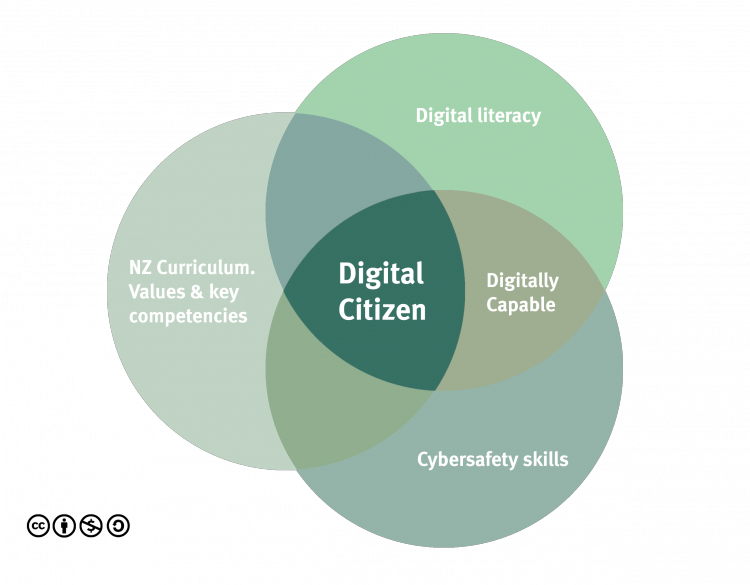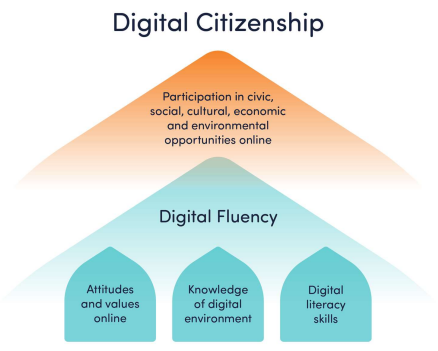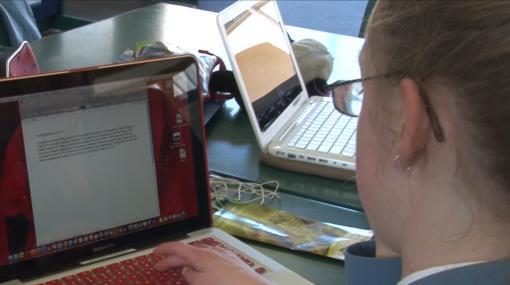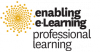Digital citizenship
What is digital citizenship?
There has never been a greater need for schools to take a proactive approach towards a whole school community promotion of digital citizenship
Digital citizenship is an evolving concept. Netsafe defines a digital citizen as someone who;
- is a confident and capable user of ICT
- uses technologies to participate in educational, cultural, and economic activities
- uses and develops critical thinking skills in cyberspace
- is literate in the language, symbols, and texts of digital technologies
- is aware of ICT challenges and can manage them effectively
- uses ICT to relate to others in positive, meaningful ways
- demonstrates honesty and integrity and ethical behaviour in their use of ICT
- respects the concepts of privacy and freedom of speech in a digital world
- contributes and actively promotes the values of digital citizenship.
With the increased use of digital technologies and borderless spaces online, we need to be able to nurture and teach our young people to become discerning, responsible digital citizens able to confidently conduct themselves when connecting to people, resources and information in real-world contexts here in Aotearoa and in the wider global community.
Digital citizenship is a powerful enabler of inclusion in social, cultural and civil society.
- Netsafe
Digital citizenship and The New Zealand Curriculum
Developing the values and key competencies outlined in the New Zealand Curriculum is an integral part of developing good digital citizenship:
The New Zealand Curriculum is a framework designed to ensure that all young New Zealanders are equipped with the knowledge, competencies, and values they will need to be successful citizens in the twenty-first century.
Digital citizenship and digital fluency
As the diagram above shows, developing digital citizenship also requires learners to develop their cybersafety skills, digital literacies and to become digitally capable. These are all aspects of digital fluency:
Digital citizenship combines the confident use of:
- skills and strategies to access technology to communicate, connect, collaborate, and create
- attitudes, underpinned by values that support personal integrity and positive connection with others
- understanding and knowledge of the digital environments and contexts in which they are working, and how they integrate on/offline spaces.
And then, critically, for students to have the ability to draw on this competency of "digital fluency" to participate in life-enhancing opportunities (social, economic, cultural, civil) and achieve their goals in ways that make an important difference.
Netsafe
Challenges to navigate
Online opportunities offer many benefits for learners but navigating digital spaces comes with challenging issues and new trends. Here are some key concepts and support to help you respond to these trends and issues.
Online identity
Children and young people are consuming, creating, and sharing content in a global platform. Personal data is generated, tracked, collected, shared, and used online including social media.
An important aspect of a digital New Zealander is the ethical and informed protection of our digital identity and digital data by individuals and corporate entities.
Andrew Weaver from Digital Identity.NZ talks about the need for a paradigm shift that draws on ancient wisdom from tangata whenua that sees our identity as a taonga.
Considerations
Data exploitation
Data can be seen as a commodity where businesses may exploit or monetise the data available to them. This can in turn influence the way we see the world online.
Socio-cultural identity
As a result of globalisation some cultural perspectives are less dominant than others. This can lead to the socialisation of new norms.
Data in education
Data can show trends, be shared and used to inform practice. Schools need to be aware of permissions, rights and responsibilities of sharing students’ data as well as protection of data stored online and in publishing spaces like blogs, websites or on social media.
Copyright and ownership
Copyright and ownership is about the legal expectations and requirements when using and sharing digital content online. It is a crime to damage or steal digital work.
Considerations
Legal implications
There are copyright laws in both New Zealand and globally and there are implications and consequences of use/misuse, sharing and appropriation of digital content online.
Live events
Live events are connecting people across different times and geographic locations via online gaming, live video and streaming platforms.
Considerations
Access
Live streaming services allow people (16yrs +) to broadcast their lives and experiences, in real time online. While video conferencing is an invaluable tool for remote learning, there are potential risks when live streaming becomes uncensored or unpredictable. Examples include broadcasting personal details to strangers as well as being exposed to inappropriate, harmful or unlawful content, including live streaming of traumatic events.
Online safety
Online safety is about knowing how to use online spaces in a safe, secure, age-appropriate way, as well as being able to detect and prevent cyber security issues.
Considerations
Phishing
Scammers will steal digital information, data and identity by using numerous methods to obtain your personal information and financial details via phone, email, credit card fraud, online transactions, fake websites, online gaming and social media.
Harmful content
Harmful content such as pornography can have lasting social and psychological implications for young people such as; normalising sexual violence, creating unrealistic expectations as well as increasing the risk of addiction.
Sensitive content
Sharing or viewing indecent images of children is an offence. If young people post sensitive images of themselves (or others) they can potentially fall victim to peer pressure or sexual pressure where images are shared without permission or images are used to extort money.
Online etiquette and communication
Online etiquette and communication requires individuals to conduct themselves in a way that does not negatively impact on themselves or others.
Considerations
Freedom of speech
Everyone has the right to free expression as well as privacy however online interaction has largely been governed by self-regulatory control. The Harmful Digital Communications Act 2015 provides legislation to
- deter, prevent, and mitigate harm caused to individuals by digital communications; and
- provide victims of harmful digital communications with a quick and efficient means of redress
What to do if students are exposed to upsetting content
Netsafe has developed advice to guide you through this situation.
Fake news
Fake news is false information created to mislead people into believing lies or doubting the truth.
- Disinformation – false information created with the intention of harming a person, group, organisation or even a country.
- Misinformation – false information that people didn’t create with the intention to hurt others. For example, some health conspiracy theories circulate with good intentions for the wellbeing of others.
Trolling and cyber-bullying
As our digital sphere expands and technologies become more accessible, cyberbullying (bullying using digital technologies) has also become more common. Cyberbullying is bullying with the use of digital technologies (mobile phones, online games, social media and messaging platforms) where provocative, false, threatening, hurtful or harmful messages and/or content is deliberately used to scare or intimate others and is a criminal offence.
Health and wellbeing
As well as the many benefits of e-learning, there are also health-related consequences for the increased use of digital technologies, some of which can negatively affect users physically, mentally and emotionally.
Considerations
Psychology of use
Content creators and software developers use psychology of human behaviour to design algorithms that track, respond to and create personalised experiences using features such as; click bait, rewards, infinite scroll, instant play videos, and advertising, that in turn control the ways we make choices to navigate online pathways.
Mental wellbeing
Increased use of digital technologies and screen time can lead to; overuse, blue light effects on sleep, (melatonin) addiction (dopamine), a sense of ‘missing out’ socially, poor self image, body ideals and need for external validation, poor posture and effects of lack of physical activity.
More information »
- Not such a bright idea: why your phone’s ‘night mode’ may be keeping you awake (The Guardian, 2019)
- Blue light has a dark side (Harvard Health Letter, 2020)
As educators we want our young people to ... have a sense of belonging (whanaungatanga) and wellbeing, to be part of safe, respectful, thriving, networked community online, that reflects us as Kiwis on a global stage. As global citizens, we could help positively shape spaces online – where diverse language, culture and heritage would shine. This won’t happen if we don’t actively teach what digital citizenship means to us, both in Aotearoa and a global context.
Kirirarautanga | Citizenship - CORE Blog 2019.
Teachers can use resources in the Getting started section to help grow connected, confident learners online.
In our school, the safe and responsible use of digital technologies is embedded in our curriculum programmes (eLearning Planning Framework p.10)
Identify your current practice and some next steps
NetSafe recommends digital citizenship should be planned for, and addressed, through multiple contexts including structured activities and wherever there is a meaningful opportunity to talk and learn about being online.
Research your local community needs, identify potential issues and use the discussion starters in conjunction with Netsafe and the e-Learning Planning Framework to:
- explore your current practice
- identify your starting point
- plan next steps for your school community to build understanding and capability.
Discussion starters for principals and school leaders
-
What is digital citizenship? Does the whole staff have a shared understanding of what it is, and what it means for teaching and learning?
- How are the key competencies reflected in the school’s vision for e-learning?
- What might it look like if staff and students are demonstrating digital citizenship behaviours?
- How will the school work with the wider community to explore and discuss the appropriate use of technologies, digital citizenship, and cybersafety?
- What are some of the key issues or trends that concern your learning community?
- Are these reflected in your current strategy?
Discussion starters for teachers
- How do you and your students model safe and responsible attitudes, dispositions, behaviours, and practices when working online? What might this look like?
- How can you involve your wider community in discussions regarding cybersafety and responsible online behaviour?
Wellington High School DP, Dominic Killalea explains their Digital Citizenship programme, which begins at Year 9. Dominic also discusses some of the challenges they have faced opening up the network to students and how they have dealt with these challenges.
Principal, Mary Cuming explains the process the Board, teachers, and students worked through to develop a digital citizenship agreement at Apiti School. Mary also talks about how they ensure that students are safe and responsible online.
Develop classroom practice
Use these practical steps to develop your current school practices and policies around responsible behaviours as successful digital citizens.
Practical steps for principals and school leaders
- Gather data to find out how confident teachers and students feel when fostering and managing digital citizenship and cybersafety.
- Find out what your wider learning community understands and is concerned about in regards to digital citizenship and cybersafety.
- Develop school-wide policies, curriculum design, and classroom practices that deliberately integrate digital citizenship (cybersafety, digital literacy, and key competencies). Ask all stakeholders to be involved in developing these policies.
- Provide professional learning opportunities to enhance teacher understanding of digital citizenship and cybersafety.
- Talk about how staff and students can model desirable, safe, responsible behaviours and practices as successful digital citizens.
- Extend messages of cybersafety and digital citizenship to the wider community to encourage greater understanding of their roles in mentoring and managing cybersafety and digital citizenship at home.
- Look at how you might use Netsafe’s guidance on developing the whole school approach to digital citizenship.
Download
For more information on ways to engage and involve your community in your digital citizenship strategy, see our section on Digital citizenship and online safety in the community
Practical steps for teachers
-
Find out what your students know about responsible online behaviour.
- Provide clear guidelines to support appropriate activity in online spaces.
- Provide regular learning opportunities for students to work and collaborate online.
- Actively participate with students online and model appropriate behaviour.
- Ensure responsible in-school practice aligns with planning documents and school-wide policy, for example having an "Acceptable uses" policy.
- Involve the wider community so they become more informed about cybersafety and responsible online behaviour.
Digital citizenship modules
Use the self-paced Digital citizenship modules for developing your understanding along with your student's understanding of digital citizenship. The modules are designed to be flexible, so you can select the content that is relevant to you and your students from each of them.
The modules cover:
- Module 1: Understanding digital citizenship
- Module 2: Exploring cybersafety
- Module 3: Understanding copyright and applying creative commons
- Module 4: Digital citizenship at home
The foundations of a digital citizenship programme
Netsafe suggests the following six foundation principles underpin effective digital citizenship programmes:
Ako
- Young people are “active agents” in the design and implementation of digital citizenship, including approaches to online safety.
Whanaungatanga
- An unbounded, coherent home-school-community approach is central to the development of digital citizenship and online safety management.
Manaakitanga
- Approaches to digital citizenship are inclusive, responsive and equitable in design and implementation.
Wairuatanga
- Digital citizenship in action positively contributes to wellbeing and resilience development enabling safer access to effective learning and social opportunities.
Mahi tahi
- Digital citizenship development and online safety incident management are fostered through partnership approaches, coherent systems and collaboration.
Kotahitanga
- Evaluation and inquiry underpin the ongoing design of digital citizenship approaches, based on rich evidence from young people and their whānau.
For more support, visit Netsafe , for support to help New Zealand schools and kura establish, develop and promote online safety, citizenship and wellbeing in their school community.
Examples, resources, and ideas supporting teachers and learners with cyber safety, online responsibility, and digital literacy.
Digital Technology – Safe and responsible use in schools
General advice for schools about preventing incidents by promoting safe and responsible use of digital technology. It was produced by the cross-sector Online Safety Advisory Group convened by the Ministry of Education. NetSafe is a member of this group and led the content development of this guide.
Teacher standards: Learning-focused culture
Examples and resources to support using e-learning to actively promote the well-being of all ākonga for students.
Designed to make learning interactive and fun for young people, DQ World helps to prepare them for the demands of digital life. DQ World covers 8 core DQ Citizenship Skills.
Teaches the fundamentals of digital citizenship and safety. It includes Interland , an online adventure that puts the key lessons of digital safety into hands-on practice with four challenging games.
This series of short films for secondary schools uses animation and real life case studies to explore key issues around digital literacy and online safety.
ICON – In case of online negativity
A web app offering young people comprehensive solutions around dealing with online bullying and other issues. Sticks 'n' Stones have developed this online resource.
Fake News resources
- Your news bulletin – Can you beat fake news at its own game? – Information and an online trainer to help with recognising fake news.
- Fact checking and fake news lesson plans – The ultimate teacher guide – Practical lesson resources and tools to support students' with recognising and exploring fake news and its dangers.
- Lesson 1: Real versus fake news – From BBC Teach, this lesson contains practical exercises in recognising what is real and what is fake.
Netsafe resources
Kete is a resource hub with a range of policy guides, school tools, classroom resources and other materials to support teachers and school leadership.
Netsafe's research team regularly publishes their findings to better understand how NZ young people are using the internet and digital technology and how we can reduce online harm.
Digital citizenship modules
Free, self-paced learning modules for personal or staff professional development. The modules are designed to be flexible, so you can select the content that is relevant to you and your school from each of them. Each module should take approximately four weeks to complete.
The modules cover:
- Understanding digital citizenship
- Exploring cybersafety
- Understanding copyright and applying Creative Commons
- Digital citizenship at home