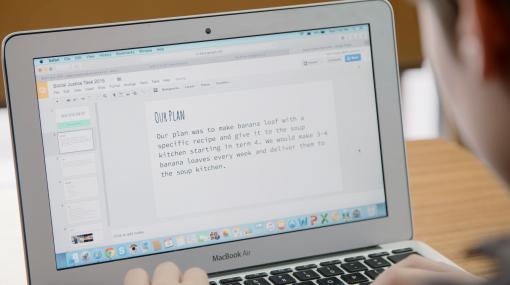Mathematics and statistics
Mathematics and statistics and e-learning
It is essential that teachers and students have regular access to technologies that support and advance mathematical sense making, reasoning, problem solving, and communication. Effective teachers optimise the potential of technology to:
- develop students' understanding
- stimulate their interest
- increase their proficiency in mathematics.
When teachers use technology strategically, they can provide greater access to mathematics for all students.
National Council of Teachers of Mathematics (2015) (USA and Canada)
Planning to use digital technologies – questions to think about
- How does your team, or school, purposefully strategise to use digital technologies in your maths programme?
- How can you utilise digital technologies to extend beyond skill practice?
- In what ways can you use digital technologies to increase engagement and knowledge for at-risk students?
- Does this technology make it easier for students to interact with each other and with you, the teacher?
Using digital tools to teach maths
Linda Ojala from Silverstream School explains how she uses digital technologies in mathematics to enhance teaching and learning.
Tamaki College maths teacher, Noelene Dunn has set up a Google site for her students to support a flexible and inclusive approach to learning. She and her students explain how they use it. Students value having "a lot of different activities to choose from, everyone can do what they like to do”.
Key resource - NZ Maths
- Digital learning objects are specifically designed to engage and motivate student learning in mathematics.
- Rich learning activities support teachers of year 9 and 10 students to explore the achievement objectives from level 5 of The New Zealand Curriculum.
e-ako maths supports students to develop a sound knowledge and understanding of place value, fractions, algebra, and basic facts via a pathway of interactive learning modules.
Collaborating
Digital tools support collaboration between groups of students. Ideas can be recorded and returned to at any time, and can be easily accessed by teachers for formative assessment opportunities.
Collaboration tools
- Popplet can be used as a way of sharing maths strategy thinking and knowledge. Multiple people can collaborate on a popplet. Teachers, or students, can share their thinking by embedding popplets into class blogs or webpages. This is useful for student portfolios and flipped learning.
- Educreations and ShowMe – Collaborative whiteboard apps that allow you to record audio while writing/drawing. They are useful for teaching students – particularly for flipped learning, or for students to demonstrate their learning.
- Art of problem solving – For national or global collaboration opportunities, students can join online communities of people interested in mathematical problem solving.
Key snapshots of learning
Flipping mathematics learning at Wellington High School
At Wellington High School, students in years 11 and 12 are treated as a single cohort for mathematics. They have moved to a flipped learning approach.
Sharing mathematical understandings through YouTube
Students at Weymouth Primary School in Auckland deepened their understanding of mathematical strategies through creating and sharing YouTube clips.
Communicating ideas
An important part of demonstrating understanding and mastery of numeracy strategies is the ability to communicate mathematical ideas.
Communication tools
- ShowMe , Educreations , Vocaroo and Doceri – are examples of tools that enable students and teachers to capture their ideas, share them with a wide audience, gather feedback, and revisit them at any time.
- Mathtrain.TV – Students can video, or create a slide show to demonstrate their learning or create their own mathematics word problems. Once they have worked through the thinking, students can create tutorials for their peers.
- GeoGebra – is dynamic mathematics software for all curriculum levels that brings together geometry, algebra, spreadsheets, graphing, statistics and calculus interactive mathematical diagrams. It enables students and teachers to create interactive mathematical diagrams.
Donna Smith teacher of maths at St Hilda's Collegiate, describes how her students use blogs to reflect on their learning in mathematics, which gives her the flexibility to be more responsive to their learning needs.
Using authentic contexts
Encourage students to see maths as an integral part of daily life, and give their mathematical thinking a purpose.
- More or less – A weekly podcast, available to download on the BBC website. Each episode is a ten minute mp3 (audio) file which discusses numbers and statistics used in everyday life.
- CensusAtSchool – facilitates the collection of real, relevant student data through its biennial online census for Years 5–13 as part of an international project.
- The reflective educator – Ways to use technology in maths, links to practical tools to support learning in authentic contexts.
TED talk – Conrad Wolfram: Teaching kids real math with computers
Conrad Wolfram says the part of math we teach – calculation by hand – isn't just tedious, it's mostly irrelevant to real mathematics and the real world. He presents his idea: teaching kids maths through computer programming.
Filter by: Lower primary Primary Upper primary
Sorry, no items found.
Teaching resources
A free website where you can test your students' times tables through a simple game.
NZ Maths
Digital learning objects are specifically designed to engage and motivate student learning in mathematics.
Rich learning activities support teachers of year 9 and 10 students to explore the achievement objectives from level 5 of The New Zealand Curriculum.
A resource to support students develop a sound knowledge and understanding of place value, fractions, algebra and basic facts via a pathway of interactive learning modules.
A web based program built by teachers to help students of all abilities engage with mathematics learning. It is free for teachers to join.
NZ data on a wide range of topics, which can be downloaded as a .csv file or as an image of the data graphed.
National Library of Virtual Manipulatives (NLVM)
A site with many virtual manipulatives. The site is organised into five mathematical categories (numbers and operations, algebra, geometry, measurement, data analysis and probability) and by different grade levels.
This free application will help you use the learning progressions frameworks to support teaching and learning. Available from iTunes.
Demonstrates maths challenges that middle-school students can do at home with their families.
Andrew Ricciardi, Waimea College has a YouTube channel for maths instruction.
Assessment resources
Learn more about the Learning Progressions Framework for Mathematics
The Assessment Resource Banks (ARBs) include a collection of mathematics assessment resources for levels two to five. They are intended for assessment within New Zealand classrooms and include tasks for students and a teacher information page. Many of the resources include formative assessment support for teachers and students. Tasks can be selected for a specific learning objective.