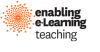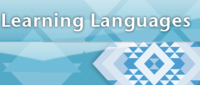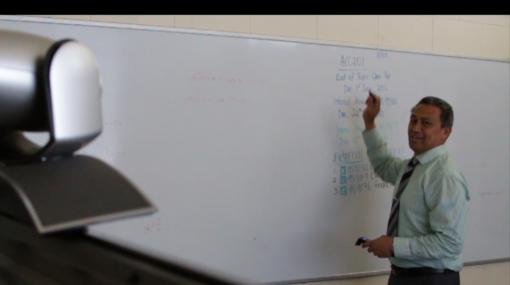Learning languages
e-Learning presents a range of opportunities that support the teaching and learning of languages through:
- making connections – students exploring new learning environments, overcoming barriers of distance and time
- shared learning – linking communities of learners that extend well beyond the classroom
- supportive learning environments valuing individual, cultural, or developmental differences
- enhancing learning opportunities through virtual experiences and time-saving tools.
St Hilda's Collegiate e-learning leader, Carla Joint talks about the benefits of technology in learning languages. e-Learning has enabled students to work at their own pace, direct their learning, use authentic material, and communicate with overseas students.
Planning to use digital technologies – questions to think about
Consider how you can use digital technologies to enable students to:
- work at their own pace and direct their own learning
- review and re-listen to language activities
- access up-to-date resources online such as videos, online newspaper articles, and magazines
- connect with overseas schools to practice language in authentic contexts
- share, revise, and improve their work for an authentic audience.
Using the teaching section of the e-Learning Planning Framework, consider in your own school context:
- as a teacher, where you are at now
- your next steps for building your capability to effectively teach and support your language learners with digital technologies.
Students direct their learning
Developing a range of e-learning opportunities in the language classroom allows students to be more self-directed in their learning. As new technologies and approaches are introduced, the language classroom can become more about independent and collaborative learning that meets student needs.
Rehearse, record, and edit spoken work digitally
Videoing or just using audio recordings enables students to practise and review their learning as many times as they need to. They can work at their own pace to:
- improve their pronunciation
- extend their vocabulary
- build confidence.
Online tools for creating recordings
Students can work individually or collaboratively to develop a script on a shared document.
The text can be imported into an online teleprompter, like Cue Prompter .
Students' audio can be recorded using tools such as Audacity or Voice Record Pro .
With the scripts they have created, students can:
- produce short films in the target language
- create animations using apps such as Puppet Pals , and Powtoon
- peer assess each other's work.
Using games for learning
Games are effective as they create motivation, lower students’ stress, and give language learners the opportunity for real communication. Students can revisit and play games as often as they need to. Games provide an interactive experience of discovery and exploration, which can be designed to meet students' level of learning.
Games:
- help students to make and sustain the effort of learning
- encourage students to interact and communicate
- create a meaningful context for language use
- lower anxiety especially when played in small groups
- can involve all the basic language skills – listening, speaking, reading, and writing
- improve retention, decision-making skills, and comprehension of general principles.
Online game tools
- Kahoot – students and teachers can create language games and quizzes using this free tool.
- Quizlet – teachers can create their own study set of flash cards and quiz questions, set up a class and invite students to access quiz sets. It is free to sign-up for a basic account.
- Duolingo for schools – access games and practice activities for students learning a wide variety of languages using this free tool. The online guide provides instructions for use.
- Linguascope – tools, games, and activities in a range of languages for students to develop vocabulary and build fluency. This website requires schools to pay to access resources.
Use authentic material
Students create reading materials
Students can create their own reading materials by combining text, images, audio, and video to create books, tutorials, and presentations in any language.
Using online news and communication tools
Watching or listening to the news in another language provides students with the opportunity to engage with a second language in an authentic context.
Online news and communication tools
- Deutsche Welle – provides news in 30 languages, including English.
- BBC – contains slowly-spoken news and supplementary activities specifically for English language learners.
- Facebook – start a Facebook group for your class, making it a place where they can have casual conversations with each other in the language they are learning.
- FluentU – teaches language using authentic materials such as news , music videos and movie trailers. The site has a free trial for educators, then requires users to pay.
Communicate with overseas students
"Learning opportunities should have explicit, genuine communicative purposes and include explicit comparisons between cultures and languages, leading to reflection and exploration of different perspectives."
New Zealand Curriculum guides: Senior secondary – learning languages
Connecting to classrooms in other parts of the world offers students access to conversation and cultural awareness in authentic contexts. It needs careful planning for success.
Consider:
- your purpose, this will provide direction as you plan
- timing of connections, particularly when you are in different hemispheres – consider using blogs, videos, and other asynchronous tools to communicate
- how you will facilitate connections when groups on both sides do not know each other and have no shared history of working together – this may include supporting introductions and conversations about shared interests or working on collaborative projects
- whether you need to access online translation tools to support communication, such as Google Translate , Skype translator or WordReference – a translation app for Android and iOS .
French teacher Sarah Collett and two of her students, from Hillcrest High School, describe the usefulness of using a wiki to create and enhance authentic language learning experiences. They connect with a class in New Caledonia through the wiki and students have discussions through the forum tool.
Online conversation tools
- Go Pangea – Pangeans meet friends from around the world and develop skills for success in school, work, and life. Educators ask questions,learners respond with posts, posts receive comments from around the world.
- ePals – Teachers register for free, use filters to connect with a specific country, age range, subject choice – including learning languages – to select from a range of connections.
- GridPals - Use Flipgrid to connect with student across the world.
- Busuu – Students register for free and work through a series of practice activities. The premium version provides a wider range of features including conversations with native speakers.
French language teacher, Florence Lyons claims that too many teachers stop at the "e" in e-learning. She describes how she provides a window to the outside world using technology to expand her students’ horizons in this EDtalk video.
Assessment
"Effective communication is the central aim and the basis for all assessment. This means that developing the skills to become an effective intercultural communicator is more important than attaining native-speaker-like accuracy."
New Zealand Curriculum guides: Senior secondary – learning languages
Assessment and e-learning
Lafi Peters, a Samoan language teacher at Auckland Girls' Grammar School, explains how she combines e-learning tools in her assessments to allow her students to achieve to their potential through the use of YouTube channels to film oral language assessments. This means that students are able to film their assessments without the time pressure or time constraints of timetabled classes.
Using online tools and storing content in the cloud enables students to access their work anywhere, anytime, and embed their work into e-portfolios.
Language learning through online classes
For students wanting to learn a language not offered at your school, connect students into an online classroom.
- NetNZ – has a range of language courses .
Lalaosalafai Tu’ua describes his experience of using video conferencing to teach Samoan at NCEA Level 3 at Southern Cross Campus in Mangere.
Developing Māori language learning at primary school
Students working at levels 1 and 2 of learning languages are focused on:
- understanding and using familiar expressions and everyday vocabulary
- interacting in a simple way in supported situations
Teachers from Pegasus Bay School describe how they use digital technology to support the teaching of te reo Māori. They demonstrate using the apps Explain Everything and Kahoot! with students to learn simple phrases and to ask and answer questions.
Sorry, no items found.
Links to resources and information about e-learning relating to Pasifika to use in your classroom teaching and learning programme. The information includes a summary of the resource, videos showing examples of how it can be used in the classroom.
Digital tools for teaching and learning te reo Māori
Links to resources and information about e-learning relating to te reo Māori to use in your classroom teaching and learning programme. The information includes a summary of the resource, videos showing examples of how it can be used in the classroom.
The New Zealand Sign Language dictionary
New Zealand Sign Language in English and Māori, with illustrations and video clips.
Apps
A translation app, available for both Android and iOS .
Teachers and students can use this simple animation tool to create presentations. Powtoon education version is free for students and teachers.
Teachers can create and join classes, record and share lessons, and use basic whiteboard tools. The basic package is free.
It is available as Book Creator for iPads or Book Creator for Chrome . Students can use images or create comics. Teachers can create one library with up to 40 books for free with their students. There are further pricing options for expanding your library size.
Game tools
Students and teachers can create language games and quizzes using this free tool.
Teachers can create their own study set of flash cards and quiz questions, set up a class, and invite students to access quiz sets. It is free to sign-up for a basic account.
Access games and practice activities for students learning a wide variety of languages using this free tool. The online guide provides instructions for use.
Tools, games, and activities in a range of languages for students to develop practice vocabulary and build fluency. This website requires schools to pay to access resources.
News tools
Provides news in 30 languages, including English.
Contains news , music videos , and movie trailers. The site has a free trial for educators, then requires users to pay.
Online conversation tools
Teachers join for free, and select an online project for students to work on – languages is an option. Students are matched with PenPals from around the world who are their own age. They can collaborate on a variety of online activities.
Teachers register for free, use filters to connect with a specific country, age range, subject choice – including learning languages – to select from a range of connections.
Use Flipgrid to connect with student across the world.
Online language learning classes
NetNZ is a community of secondary and area schools from across most of the South Island that work together to provide online learning opportunities for their students based on the New Zealand Curriculum. It offers a wide range of language courses .