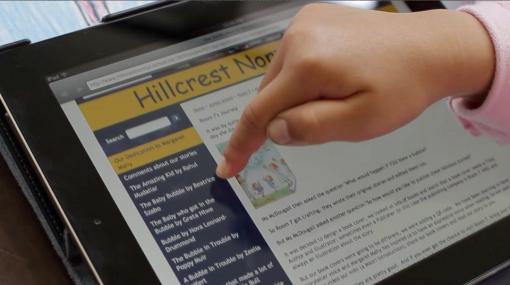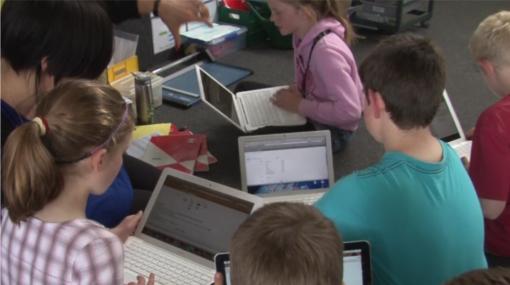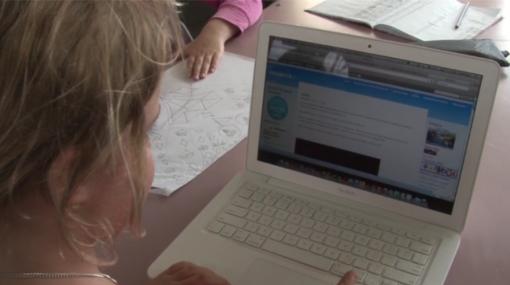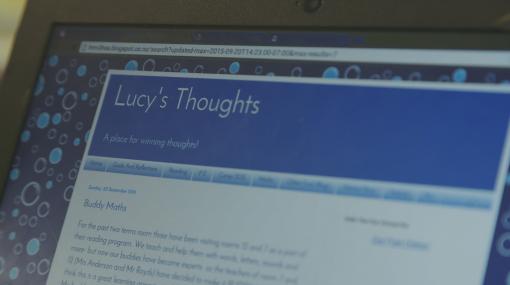e-Portfolios
What is an e-portfolio?
An e-portfolio is an electronic format for students to:
- record their work, goals, and achievements
- reflect on their learning
- share their learning and receive feedback and feedforward.
It enables students to represent information in different formats and, depending on the software, take the information with them between schools.
Why use e-portfolios?
"It is the learning that really matters. Creating an e-portfolio involves skills essential for 21st century learning – organising and planning material, giving and receiving feedback, reflecting, selecting and arranging content to communicate with a particular audience in the most effective way."
e-Portfolios "are a way to generate learning as well as document learning" (Basken, 2008 ).
- e-Portfolios generate learning because they provide an opportunity and virtual space for students to critically assess their work, to reflect on that work, and make connections among different subject areas, assignments, and other activities, such as work experience, and extracurricular activities.
- e-Portfolios are effective learning tools because they support students’ own knowledge construction, make otherwise invisible aspects of the learning process visible, and place agency in the hands of students, which fosters learners’ motivation.
Assessment and reporting
An e-portfolio can reflect a student's learning process and progress. Using a digital portfolio to track learning journeys supports formative assessment to improve future learning outcomes, is personalised with the student's own voice, and is a useful tool to inform student-led, parent, and teacher discussions.
e-Portfolios allow the student, their peers, teacher, and parents to share the learning process as each participant can contribute in real-time to enhance current learning while also promoting further learning. A digital portfolio supports:
- partnerships in learning
- learning conversations
- self-regulation
- feedback
- engagement
- assessment as learning.
More information »
Building digital fluency
The creation and management of an e-portfolio provides students with opportunities to build digital fluency, using technologies to create, select, organise, edit, and evaluate their work.
- Technology enables the use of a range of media – video, audio, and images – as well as text to show both the learning process and final products.
- Students can take increasing responsibility for their own learning by recording and reflecting on their learning in an e-portfolio.
- Students can carry their e-portfolio throughout their learning journey and use it to record, assess, evaluate, and reflect at any time.
Fostering student agency
e-Portfolios are student-centred. Students can take increasing responsibility for their own learning by recording and reflecting on their learning in an e-portfolio. They are free to choose what specific work examples are included and to reflect on their learning.
e-Portfolios foster student engagement, motivation, and control. When students have choices in how to learn they are more engaged and motivated to move beyond knowledge acquisition to build deep understanding, make connections between the learning that occurs in different contexts, and use knowledge to create.
Decide on the purpose/s for using e-portfolios
The purpose/s for an e-portfolio in your school will determine what tool is selected, how the tool is used in your classroom, the criteria for making entries, and how feedback/feedforward is provided.
You can use e-portfolios for:
- presentation of best work and accomplishments
- documenting the learning process – includes guidance around reflection, analysing, thinking critically, making connections, identifying problems, and learning over time
- assessment – evidence to demonstrate specific learning outcomes.
Linda Sweeny and students explain the process for setting up Blogger for students to use as an e-Portfolio at Te Kura o Tiori Burnham School. They describe the benefits of collaborating and sharing their work with peers, whānau, and teachers.
What should an e-portfolio include?
- Learner goals – curriculum progress outcomes
- Guidelines for selecting materials
- Artefacts – images, videos, embedded examples of student work in progress, or links to student work
- Criteria for evaluating work
- Teacher feedback/feedforward
- Student-reflection
Russell Street School teacher, Jacqui Innes describes the process and benefits of planning explicitly with students how and what to share on their e-portfolios.
Choosing a tool
Work together with parents, students, and teachers to make a schoolwide decision on who will view student work and how they will access it. This will depend on the tool you select for your e-portfolio.
When selecting a specific tool consider:
- the purpose of your e-portfolios
- student data privacy – how do students and others gain access, who has control over providing logins or permission levels of access?
- how data is stored – is it in the cloud?
- how easy is it to embed artefacts such as Gdocs, videos, images and other 3rd party apps you are using at your school?
- how easy is it to provide students with their e-portfolio when they leave the school? How will you transfer ownership? See Transferring digital accounts and data »
Look through the school stories and snapshots of learning to see what other schools are doing.
e-Portfolio tools
e-Portfolio and blogging tools for recording and showcasing evidence of achievement, managing development plans, setting goals, and creating online learning communities.
The Ministry recognises that e-portfolio tools are an important teaching and learning resource.
MyPortfolio provides a personal learning environment to record and showcase evidence of achievement, manage development plans, set goals, and create online learning communities.
Currently registration is free for New Zealand Schools. MyPortfolio works with any Learning Management System (LMS) supplied by the Ministry’s vendors.
Digital portfolios for any classroom. Seesaw enables students to independently document what they are learning at school.
A blogging service for educators and students, powered by Wordpress.
A blog publishing service owned by Google that allows for multiple blogs.
An and open source content management system (CMS) that allows users to create blogs and websites.
Google Workspace for Education
Google sites are part of Google Workspace for Education. When you create a new site, it’s automatically added to Drive. Sharing permissions can be restricted so the site is either public or accessible only to people you want to share it with.
e-Portfolios are part of this NZ-based LMS. There is an initial setup cost for this tool along with a monthly hosting fee.
More information »
- e-Portfolio review – A review of e-Portfolio tools by Stony Brook University USA.
Introducing and using e-portfolios
Nick Rate's presentation explains:
- why you should use e-portfolios
- benefits of digital recording and reflection for student learning
- the process for implementing e-portfolios with students and parents
- selecting an e-portfolio tool.
Teachers must ensure the underlying pedagogy of establishing students as lifelong learners with the skills to self-monitor and evaluate drives how e-portfolios are used. The technology or device used does not replace the learning. The technology is a vehicle to accomplish effective learning outcomes.
Whānau connections are a priority at Park Estate School. This report details their inquiry into strengthening learning partnerships via Seesaw digital learning journals. It includes their inquiry questions, literature review, findings, and recommendations.
Research and readings
This search result provides links to principals' sabbatical reports and other useful information on e-portfolios from the Educational Leaders website.
Effective practice with e-portfolios: Supporting 21st century learning
A comprehensive synopsis of the main drivers, purposes, processes, perspectives, and issues around e-portfolio use. Published by Jisc, 2008.
Assessment for learning and e-Portfolios
This efellows research report, written in 2008 by Nick Rate, explores what teachers can do to maximise the formative learning benefits of online e-portfolios.
A site for children who blog and their parents to gain information, inspiration, and support. It was founded by a blogging mum, with help from her two blogging children.