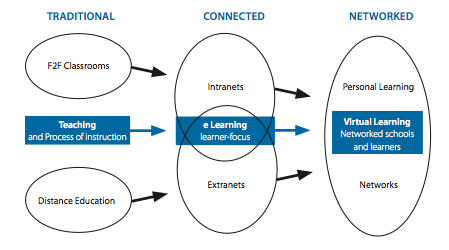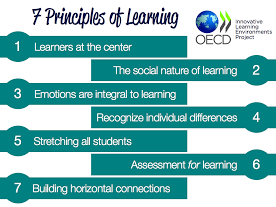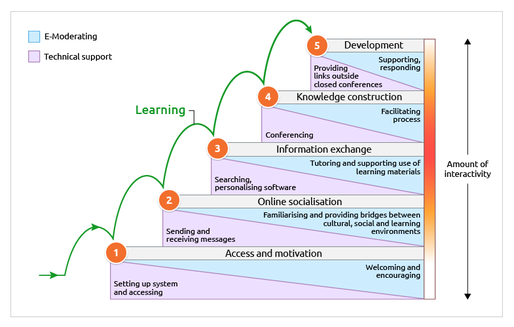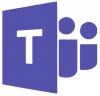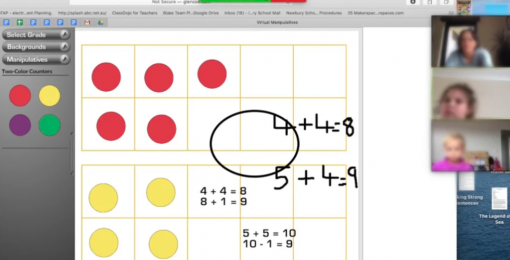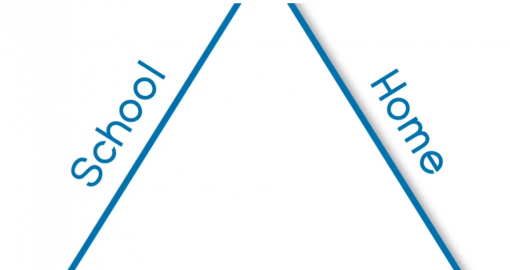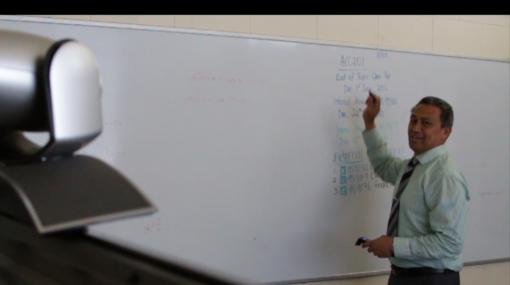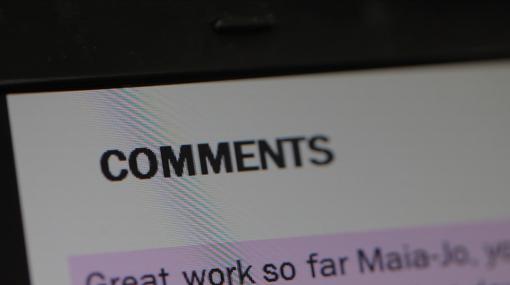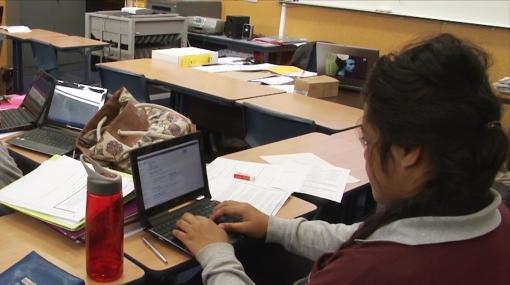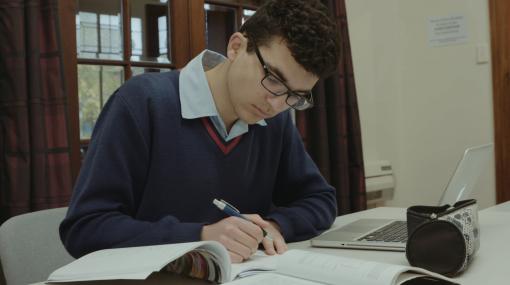Learning beyond the classroom
Personalising learning
Use of digital technologies enables students to personalise their learning and extend that learning beyond the classroom.
Education is changing from being delivered either in a traditional face-to-face classroom or via distance learning to a more blended approach. Students' learning is personalised yet exists within a network, facilitated in part by digital technologies.
Making connections
As a planned part of learning programmes, students can use digital technologies to make connections:
- locally
- nationally
- internationally.
Use technologies to make connections by:
- seeking feedback from others
- communicating with peers and experts to seek information, discussing alternative views, sharing knowledge, and expressing ideas.
Local connections
Discover and connect with local individuals, businesses, communities and organisations by:
- buddying with other teachers, students or classes in your school or kahui akō and using digital technologies to share resources, ideas or learning experiences
- using email, Twitter, Facebook, or phone to contact and connect with people in local businesses or organisations to support a project or inquiry topic.
How to engage with local iwi or hapū networks
Connecting with local iwi and developing an ongoing relationship enables students to make a real connection to who they are and where they are from.
- Read the blog Schools engaging with iwi, hapū, and whānau
- Iwi and local history
- Find Iwi by Local Authority
At Newmarket School, a teacher inquiry framed by students’ interest in science led to connections being made with active scientists. The use of social media tools such as Twitter and Skype enabled the students to contextualise science in the real world.
“The effectiveness of social media as a tool for learning in the classroom is largely
due to the decisions, actions, and attitude of the teacher.”
– Social Media Overview – The Education Hub
Miranda Makin, DP Albany Senior High School, describes how technologies have enabled students engaged in the Impact Project to take their learning beyond the school and engage with experts to find information and share their learning.
National connections
Digital technologies enable seamless connections for students and teachers to discover and connect with others in Aotearoa. For example:
- LEARNZ virtual field trips are free, supported inquiry-based e-learning experiences that take students and teachers to places throughout New Zealand and beyond, where they link with experts to investigate and explore their world
- invite guest speakers into your classroom through video conferencing
- collaborate on projects with industry or interest groups or students in other schools
- take virtual tours such as:
International connections
Discover and connect with people from overseas. For example:
- ePals – Teachers register for free, use filters to connect with a specific country, age range, and subject choice to select from a range of connections.
- Schools online – Teachers register and find partner schools to connect with.
- Social media – Use Twitter, Facebook, Instagram to enable students to connect globally. Teachers must ensure this happens safely and meaningfully.
- Blogging – Students can find an authentic, global audience to communicate their learning.
- Learning Languages – Use technologies to connect and communicate with overseas students.
Newmarket School teacher, Virginia Kung explains how they made connections with people across the world through Twitter and Skype.
Teacher, Nikki Fielder describes how Apiti School has set up their school website with links to student wikis and blogs. Students reflect on the benefits to their learning this provides, and share how having a YouTube channel supports learning and sharing.
Flexible timetabling
Distance learning options such as NetNZ enable students to access areas of the curriculum that are not readily available within their school. Bring your device (BYOD) initiatives enable learning to extend and continue beyond the classroom.
Shona Unasa, a student at Southern Cross Campus, takes economics via video conference. She shares the benefits to her learning and her experience using this medium.
Olivia and Vlad, Ashburton College students, share their perspectives on using NetNZ for learning online. They describe the flexibility and the independence that it offers.
Flipped Learning
Flipped Learning is a framework that enables educators to reach every student. The flipped approach inverts the traditional classroom model by introducing course concepts before class, allowing educators to use class time to guide each student through active, practical, innovative applications of the course principles.
– Flipped Learning Global Initiative
Flipped Learning – takes a blended learning approach to learning. Instructional content is provided online and is accessible to learners prior to entering the classroom. In this learner-centred approach, in-class time is used for exploring learning in-depth and creating rich learning opportunities.
The flipped learning at Ashhurst School snapshot explores how teachers develop videos and provide students with resources to develop the specific knowledge they need prior to a group session with the teacher, which focuses on applying that knowledge.
Teacher Sara Lambert and her students at Ashhurst School talk about the benefits they have noticed from using flipped learning in their classroom and the flexibility that it allows.
Distance learning
Technology is a key enabler of distance learning but is only one aspect of ensuring students make progress in their distance learning.
Technology supports:
- self-directed or teacher-led learning
- synchronous (live interactions) or asynchronous (elapsed interactions).
You can continue your learning programme when students are learning from home or another setting, such as when they are sick, in hospital, or during the COVID19 pandemic.
In this video, Simon Marshall, Principal Newbury School, describes how teachers and learners drew strength from school values during distance teaching and learning.
Visible learning effect sizes when schools are closed: What matters and what does not – John Hattie outlines key considerations for successful distance learning, you need to:
- optimise the social interaction aspects (students do not want to be talked at, learn with them)
- check for understanding (listen to the feedback from the students about their learning even more when you do not have the usual cues of the classrooms)
- make sure there is a balance between the precious knowledge and the deep thinking (too often online favors the former over the latter)
- understand what it means to be a learner online – when the usual peer interactions are often not as present, the teacher’s observational skills are different, and there is too often an over-emphasis on content and repetition
- ensure distance learners engage in the optimal tasks not just busy tasks, not just projects that keep them entertained, not boring repetitive activities
- build formative evaluation opportunities into the tasks.
Providing learning opportunities for students through a remote and digital environment is best implemented using a variety of elements, including:
- learning environments that allow for rich educator and student collaboration and communication, that may also include collaboration with subject matter experts, instructional support personnel and peers
- digital learning content and interactive learning experiences that engage students in reaching specific learning goals
- the use of data and information to personalise learning and/or provide targeted instruction
- a wide variety of computer-based formative and summative assessments.
According to Moore’s transactional distance theory , distance learners and teachers are not only separated by space and time but also separated cognitively. With separation there is a psychological and communications space to be crossed, a space of potential misunderstanding between teacher and learners.
Within online environments, connectedness between the learner and the learning environment occurs when the learner is able to ask questions and receive timely responses, when the learning pathway supports the learner’s goals and is clearly understood by the learner, and when the objectives of the course are clear and the content supports those objectives. Environments that facilitate low transactional distance include two-way video environments (Falloon, 2011), blended environments, such as flipped classrooms (Moffett & Mill, 2014), and well-organized discussion communities (Zhao, Ha, & Widdows, 2013). On the other hand, some environments do not facilitate connectedness, including environments without any means of communication between learners and others, content delivery that is unidirectional, and rigid learning structures.
– Alex Casteel | Moore’s theory of transactional distance
Learning at after school clubs
After-school clubs allow students to explore areas and subjects that they may not have access to in schools or at home.
Halswell School has started an after school Scratch coding club. Callum and his teacher, Fraser Malins, explain how Scratch supports student learning with creativity, logical thinking, and problem-solving.
A nationwide network of free volunteer-led after school coding clubs for kiwi kids.
Useful resources »
We need to view technology use like planning lessons and creating resources: It is the means and starting point, not the core, of teaching.
– John Hattie
Begin by identifying student needs
Technology is an enabler of learning beyond the classroom but decisions about why and how to facilitate such learning should be driven by the needs of the students and sound pedagogy.
- Start with what outcomes you want for your students by using technology for learning beyond the classroom.
- Explore:
- connections to more knowledgeable others
- learning activities
- technologies.
Connect with other educators
Connecting with other educators is useful to gain insights and ideas. Build your personal learning network (PLN) as a support.
- NEX Kōtuitui Online Teachers Network is a “Network of Expertise” for those teaching online in New Zealand schools, who want to teach and collaborate online, and who support our online learners
Consider student safety through digital citizenship
Be mindful of safety whenever students are using digital technologies for learning. When students are using digital technologies away from school they won’t necessarily have the same technical and guardianship protections and protocols that exist within school.
More information »
- Digital citizenship – Getting started with digital citizenship and school examples of their approach on Enabling e-Learning.
- Netsafe - Education – Netsafe's Kete is a dedicated online portal for schools and teachers - providing access to all the tools and resources they need at the click of a button.
Designing learning activities beyond the classroom
Consider the seven principles of learning as you design beyond the classroom learning activities for your students.
Preparing students to learn beyond the classroom could involve:
- making connections with parents and whānau so learners are supported
- regular communication with students and their parents, caregivers or whānau
- providing easy access to digital content and resources
- facilitating discussion and collaboration between students
- being flexible with schedules and expectations
- giving students choices & content alternatives
- teaching the skills needed for the learning activities you design
- using visual signposts & consistent formats in your learning design
- providing breakdowns of tasks and content
- providing content that is:
- open
- accessible
- inclusive
- editable
- copyright safe
- good quality.
The Five-Stage Model for online, distance learning
“For online learning to be successful and happy, participants need to be supported through a structured developmental process. The five-stage model provides a framework or scaffold for a structured and paced programme of e-tivities. The five-stage model offers essential support and development to participants at each stage as they build up expertise in learning online.”
– Gilly Salmon | The Five Stage Model
Learning Management Systems (LMSs)
Learning management systems (LMS) are interactive spaces where you can build activities, host group chats, and share a range of resources and materials to support learning and teaching.
A learning management system (LMS) is a software application for the administration, documentation, tracking, reporting, automation and delivery of educational courses, training programs, or learning and development programs.
– Ellis, R. K. (2009). A field guide to learning management systems
LMSs might also be called virtual classrooms, virtual learning environments, or online learning environments.
LMSs commonly used in New Zealand schools
Features most LMS components and integrates well with the other G Suite apps.
Features most LMS components and integrates well with the other Office 365 apps.
Has grown from being an e-portfolio platform to encompass many LMS features and functions.
An open-source LMS that can be run on a school server or hosted by a supplier in the cloud.
A fully-featured, cloud-based LMS.
A LMS designed by the Open Polytechnic.
An LMS should be more than just online filing cabinets for students to access materials or undertake interactive activities. Ideally, the LMS should be used for discourse and discussion and for students to share their learning, ideas and questions.
More information »
- Choosing online learning environments – Outlines what to look for in an LMS.
- Platforms for blended learning (Microsoft, Google and Early learning) (PDF, 7.09 MB) – Information to support setting up an online classroom.
Websites
Websites are a useful tool for storing and sharing learning materials that students can access beyond the classroom. They are easy to set up but maintaining them well to keep the content up to date typically requires time and effort.
Websites used in New Zealand schools:
- Google Sites – Part of the G Suite apps. Free.
- Weebly for Education – Designed to create a class site. Free and paid options.
- Pt England School Class Sites – Examples of how Google Sites could be used to create a website for each class.
Blogs, vlogs, and e-portfolios
Students can record, publish, and reflect on their learning through blogs , vlogs (video blogs) and e-portfolios .
- Flipgrid – a platform that students can use to post videos of themselves talking about and reflecting upon their learning.
- Impact projects – Albany Senior High School students take their learning to the world using online tools to share their learning journies.
Wairakei School teacher, Kate Friedwald and student, Rosa, explain why blogging encourages students to write more, to write better, and to produce better quality work because it is being seen and commented on by an authentic audience.
Deputy Principal Miranda Makin explains the benefits of using e-portfolios for students participating in the Impact Projects at Albany Senior High School. They found e-portfolios showcase the richness of the learning through images, video, and audio. The e-portfolios provide a document for students to take with them when they leave school that demonstrates the kinds of key competencies they have developed.
Communication technologies
Communications technologies such as Zoom, Microsoft Teams or Google Meet enable students to connect with each other, with their teachers or with others beyond the classroom.
Southern Cross Campus student Shona Unasa takes economics via video conference. She shares her learning experience using this medium.
Online learning platforms
Online learning platforms provide interactive lessons for students to follow. They use students’ performance in online activities or assessments to personalise the content to the needs of each student. These learning analytics are becoming increasingly sophisticated.
Online learning platforms typically use techniques to motivate learners.
Due to the time and expertise required to develop online learning platforms they tend to be paid subscriptions.
These snapshots are examples of how schools are using technologies to support learners, teachers, parents/caregivers, and whānau to connect and share learning.
Sorry, no items found.
Filter by: Collaborative learning Collaborative tools Future-focused learning Secondary Video conferencing Pasifika Inclusion Community engagement Whānau engagement
Sorry, no items found.
Resources
eTeaching 101 – be ready to teach online
In this webinar recording from March 2020, e-Principal Rachel Whalley shares a presentation with practical advice for teachers preparing to work online. The presentation begins at 3:49mins into the video.
Research and readings
Keep them connected: Advice for taking learning online
Darren Sudlow shares some key points to consider when planning to take your face-to-face class or school fully online in this article, published March 2020.
Online learning guidelines for school leaders
This article gives guidelines on how school leaders can organise for successful online learning. e-Principal, Rachel Whalley outlines some key considerations that need to be taken into account when planning. Published March 2020.
Virtual learning in New Zealand – a research base
A collation of research and reports that focus on the policy and practice of online, flexible and distance learning in New Zealand schools. Published August 2019.
The Virtual Learning Network Community has been in place in some form since 1994. Within this publication are many of the communities, stories, and shared vision that make up this rich community of schools.