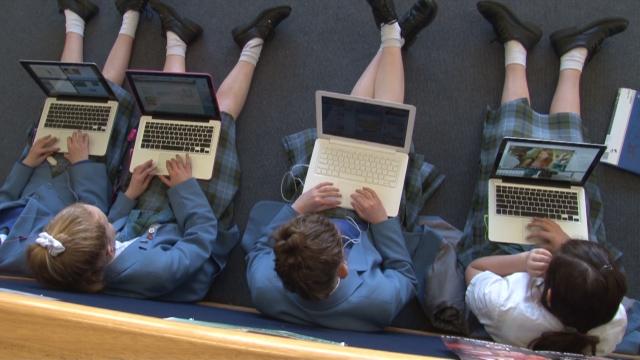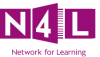Technical support
Use the information and resources to develop school-wide systems for the sustainable maintenance and development of a reliable school network.
Types of support needed
Typically, a combination of three types of support are required for teachers and students to make effective use of digital technologies for learning.
1. Pedagogical support
- Helping staff reflect on their practice – why, when, and how – to use technology to support their teaching and students’ learning.
2. Digital skills support
- Helping staff and students learn how to select and operate technology.
- Helping staff and students to work towards becoming more digitally fluent .
3. Technical support
- Developing and deploying new ICT solutions.
- Planned maintenance of existing ICT solutions.
- Resolving technical problems.
- Providing strategic guidance for purchasing technologies.
Providers of each type of support might be school employees, contractors, volunteers, or companies. Support is usually delivered by a combination of providers with specialist expertise in providing either technical, pedagogical, or digital skills support. Often there is some overlap between the types of support that a provider might be able to offer. Expecting a single provider (either a company or individual person) to support everything is unrealistic. Schools should seek to develop a broad base of support.
Consult with staff and students
Start by consulting with staff and students about how they are currently supported. Use these questions to help.
Discussion questions
Principals and school leaders
Build your own technical knowledge
- How does the procurement and maintenance of resources align with the e-learning focus in your school vision, strategic plan, and policy development?
- Is there a flexible, transparent, and responsive budget in place?
- Is the procurement and support of resources personalised to the needs of all learning communities? For example, management of devices for access and connectivity.
- Is your technical support providing maintenance and sustainability of all systems, networks, hardware, software, and peripherals?
- Do you have review processes in place to evaluate the value for money as well as the safe and effective use and disposal of resources?
- Are you planning ahead for the next 3–5 years?
Teachers
- How can you build your own technical knowledge to troubleshoot basic problems?
- How can you help others troubleshoot basic problems?
- What systems can you set up in your classroom so that students can support each other to:
- use specific apps and software?
- help each other solve problems?
- What systems are in place for:
- keeping devices charged?
- updating devices with new software?
- ensuring students have access to devices when they need them?
- preventing damage to devices?
All staff and students
- How would you rate each type of support provision in your school:
- pedagogical support
- digital skills support
- technical support?
- Is there an appropriate level of each support type?
- Is there an appropriate balance of each support type?
John O’Regan, e-Learning lead teacher Hampden Street School, describes their system for technical support. Key to its success is the connection between the technician, who is also a teacher, and the staff. A clear understanding of the needs of students and teachers ensures the infrastructure is built and supported to meet the needs of those using it.
Effective technical support is provided by creating:
- a centralised approach to logging and tracking issues
- access to appropriate levels of expertise to resolve issues effectively.
Staffing and systems that work
Take a collaborative, learning-focused approach to technical support to meet the needs of everyone in your school
Establish clear and effective systems to address technical problems, requests for support, or suggestions for improvements within your school. Ensure support requests are recorded, prioritised, and then resolved in the most appropriate way and timeframe.
Support desk role
For most schools a support desk system that is managed by a staff member is effective. The role of the support desk is to ensure all issues are logged, prioritised, and then allocated to the most appropriate resource to resolve.
For small schools, it might not be practical to have a separate support desk role. Instead, provide access for teachers directly to external helpdesks and keep records of support requests.
We recommend schools work toward the support desk function being delivered by a member of the support staff team, rather than the e-learning leader. Their time is better spent working with teachers and students to support learning rather than technology. The e-Learning leader can still maintain an overview of the technical issues and assist with prioritising them without providing the front-line technical support themselves.
A centralised support request logging system
Centralising support requests ensures a systematic approach with the appropriate level of response allocated to each issue.
- Issues are addressed speedily and cost-effectively because your school is not waiting for external support or paying a high hourly rate for issues that can be addressed more cheaply.
- A log of all support requests helps identify common system weaknesses that can be addressed.
The support desk approach places responsibility on staff and students to report issues appropriately.
Logging requests
Requests for support should be logged into a centralised electronic support system and managed from there.
- The centralised support system could be a simple shared spreadsheet or a more comprehensive specialist solution.
- Select a cloud-based support system to keep running costs low and allow easy access from any device and when away from school.
While using a paper-based job-logging book or a whiteboard might be acceptable to report issues, transferring them to an electronic system is recommended as this allows for easier access, discovering trends, and historical tracking.
Communication is key
Create clear protocols for accessing a technician or support staff member. Everybody should log their requests with the support desk so that a systematic approach is taken and jobs are completed based on priority.
Once a request has been made, it is essential that:
- expectations of how and when the request will be handled are clearly communicated and updates on the status of the request are provided
- the person who made the request, and any others affected, are made aware that the issue has been dealt with and are given the opportunity to provide feedback on their satisfaction with the solution.
Timeliness of support
The timeliness of support required will vary
Resolving technical issues or providing assistance to work out how to use particular apps might require very immediate support, whereas providing strategic advice or support with planning to use digital technologies for a particular learning objective is not as time-sensitive but is just as important.
Aim to reduce the need for technical support
Aim to reduce the need for technical support in the first instance by:
- creating a stable, robust, reliable, easy-to-use technical environment that is centred around supporting learning
- reducing the amount of high-maintenance technology in the school by:
- moving services to the cloud rather than providing them at your school
- reviewing the time (therefore cost) required to support old technologies
- reducing the range and technical complexity of technologies in use
- standardising how technologies are configured
- automating time-intensive tasks
- thinking strategically about support requirements as part of any technology procurement decision-making
- providing a set of FAQs, documents, or videos that cover the most common support requests
- developing a culture of self-help and cooperation to help each other.
Schools should avoid:
- new technologies that are not yet mainstream as they typically take considerable time (therefore cost) to support
- short-term support solutions that are unable to be sustained in the long term
- vendor lock-in and proprietary solutions that can’t easily be supported by others in future
- solutions that require on-site rather than remote support
- solutions that do not have a plan to become cloud-based
- over-reliance on individuals’ knowledge of a particular technology or configuration.
Working with other schools for technical services and support
Consider working with other schools to contract your technical support collectively.
Benefits of working with other schools
- Increased collaboration.
- Cost-effectiveness.
- Support for smaller schools – if your school is small, "sharing" technical support may be the only way that your school can be supported.
- Student transition – if the IT setup and supports are similar, the transition of learners between schools may be smoother.
- Reduced administration – writing Requests for Proposals (RFPs), responding to them, and awarding contracts is shared and can be delegated to those who have the skills and interest.
The three levels of technical support
The three-tier technical support model ensures the right level of support is provided at appropriate costs. This model applies to all schools, regardless of size, but in a small school the level 1 support might more commonly be done by the teacher and the level 2 support may only be needed on an on-call basis rather than on a regular basis.
Level 1 – Addressing basic problems
Most technical problems that are reported are simple and there is a high degree of commonality of referrals. Level 1 support should be provided by low-cost resources such as:
- Support staff member – a support staff member with entry-level technical skills will be able to provide basic assistance for most issues. This is commonly the same person that manages the support desk. It is not recommended that level 1 support is provided by a teacher or e-learning leader as their focus should be on teaching and learning, not on technical support.
- Students – students can be trained to provide some technical support. This is typically done by them becoming part of a recognised team of "techsperts" or "Tech Angels". Students develop their interpersonal and technical skills through these authentic experiences. Ensure students’ academic learning and other priorities are unaffected by any commitments towards providing technical support.
- Vendor warranties and helpdesks – equipment and software can be covered by warranties that include access to helpdesks and technicians, often at no cost. Use this support, where applicable.
- The Ministry’s ICT Helpdesk – funded to provide remote support for schools.
- Specialist technical support provider – small schools might use the helpdesk of a specialist technical support provider to provide remote level 1 technical support. Medium and large schools should develop in-house expertise for level 1 problems.
Level 2 – Addressing intermediate issues
This involves working at the technical maintenance and management level. Your school should seek to establish or contract local level 2 expertise at tradesperson hourly rates. This expertise could be accessed in collaboration with other local schools and community enterprises.
- It generally makes sense for large schools to employ level 2 expertise.
- It is more cost-effective for smaller schools to contract it in on a regular visit cycle or as needed.
Level 3 – Addressing complex, highly technical, or strategic matters
At level 3, specialist engineering expertise is required and the hourly rate will be correspondingly high. Limit your need to contract this.
- Small schools may never require paid level 3 support.
- A very large school may be able to afford to employ expertise at level 3, but the majority of schools should seek to use a trusted technical support provider.
Schools can reduce costs by looking to share this expertise with other schools.
Moving toward the three tier technical support model
- Review your existing technical support processes in terms of their effectiveness and costs:
- consult with all stakeholders to gain their views on the effectiveness of the support they receive
- consider the existing technical support time spent working at each of the three levels by external support contractors – determine the associated costs by reviewing invoices
- consider the existing technical support time spent working at each of the three levels by school staff providing technical support – make an estimate of costs associated with this time spent
- estimate the time and costs spent overall on technical support work at each of the three levels.
- Consider employing or identifying an existing support staff member who can take on the support desk role. Use the estimate of time required for support at level 1 to determine how much time is required.
- Identify students who can be given responsibility for assisting with technical support.
- Use the estimate of time required for support at levels 2 and 3 to determine how much time is required. Consider how you will establish or contract level 2 and 3 support.
Choosing and working with a technical support provider
Your technical support provider should work with you to ensure that your technology works seamlessly to support learning and that problems are minimised. Teachers, learners, and other staff should be confident that the ICT works for them and that changes can be requested and are dealt with effectively and responsively.
Outcomes to expect from a technical support provider
Planning
- Your school is made aware of emerging technologies, changes in technologies, and limitations to existing technologies that are ahead so that it can plan and budget accordingly.
Implementation
- Solutions are implemented efficiently and effectively.
- Sufficient time is allocated to complete technical solutions; often these take longer than expected!
Security
- Data is secure from harm by hackers and viruses.
- Back-ups of data and configurations are done properly in case of failures.
Maintenance
- Responsive and effective support is provided when things go wrong.
- Proactive, preventative maintenance is effective.
Relationships
- A sustainable, professional, collaborative, and learning-focused culture of technical support is developed to meet the needs of everyone in the school through rigorous communication.
What to look for in a technical support provider
Development and deployment of new ICT solutions
Developing and implementing a new ICT solution, regardless of how large or complex it might be, involves the provider working with you to:
- analyse your needs – To help the provider, describe what the system would look like if it was working well and meeting the needs of your school. Focus on learning and administrative needs rather than on the technology itself. Try not to assume anything and provide as much information as possible to help the provider understand what you require.
- design and implement a solution – A provider should design and implement a solution that is:
- reliable
- scalable
- secure
- easy to use
- integrated with other solutions
- able to be managed by others
- cost-effective.
- Test if the solution works as intended – Taking time to do some robust but small-scale testing before a solution is rolled out to everybody can help pick up any issues or misunderstandings.
- Refine and document – There are inevitably teething issues that occur when rolling out technical solutions that may not have been possible to foresee. Such issues should be resolved within an agreed timeframe. Key information about the solution should be documented and made available to the school.
Proactive maintenance of existing ICT
Technical solutions require proactive maintenance to ensure they run smoothly, for example, by keeping systems updated, checking logs, or testing that systems work as required.
A provider should have procedures in place to monitor what they are responsible for. These procedures are increasingly automated but a technician is usually still needed to act upon the alerts or reports that are generated.
A good provider will be able to use monitoring to spot problems before they are noticed by users, fix the problem promptly if it is minor, and advise your school of a range of options to remedy it if the problem is more significant. Monitoring should ensure that potentially significant problems are included in strategic guidance to your school and aligned to your budgeting cycle.
Resolving technical problems
Technology is prone to failure for many reasons. The important thing for your school is that in the event of a failure, whether it just be a sticky keyboard or the whole school network is down, your technical support provider has got the procedures in place to:
- log support incidents
- classify the severity of the incident in relation to its impact on teaching and learning
- react according to the severity
- provide the expertise and resource required to resolve the issue
- communicate all this in an effective and timely fashion
- analyse the medium/long-term trend of incidents
- use the medium/long-term incident trend to inform planning.
Providing strategic guidance around ICT
Your technical support provider should ensure your school is aware of potential future developments so that it can plan and budget accordingly. For example, they should advise the school about:
- equipment, software, or configurations that are reaching end-of-life or are uneconomical to maintain
- better ways of doing things with new technologies as they become available
- future technology trends and options.
Such advice should be provided in the best interests of the school and its community and should be peer reviewed.
Choosing a technical support provider
Follow these five steps to choose, or review, a technical support provider.
Step 1: Convene a team to review your school’s current situation and identify your needs
A team approach will help to ensure a variety of viewpoints are considered and that the decision made will reflect more than just one person’s opinion.
Consider your current situation with respect to the technical support you receive – what is working well? What could be improved? You could consider surveying your staff to ensure they have an opportunity to provide input.
What do you identify as your needs and criteria when it comes to technical support? Try to paint a picture of what you’d like to receive from a provider.
Step 2: Decide an appropriate procurement process and prepare a brief
Commonly, a school will approach a number of providers for proposals on how they can provide the required services. Create a Request for Proposals (RFP) document or brief outline of requirements that includes:
- the criteria for providers to meet
- an opportunity to visit the school and meet with key stakeholders
- timeframes for submission of the proposal
- evaluation team and methodology.
The Board may require an RFP to be advertised via the Government Electronic Tenders Service (GETS ), particularly if the likely value of the service is greater than $100,000.
Although specifically in place for procurements related to property, school Boards of Trustees may apply the Ministry procurement framework as a good practice guide for non-property-related procurement such as technical services and support. This recommends the way a school approaches the market for quotations is based on the likely value of the goods and services being procured.
Step 3: Identify and contact potential providers
Potential providers can be identified through recommendations from local schools or from advertisements. Providers will typically have a sales representative, account manager, or consultant who will work with you throughout the procurement process.
Step 4: Evaluate the proposals
We recommend your school narrows down a shortlist of two or three potential service providers. The evaluation team should note the pluses, minuses, and things of interest or missing information for each submission. This could be based on the relevant parts of the checklist below to help, along with your school’s own specific requirements.
As the proposals are evaluated, consider how well they meet the school’s needs in relation to the "why", "how", and "what" of the services and solutions on offer:
- Why – is there an alignment of values and beliefs?
- How – are the broad principles within the proposals suitable?
- What – are the details about what will be provided suitable?
Step 5: Make a decision and sign a contract
- Review your checklist and notes from meetings with each of the providers.
- Carefully consider both cost and ability to meet your requirements.
- Make a decision.
- Ensure you have budget approval, check the contract contains the details agreed on during your evaluation and negotiation (see below), and then sign a contract.
- Advise successful and unsuccessful short-listed providers of your decision in writing. You may like to provide them feedback on their proposals to you.
Ensure that your ICT technical support contract meets your needs. If you are at all uncertain about anything, consider getting legal advice.
Contract considerations
- Duration of the contract – It should be clear how long your contract is for, and if a rollover under the same terms is possible. How the contract is terminated, and at what cost, also needs to be clear. In general, contracts should be for 1–3 years.
- Keep your contract current – Ensure you are clear about the payment terms. Ensure that any conditions relating to who can work on your system are to your satisfaction (for example, are other contractors allowed to do work?).
- The cost – There are several common models for costing ICT technical support that will be worth exploring with your potential provider. These include:
- a fixed number of hours for a set fee – extra work is charged at an hourly rate. Unused hours may or may not be accrued and used for larger projects
- a base fee coupled with a low hourly rate
- a fixed fee for everything
- a fixed one-off cost for a particular project.
- What hardware is covered? – Some technical support providers will try to enforce caveats with regard to only supporting hardware that they have supplied or hardware that is not older than a certain age. PCs and laptops are generally very reliable or covered by extended warranties, so it may be worth focusing the contract on servers and printers. BYOD and the move to cloud-based storage mean that the support that needs to be provided to schools is becoming increasingly varied. Ensure that your contract covers your future possible needs.
- Limits to the support – Be clear on what is not covered in the contract. For example:
- are teacher laptops covered during holidays?
- are new users going to be set up?
- is the administration of G Suite or Microsoft Office 365 included?
- will simple troubleshooting or configuration of BYOD devices take place?
- are upgrades and special projects covered?
- How soon will support start? – The mechanism of requesting support and your expected levels of service or response time, plus penalties or consequences for not meeting these should be clear. If you want something fixed more urgently than your standard response time allows for, the cost of this should be stated.
- How support is requested? – Your contract should state how support is requested and what records need to be kept. This will ensure that if you have disputes, they are based on evidence.
- Remote or on-site support? – Your contract should state whether support will be on-site, remote or a combination of both. If face-to-face support is important to you, ensure your contract includes a minimum amount of on-site support. Increasingly, though, much support can be given using remote access, particularly for work on servers, and always for cloud-based services.
- Confidentiality – Ensure your contract includes a confidentiality clause.
- Dispute resolution – Ensure your contract states how complaints and disputes will be resolved.
- Legal – There should be a general statement that the contract is covered by New Zealand law.
Filter by: Technical support Primary Secondary
Sorry, no items found.
Resources and support
The ICT helpdesk provides first-level support for all schools regarding hardware and software issues. They are open for calls from principals, teachers, and school IT specialists. Level 1 support is provided for a range of software applications such as Microsoft Office and Symantec.
- Call 0800 CALL ICT (0800 225 542- Option 5 MoE ICT Helpdesk) between 7:00 am–7:00 pm, Monday to Friday. excluding public holidays.
- Email [email protected]
Technology for learning
This section of the education.govt.nz website provides information, news, and updates about Ministry funded programmes including:
- Call 0800 LEARNING or email [email protected]
TELA Laptops – Cyclone
- Call 0800 438 468 or email [email protected]
CERT NZ
CERT NZ supports people and organisations to manage cyber security incidents. They provide up-to-date information and advice on how to prevent security incidents.
- Call 0800 CERT NZ (0800 2378 69)