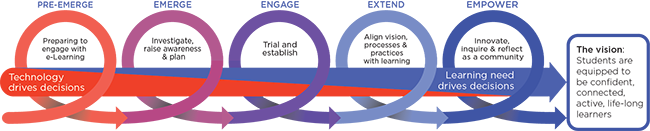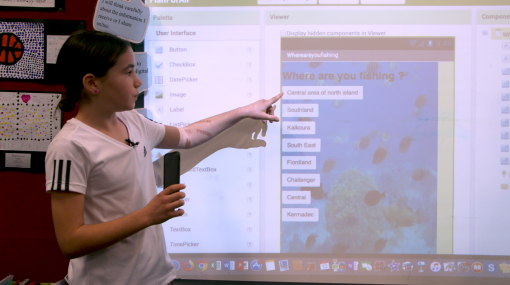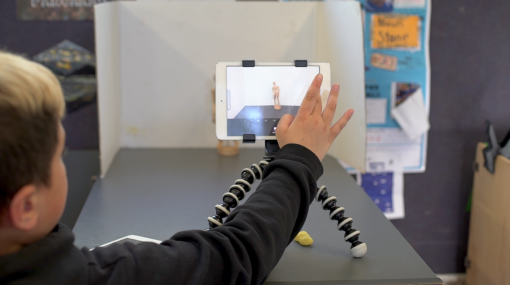Software for learning
e-Learning and software
Software or apps are a key part of a school’s digital technologies. Effective e-learning goes hand-in-hand with the software or app in use.
Software, apps, and services
- Software is a general term for any program running on a digital platform. For example, a video editor is software that runs on a computer. “Software” is a general term that includes apps and services.
- Applications (apps) are a type of software. They are the program that runs on particular platforms which people interact with. For example, iMovie is an app that runs on a Mac or iPad.
- Services are software that runs external to the device, usually across the internet. For example, WeVideo is a video editing service that runs in a browser
Choosing software for learning
Consider your process for selecting software or apps to meet the needs of your learners and teachers.
"Control and choice: In our school, decisions about appropriate use of digital technologies are made collaboratively with students."
Curriculum learning needs should drive your decision-making, as expressed in the e-Learning Planning Framework.
Critical questions when choosing software, apps or services
- How will the software meet curriculum learning needs? What is it that students are learning by using the software?
- Is the software ubiquitous? Can it run on different platforms? Can it run at home and at school?
- Is the software cloud-based? Is it easy to access because it runs or can be downloaded from the internet?
- Is the software accessible? Is it easy enough to access, learn and use for all students? Does it need a log-in?
- Is the software equitable? Is there a cost or complexity that will mean not all students will be able to get access to it?
Software tools and how to use them
Find out more about:
- the software tools available
- why and how they could be used by you and your students.
Each type of software is accompanied by Snapshots of learning – Examples of effective classroom practice describing the use of digital technologies to support learning and teaching, with links to supporting resources.
Audio / Music / Sound tools
Audio is a powerful medium for communication, creativity, and learning. Students can create:
- music
- soundtracks
- podcasts
- learning reflections
- documentaries
- narrations.
Snapshots of learning
Voicethread
Students at Ashburton Netherby School used digital technologies to share aspects of their learning.
Garageband – understanding musical theory
Students at Somerville Intermediate School explored complex musical theory and created sophisticated musical compositions using GarageBand.
Garageband – creating dance tracks
Students at Somerville Intermediate School developed their own dance tracks for their morning exercise programme using GarageBand.
Hyperstudio
Students at Point England School in Auckland share their learning about the historical development of planes and engines through digital animation using Hyperstudio
More information »
Assistive technology
In schools, funded Assistive Technology (AT) is specialised equipment and technology that supports learners by reducing barriers to participation. Some types of AT provide physical assistance, while others provide helpful aids for individuals with specific learning needs. They include:
- computer hardware and software
- hearing, vision, and mobility devices and equipment
- specialised furniture
- low-tech, adaptive tools like lined paper, pencil grips, highlighters, and organisers.
Snapshot of learning
Making choices using Switch it! Maker 2 and Choose it! Maker 2
Switch it! Maker 2 and Choose it! Maker 2 were used to help a 10-year-old student, who was non-verbal, communicate activity choices with a single press head switch at Kaka Street Special School.
More information »
Communication technology
Communication technologies such as video conferencing are increasingly able to facilitate relevant and authentic learning opportunities for students.
Snapshots of learning
Facilitating shared learning using Skype
Students from Melville Intermediate helped students from neighbouring Broadlands Primary School prepare and learn a short mihi using Skype.
Distance learning at Cobden School
Cobden School successfully used digital technologies to build on student learning during New Zealand’s COVID-19 lockdown.
Distance teaching and learning at Newbury School
The COVID19 pandemic in 2020 meant that schools had to adapt quickly to students learning from home. At rural Newbury School, 5km from Palmerston North, this challenge presented new opportunities for teachers to engage with their students and community using technologies.
More information »
Graphics / animation tools
Creating graphics and animations is an effective way for students to process, represent, and share their learning, ideas, or creations. Digital technologies enable students to create high-quality outcomes.
Snapshots of learning
Improving fluency in te reo Māori through Photo Booth
Students at Firth Primary School in Matamata developed fluency and confidence in te reo Māori using Photo Booth.
Supporting inquiry-based learning using Animoto
Students from Bayswater School created a video slideshow chronicling events in a school-wide inquiry using Animoto.
Exploring technology concepts through animation using Hyperstudio
Students at Point England School in Auckland share their learning about the historical development of planes and engines through digital animation using Hyperstudio
Teacher, Keeri Stanely-Kaweroa, and some of her students talk about a stop motion activity they did in their classroom to build on their te reo Māori.
Teacher, Darren Royal, and e-learning coordinator, Sandy Bornholdt, explain how they integrated a subject lesson with a digital technology lesson. The students learnt how to use Scratch to tell the story of Te Kōauau o Tamatea.
Learning Management Systems (LMS)
A Learning Management System (LMS) is a software product for organising and delivering online learning in schools. The LMS is the school’s central hub of the teaching and learning activity (curriculum and pedagogy).
Why use a LMS
- Personalise learning – By creating a sequence of learning steps for students and using a range of content formats teachers can provide a unique, tailored learning experience that meets the needs of all students.
- Engage and connect with students – The communication tools within your LMS such as chat, forums, social communities, and blogs enable teachers to engage students and give a voice to less confident ones.
- Flexibility to provide different pedagogical approaches and innovations – Teachers can inquire into, and provide different learning models such as blended learning, storytelling, flipped learning, gamification, and social learning to provide approaches that work for a range of student learning needs and preferences.
- Track data – Using all the data available, teachers can plan to improve students’ performance by identifying the gaps in their knowledge and shortcomings in the teaching process to maximise teaching effectiveness.
- Parents’ involvement – Using an LMS helps to build better parent-teacher-student relationships, achieve more effective communication, and parents’ involvement with students’ learning. Parents can log in to the system to view and comment on their child's learning and communicate with a teacher or other parents.
- Customise to meet your specific needs – An LMS has a wide range of functionality that you can customise to meet the needs of your school and classroom. Make the system work for you.
Selecting the right LMS for your school
- Identify your needs
- Identify specific features you require and prioritise them e.g. ease of use, tracking progress and reporting, integrations with other software you use, accessibility, can teachers, students and parents/whānau communicate easily
- Review and trial – evaluate against your priorities, consider how easily the system is to implement, what support is available, how it can be customised
- Plan for the future – will your LMS grow with your school, new approaches to learning, and software?
Vendors of LMSs
The Ministry of Education website has information about vendors supplying learning management systems to schools.
Peter Holmstead, e-learning leader at Houghton Valley School, describes the introduction and setup process of Hāpara Teacher Dashboard, including consulting and involving parents. He talks about the increase in student engagement and resulting improvements in AsTTle writing demonstrated by reluctant writers moving up several sub-levels over the course of the year.
Organisation and study tools
Organisational and study tools help students to organise their ideas and provide scaffolds for learning, prioritise tasks, and focus their efforts. They include:
- visual aids and colour coding help with organising information
- graphic organisers help students see the relationship between ideas and new concepts
- planning tools and templates support them to organise their ideas.
Snapshots of learning
Extending vocabulary using online flashcards in Quizlet
Students at Ashburton Intermediate in Christchurch developed an understanding of subject-specific vocabulary through the use of online flashcards.
Reinforcing maths concepts using Google Forms
Students at Panmure Bridge School in Auckland improved their problem-solving skills and mathematical knowledge through the use of Google Forms.
Supporting formative assessment using SurveyMonkey
Students used software to support formative assessment in mathematics.
More information »
Presentation tools
Presentation tools enable students to collaborate, organise, and share their learning with an audience – this may be virtual or face-to-face.
Snapshots of learning
Enhancing literacy skills through Keynote and Kidpix
Students at Sunnybrae Normal School in Auckland improved their literacy skills and explored connections between oral, written, and visual language by creating digital texts.
Presenting information using MimioStudio Notebook
Students at Ashburton Netherby School used digital technologies to support an inquiry-focused approach to learning.
Enhancing presentations using YouTube
Students at Somerville Intermediate School enhanced the presentation of their work about virtues using YouTube.
Increasing motivation and engagement using Movie Maker and PowerPoint
Students at Howick College increased their motivation to learn and their ownership of the learning process by using the multimedia tools Movie Maker and PowerPoint, and other mobile technologies.
Sharing mathematical understandings through YouTube
Students at Weymouth Primary School in Auckland deepened their understanding of mathematical strategies by creating YouTube clips explaining their problem-solving processes.
Nigel Mitchell, HOD English at Tawa College, and students in his class talk about the benefits of using Prezi to collaborate and take control of their own learning.
More information »
Programming tools
Programming tools are used to create computer programs by coding the step-by-step commands to tell it what to do. Students who have mastered coding can construct, hypothesise, explore, experiment, evaluate, and draw conclusions.
Coding is an important and necessary future-focused literacy and is part of the Technology learning area of The New Zealand Curriculum.
Snapshots of learning
App development at Frankley School
Students at Frankley school design and program their own mobile apps to solve problems in the community.
Gamefroot at Holy Cross School Papatoetoe
Year 5 and 6 teachers trial the Gamefroot platform as a vehicle for students to learn how to create a game.
Frankley School students explain how they used MIT app inventor to code a fishing Siri app. They developed computational thinking skills in the process.
Halswell School student, Callum, and his teacher, Fraser Malins explain how Scratch supports student learning with creativity, logical thinking, and problem-solving.
More information »
Screencasting tools
Screencasting tools are used to record what’s happening on a device’s screen along with the video feed from the camera and audio from the microphone. They may include drawing tools to enhance and highlight what is showing on the screen.
Screencasting tools can be used for:
- Flipped learning – teachers create learning materials for students to watch
- Learning reflections – students can express their thoughts or demonstrate a process
- Instructional videos – used to show and describe how to do something specific on the device such as introducing a new app or showing how to use a website.
Snapshots of learning
Improving fluency in te reo Māori through Photo Booth
Students at Firth Primary School in Matamata developed fluency and confidence in te reo Māori using Photo Booth.
Supporting inquiry-based learning using Animoto
Students from Bayswater School created a video slideshow chronicling events in a school-wide inquiry using Animoto.
Teachers from Pegasus Bay School describe how they use digital technology to support the teaching of te reo Māori. In particular, they talk about the apps Tellagami, Explain Everything, and Kahoot!
Ashhurst School teachers, Sara and Emma, explain how they plan their lessons for a flipped classroom including how they make their instructional videos.
More information »
Thinking tools
Mindmapping and brainstorming tools allow students to organise their thoughts and ideas, and make connections between them in a variety of ways, supporting effective planning and learning.
Snapshot of learning
Improving mindmapping skills for report writing with Spiderscribe
Year 8 students from Ashburton Intermediate use Spiderscribe, an online mind mapping tool, to plan and organise information for report writing.
Video creation and editing tools
Making video is an engaging way for students to learn, share, and create. It enables them to explore the Designing and Developing Digital Outcomes technological area.
Creating video typically involves students:
- Planning – through storyboarding and script writing
- Capturing – using a digital device with a camera and microphone
- Editing – using video editing software
Creating and editing videos uses significant data storage and processing power. Ensure that you consider these requirements before embarking on a project.
Creating video helps students to:
- plan and tell a story
- develop their digital fluency
- learn about the technological design process and designing and developing digital outcomes
- learn about the material being covered in the video itself
- develop competencies such as working with others, communication and problem solving
- share their learning with a wide audience in an engaging way
- reflect on what and how they have learnt
- consider aspects like:
- digital citizenship
- copyright
- seeking people’s permission to appear
Whenever students are creating video, reflect on how well these aspects are being developed so that there is some deliberate learning in place.
Ideas for videos that students can create:
- selfie, screencast or interview
- live performance such as an assembly or presentation
- school tour
- trip or other activities outside the classroom
- advertisement
- drama
- trailer
- quiz show
- documentary or mockumentary
- comedy sketch
- science experiment
- interview with an expert
- retelling myths and legends.
Snapshots of learning
Presenting information using MimioStudio Notebook
Students at Ashburton Netherby School used digital technologies to support an inquiry-focused approach to learning.
Enhancing presentations using YouTube
Students at Somerville Intermediate School enhanced the presentation of their work about virtues using YouTube.
Increasing motivation and engagement using Movie Maker and PowerPoint
Students at Howick College increased their motivation to learn and their ownership of the learning process by using the multimedia tools Movie Maker and PowerPoint, and other mobile technologies.
Sharing mathematical understandings through YouTube
Students at Weymouth Primary School in Auckland deepened their understanding of mathematical strategies by creating YouTube clips explaining their problem-solving processes.
More information »
Writing and publishing tools
Writing and publishing tools allow students to write and manipulate text and graphics for digital publications. They can share their work with a wider audience, and receive feedback.
Using online writing tools enables students to collaborate and simultaneously contribute to the same document.
Technologies can be used to support the writing process and are particularly useful in engaging reluctant writers to develop literacy skills.
Consider accessibility and inclusion when students use writing and publishing tools through features like:
- text-to-speech
- speech-to-text
- accuracy, pace and progress measurement tools
- feedback tools
- writing maturity analysis
- spelling and grammar suggestions
- highlighting tools
Felix is a Year 5 student with dyslexia. He explains how he uses iPad apps like IWordQ to make the process of reading and writing easier.
Snapshots of learning
Improving literacy learning through Blogger
Students at St Pius X School in Auckland improved their literacy skills and their perceptions of themselves as learners through blogging.
Collaborating to support learning using Blogger
Students from Melville Intermediate School used Blogger to share their development of te reo Māori and receive feedback.
Increasing opportunities to learn using MyPortfolio
Music students at St Peter’s College in Palmerston North used e-portfolios to record their reflections, compositions, and understandings.
Increasing engagement through Blogger
Students at Epsom Girls Grammar School improved their writing ability and their understanding of assessment standards through the use of blogging.
Fostering collaboration and ownership of learning using MyPortfolio
Students from Mount Roskill Grammar School engaged in shared learning with their peers and subject teachers for NCEA Level 3 English using MyPortfolio.
Increasing opportunities for student reflection and ownership of learning with MyPortfolio
Student ownership of learning at Fairfield Intermediate School in Hamilton was supported through MyPortfolio.
Improving literacy learning outcomes using Hapara Teacher Dashboard and Google Apps
Houghton Valley School trialed Hapara Teacher Dashboard and Google Apps with their senior classes over 12 months, with a vision for improving literacy learning outcomes.
Using Spirals of Inquiry to transform practice and raise literacy levels for boys
Fendalton Open Air School teachers collected and analysed a range of data to enhance their writing programme and engage learners.
Utilising Spirals of Inquiry to develop students' emotional intelligence through digital story telling
Year one students at Lyttleton School share their learning through digital stories, which provide students, teachers, parents, and whānau with a common language to discuss relating to others and managing self.
Susan Lee, teacher at Te Kura o Kutarere shares how using Storybird , a free digital story writing tool, in her classroom has made a significant impact on the literacy development of her students. She describes how students have become self-motivated and proud of their work. Using Storybird has meant reluctant writers are now, "constantly reading their own work and reading other student's stories and the writing is just flowing because it's not pen to paper it's keyboard, choose a picture and tap away."
Bridget Harrison's class at Kimi Ora Community School is made up of 100% Māori and Pasifika students. Many of the students have English as a second language. In this clip she shares how they are using digital stories to scaffold the writing process. The success of this approach is reflected in their asTTle writing data showing students making a year's progress in two terms.
Hillcrest Normal School librarian, Kim Bizo demonstrates and describes the process for making QR codes of book reviews with gifted and talented students.
More information »
Snapshots of learning
Snapshots of learning are examples of effective classroom practice describing the use of digital technologies to support learning and teaching, with links to supporting resources.
These videos provide practical examples of teachers using software in the classroom to support learning across the curriculum.
Resources
The Ministry of Education supports the use of educational software in schools from Apple, Google and Microsoft. Find out about Ministry-funded software for schools – Adobe, Apple, Google, Microsoft, Novell, Sketch-Up Pro, and Symantec Antivirus.
A technology magazine for New Zealand educators. Each issue contains links to the latest software for learning.
Common Sense Education | EdTech tools
In-depth and trusted reviews to help you find the right app, game, or website for your classroom.
Blog featuring free resources and lesson plans for teaching with technology.