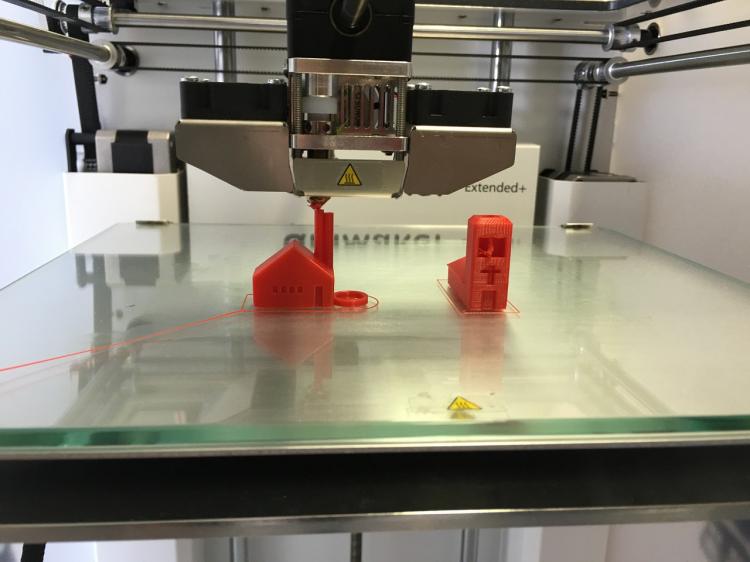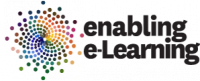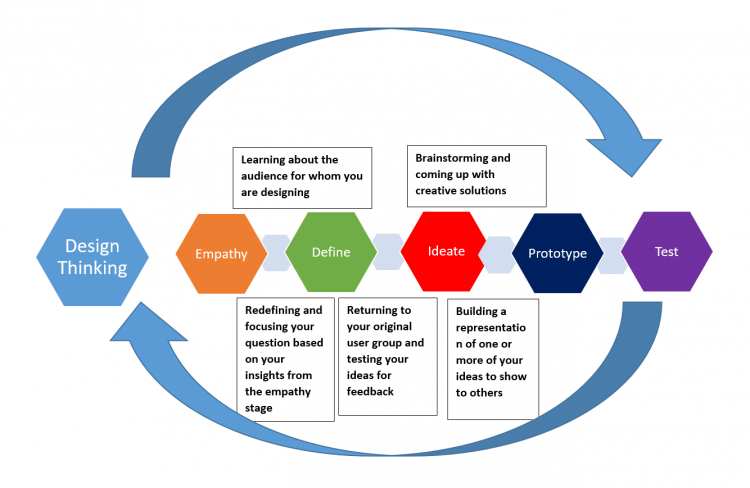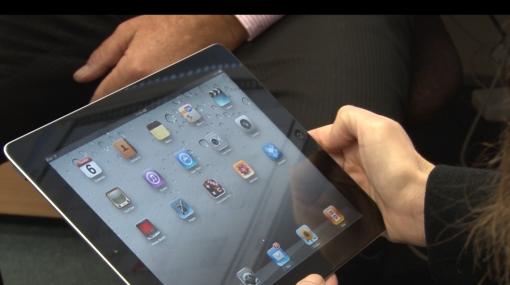Hardware for learning
Hardware for learning includes:
- digital devices such as laptops, tablets, or desktop computers
- printers, laser cutters, 3D printers, or other creative technologies
- robotics and microcomputers
- peripherals like cameras, screens, virtual reality goggles, and drawing tablets.
Hardware is an essential part of supporting learning with digital technologies. It often requires a significant budget.
Select the hardware that supports your intended learning vision; consider its lifespan and functionality.
Answer these three key questions when choosing and purchasing hardware for learning,
- Are we procuring the right hardware? Is it fit for purpose? What are our needs?
- Have we worked through a selection process that considers price, warranty, quality, and usability?
- Is the procurement sustainable?
With so many possibilities, it can be difficult to decide what hardware you need. It is easy to be sold the latest gadget. Promises of spectacular learning outcomes or functionalities you didn’t realise were possible are alluring. How can you avoid finding the hardware left unused or falling short of the sales pitch?
Take a team approach
Use a team approach. Each individual's knowledge and skills combine to build a strengths-based approach to decision-making and alleviate risk.
- Consult with staff and students to find out what their needs and preferences are.
- Include your school community so they understand the planning that has led to the school’s decisions.
Use design thinking
Empathy
Start by considering your "end users" (teachers and students) and their needs.
- Who will use the hardware?
- What have they used before?
- What is needed (skills, abilities, prior knowledge) to use it?
- What do you already do in this space?
- Why do you need this hardware?
- How does it fit with our school’s vision for teaching and learning?
Define
- What do you need your hardware to do to support learning?
- How appropriate is the hardware for students at various stages?
- What additional resources are available or might be needed?
- How robust does the hardware need to be?
- Will the hardware work within the existing school infrastructure and with other types of hardware already available?
- Is the hardware well supported with community and online resources?
- Consider the choice and costs of peripherals, software, and add-ons that are likely to be needed up-front or in future. Think about:
- storage
- batteries/chargers
- spares if parts are lost or damaged
- software and hardware needed to program or control the product.
Ideate
- Research possible hardware products and the pros and cons of each.
- Look for examples, experiences, reviews, and recommendations from a variety of sources such as a range of commercial suppliers, other schools, and online communities.
- Talk with teachers and students in other kura or schools that have similar needs and technologies to understand their experiences.
- Consider using social media or joining an online community such as Techies for schools , and follow the active discussions.
- Read online reviews of the technology, ideally about its use in kura or schools.
- Research the level of support available for the hardware in terms of:
- the presence and vitality of a community that also uses it
- the breadth, suitability, and quality of resources provided by the manufacturer and others to assist you in implementing the hardware into your teaching programmes
- the after-sales service provided by the reseller and manufacturer.
Prototype
- Get hands-on with as many possible hardware products as you think you need to. A variety of products will enable students to be exposed to a range of approaches suitable for their particular stage of development or interests.
- Seek feedback from a range of teachers and students. Are the products engaging and easy to get started with?
- Test whether the product meets the level of quality that will be suitable for your needs.
- Are the products robust, versatile, open-ended, and able to be used to solve authentic problems rather than narrowly focused on a particular functionality?
Test
- How do the products measure against your criteria?
- Purchase test products for piloting/trialling.
Consider the cost of time
The purchase cost of hardware is only part of the overall cost. Integrating digital technologies takes a lot of time. Time costs include:
- time to get the technologies set up and working
- time for maintenance
- time for professional learning
- time for the end-user as they learn how to use the technology
- time to manage record-keeping and evaluation.
The various costs in people’s time are usually greater than the initial purchase cost.
Consider technical support
Your school's relationship with a service provider and their ability to respond to technical issues is critical to supporting the use of technology in teaching and learning. Ensure that your service provider can support the technologies you are procuring. Any good service provider should be able to support a range of digital technologies but don’t assume that a particular provider will be able to offer the support you need; it is always best to check.
Plan for the long-term
Determine the overall costs during the lifetime of the hardware. Technology that costs more up-front may:
- last longer and give better overall value than something with a lower initial cost and a shorter lifetime.
- have lower running costs.
Consider:
- having spares available to use in case of failures and rapid-response service contracts
- getting independent advice on "down-time" risks and the need for service contracts for the hardware
- the time/cost needed to patch, upgrade, or otherwise maintain the hardware
- the cost of consumables that will be required over the lifetime of the hardware (for example, hard drives, power supplies, batteries)
- the running costs (for example, power, ongoing professional learning, license subscriptions).
Once you are clear about your hardware needs, consider how to procure it.
Get quotes or put out a request for proposal (RFP)
Try to get at least three quotes when procuring hardware for learning. Your Board of Trustees may insist on this. This will ensure you pay a fair price as well as surfacing alternative solutions.
When getting the quotes:
- say what your planned technological solution needs to achieve
- be specific about your needs by itemising critical features, components, or services
- give your suppliers the opportunity to quote for a "recommended alternative" – the alternative quote may be better value and still fit your requirements.
Consider how to buy
All of Government
Schools can save time, effort, and money by making use of all-of-government procurement processes for hardware. The government uses the power of collective purchasing to secure good deals.
All New Zealand Schools are eligible to join the All of Government (AoG) purchasing scheme. Schools are encouraged to consider the AoG scheme because suppliers are contractually obliged to ensure that their products are not available at a cheaper price through any other channel.
More information »
Directly from the technology vendor
A technology vendor (manufacturer) may be able to sell directly to the school, often via an online store, at a reduced price for the school. Typically, vendors prefer to channel things via a network of resellers who are trained in using the product or have partnership qualifications to resell the vendor’s product.
Resellers
A good reseller should understand your environment and needs and then provide useful advice about your procurement options. This will help ensure you are purchasing the technology that best meets your requirements. The reseller may also provide the services needed to get the technology properly set up.
Second-hand
There is an attractive up-front cost-saving to purchasing second-hand. Consider costs if you need to:
- keep some swap-out units as the technology will have no warranty
- set the hardware back to factory settings
- purchase power supplies, mounting brackets, and so on
- ensure the second-hand technology is not so old that it will need to be replaced too soon.
Donations
With donated hardware, consider:
- the time it might take to configure or integrate
- the usefulness of the equipment itself – does it meet the threshold for the performance needed to be viable at your school?
- if it's still fit for purpose in the fast-changing world of technology
- if a volunteer will be able to provide the ongoing support that may be required
- if the procurement was funded through a donation, will this happen again? If not, what is your plan to fund the replacement in a different way?
Bulk buys with other schools
Leveraging the purchasing power across a number of schools may enable you to negotiate a lower price.
Applying for grants
The Department of Internal Affairs keeps an index of NZ Societies that make grants.
Local versus international suppliers
Overseas online websites can provide cheaper alternatives to procuring from a local reseller.
Commerce Commission tips for buying online
- Be savvy. If you have any doubts or the offer seems too good to be true, don’t proceed.
- Know who you’re dealing with. Search the seller online, look at their online auction feedback, check review sites, social media, Scamwatch, and similar to see what other customers have experienced. Check where the business is based and that it provides its name, street address, phone, and email details.
- Know what you’re buying. Read the description of the goods or services closely, especially any fine print. Read the terms and conditions, including what happens if there’s a problem.
- Work out what it will cost. Factor in shipping, exchange rates, insurance, or any applicable extra charges, such as customs duty.
- Shop around. Search online and compare prices, terms, and conditions.
- Protect yourself. Only buy if you are comfortable with the payment method and keep a record of the transaction details. Purchasing by credit card or a secure payment system like PayPal should give you more protection than a cash transfer.
- Before purchasing from an international supplier, consider:
- finding out from others if they have used or know about the online provider and what their experiences are
- how easy will it be to return faulty products in future or get other kinds of after-sales service?
- how you can be sure the quality of the products is good enough
- how easy will the overall transaction will be.
Leasing versus buying
Leasing ICT hardware involves renting it or paying it off over a period of time. The total cost of leasing is typically higher than purchasing outright. At the end of the lease period, you either keep the goods, send the goods back, or pay extra money to keep them, depending on the type of lease arranged.
Leasing ICT hardware does not typically automatically provide protection against theft, malfunction, or damage. You need to consider insurance and warranties.
Some items have life cycles that are not well suited to the three years often associated with leasing. For instance, data projectors, screens, and wireless access points are all items that give five or more years of use.
Advantages and disadvantages of buying and leasing
The Lease vs. Buy decision is not always straightforward; it requires analysis to determine the best outcome for your school. Contact your local School Finance Advisor if you require any advice or support to complete your analysis.
| Potential advantages of leasing | Potential disadvantages of leasing |
| Obtaining Quality Assets in a Cash flow Friendly way that may have been unaffordable otherwise, as the cost of a lease is spread over several year and therefore a significant cash outlay is not required. | Regular lease expense: lease payments are treated as expenses rather than as equity payments towards an asset. Short-term lower lease costs, as opposed to a buy now decision, are likely to result in a higher overall cost in the long run |
| Guaranteed service: many leases have built-in levels of service so if something goes wrong you can have it repaired and operational again quickly. | Increasing of debt within the school: leases are considered to be debt and you may risk exceeding the 10% borrowing threshold. |
| No risk of obsolescence: where there is a high risk of technology becoming obsolete, leasing can save a school from the risk of investing in a technology that might soon become outdated. | No ownership at the end of the leasing period: you do not end up becoming the owner of the asset, even though you have paid more than the value of the asset in many cases. |
| Flexibility: leases are especially useful when you want to purchase a piece of equipment that you’re not 100 percent certain you will need long term. | Asset maintenance: like all assets you are still required to meet the maintenance requirements to keep the asset in good working order |
Source: Lease vs. Buy Tool[XLSM, 99 KB]
More information »
- Managing school finances – Ministry of Education
Ensure sustainability of your hardware procurements
Procurement should be thought of as an ongoing, long-term process, rather than a series of one-off events.
Planning ahead is a critical part of the procurement process.
Create and maintain an asset register
- Include hardware, software/apps, licenses, warranties, and consumables such as ink and batteries.
- List the location, age, replacement date, warranty status, and serial numbers.
- Share responsibility for keeping the information up-to-date.
- Most schools will find a simple spreadsheet is adequate for this task. Very large schools, with many hundreds of assets, may wish to use a specialised ICT asset manager.
- Adopt a team approach to ensure:
- continuity of systems and processes that inform the way you procure technologies
- technical, curriculum, leadership, financial, and operational aspects are considered.
Develop a five year plan
Review your plan annually and include:
- an evaluation of whether the hardware is still worth maintaining
- how the hardware supports the school’s educational vision
- a summary of what expenses need to be budgeted as capital or operational costs
- disposal or replacement plans, protocols, and costs
- evaluation of the procurement process.
Have a clear purpose for the hardware use
Be clear about the intended vision and desired approaches to learning.
Ensure you are able to justify your procurement in terms of how it will support and improve learning for your students.
Consider practicalities
How will the hardware be:
- maintained
- stored
- accessed
- charged or powered
- kept secure
- insured – see the Ministry of Education’s guidelines on contents insurance .
- covered by a warranty in case of failure?
Develop a plan to support users
Identify the support needed for teachers and students to use the hardware for learning and how to provide that support. Include:
- user manuals
- FAQs
- posters or video clips of "getting started"
- growing expertise through familiarity with using the hardware or through expert groups/individuals.
Managing school finances | Education in New Zealand
Ministry of Education school finance information including how to prepare your school’s financial statements and general financial management information.
IT hardware | New Zealand Government Procurement and Property
The All-of-Government IT hardware contract covers a wide range of products including desktops, laptops, tablets, thin clients, monitors, peripherals, other IT hardware (for example, Chromebooks), mobile phones and associated services.
The e-Learning Planning Framework (eLPF) and supporting information and resources help you identify and plan for developing digital fluency.
The strategic thinking roadmap – supporting the development of your digital technologies action plan
Use this online guide to plan strategically for the effective use of digital technologies.