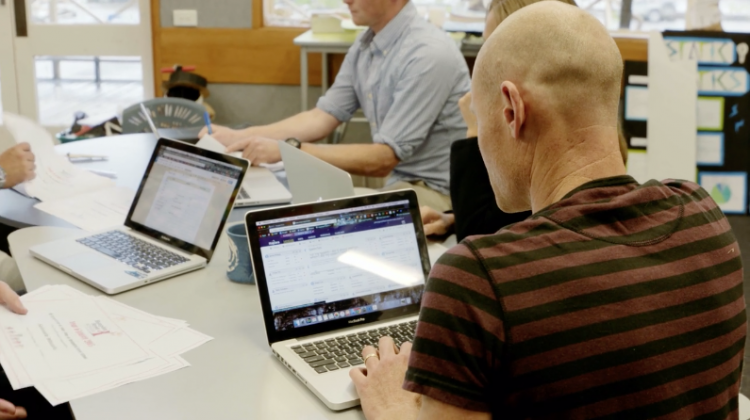Flipped PLD
What is flipped PLD?
Flipped PLD enables staff to access information and review the knowledge component prior to the face-to-face PLD session by watching videos or accessing resources online. This frees up PLD workshops for more personalised learning focused on the individual needs and contexts of teachers and staff.
Face-to-face PLD sessions can focus on:
- personalised discussion between facilitators and participants
- tailoring the learning to participants' individual experiences and contexts
- designing new learning
- collaborative planning
- evaluating new strategies
- following up on new learning approaches and pedagogical changes.
Flipping professional development: No teacher bored in the background
Teachers and staff from Stillwater Area Public Schools (USA) discuss how flipped PLD has transformed their professional development.
Resources and readings
-
Flipped Professional Development: An Innovation in Response to Teacher Insights
Brooke L. Hardin, David A. Koppenhaver
-
Flipped learning on Enabling e-Learning
This page has strategies, examples, and tools for helping New Zealand teachers flip the classroom for their students.
Benefits of flipped PLD
Professional learning can be shared with multiple audiences
Flipped PLD is an effective approach for PLD across school clusters or Communities of Learning because it can:
- span geographical boundaries
- encourage broader collaboration
- provide a context for knowledge-sharing.
Flipped learning is underpinned by the principles of blended-learning. Flipped learning is not the same as doing an online course. "Combining technology-based learning with face-to-face learning results in greater retention and application of information than is the case with a purely online or face-to-face experience" (Burns, 2016 ).
Staff have more control over PLD
When information is made available online prior to face-to-face learning, teachers can plan their preparation around busy timetables. They are able to revisit information following a face-to-face session and learn at their own pace.
More personalised, active professional development
Often, "professional development models the very same bad practice we exhort teachers to abandon" (Burns, 2016 ).
In flipped PLD workshops, there is less "expert-talk". If participants have accessed knowledge prior to the workshop, more attention can be paid to the individual contexts and goals of the participants. In workshops, more time can be spent on active learning – on designing new learning together, collaborative problem solving, and planning new strategies and interventions.
Differentiated learning
Because information is provided online before the face-to-face sessions, teachers can select or review the information they need prior to a workshop. In the workshop, participants can spend their time questioning, discussing, reflecting, and planning. Sessions can focus on follow-up questions or support teachers may need to extend their learning.
Less time spent on how-to's and troubleshooting
Staff can become familiar with new digital tools and technologies being introduced prior to the PLD session by:
- watching how-to videos
- downloading required software onto their devices
- troubleshooting
- creating accounts and logins.
This frees up the session for the important work of using new tools to transform their learning. Less time is spent on troubleshooting.
Replayability
Having your PLD content online means that staff can access it anywhere, anytime. They can go back to review content as often as needed. Absentees are able to access the content.
See also
Flipping teacher professional development
Mary Burns discusses the why and how of flipping PLD for educators.
1. Decide on your goals and outcomes
- What are your end goals and learning outcomes for your PLD?
- Think about the most effective strategies for sharing content and connecting with staff online.
- Decide which digital tools will be most effective for achieving your PLD goals.
2. Flip your instructional content
Flipping PLD can be done in different ways depending on your professional context and intended outcomes.
Options for making PLD content available online prior to meeting
Use a flipped learning platform that your staff are already familiar with. For example:
Upload video content to a video-sharing website
Are you going to use video to present your PD? Free-to-use video-sharing sites like YouTube and Vimeo are effective options.
3. Flip your content by creating a PLD screencast or video
Video can be an effective means of communicating messages and illustrating key concepts. Videos have been demonstrated to be more effective when viewers recognise the presenter. Putting your own voice in the video will help staff make a personal connection with the PLD.
Screencasting
Screencasting
Screencasting is a video recording of what's happening on your computer screen. Screencasting allows presenters to speak directly to viewers while presenting them with visual content through a recording of their computer's desktop.
Screencasting tools
- Screencastify – Screen recorder which you can add to your Chrome browser as an extension. Videos can be saved and shared from your Google Drive. The basic option is free. It works with other Google applications.
- Loom and Screencast-O-Matic – Multi-platform screen recorders.
- Educreations – iPad app for making and sharing screencasts.
- Explain everything – Collaborative interactive whiteboard app for OS, Android, and PC.
- Microsoft PowerPoint and OneNote – Include built-in screen recording functions.
More information »
g>
-
Flipped learning toolkit: Let's talk tech
Edutopia article with examples of screencasting by Jonathan Bergmann.
-
Kathy Shrock's guide to everything: Screencasting and screen recording in the classroom
This section on Kathy Shrock's site has a vast array of links to resources, readings, and tools to help teachers screencast lessons.
Making mobile videos
Making videos using a smartphone
Presenters can use their smartphones to make videos anytime, anywhere.
Andrew Ricciardi from Waimea College has a YouTube channel for maths instruction.
4. Plan your face-to-face session
Now that the key concepts have been delivered to your staff, plan to get the most out of the collaborative potential of a face-to-face session.
- How will you use the live session to foster:
- collective knowledge-creation
- reflection
- discussion
- relationship-strengthening?
Information adapted from Flipped PD.org
5. Follow up with staff
Connect with your staff and reflect on new approaches. Gather evidence and evaluate the impact of your PLD.
Resources and readings
-
Flipping professional development
Flipped learning facilitator Diana Benner's website draws together resources and weblinks on flipped PLD.
-
Flipped Professional Development: An Innovation in Response to Teacher Insights
Brooke L. Hardin, David A. Koppenhaver
-
Flipped learning on Enabling e-Learning
This page has strategies, examples, and tools for helping New Zealand teachers flip the classroom for their students.
Benefits of flipped PLD – Reading
Flipping teacher professional development
Mary Burns discusses the why and how of flipping PLD for educators.
Screencasting guides
Flipped learning toolkit: Let's talk tech
Edutopia article with examples of screencasting by Jonathan Bergmann.
Kathy Shrock's guide to everything: Screencasting and screen recording in the classroom
This section on Kathy Shrock's site has a vast array of links to resources, readings, and tools to help teachers screencast lessons.