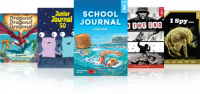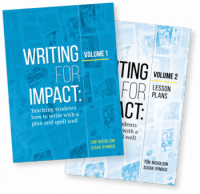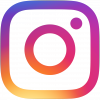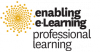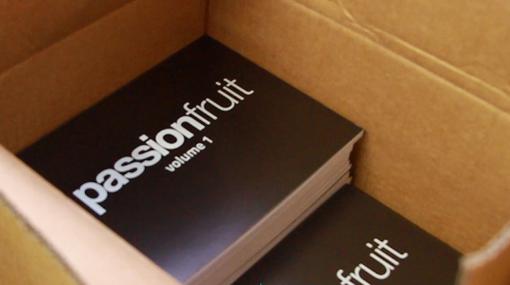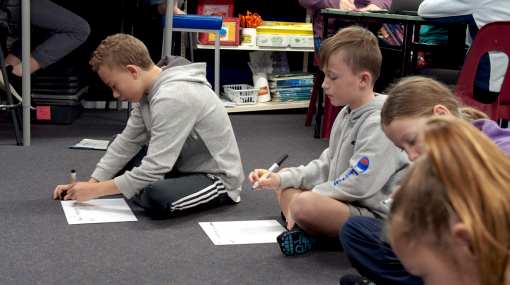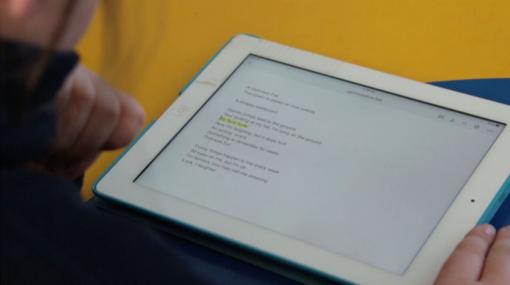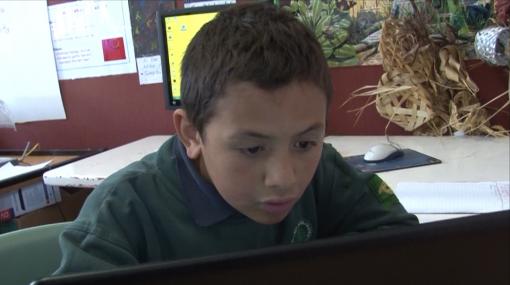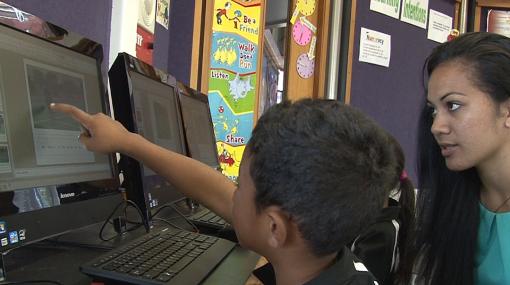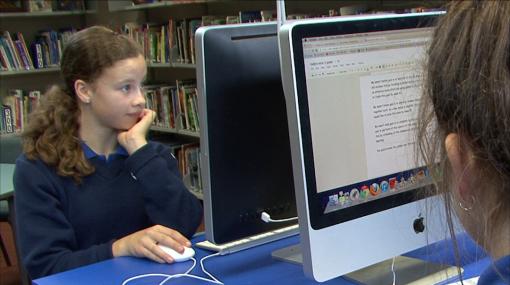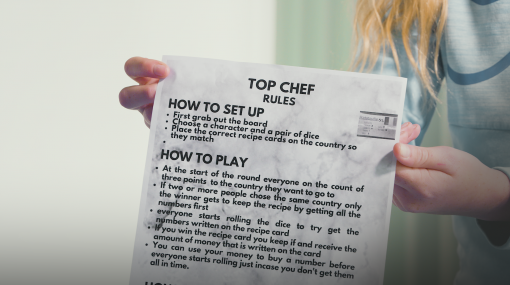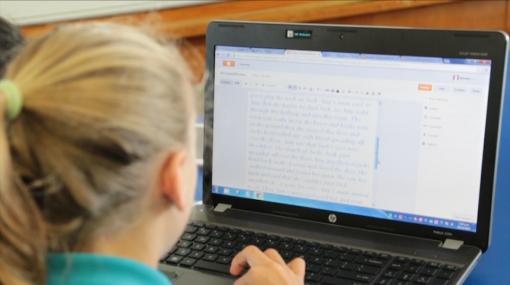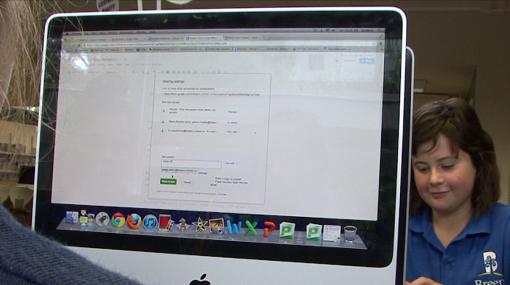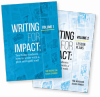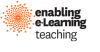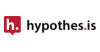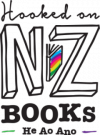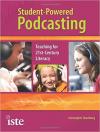English
English and e-learning
"We are, it seems, constantly being told that the main goal of education should be enabling students to build, rather than to “reproduce”, knowledge; and that knowledge building is a collaborative endeavour. Learners must now be able to connect and collaborate with other individuals and other sets of knowledge."
– Using ICT to develop knowledge-building communities in subject English and the arts
Plan to use technologies that support student engagement and learning in English.
Identify how you can use technologies to:
- create and share oral, written, and visual texts
- foster collaboration
- provide authentic learning experiences
- improve student motivation and engagement
- support all learners and remove barriers to learning.
Supporting reading: Primary
Reading with iPads
Teacher, Julie Hinman from Avondale School talks about how the introduction of iPads into her classroom renewed enthusiasm for one of her students in reading.
Konini School teacher, Vicki Pimenta shares her approach to using the literacy progressions and raising student achievement in reading. The literacy progressions are recorded by students and are accessible through QR codes in the classroom. Vicki found students are more confident in speaking about what they know and their next learning steps.
Reading tools
Tāhūrangi - Literacy – includes Instructional reading series teaching and learning resources for years 1 to 8. Includes: Ready to Read, Junior Journal, School Journal, School Journal Story Library, and Connected.
Ministry of Education e-books and apps – A range of e-books from the Ready to Read series in English, Māori, and NZ Sign Language which are free to download. Access apps from iTunes (for Apple devices) or GooglePlay (for Android devices) .
Literacy Apps – A comprehensive selection of literacy learning apps, covering phonics, reading comprehension, spelling, and vocabulary.
Kiwi Kids News – A news website for New Zealand students and teachers. Each school day four or five relevant news articles are uploaded. There is a weekly news quiz, a homework booklet for each term, and a weekly feature article.
Oat the goat – A short, online chapter book with an antibullying theme available in te reo Māori and English. Reading options include: read, read to me, and watch. This resource has been developed by the Ministry of Education. It contains information for parents, discussion questions, and links to bullying information and resources.
Supporting reading: Secondary
Collaborative close reading using digital annotation tools
Using digital annotation tools supports teachers and students to work together, facilitating the comprehension and analysis of text.
Commenting, highlighting, and hyperlinking functions enable students to:
- share opinions and ideas
- identify and/or explain the meaning of unknown words
- ask each other questions about the text
- draw connections between the reading and other texts on the web
- identify textual elements and language features
- identify main ideas.
More information »
How to use annotation tools for video, documents, PDFs, and web pages are explained in these blog posts.
- Back to school with annotation: 10 ways to annotate with students
- Digital annotation for close reading
Video games as texts
"The encoding/decoding paradigm highlights an important issue in the use of videogames in the English classroom; that audiences are active constructors of textual meaning."
– What games studies can teach us about videogames in the English and Literacy classroom
Choosing video games as texts can:
- lead to rich discussions about modern meaning-making
- engage learners by drawing on their interests
- encourage critical thinking about a new and relevant medium and industry.
They can offer rich narratives and deeper layers of meaning-making by virtue of their interactivity.
More information »
- School snapshot: Video gaming as a context – This snapshot describes how a teacher used the creation of a video game as the context for a Year 11 English programme.
Reading tools
- Goodreads – A social network focused on reading. Teachers and students can join group discussions on books, write and read reviews, and keep track of reading.
- The poetry archive – Listen to poems recorded in the author's own voice. Find lesson outlines and analytical guides.
- Hypothesis.is – A digital annotation tool for collaborative and active reading.
Collaborative writing
Collaborative writing activities include:
- co-constructing a written text
- cooperating by writing different sections of a text
- commenting constructively on each other's work.
Learners writing collaboratively:
- share ideas
- learn from each other
- establish tuakana–teina relationships
- develop communication skills.
(Technology) has entirely transformed the way teachers can support students through the writing process, from the very first brainstorming activity to the feedback provided to students on their final drafts.
– Teaching in the cloud: How Google docs are revolutionising the classroom
Teacher, Vimi Chandra and her students explain how they work collaboratively using Google docs, and the benefits this has for their learning.
Nigel Mitchell, HOD English at Tawa College, and students in his English class talk about the benefits of using Prezi to collaborate and take control of their own learning.
Benefits of working collaboratively
Collaborative groups draw on the strengths of all their members. Collaborative writing and peer editing, done in pairs or small groups, can:
- enhance student interactions – students use and develop a range of social skills that foster a sense of accountability, cooperation, and community
- lower the anxiety associated with completing tasks alone and build students’ self-confidence
- increase motivation, risk-taking, and tolerance among the group
- help students understand writing as a process and develop a sense of audience
- raise students’ awareness of content and grammar elements that they might not notice on their own and lead to more meaningful revision.
Advantages of using Prezi
- Multiple users can work simultaneously on the same presentation.
- Presentations can be published and shared using controlled privacy settings.
- Dynamic presentation options available.
Use collaborative tools to drive student-led knowledge-building
Students can use collaborative tools to share understandings of a class text, including entries on:
- character
- theme
- setting
- author biography
- symbolism
- style
- narrative.
Developing shared online resources means students can use the content review and revisit information as part of their learning and for exams. Using the discussion or comment facilities can extend conversations beyond the classroom.
Collaborative tools
Google Workspace for Education includes tools that can be used for collaborative writing like Docs, Sites, and Slides
Microsoft's Office 365 includes tools that can be used for collaborative writing like Word, PowerPoint and OneNote
Coggle Is an online tool for creating and sharing mindmaps and flow charts, includes colour coding. Useful for taking notes, brainstorming, and planning.
BoomWriter uses an engaging collaborative writing process. Students continue a story starter by writing additional chapters. The chapters are submitted anonymously by students to the writing project. After the submissions are made, students vote for their favourite. The chapter receiving the most votes are retained then the process repeats for the next chapter and so on until the story is complete with different chapters written by different students.
Publish student-created eBooks
eBooks combine text, images, and audio. Students can create self-authored eBooks, both fiction and non-fiction. eBooks can be:
- published online and shared with classmates and whānau
- embedded into ePortfolios.
Teacher, Mihi Morunga and students describe the process of creating iBooks and the benefits these have in the learning process. Once completed students can share their books with whānau.
eBook tools
MyStorybook – Make an unlimited number of stories, upload images, and share stories for free. Contains templates, images, and audio narration.
Storyjumper – For creating and sharing reading books online for free. Aimed at a younger audience.
Book creator – Designed for educational contexts. Lots of options for combining audio, video, images, and texts. Good for all ages.
Writing for an authentic audience
The benefits of writing for an authentic audience go beyond motivating students. It helps students develop real-world writing skills such as:
- analysing different audience needs and interests
- writing in formal and informal registers
- analysing and understanding the different conventions required for different genres (such as letters to the editor, reports, and blog posts)
- writing for practice audiences (or peers) to see how real readers will react to their writing before they publish it to the world.
More information »
- The value of an authentic audience
- Online publishing and authentic audience to improve student writing
Wairakei School teacher, Kate Friedwald and student, Rosa, explain why knowing their writing is being seen and commented on by an authentic audience encourages the production of quality work.
Blogging
Students can create content for class or individual blogs within a variety of contexts including:
- creative writing
- book reviews
- research
- news reports
- opinion pieces.
Blogging tools provide:
- creative platforms for text creation – video and images are easily embedded, and web sources to be linked
- a wide and authentic audience –
- commenting can be enabled to allow readers to respond and give feedback
- sharing settings can be adjusted to include a potential global audience, or a restricted audience such as school, class, or whānau readers.
More information »
Blogging tools
Blogger – Google's free tool for creating blogs integrates with other Google Apps like Google slides and Google forms.
Edublogs – A blogging platform designed for educational purposes. It has tools for classroom management.
Websites for sharing writing with a wider audience
- NZ Writers College – Has an updated list of local and global writing competitions taking open submissions.
- Hooked on NZ Books He Ao Ano – A website for young people to review New Zealand young adult fiction. Content is Creative Commons licensed.
- 13 stunning places to publish student art and writing – A series of websites and publications for students to publish their work are linked to and reviewed.
Writing for impact
Teaching students to write for impact sets them up for success across many curriculum areas.
Writing for impact: Teaching students how to write with a plan and spell well
Tom Nicholson and Sue Dymock analysed research on teaching writing to identify the skills students need to write for impact. Their approach is based on students presenting ideas well. The two volumes of this book work together to explain and show teachers how to teach students these essential writing skills. The books include templates, plans, and links to videos that support these strategies. This book was published by NZCER in 2018.
Video clips on YouTube:
- Video 1: Teaching narrative writing
- Video 2: Using the modelling book to teach narrative writing
- Video 3: Teaching descriptive non-fiction writing
- Video 4: Structuring a written argument
- Video 5: A Written Argument (A Year 6 student shares her argument)
- Video 6: Rule 1 Turtle Talk
- Video 7: Rule 3 Consonant blends
- Video 8: Rule 5 Short Vowels
- Video 9: Rule 6 Silent e Online
- Video 10: Rule 7 Vowel digraphs long /ay/ vowel sound
- Video 11: Rule 9 Syllable splitting
- Video 12: Rule 10 Doubling rule
- Video 13: Latin words [-rupt]
- Video 14: Latin words [-struc]
- Video 15: Greek-based spelling patterns
Using social media
Extending connections beyond the classroom
Connected classrooms can reach beyond physical barriers to create conversations with people from other classrooms, cultures, and communities. Social media provides venues for students to share their stories both within and beyond the classroom. It grants opportunities for them to hear stories from beyond their school. Being connected helps students recognise the power of personal voice.
– Connecting a classroom: Reflections on using social media with my students
Social media – Examples and approaches
Using Twitter
-
Create a unique hashtag to get your students responding to readings and linking to resources on class themes.
- Enter global conversations on specific topics and texts.
- Inhabit texts by tweeting as a character.
- Follow and connect with authors of the texts you are studying.
- Three ways to use Twitter in the English classroom
Using Instagram
- Create a class account around a particular theme for students to post videos, images, inspiration, and small samples of writing.
- Post poetry and analysis.
- Post visual writing prompts.
- Use hashtags to relate class themes to wider discussions.
- Create a character's Instagram account.
- Use the comment functionality for feedback/peer review.
- Using Instagram to teach poetry
Using Facebook
Snapshot 3: Shakespeare on Facebook
A teacher shares how she used Facebook to engage students with the characters and themes of Romeo and Juliet in this snapshot of learning from English Online.
More information »
- Social media for collaborative learning: A review of school literature
- Mobile microblogging: Using Twitter and mobile devices in an online course to promote learning in authentic contexts
Social media and digital citizenship
Ensure that you model appropriate conduct when working online with social media. Guide your students through staying safe online, and successfully navigating creative commons and copyright.
More information »
These modules contain materials designed to scaffold safe and effective practises online.
Key resources
The Learning Progression Frameworks (LPF)
An online tool that illustrates the significant steps students take as they develop expertise in reading, writing, and mathematics from years 1–10, spanning levels 1–5 of The New Zealand Curriculum (NZC).
The Literacy Learning Progressions
This tool describes the specific literacy knowledge, skills, and attitudes that students draw on in order to meet the reading and writing demands of the The New Zealand Curriculum.
Learning progressions iTunes App
This free application will help you use the learning progressions frameworks to support teaching and learning for writing and reading. .
Plan opportunities for students to record their speech and listen to how they sound to support building fluency and phrasing.
Provide students with access to technologies that remove barriers to learning, such as text-to-speech.
Use digital technologies to help students create texts that:
- make connections between oral, written, and visual language
- provide opportunities for students to choose the best tool for their purpose
- support the development of oral language.
Irongate School teacher, Marion Croad, describes the improvements in her New Entrant students' written and oral language as a result of using Photostory.
More information »
- Extending their language – Expanding their world: Children’s oral language (birth-8 years) – This report from the Education Review Office investigates how effectively young children’s oral language is supported in their early years of education.
Podcasting
Podcasting offers an inexpensive way to create and share compelling media that correlates to authentic activities outside of school. Students who podcast become active participants in culture and society. They can create original content as they ethically and effectively collect and remix the work of others.
Students can create podcasts to:
- tell digital stories
- record book reviews
- conduct interviews
- record debates
- upload regular school news updates.
Planning and developing podcasts provides an authentic context for students to plan, collaborate, and edit. List podcasts on iTunes to find a wider audience.
More information »
- Teaching the art of listening: How to use podcasts in the classroom – This article contains links to popular podcasts to use for inspiration as well as tools and resources for podcast production and publishing.
Digital tools for developing oral language
Students can record themselves and leave comments on uploaded images, presentations, and PDFs. Management tools enable teachers to control the privacy settings, organise students into classes and groups, and record their feedback on student work.
A free online video editor with a range of templates, music, image, and animation options that enable videos to be created and shared with friends and whānau. An effective tool for creating media that will activate students' speaking, writing, and design skills.
A simple voice recording tool. Students can make recordings and share them using links.
Creating and using visual texts can:
- help students understand the connections between written, visual, and oral language
- promote digital fluency as students select the best tool for their communication purpose
- support understanding and enable students to make connections.
Digital storytelling
Digital storytelling is the art of telling stories using a variety of digital multimedia, including images, audio, and video.
Irongate School teacher Natasha Jacobs and students from her year 5/6 class explain how they create a storywheel that is then digitised and supported with audio narration.
More information »
- 8 easy steps to better student writing with digital storytelling
- The educational uses of digital storytelling
Tools for digital storytelling
Storybird – Provides a series of templates and a bank of images for students to drag and drop into their story.
Book creator - Designed for educational contexts. Lots of options for combining audio, video, images, and texts. Good for all ages.
WriteReader - Students using WriteReader will hear letters and the sounds they make as they author their own books. The process allows them to become authors while learning to read by writing
Video and animation
Making movies and animations is an effective way of developing oral, written, and visual literacies.
Use video to:
- create a visual representation of a poem or other literary work
- record class role-plays or text re-enactments
- bring a script to life
- create a personal narrative or tell a story
- record a book review
- explore media literacy, literary elements, and cinematic techniques through video.
Treetops TV is Leamington School's television driven by the students. Technologically capable learners put the school's learner dispositions into action.
More information »
- Enhancing English language arts education with digital video – Article from CITE journal.
- Slipping literacy under the radar – In this video, Emma Watts, 2013 CORE Education eFellow, talks about the power of multimedia for engaging and extending student learning, especially in the area of literacy.
Sue Martin uses stop motion animation with her students to promote narrative skills, particularly sequencing and retelling.
Presenting information
Model and provide students with a range of options for presenting and sharing information visually with their audience. Support them to select the best tool for their purpose.
Exploring texts with infographics
Use web-based infographic software to create visual representations of texts showing the relationships between characters, plot events, and story elements.
Tools for creating infographics
Canva – A simple drag and drop tool for creating presentations, posters, one-page documents, and social media posts. Integrated with Google Apps.
Piktochart – Contains templates, icons and images, graphics, charts and maps. Uses a drag and drop approach to create infographics.
Visme – Contains a large range of templates and icons. Uses a drag and drop approach for creating infographics.
ThingLink – A tool for turning an image into an interactive graphic. Embed text, images, and video through hyperlinking. Publish texts to share with a wider audience. Use ThingLink to:
- introduce a range of digital tools and demonstrate how they can be used
- present research
- create scavenger hunts to support focused information gathering or exploration of content.
Filter by: Primary Secondary Boys writing Oral language Reading Writing Digital stories Tuakana-teina QR codes Photostory Vocaroo Storybird iPads iWordQ Blogging iPads Literacy
Sorry, no items found.
Key resources
The Learning Progression Frameworks (LPF) and The Progress and Consistency Tool (PaCT)
Online tools that illustrates the significant steps students take as they develop expertise in reading, writing, and mathematics from years 1–10, spanning levels 1–5 of The New Zealand Curriculum (NZC).
The Literacy Learning Progressions
The Literacy Learning Progressions, is a professional tool provided to support The New Zealand Curriculum. It describes the specific literacy knowledge, skills, and attitudes that students draw on in order to meet the reading and writing demands of the curriculum.
Learning progressions iTunes App
This free application will help you use the learning progressions frameworks to support teaching and learning for writing and reading. .
Classroom practice
The Assessment Resource Banks (ARBs) include a collection of assessment resources for levels one to five. They are intended for assessment within New Zealand classrooms and include tasks for students and a teacher information page. Many of the resources include formative assessment support for teachers and students. Tasks can be selected for a specific learning objective.
Writing for impact: Teaching students how to write with a plan and spell well
Tom Nicholson and Sue Dymock analysed research on teaching writing to identify the skills students need to write for impact. The two volumes of this book work together to explain and show teachers how to teach students these essential writing skills. The books include templates, plans, and links to videos that support these strategies. This book was published by NZCER in 2018.
Teaching the art of listening: How to use podcasts in the classroom
Five keys for successful podcasting in your classroom are described in this blog post.
Authentic learning facilitated through a wiki
In this video, Hillcrest High School French teacher, Sarah Collett and two of her students describe the usefulness of using a wiki to create and enhance authentic language learning experiences.
Three ways to use Twitter in the English classroom
A blog post describing ways to use Twitter in a secondary school English class.
Using Instagram to teach poetry
A Grade 9 (year 10) teacher describes how she uses Instagram for poetry analysis and assessment in the classroom in this blog post from The Secondary English Coffee Shop.
8 easy steps to better student writing with digital storytelling
A teacher from South Africa shares her teaching and learning steps to get the most out of digital storytelling in the classroom in this blog post.
Snapshot 5: Video gaming as a context
This snapshot describes how a teacher used the creation of a video game as the context for a year 11 English programme.
Get students talking with digital tools
Ideas for using voice recorders in common classroom activities are presented, along with suggested tools and apps, in this blog post from ISTE.
Back to school with annotation: 10 ways to annotate with students
Ten practical ways to use annotation to support student learning using digital media are described in this blog post.
Digital annotation for close reading
One of the components of close reading is annotation. This blog post reviews a series tools for students to use annotating documents, videos, and websites.
Classroom resources
13 stunning places to publish student art and writing
A collated list of publications — online and print periodicals – that showcase work by student artists and writers of all ages. Each one features high-quality work.
NZ Writers College – Writing competitions and events
A list of competitions and deadline dates.
An archive of poems, classroom materials, and lesson plans to support teaching about and with poetry. The Children's Poetry Archive is a section of this site, which contains a large collection of poems searchable by author and theme.
A website for young people to review New Zealand young adult fiction. Content is Creative Commons licensed.
DigitalNZ – Ā-tihi o Aotearoa
Access more than 19 million NZ images, articles, videos, and sound files in digital format. More than 150 organisations contribute to the service including Te Papa, the National Library, Television New Zealand, as well as many other universities, libraries, museums, and government agencies. New Zealand's most complete collection of digital content, with much of it available for reuse in the classroom.
English medium literacy instructional series teaching and learning resources for NZ students in years 1 to 8.
Ministry of Education – e-books and Apps
The Ministry of Education list of Apps, includes e-books from the Ready to Read series which have been created in conjunction with Deaf Aotearoa as NZ Sign Language resources. These apps, and others, are available on iTunes (for Apple devices) or GooglePlay (for Android devices) and are free to download.
A list of educational apps that provide practice with essential skills in print awareness, phonics, spelling, vocabulary, comprehension, and writing. This list includes a section for children with dyslexia with apps for for text-to-speech, audiobooks, organisation, and goal-setting.
A safe, informative news website for New Zealand students and teachers. Each school day four or five relevant news articles are uploaded to keep students informed about the world around them. Along with our news articles there is a weekly news quiz, a homework booklet for each term, and a weekly feature article.
Newslea contains a library of free to read news articles, which can be filtered by grade (year) level and specific reading skill or topic being focused on. This is an American website and to access the full range of features a cost is involved.
Making language and learning work
DVD 2: Integrating language and learning in secondary English and social sciences from the Making Language and Learning Work series demonstrates how to effectively integrate content-area teaching and language learning in mainstream subject classrooms for students from diverse language backgrounds in a manageable way in mainstream classes.
Tools
A digital annotation tool for collaborative and active reading.
A dynamic presentation tool, which can be used collaboratively.
The free version allows users to create up to five sites and store 300MB of content.
Digital stories
Provides a series of templates and a bank of images for students to drag and drop into their story.
Making movies
A free online video editor. It has a range of functional templates, music, image, and animation options that enable users to make videos that can be easily shared with friends and whānau. It's an effective tool for creating media that will activate your students' speaking, writing, and design skills.
Create 4K-resolution movies. Edit on iPhone, iPad, or Mac computer.
Sharing/publishing video
Store your video in the cloud. Vimeo basic is free for up to 25GB of storage per year. Review Vimeo privacy settings .
Store your video in the cloud. It is free to upload videos and view videos with ads into your YouTube account. Review YouTube privacy settings .
Interactive storyboarding
Collaborative online storyboarding.
The free version has limited options, allowing the creation of two storyboards per week.
Infographics and augmented texts
A simple drag and drop tool for creating presentations, posters, one-page documents, and social media posts. Integrated with Google Apps.
Contains templates, icons and images, graphics, charts and maps. Uses a drag and drop approach to create infographics. Free version with limited features.
A tool for turning an image into an interactive graphic. Embed text, images, and video through hyperlinking. Publish texts to share with a wider audience.
eBook tools
Has templates, images, and audio narration.
Easy to use, for a younger audience.
Professional eBook creator for Mac OS with sophisticated graphic design and media options. eBooks can be shared on iTunes to gain access to a wider readership.
Designed for educational contexts. Lots of options for combining audio, video, images, and texts. Good for all ages.
Oral language
Students can record themselves and leave comments on uploaded images, presentations, and PDFs. Management tools enable teachers to control the privacy settings, organise students into classes and groups, and record their feedback on student work.
A free to use voice recording tool. Recordings can be shared or embedded.
Research and readings
Research and readings
New technologies, new possibilities for the arts and multimodality in English language arts
This article considers how art, multimodality, and technology can work together to support students’ reading of literature and inspire their creativity.
Educational uses of digital storytelling
This website organises the content from Bernard Robin's article, The educational uses of digital storytelling . It presents an overview of digital storytelling and how it can be used to support instruction and improve literacy skills. It contains information about the tools to use, and considerations for teachers to be aware of before implementing digital storytelling in the classroom.
Slipping literacy under the radar
In this video, Emma Watts, 2013 CORE Education eFellow, talks about the power of multimedia for engaging and extending student learning, especially in the area of literacy.
Social media for collaborative learning: A review of school literature
This article from Australian Educational Computing, 2013, 28(2) provides a series of design principles for educators, including three broad conclusions that social media for collaborative purposes is best utilised when: (a) social media offers something new, (b) strategies are in place to help students learn how to work collaboratively, and (c) the tasks are appropriate.
The authors of this study aim to (a) provide useful design suggestions for educators to incorporate mobile microblogging in online learning in meaningful and engaging ways, and (b) explore challenges in design and implementation in order to inform instructional design decisions.
Wiki use in the 21st-Century literacy classroom: A framework for evaluation
The authors of this review examine three different perspectives on the literacy needs of 21st-century students and created a framework to assess the incorporation of technologies in classrooms as a means to build students’ new literacies. The framework was applied to the use of wikis to illustrate the literacy learning potential of both wikis and other new technologies.
Cite Journal: English language arts
Public journal dedicated to the intersection of English education and technology.
Extending their language – Expanding their world: Children’s oral language (birth-8 years)
This report from the Education Review Office reinvestigates how effectively young children’s oral language is supported in their early years of education.
This literature review provides information and practical guidelines for teachers on instructional methods for using digital tools in the classroom to promote literacy. It contains practical descriptions of using nine different tools and considerations for integrating these into teaching and learning.
Online publishing and authentic audience to improve student writing
This doctoral thesis outlines practice-based research into the use of technology, online publishing, and authentic audience as tools to engage students to become more proficient writers. It highlights the importance of how technology is used to create a relevant and engaging social learning environment. Students need space to actively collaborate and discuss content, and opportunities to receive appropriate feedback from a wide audience of authentic readers.
Toward authentic audiences: Blogging in a high school English classroom
This study examines perspectives on a group of high school students engaged in blogging as part of two language arts courses over an eight-month period. Research questions focused on how students conceived of and interacted with their readers, how they used structural features of the blogging platform to connect their blogs to one another, and how freedom of speech online led a few students to transgress school norms.
Student-powered podcasting: Teaching for 21st century literacy
Christopher Shamburg's book Student-powered podcasting: Teaching for 21st century literacy examines the definition of 21st-century literacy, its importance, why schools need to reform teaching and their curriculum, and how podcasting helps students learn 21st-century literacy skills.