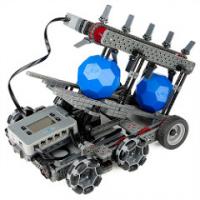Robotics
What is robotics?
Robotics is, to a very large extent, all about system integration, achieving a task by an actuated mechanical device, via an intelligent integration of components.
ElectronicsTeacher.com
A robot is a mechanical device, that can be programmed to follow a set of instructions.
Beginners in robotics can start by using robotic tools such as Sphero, Wonder Workshop and Lego Mindstorms. These are controlled by:
- a smartphone, tablet or computer
- Apps that use simple coding, no knowledge of actual coding is required.
Why teach robotics?
Robotics supports an innovative and creative approach to teaching and learning
Robotics supports all STEM subjects (science, technology, engineering and mathematics). However, there are connections to robotics across all of the curriculum. For example, students can build and use robots to help them understand the characters and plots of books they read.
Robotics supports learning with a focus on problem finding and then problem solving.
Controlling robotics is a digital outcome and involves computational thinking so robotics provides a way for students to access the new and revised content of the Technology learning area.
Robotics provides students with opportunities to question, think about, and create technological tools, rather than just becoming passive uses of technology. It addresses all five New Zealand Curriculum key competencies: thinking; using language, symbols, and text; managing self; relating to others; and participating and contributing.
Robotics is:
- engaging
- suitable for children with a range of skills.
Robotics provides opportunities for:
- developing thinking skills – students question, problem solve, and design solutions that potentially have real world value
- relating to others – students practice observation, listening, communication, and collaborative skills
- learning to program – students learn to control a robot with precise instructions
- multisensory learning – using a hands-on approach to innovation, students are physically engaged in their learning
- building skills useful in future employment – students not only learn how to create and control technology, but also practice key skills needed in the future workforce.
These photos from WeLearn19 illustrate students engaging with and programming a variety of robotics technologies.
References
Gura, M., (2016). Student Robotics and the K-12 Curriculum . Edutopia.
Eguchi, A., (2014). Robotics as a Learning Tool for Educational Transformation . Terecop.
Day, S., (2015). Teaching tech to the teachers. Stuff.co.nz
Image: Lego robotics crew by Jeff Peterson (CC BY 2.0 )
Image: vex-tomahawk-09 by Vex Robotics (CC BY 2.0 )
1. Get connected and communicate
Talk to your learners, and ask around your community to identify people with an interest or knowledge in robotics. Some of your students’ parents may be involved in an industry related to robotics, or have mechanical and electrical hobbies.
2. Start small
If you have no electronics, mechanics, or programming experience you can start with an out of the box robot, controlled by instructions you create using interlocked colour-coded bricks such as:
- Beebot, Bluebot or Code & Go Robot Mouse
- Dash & Dot, Botley
- Sphero, Ozobot, Edison
Or, you can purchase a robotics kit to start with, for example:
- Strawbees, MBot
- Lego WeDo or Mindstorms
- Vex
For a more open-ended approach, you could create your own robotics from components such those found at Mindkits, Robobits and Creokits.
Physical computing devices, such as the RaspberryPi, Arduino, Picaxe or BBC Micro:Bit, are used to program and control robotics.
Hardware for learning provides starting points to help you to consider what you might procure in order to support learning about robotics.
Kia Takatū ā-Matihiko’s Pouahi (digital leaders) course explores three key considerations when choosing equipment as part of the Robust digital infrastructure planning strand:
- Curriculum: How well can the equipment meet what is needed for your students to access the Digital Technologies curriculum content?
- Context: How well can the equipment be used to meet a range of authentic contexts for your students?
- Commitment: How much effort is involved in learning to use, using, and maintaining the equipment?
3. Use robotics in different areas of your teaching program
Incorporating robotics teaches students fundamental skills across the curriculum. Some examples are:
- science and mathematics – observation and experimentation
- social sciences – collaborative problem-solving
- the arts – creativity
- technology – design and innovation.
"Thinking about purpose is key when introducing robotics. How and why will they be used?"
4. Make learning authentic
It is important to consider how to apply robotics in solving real problems and make learning authentic. This provides students with the opportunity to explore challenges, problem solve, design and create solutions.
Robotics is an excellent vehicle for project and inquiry-based learning. By providing opportunities for students to interact, exchange ideas, solve problems and come up with solutions together, students can drive their own learning. They are able to be curious, question, and be responsible for outcomes.
If you are just starting with robotics, consider how you can use this opportunity to model a positive approach to learning new things. Your approach to learning about robotics can help students share an enthusiasm for new learning. It models very important skills and attitudes to help them become lifelong learners.
Promote competitions
Robotics competitions can not only help to provide your students with a good reason to improve their problem-solving and creative skills, they can also provide resources, contexts and a ready-made supportive community. Here are some examples of competitions running in New Zealand:
Vex
VEX Competitions bring STEM skills to life by tasking teams of students with designing and building a robot to play against other teams in a game-based engineering challenge. VEX is an organisation that provides the raw materials and structure for tournaments held at local, regional, national, and international level around the world.
Classroom STEM concepts are put to the test as students learn lifelong skills in teamwork, leadership, communications, and more.
Tournaments are held year-round at regional level. The nationals qualify teams to represent New Zealand at the VEX Robotics World Championships each April.
Manchester Street School teachers, Geoffrey Ward and Andrea Bing, explain how their robotics club works and the learning programme for their year 5–6 students.
More information »
- No shortcuts: VEX robotics at Manchester Street School – EDGazette article about the Vex competition at Manchester Street School.
RoboCup Junior New Zealand
A national robotics competition for school children. Created in a true cooperative spirit, the RoboCup Junior Educational Competition encompasses not only engineering and IT skills, but extends right across a school curriculum.
Aquabots
NZ AquaBots is the first underwater robotics programme for school-aged children in New Zealand.
AquaBots are a remotely operated, tethered, underwater vehicle, designed and built by a group of students from a supplied kit. The varying levels of sophistication of the AquaBots ensures a broad appeal to students. The students must build the structure of the AquaBot as well as solder the components, including the controller. The programme culminates in a national challenge at the Richmond Aquatic Centre in November each year.
FirstNZ
For students aged 6-18. FIRST is a not-for-profit organisation devoted to helping young people discover and develop a passion for science, engineering, technology, and math. The annual programs culminate in an international robotics competition and celebration where teams win recognition, gain self confidence, develop people and life skills, make new friends, and perhaps discover an unforeseen career path. The competitions include:
- FIRST® LEGO® League Jr.
- FIRST® LEGO® League
- FIRST® Tech Challenge
- FIRST Robotics Competition
See also: Queenstown high school students represent NZ
EPro8
The EPro8 Challenge is a competition, an engineering and problem solving race. Every year over 10,000 students from 900 schools from throughout New Zealand take part.
Teams compete to:
- build large sized structures
- solve practical problems
- engineer using pulleys, motors, gears, wheels and axles
- invent machines that can complete simple tasks
- undertake unusual and fun experiments.
- construct basic electronic circuits.
- solve interesting problems using practical maths
Tahi Rua Toru Tech Challenges
Part of the Ministry’s National Digital Readiness Programme, Tahi Rua Toru Tech consists of challenges for different levels:
123Tech Discovery is made up of a number of specific and guided Digital Technologies-based activities that are performed generally offline.
123Tech First Challenge is a team-based digital technology project challenge with comprehensive age and learning-level appropriate support and guidance.
The Discovery and First 123Tech Challenge activities are completed in the classroom over 10-12 weeks and are a great way to get children to engage in the new Digital Technologies & Hangarau Matihiko curriculum content while working towards the DT&HM curriculum Progress Outcomes.
The Regional and National 123Tech Championships at the Discovery level are a fun and challenging event for those who excel at the activities in the classroom.
Teams participating in the Championship will come together and be given a series of Discovery-like activities to complete, gaining points based on their speed and success. The team with the most points will be crowned the Regional Winner and have the opportunity to travel to Wellington to compete in the National Championship.
5. Provide learning opportunities for secondary students
There is a shortage of students pursuing careers in technology. Secondary schools need to provide students with appropriate learning experiences and knowledge to enable them to make informed choices with respect to technology careers.
NZQA Technology subject resources
Offer robotics courses
Pakuranga College offers courses that allow students to experience and experiment with the control and manipulation of Robotics. This provides students with skills and foundations for entry into technology related fields at tertiary level and in the workforce.
Provide clubs
The club at Lynfield College unites students with mutual passions to think, create and innovate in an engaging manner, from tinkering with gears, bending metal, dodgy wiring and breaking rules. The college were crowned the winners of the High School Excellence Award, the top award of the VEX world robotics championships
for the eighth year running in 2016. Read the Scoop article
about them.
In this video, Julie McMahon from St Hilda’s Collegiate School explains how robotics can be used as a context for designing and developing digital outcomes.
References
Martinez, S. & Stager, G., (2014). The maker movement: A learning revolution . The International Society for Technology in Education (ISTE®)
Bradley, S. Nugent, G. Grandgennet, N. & Adamchuck, V.I., (2012)., Robots in K-12 Education. A new technology for learning . IGI Global.
Image 1: Sphero 2.0 by Andreas Rabe . (CC BY-ND 2.0 )
Image 2: VEX IQ Demo Robots and Projects by Vex Robotics . (CC BY-ND 2.0 )
Working with bots
Tim Bell (Cantebury University) provides simple classroom-based demonstrations on how to use bots in primary school classrooms with students. These videos are from Kia Takatū ā-Matihiko | Digital readiness programme which ended in 2020.
Programming a Bot
Tim Bell, demonstrates how a simple robot can be programmed with students in the classroom.
Kid Bots
In this video, Tim Bell demonstrates how the ideas behind writing a program to control a robot can be explored in an unplugged way without using a digital device.
This companion video, How does the Kidbots activity relate to programming? explores how the Kidbot activity can be related to writing programs and explores concepts and terminology such as debugging and algorithms.
Examples from the classroom
Teachers and students share their planning and learning experiences with programming bots.
Cardboard bots with year 3–4 students
Māori Hill School teacher, Lisa Byers explains a unit of work in which her students designed and developed a digital outcome combining cardboard bots with basic electronics.
Sphero robotics
Students from Patoka School demonstrate their perseverance and problem-solving skills as they complete some challenges using Sphero robots.
Students reflect on using Sphero for learning
Year 6 students from Muritai School reflect on their learning when programming Sphero.
Resources
Technology lesson plans | Fun robot activities
These robot ideas feature activities that can be easily done in the classroom.
The Raspberry Pi is a low-cost, credit-card-sized computer that plugs into a computer monitor or TV, and uses a standard keyboard and mouse. It enables people of all ages to explore computing and learn how to program in languages like Scratch and Python. Resources in the Education section of the Rasberry Pi website include lesson plans for teachers and a video explaining what a Rasberry Pi is.
Community, resources, and tools for bringing 3D printing to your classroom, including ideas and instructions for printing robots that use small computers such as Raspberrypi to control them.
Bristlebot: A tiny directional vibrobot
The BristleBot is a simple and tiny robot with an agenda. The ingredients? One toothbrush, a battery, and a pager motor. The result? Serious fun.
(YouTube video showing Bristlebot
)
LEGO® MINDSTORMS® Education EV3
Lego Mindstorms enables creative and playful learning experiences that combine best in class robotics with intuitive software.
A list of robotics resources for schools developed by the Digital Fluencies team at the University of Waikato.
Watch this animated video to discover the technical definition of a robot and why robots are currently unable to work without human input.
Carnegie Mellon Robotics Academy
Carnegie Mellon’s Robotics Academy studies how teachers use robots in classrooms to teach Computer Science, Science, Technology Engineering, and Mathematics (CS-STEM). Their mission is to use the motivational effects of robotics to excite students about science and technology.
Stemworks: Robotics activities
Activities and resources to help teach robotics.
Robotics as a learning tool for educational transformation
(pdf)
The paper aims to convey the importance of integrating educational robotics as a technological learning tool into regular curriculum for K-12 students and explain how it helps students prepare for the future.
Robots won’t just take jobs, they’ll create them
This article outlines a study in which the authors identified six industries where employment was likely to increase directly because of robots.
Girls and robotics
Edutopia blogger, Mary Beth Hertz looks at what happens when girls build robots – and wonders why it doesn't happen more frequently.
Learning with robots: Content mastery and social skills
When introducing younger students to robots, the high-engagement nature of these tools can add a social-emotional layer to the more obvious learning goals.
How making robots captivates kids' imaginations
(video)
Building robots inspires such passion in high school seniors Violet and Kjersti that they've begun mentoring younger robotics teams to teach STEM skills – and save their school's robotics program.
How to teach … robotics
Design a mechanical arm, explore robots in space and debate whether machines can be creative. Learn how to give your robotics lessons the kick of life.