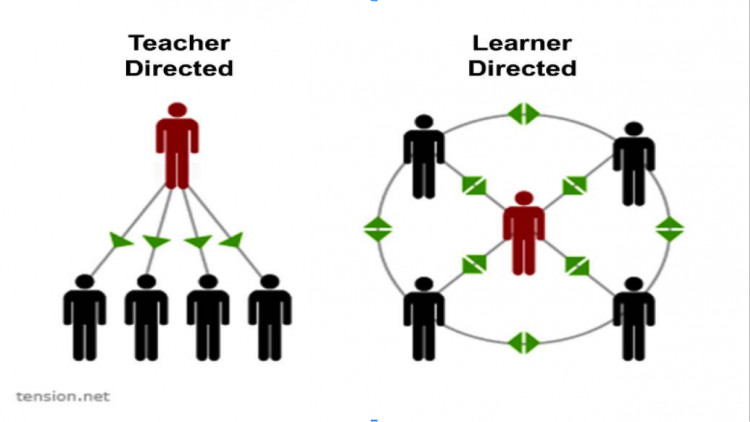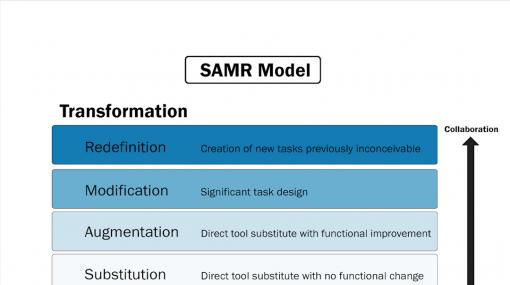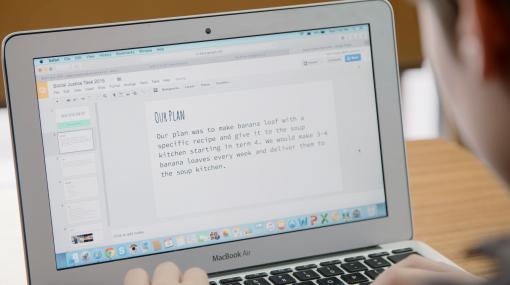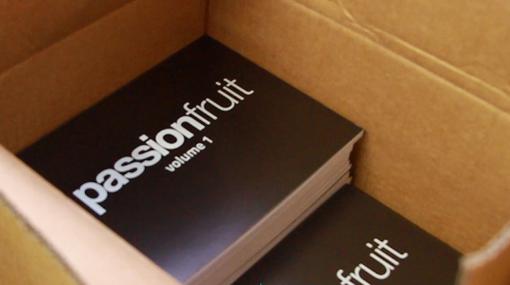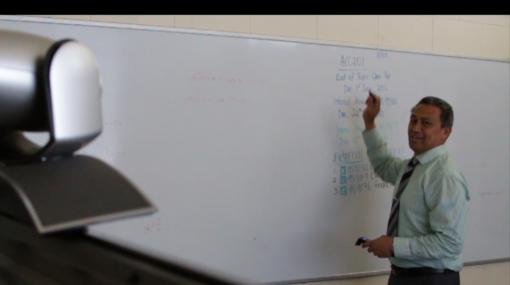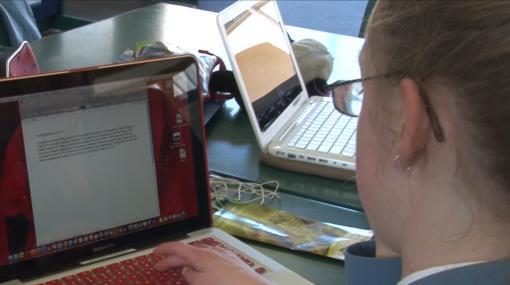Using digital technologies to support learning in a senior secondary context
This guide provides: ideas, resources, and stories illustrating how NZ secondary schools use digital technologies to extend and enhance learning in the NCEA years.
Technology rich environments enable personalised, accessible, relevant, and high-quality learning opportunities that improve student engagement and achievement.
Innovative use of digital technology to support learning in secondary education is being driven by a changing world and an emerging awareness of the importance of addressing the needs of all learners. NZQA has an extensive innovation programme for going digital that will impact all senior secondary students. To respond to challenges and harness the opportunities provided by digital technologies, schools need to make significant shifts in practice.
Moving towards 2020: Future state programme update
NZQAs extensive innovation programme for going digital will impact all senior secondary students.
Vision and leadership
To drive positive change a clear vision for learning is critical. Simply adding technology to a learning environment is unlikely to lead to better learning outcomes.
"Our vision is for young people:
- who will seize the opportunities offered by new knowledge and technologies to secure a sustainable social, cultural, economic, and environmental future for our country
- who will be confident, connected, actively involved, and lifelong learners."
The New Zealand Curriculum p. 8
Te Marautanga o Aotearoa describes qualities and characteristics of a graduate of Māori-medium education.
- Te āhua o ā tātou ākonga, a graduate profile, is a collective vision for student learning that is shared by whānau, hapū, iwi, and kura.
- High levels of educational and socio-cultural success, a wide range of life skills, and a wide range of career pathways are promoted as outcomes.
To achieve this vision all students need:
- to be prepared for a world where change and new learning are constant and technologies are a normal part of many aspects of their lives
- adaptive expertise – the ability to apply knowledge and skills in different and novel situations.
"Many scholars agree that the ultimate goal of learning and associated teaching in different subjects is to acquire adaptive expertise – i.e. the ability to apply meaningfully-learned knowledge and skills flexibly and creatively in different situations. This goes beyond acquiring mastery or routine expertise in a discipline. Rather, it involves the willingness and ability to change core competencies and continually expand the breadth and depth of one’s expertise. It is therefore central to lifelong learning."
The nature of learning: Using research to inspire practice, p. 3
The technologies we use to learn, communicate, and interact with others is constantly changing. At the same time the skills and abilities needed to be successful are constantly evolving. Flexibility, adaptability, and future-proofing infrastructure is necessary to provide a school environment that is responsive to change.
Using the graduate profile
Many schools use a graduate profile to:
- develop a shared understanding of the skills and dispositions needed in their learners
- identify how technologies can be used to support the achievement of those skills and dispositions.
Seven principles of learning
The seven principles of learning recognise the importance of individual differences, keeping learners at the centre, stretching each and every learner.
Seven principles of learning
- Learners at the centre
- The social nature of learning
- Emotions are integral to learning
- Recognising individual differences
- Stretching all students
- Assessment for learning
- Building horizontal connections
Digital technologies:
- provide new ways for students to engage in learning and build social and global connections
- enhance personalised learning and support a student-centered curriculum
- offer greater flexibility, the ability to customise lessons
- access to a rich mix of multimedia curriculum support materials
- an increasing range of context, content, programmes, and learning pathways.
Student agency
Agency involves students:
- being able to make choices
- having the power to act on their choices
- accepting the responsibility that comes with exercising that choice.
Digital technologies can enable students to:
- access learning resources easily
- collaborate easily
- be creative
- choose ways of working that meet their needs.
Wellington High School teacher, Ben Britton explains, "Since we’ve gone one-to-one [with digital devices], I’ve seen the students being able to take a lot more responsibility for their own learning. They can get to resources that teachers may not have thought of. It opens up their worlds to what is out there, not just what the teacher decides to give them."
More information »
- High possibility classrooms: Student agency through technology-enhanced learning – Blog post by Dr Jane Hunter
- Learner agency in a traditional school setting – EDtalk video, Gisborne Boys' High School teacher Tim Gander explains bringing learner agency into his classrooms and how they addressed the barriers
Learning to learn
Metacognition refers to the process of thinking about thinking and in this context, thinking about learning as well. It involves tasks such as:
- planning how to approach a given learning task
- monitoring comprehension
- evaluating progress toward the completion of a task.
An ongoing process of reflection and inquiry underpin the metacognitive experience for both teachers and students, encompassed in the key competency managing self.
Thinking and reflection can be made more visible using digital tools such as:
- blogs
- e-portfolios
- social media tools.
Deputy principal, Miranda Makin explains the benefits of using e-portfolios for students at Albany Senior High School. They found e-portfolios showcase the richness of the learning through images, video, and audio. The e-portfolios provide a document for students to take with them when they leave school that demonstrates the kinds of key competencies they have developed.
Digital fluency
Digital fluency means that students can be innovative, creative, and discerning in their use of a range of technologies.
Students have the ability to:
- use digital information and tools to support learning
- collaborate online
- connect in socially responsible and ethical ways
- evaluate digital tools.
"Someone who is digitally fluent not only selects tools and knows what to do with them, but can explain why they work in the way they do and how they might adapt what they do if the context were to change."
To develop digital fluency, the use of digital technologies must be embedded in teaching and learning, and school systems across all levels and all curriculum areas. Learning activities need to include opportunities for students to deliberately develop the skills of critically evaluating the technologies they are using, and designing new and creative ways to use them.
More information »
"The [NZ Curriculum] principles...put students at the centre of teaching and learning, asserting that they should experience a curriculum that engages and challenges them, is forward-looking and inclusive, and affirms New Zealand’s unique identity."
Although the evidence for personalisation is strong, secondary “students in all schools were experiencing a very assessment driven curriculum and assessment anxiety."
Design for all
Digital technologies can be used to provide support for your school's diverse range of learners. They provide students with more options to personalise learning and express themselves.
As each learner is unique, they will each have their own:
- goals
- learning pathways
- achievements.
The increasing use of digital technologies inside and outside school allows tailoring of learning experiences to individual learners, to respond to learner-driven choices about where, what and how learning occurs. They allow learners to manage the evidence to support and to demonstrate their achievement as learners.
Future-focused learning in connected communities, 2014
Universal Design for Learning
Universal Design for Learning (UDL) principles supported by digital technologies enable teachers to design learning that works for everyone as a matter of course.
e-Learning teacher at Ashburton College, Nicky Lewis talks explains how and why she presents content in a variety of ways to make it accessible for all students to engage with.
Options such as text-to-speech and voice typing can be used to provide flexible ways of working. These are simple options that any student can use when they want to, but they provide specific and critical support for students experiencing barriers to learning such as those with dyslexia and dyspraxia.
Wellington High School teacher, Ben Britton explains how he creates an inclusive environment for students using different digital technologies.
Assistive technologies
Assistive technologies (AT) allow students to hear, see, access, and participate in their learning environment. AT can be used to:
- provide learning support
- increase flexibility
- increase curriculum access enabling students increased independence to expand their worlds and enhance performance.
Matt, a Year 13 student at Wairarapa College who has low vision, talks about using digital technologies in partnership with teachers and peers.
More information »
- Assistive technology – Ministry of Education information
- UDL in secondary schools – Connected Educator webinar
Enhancing culturally responsive practice
Digital technologies can be used to enhance the provision of a culturally responsive curriculum. Multimedia options allow students to create their own curriculum content and express themselves in new ways. Students can use their own language and experiences to make connections and personalise their learning.
Research shows that bringing cultural context into the curriculum affirms the students’ identity, and validates their cultural knowledge and knowledge of their whānau.
Using digital technologies to connect with people and communities
Options for local, national, and global connections can be enhanced using video conferencing, email, social media, and a variety of other technologies.
Students prepared and learnt their individual mihi in te reo Māori, then created videos to share their learning using Movie Maker.
- Read the full story, Communicating learning using Movie Maker »
More information »
Authentic and social experiences
Students are using current events and local, national, or global issues as a context for learning. They are connecting with experts to support learning, and publishing their learning to wider audiences. Authentic experiences provide students with real challenges because the solutions, responses, and answers are not known at the outset.
Benefits for learning
Using digital technologies enables students to:
- find information and identify issues
- make connections
- build communities that were not possible in the past.
The ability to publish work to a wider audience, and receive feedback from that audience, is one of the biggest changes that digital technologies brings to learning. For example students publish their writing using blogs, they share videos and animations via YouTube, they use Facebook to share ideas and images.
French teacher Sarah Collett and two of her students, from Hillcrest High School, describe the usefulness of using a wiki to create and enhance authentic language learning experiences.
Technologies supporting connecting and collaborating
- Video conferencing technologies, along with other communication technologies, enable students to connect with others in new ways.
- Social media can help build communities and networks based on similar interests.
- Digital media can connect students to issues and people across the globe.
More information »
- Case studies – ERO reports on enterprise in the curriculum.
- LEARNZ is a programme of free virtual field trips taking students to remote places all over New Zealand, Antarctica and beyond. It provides students with real life situations that are difficult to access in other ways.
Digital resources for flexible learning
Some teachers are using websites to share key course material. These digital lessons, demonstrations, and instructional videos transform teaching and learning by providing students with the opportunity to review material prior to lessons and revisit material as needed.
Others are using a collaborative model where students are active members of a learning space where everyone contributes to building multimedia rich course materials. Students can share learning experiences, comment, ask questions, and give and receive feedback.
Tamaki College maths teacher, Noelene Dunn explains how students use the Google site she has created to support personalisation of learning. Students can select activities that meet their needs and revisit them as often as necessary.
“The activities are designed so that they (the students) can work autonomously if they want to. They don’t need me to lecture them – sometimes we’ll have small little snippets of me talking to them and the rest of the time I’m moving around the room, checking up, seeing how they are going, giving them help, talking in small groups or in one to one, and I find that so much more effective”.
Caleb Allison, teacher – social studies and geography, Tamaki College
Online learning materials provide support and flexibility
- Digitised content allows for individuals to work at their own pace. Teachers are able to spend more time with individuals and small groups to meet their needs.
- Learning is rewindable and available 24/7 from any device; learning can occur anywhere and anytime.
- Flexible approaches to timetabling are enabled through shorter more focused lessons supported by online content, and wider choice of subject or access to a course through enrolment in online courses.
- Consistent location of daily lesson and curriculum resources means they are easy to find, supporting those learners who have difficulty organising themselves.
- Digital curation of learning materials allows for links to a range of types of resources – text, web links, video, images, interactive resources, animation, 3D models, virtual reality and diagrams. A range of options makes content more accessible for students, supporting comprehension and learning. It allows them to select the options they prefer for learning. For example, video content supports those who have difficulty reading or understanding text information.
- Course material located in the cloud gives students the flexibility to access it from any device, location, and at any time.
Wellington High School teacher, Ben Britton describes the differences and opportunities to planning and teaching as a result of using online resources and students bringing their own devices. Working in a one-to-one classroom, "makes it much easier to find activities that cater to different ability levels."
Flipped learning
The term “flipped classroom” refers to an approach where the content of the lesson or lecture is watched at home or outside class time and what might have been thought of as homework activities are completed in class. Class time is dedicated to problem-solving, working through concepts with the guidance of the teachers, discussing ideas, working in small groups and collaborating.
Staff at St Hilda's Collegiate talk about the difference using digital technologies has made to teaching and learning. Principal Melissa Bell comments, "The focus is on processing the information, doing things with it and developing it. " It enables differentiated learning within the classroom. Students have a choice about the tools and approaches they can use for learning.
Resources created by NZ teachers to support flipped classrooms
- Maths videos – Andrew Ricciardi's YouTube channel (Waimea College)
- Mrs Dunn maths – A Google site supporting student learning by Noelene Dunn (Tamaki College)
- DigiTech – A Google site supporting years 7-13 focusing on digital technologies by Hinerau Anderson (Tamaki College)
- Bloomscool – A weebly supporting L2 and L3 Science by Graeme Bloomfield (Nayland College)
More information »
- Michael Fullan: Technology, the new pedagogy and flipped teaching – A YouTube clip
- The flip: End of a love affair – A blog post by Shelley Wright, 2012
Record, reflect, and share with digital portfolios
Digital portfolios can be used by students to record their work, reflect on and share their learning, receive feedback and feedforward, and provide evidence for NCEA assessments.
Hornby High School staff talk about the ways that students use their blogs and websites to:
- track their own learning by taking photos and reflecting on a regular basis
- gather more accurate feedforward and feedback from teachers and peers
- support organisation because a digital portfolio is less likely to be lost or forgotten as a pen or book might be
- share their work and progress with others including family and whānau
- provide evidence of learning for internal standards
- submit material to NZQA for moderation by providing a direct link to where the materials have been stored.
Submission of materials for moderation online
Information for schools submitting digital materials for moderation to NZQA.
More information »
- e-Portfolios – information and examples on Enabling e-Learning.
Using SMS data to inform learning design
By tracking individual learning, assessment, and wellbeing data schools can support and design learning that is student-centred.
Your SMS is a valuable tool for ensuring everyone (whānau, teachers, and school leaders) is informed and enabled to support students’ continuing achievement and progress.
NCEA pass rates breaking through at Wainuiomata College
Wainuiomata College introduced individual achievement plans showing students exactly how many NCEA credits they have, helped them set goals and allowed teachers to identify the students who were struggling before it was too late to intervene.
Using data to analyse practice
Use data to reflect on school-wide and system-wide practice (or any part within the system) to inform learning at any level. Data can be easily monitored to ensure systems are working well or to provide evidence for change.
Looking behind the data at Queen Charlotte College
Assistive principal Jack Saxon explains, “We like to look at where we’re at – then we look at next steps … we are never complacent. If we are successful we want to understand why.”
More information »
- Managing student data – Information from the Connected Learning Advisory on Enabling e-Learning.
Many schools are innovating to provide a curriculum that makes the most of emerging technologies to meet the needs of their learners. NZCER (2013 ) reports "88% of teachers worked in faculty teams that had redesigned senior courses in the last two years" (p. 29).
The potential of new technologies to transform teaching and learning is heavily dependent on educators’ abilities to see the affordances and capacities of ICT in relation to the underpinning themes for learning for the 21st century outlined in this report. Success is dependent on schools having the infrastructure, inspiration, capability, and opportunities for innovation to achieve these kinds of teaching and learning.
Supporting future-oriented learning and teaching: A New Zealand perspective (p.6)
Using digital technologies to support innovation in learning and teaching can result in changes to what you do and how you do it. Innovation is not constrained by physical spaces – it depends on pedagogy and practice.
Schools are using technologies to:
- offer virtual courses
- connect with experts outside the school walls
- provide authentic learning contexts
- provide learning that is not constrained by timetables, physical locations, and in-school teacher expertise.
Ashburton College e-Dean, Anne Williams explains students are developing many skills through being an online learner. Students say they are becoming more organised, feel motivated, have learnt to use a range of digital tools, and feel like they're in charge of their own learning.
More information »
- Innovative learning environments
- Senior secondary teaching and learning guides
- Digital Technologies and Hangarau Matihiko
- NCEA one decade on: Views and experiences from the 2012 NZCER national survey of secondary schools
Virtual and online learning
A virtual classroom is an online learning environment. The learning is usually accessed through a mix of web applications including:
- video conferencing for regular real time (synchronous) sessions
- a shared online resource space for accessing course material and independent study.
By offering virtual courses schools provide a very diverse curriculum to meet the needs of their learners. Large and small schools gain from offering virtual courses.
The Virtual Learning Network (VLN) Learning Exchange
The Learning Exchange is the hub for virtual courses in NZ. It promotes the concept of classrooms without walls, where learners and educators have the flexibility to connect with each other 24 hours a day, 7 days a week. It includes:
Lalaosalafai Tu’ua describes his experience of using video conferencing to teach Samoan at NCEA Level 3 at Southern Cross Campus in Mangere.
Ashburton College students, Vlad and Olivia describe the benefits of timetable flexibility, easy access to course content, and the independent learning skills they have developed through participating in NetNZ courses.
Utilising NetNZ
Ashburton College (with more than 700 senior students) and Roxburgh Area School (with only 30 senior students), offer NCEA courses run by NetNZ .
Classes take place on Google Hangouts video conferencing and typically learners from several different schools are in the same class. Each course is run by an e-Teacher and students are expected to self manage their learning. They are supported in their own school by local staff in a learning commons style space.
Ashburton College e-Dean, Anne Williams explains how online learning provides students with timetable flexibility and personalisation of learning. She explains their system of support for students to enable successful learning outcomes.
Interest-based courses
Ubiquitous technology is an enabler for course innovation. The Internet provides a rich source of resources in many niche subject areas and connects people and communities in new ways. It allows students and teachers to create their own resources and share ideas so schools can be more innovative in their course design.
Interest-based courses can engage and motivate students in new ways and provide authentic experiences.
Offering a wide selection of course options allows students to build skills within areas that interest them. For example, Heretaunga College offer English in nineteen different ways.
"Motivation ensures that students acquire knowledge and skills in a meaningful way. Like emotion, the presence of positive motivation towards a learning task markedly increases the likelihood that students will engage in deep learning."
The nature of learning: Using research to inspire practice, p. 4
Interest-based programmes or academies
In some schools whole courses are combined to create interest-based programmes or academies. This provides engaging options for many students.
Academies usually offer a range of courses. Some are based around vocational pathways such as construction, manufacturing, and primary industries.
Geraldine High School
Students in years 11-13 can work towards NCEA in their traditional subjects as well as the National Certificate in Primary Sector . After completion of level one, the National Certificate branches into more specialised areas of agriculture, horticulture or forestry.
Pakuranga College
A health and sport science academy prepares Māori and other students for study at polytechnic, university, and entry into health-related careers. Virtually all learning is integrated with health/sports themes. In this innovative learning environment, students work towards English credits through history and use personal blogs to track and reflect on their work across multiple curriculum areas.
Schools should not assume that practical courses are only appropriate for students who are achieving lower academic results. The needs of high achievers are also being catered for.
Course innovation in the senior secondary curriculum: A snapshot taken in July 2007, NZCER
More information »
- Contextualising learning – information from Vocational Pathways.
Cross curriculum design
Many schools are combining traditional subjects to provide more authentic, project, and interest based courses. By collaborating and innovating, one task can be assessed against requirements for two or more subject areas.
"Designing context-rich courses often means a degree of curriculum integration because the real world does not conform neatly to historical subject divisions. For example, a course called 'Writing for Publication'... models the integration of achievement standards from different learning areas to combine aspects of traditional subjects that logically come together in a highly relevant context with strong links to real-world settings."
Course innovation in the senior secondary curriculum: A snapshot taken in July 2007, NZCER p.vii
Cross-curricular pairings
Cross-curricular pairings rely on collaboration between two subject teachers. By combining work over two subjects assessment against NCEA standards can be, for example:
- pairing visual arts and biology – resulted in a coffee table book of biological drawings.
- pairing English and design – students wrote a 3D printed poem where the shape of the poem was a metaphor for, or had relationship to the meaning of the poem.
Example of cross-curricular pairings
- Fraser High School curriculum integration project – students reflect – senior secondary students reflect on how their learning has changed through curriculum integration and the use of authentic contexts as they produced the first issue of Passionfruit magazine in this video.
- What if the world were a village of 100 people (with a twist) Pt1 – a blog post describing combining maths and geography at Hobsonville Point Secondary School.
- Cross-curricula and personalised learning – a video from Auckland Girls’ Grammar School. A Samoan language teacher uses the context of Samoan Independence Day for her Year 12 Samoan language class in consultation with the Year 12 History class.
More information »
Curriculum integration: What is happening in New Zealand schools?
This research report presents findings on teachers’ rationales for curriculum integration; the approaches and practices used to integrate curriculum; and the learning opportunities these approaches provide for students. Published 2019.
Project-based learning
Project-based learning enables students to gain skills and knowledge by engaging in a project rather than working in one subject area. The project can be:
- based on a teacher’s design
- selected by students students, giving students full autonomy
- agreed between teacher and students, giving students some degree of autonomy.
Examples of project-based learning
Hobsonville Point Secondary School
Project-based learning is a key component of their curriculum design.
“Learning projects are a key curriculum element at Hobsonville Point and are an important way of students learning in and beyond the school environment. Learners are engaged in at least one short or long term project at any time. There are two strands to learning projects: school-wide ‘Big Projects’ and ‘Passion Projects’.
Learning through projects exposes students to a range of opportunity to spark their interests or pursue their passions. Projects draw on a wide range of curriculum areas applied to an authentic situation, with a focus on innovation and entrepreneurship. They bring authentic purpose to learning and help students develop essential skills of critical thinking, problem-solving, planning and collaboration. Project partnerships with business and other external expertise ensure learning links to the real world, and encourage a culture of ‘giving back’ as responsible citizens and community members.”
Harnessing the potential of digital technologies to connect and collaborate is essential part of teaching and learning to equip students for the world they live in.
The social nature of learning
- Neuroscience confirms that we learn through social interaction – the organisation of learning should be highly social.
- Co-operative group work, appropriately organised and structured, has demonstrated very clear benefits for achievement as well as for behavioural and affective outcomes. Co- operative methods work for all types of students because, done well, they push learners of all abilities.
- Personal research and self-study are naturally also important, and the opportunities for autonomous learning should grow as students mature.
The nature of learning: Using research to inspire practice, p. 6
Collaborative learning networks
Schools, teachers, and learners are building online communities and social networks to support and enrich their learning.
Selecting digital technologies that invite conversations or sharing of views (such as student blogs, Facebook pages, and Google docs) can build two-way communication and sharing that helps to enhance and enrich learning for everyone. It means that the teacher is not the only source of knowledge and skill in the classroom.
Cloud-based platforms, such as Google Apps for Education and Microsoft Office 365, have sharing and collaborative learning options enabling students to work together via any device, from any location, and at any time. Students can connect with teachers, whānau, and other members of the community to collaborate and elicit feedback.
Active invitations for whānau and family to be involved in, and provide feedback for, student work can be made through social media and cloud-based platforms. In the senior secondary context, where parents are typically less involved with the day-to-day work that their children are doing, an online invitation can provide an additional means of connecting.
Many web platforms include a feedback loop. For example, enabling comments on blogs and podcasts can connect students with a wider audience to support authentic learning.
Online forums
Online forums such as the Virtual Learning Network (VLN) , Twitter , Google+ , and Facebook enable the sharing of ideas across communities of learners.
To be successful in 21st century society, citizens must be able to operate effectively in an environment shaped by digital technologies, such as the increasingly pervasive use of the internet and social media.
Future-focused learning in connected communities, 2014
Communities of schools
Communities include formal Communities of Learning established as part of the Ministry’s Investing in Education Success initiative, and informal networks.
Collaboration across schools enables:
- leaders and teachers to work together and benefit from each other’s knowledge and experience
- greater opportunities for students
- improved student achievement.
Manaiakalani community of schools
- The twelve schools in the Manaiakalani cluster have a shared vision to lead future-focused learning.
- They have built curriculum and professional development resources that are used across schools using cloud platforms.
- The model shares both the load of developing resources and the expertise of individual members across the community of schools.
More information »
NZQA presents 'Going Digital' the Hornby High School story – this video explains, opportunities for connected learning across programmes. Students of the same age in two different high schools collaborate.
Connecting with the community
Digital technologies offer multiple ways to engage with parents, whānau, and the local community.
Rosin Lamb, Communications Manager at Pakuranga College, explains how they use social media and a number of online tools to manage their various communications channels. It is an opportunity to work with parents and help them understand how social media can support community engagement.
Examples of schools sharing information with their whānau and community
Connecting teachers, students, and family/whānau
Students and teachers talk about how they share their work, the ease with which they can do it, and the different tools they use. The different tools being used to connect including, Moodle, Mahara, Dropbox, Gmail, and iChat, have enabled feedback to be given and received quickly and easily.
Miranda Makin, Deputy Principal at Albany Senior High School, describes how technologies have enabled students engaged in the Impact Project to take their learning beyond the school and engage with experts to find information and share their learning.
More information »
- Using social media to connect with your community – an online guide from the Connected Learning Advisory.
- Engaging with parents, whānau and the community – information and examples of ways schools can engage with their communities using digital technologies.
Assessment is an integral part of teaching and learning. In response to the increasing use of digital technologies in teaching and learning, NZQA is moving toward digital assessment. This is assessment fit for purpose, designed to meet the changing needs of students.
NZQA has confirmed, there will be an opportunity for students to complete some of their external examinations digitally from 2018. To prepare for this, schools need to plan now for students to develop the skills they need to be successful in this digital environment.
Assessment for learning
Secondary students using digital technologies in internal assessments:
- track daily work
- are provided feedback and feedforward online
- use technology to create and submit assessments.
For NCEA assessments, schools can submit digital materials for moderation by providing a direct link to where the materials have been stored – for example, Google Drive, Dropbox, MS SharePoint.
"Teachers establish external links with colleagues in other schools, subject associations and subject advisers. Contact can be maintained through, online social networking, instant messaging, video conferencing or email links."
Formative assessment
"Formative assessment should be substantial, regular, and provide meaningful feedback; as well as feeding back to individual learners, this knowledge should be used constantly to shape direction and practice in the learning environment."
The nature of learning: Using research to inspire practice, p. 7
Cloud-based platforms, such as Google Apps for Education and Microsoft Office 365, have sharing and collaborative learning options giving students ongoing feedback to inform their learning. Teachers, peers, whānau, and others can provide students with feedback as and when it is needed via any device, from any location, and at any time.
Digital technologies provide students with:
- options to track their work and progress over time
- share their learning with a wider audience
- develop their own networks and communities to support their learning, for example using digital portfolios, blogs, and websites.
Fostering collaboration and ownership of learning using MyPortfolio
Students from Mount Roskill Grammar School engaged in shared learning with their peers and subject teachers for NCEA Level 3 English using MyPortfolio.
More information »
Strengths-based assessment
Design assessments to meet the needs of all learners. Take advantage of the flexibility available in the design of assessments for NCEA standards. This is subject to the guidelines of each NCEA standard .
"The National Certificate of Educational Achievement (NCEA) was designed to be flexible and create opportunities to make tailor-made assessment opportunities rather than a one-size-fits-all approach."
Inclusive practice in secondary schools: Ideas for school leaders p.14
Because each learner is different and has different learning needs, it makes sense that they have an individualised assessment programme.
Digital technologies are useful tools to manage an individualised NCEA programme. Track students using SMS data or via your learning management system (LMS).
Digital technologies support the provision of flexible assessment conditions
For some students, assessments in specific formats or under certain conditions may not provide a good gauge of their learning. Use digital technologies to support the provision of flexible assessment conditions that accurately assesses student learning by:
- using a range of formats for evidence of learning (e.g. audio, video and a variety of multimedia options)
- identifying barriers for students and providing tools such as text-to-speech, voice typing and other reader/writer options to overcome these.
Provide flexible timing, scheduling, and accommodations to gain the best evidence of learning.
Manu Faaea-Semeatu explains how schools can recognise the learning involved in preparing for Polyfest and use it as an authentic context for NCEA credits in dance and music curriculum.
Samoan language teacher, Lafi Peters from Auckland Girls’ Grammar School, explains how she combines e-learning tools in her assessments. Students film their assessments without the pressure or time constraints of timetabled classes.
Authenticity, copyright, and crediting the work of others
Digital text, images, video and multimedia are easy to locate and copy so it is important that students understand what they can and cannot do in using material from online sources.
Avoiding plagiarism
Educating students about ethical use of digital content is the first step in avoiding plagiarism.
There are a number of digital tools that can be used to make citing references and finding appropriate materials easy. For example,
- Find free-to-use images – sorts Google image searches by usage rights
- Do quick research in a document or presentation – in a Google document or presentation, you can research and refer to information and images on the web without leaving the file. This feature on the research toolbar autocreates the web-links for images and citations for content.
More information »
Policies and systems for authenticating student work
The ability to track back through successive edits of documents is one useful tool in assessing how a document was developed over time. By having students share original documents with you you can see how the document was developed.
Tools for viewing editing history
- See the history of changes made to a file – Google Docs shows all changes.
- Restore a previous version of a document in OneDrive for Business – Office 365 view or restore previous versions of documents.
Tools to prevent plagiarism
- Google scholar search – a free search tool supporting the search for exact phrases online, tracking citations in writing, and creating a library of articles and citations
- Turnitin – an online tool to support writing with integrity.
More information »
- Authenticity – information from NZQA
- Free to mix: An educator's guide to reusing digital content – information from the National Library of NZ.
Student management systems
Use student management systems (SMS) to ensure information is readily available, when and where it is needed, by those authorised to access it. At the school and systems wide level, SMS can be used to:
- track and share students’ progress with relevant people
- aggregate and relevant data such as communication with whānau, attendance, punctuality, pastoral care, and behaviour
- analyse data to provide information to inform learning at any level, for example: an individual student, class, or group of students.
More information »
Preparing for digital assessment in NCEA
NZQA is approaching the move to digital assessment for external examinations in a staged manner.
- Stage 1 – trialling digital assessments that substitute traditional external examination with a similar format that is completed digitally.
- Stage 2 – transitioning from paper to digital examinations.
- Stage 3 – transformational change so that assessments reflect the change in practice that is happening in school.
Building digital fluency
Preparing students for digital assessments means ensuring that they are very comfortable working in digital environments and have experience with a range of digital tools. To achieve this it is critical that students use devices on a regular basis for a variety of learning tasks.
NZQA has confirmed that students will be sitting some of their external examinations digitally from 2018. To prepare for this, plan now so that students can develop the skills they need to be successful in this digital environment.
By embedding the use of technologies into regular learning and assessment activities throughout the school year, students can develop digital fluency.
More information »
- Digital fluency – information and examples to support building digital fluency on Enabling e-Learning.
Infrastructure
Ensure your school has robust wifi access and all students have accesses to devices so that, a cohort of students can sit their exams at the same time. Individual devices can be school or student owned.
Assessment trials
When assessments are created NCEA offers practice tasks that includes many weeks of activity that students and schools can opt into to help with this process.
We recommend that students have plenty of practice to become very familiar with the format and tools that will be used in the assessments. This enables students to concentrate fully on the task rather than focussing on how they are using a particular tool to complete the task.
Special assessment conditions
Special assessment conditions (SAC) are given to ensure that students with additional learning needs are assessed fairly. The most well known are the reader and writer conditions, but students can get SAC to meet a range of physical, sensory, medical, and learning needs.
As NZQA moves to digital assessment they are committed to building in a range of accessibility options. Some students will be able to use digital technologies to provide the assistance they need and will no longer need to apply for SAC. For example, the 2015 trials included options for having text read aloud (text-to-speech), variable font size, and dyslexic friendly font (OpenDyslexic).
Schools can use their own data and assessment information as evidence for NZQA to assess students needs in terms of SAC. Schools (and/or families) no longer need to have students tested, at significant cost, by external providers. Use your SMS to keep up-to-date data and information on student needs and supports to provide a robust and appropriate evidence to NZQA.
To ensure that every student’s teaching, learning, and assessments needs are met, schools should identify and support students as early as possible – ideally, beginning at the transition from year 8. Communicate with RTLB and Special Education (SE) staff to ensure your school is collecting the right evidence from the outset.
Key considerations to support student success at secondary school
- Use online systems to keep up-to-date records on student needs.
- Use transition data, or data from feeder schools, to identify needs and put supports in place from year 9.
- Connect with RTLB and Ministry SE staff for systematic support.
- Work hand-in-hand with your NZQA contact to ensure students have access to the support they need.
More information »
- Inclusive practice in secondary schools: Ideas for school leaders
- Special assessment conditions – information from NZQA
Assessment policies
Regardless of the mode or medium of assessment, it is critical that your assessment policies are aligned with your school’s values and beliefs. Creating specific policies relating to digital assessment is part of that process.
Additional considerations specific to digital assessment
- Choose the right medium for an assessment.
- Ensure students have equitable access to devices needed for digital assessments and practice activities.
- Ensure authenticity.
- Develop systems and policies about privacy, information management, filing, access to material after submission date, and submission of materials for moderation online .
- Develop procedures in case of connectivity issues and power outages during assessments.
More information »
Filter by: Inclusion Accessibility Assistive technologies Student agency Self-regulated learning Collaborative learning Curriculum / learning area English Media studies Visual arts Art history Mathematics and statistics Classroom practice Learning languages e-Leadership Professional development Strategic planning
Sorry, no items found.
This guide has been produced in response to a number of specific queries from schools. It should not be read as a recommendation or endorsement of any specific product. The Connected Learning Advisory is a Ministry of Education supported service that provides schools with technology information relevant to their queries and does not recommend one product over another.