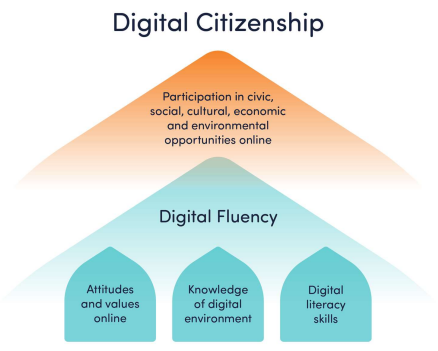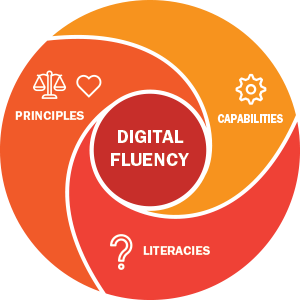Digital citizenship modules
These self-paced modules can be used for personal or staff professional development. Each module contains different activities that include questions for reflection. These can be worked through individually or with your colleagues. The modules are designed to be flexible. Select the content that is relevant to you and your school from each of them.
Module 1: Understanding digital citizenship
By the end of this module, you will understand what digital citizenship is and:
- how it relates to your teaching and learning programme
- how to address it positively with your learners.
What is digital citizenship?
Digital citizenship is a key component of future-focused learning. Understanding digital citizenship enables schools to:
- integrate digital technologies to enhance teaching and learning
- develop students' digital fluency
- balance protective and promotional activity online so that students can:
- can effectively manage their online actions and interactions safely, responsibly, and ethically
- have the knowledge and capacity to achieve and participate in an online environment.
A person is digitally fluent if they have the skills to participate in a digital society, and is a digital citizen when they are effectively doing so.
Activity 1: Digital citizenship for schools and the community
Digital citizenship is a powerful enabler of inclusion in social, cultural, and civil society
Becoming a digital citizen is "part of who we all are" in school. It should be planned for at a whole-school level. It can be addressed through multiple contexts, including structured activities and taking advantage of meaningful opportunities to talk and learn about being online.
Read
From literacy to fluency to citizenship
Netsafe's white paper (July 2018) defines a digital citizen as someone who can fluently combine digital skills, knowledge, and attitudes in order to participate in society as an active, connected, lifelong learner.
Consider
- How safe, legal, and ethical is the use of information within your school and community?
- What systems do you have in place to ensure your school's social media and other communication channels respect privacy and copyright?
- What school-wide policy does your school have to support and develop digital citizenship?
- How do your school leaders and teachers model and facilitate safe and responsible digital use?
- How do teachers integrate digital citizenship into learning areas and activities?
- How do students understand what being a responsible digital citizen means? How do they demonstrate this?
- What are the local and cultural views, concerns or needs of your learners and their whānau/communities? How are these reflected in your school policies?
Activity 2: Digital citizenship for teachers
Teachers actively model and promote the skills and values that students need to develop to become responsible digital citizens.
Compare
Netsafe's definition of a digital citizen and Mike Ribble's Nine Elements of Digital Citizenship.
Netsafe
Digital citizenship is an example of the vision, values, and competencies of our curricula in action in digital spaces. It has the potential to be a significant enabler of The New Zealand Curriculum, not just an add-on.
A digital citizen combines:
1. the confident, fluent use and combination of:
- skills and strategies to access technology to communicate, connect, collaborate and create
- attitudes, underpinned by values that support personal integrity and positive connection with others
- understanding and knowledge of the digital environments and contexts in which they are working, and how they integrate on/offline spaces
2. the ability to draw on this digital fluency to participate in life-enhancing opportunities (social, economic, cultural, civil) and achieve their goals in ways that make an important difference.
Digital citizenship is a high-level outcome of achieving digital fluency and applying skills through multiple contexts. This definition of digital citizenship aligns strongly with the vision and principles of The New Zealand Curriculum and Te Marautanga o Aotearoa.
Nine Elements of Digital Citizenship
- Digital access: Advocating for equal digital rights and access is where digital citizenship starts.
- Digital etiquette: Rules and policies aren’t enough – we need to teach everyone about appropriate conduct online.
- Digital law: It’s critical that users understand it’s a crime to steal or damage another’s digital work, identity, or property.
- Digital communication: With so many communication options available, users need to learn how to make appropriate decisions.
- Digital literacy: We need to teach students how to learn in a digital society.
- Digital commerce: As users make more purchases online, they must understand how to be effective consumers in a digital economy.
- Digital rights and responsibilities: We must inform people of their basic digital rights to privacy, freedom of speech, etc.
- Digital safety and security: Digital citizens need to know how to protect their information from outside forces that might cause harm.
- Digital health and wellness: From physical issues, such as repetitive stress syndrome, to psychological issues, such as internet addiction, users should understand the health risks of technology.
Investigate
As an educator, how do you model and teach effective digital citizenship?
Review your own online footprint.
- Passwords – Are these secure? (Tips for strong, secure passwords & other authentication tools )
- Privacy – Is your personal information protected and not able to be used to identify you? (7 Ways to protect your privacy online )
- Photographs – Are you posting appropriate images, in an appropriate way? (Is it safe to post pictures of my kid online? )
- Property/Permission – Do you understand Creative Commons copyright licences for your own and others' work?
- Professionalism – How will others perceive you based on your online presence? (Internet presence and reputation )
Consider
- How does digital citizenship include:
- digital fluency
- participation
- safety, rights, and responsibilities
- positive attitudes and values?
- How you will develop an effective and positive understanding of digital citizenship with students and whānau (family)?
- How will this be reflected in your teaching and learning programme?
- What does digital fluency look like in relation to Our codes, Our standards?
- What does identity as a taonga look like online for your Māori and Pasifika students?
- What impact is globalisation having in our local context? How do we maintain our digital identity on a global stage?
Activity 3: Explore digital citizenship with your students
Watch
458 minutes – that's how much time the average teen spends using media each day. This video (by NCTA ) explores how students can practice good digital citizenship skills all 458 minutes they’re online. Challenge your students to be smart and effective participants in the digital world!
Students learn that the information that they put online leaves a digital footprint or "trail." This trail can be big or small, helpful or hurtful, depending on how they manage it. This video (by Common Sense Media ) works in collaboration with the Digital Citizenship Curriculum, Grade K-2, unit 2, Follow the Digital Trail .
Consider and record
Invite students to watch the videos above, then consider and record their answers to the following questions:
- What issues concern you when you’re engaging online?
- How much time do you spend on a device and online during the course of a regular day?
- What do you read, watch, play, create, and share?
- Who do you interact with online? How?
- What are the benefits of being able to interact and socialise in a digital world?
- What are some of the challenges and risks of being able to interact and socialise in a digital world?
- How are your digital interactions online different or the same to your face-to-face interactions?
Create – Share
1. Ask students to discuss their findings from the "consider and record" activity above then share their answers to the questions below in creative ways.
- What do the findings from our use of digital technologies show us?
- What are the implications of these findings for us as digital citizens?
- What are some scenarios where we have had to, or might have to, practice effective digital citizenship?
2. Create an infographic to:
- describe what an effective digital citizen is.
- identify how can you be a responsible digital citizen?
Visit / Play
Digital citizenship games and activities:
- Digital Etiquette – BrainPOP
- Interland - Be Internet Awesome – Google
- Digital compass games – Common Sense Media
Activity 4: Developing digital fluency
"Digital fluency is a set of competencies and dispositions. Digital citizenship is a high-level outcome of achieving digital fluency, applied through multiple contexts."
Digital fluency encompasses:
- digital capabilities – being digitally adept and innovative; able to confidently choose and use digital tools to learn, create, and share
- digital principles – demonstrating values when working digitally; being an ethical, respectful, and responsible digital citizen
- digital literacies – being discerning and critical; able to locate, understand, organise, evaluate, and adapt digital content.
"Digital fluency is about understanding how to use digital technologies, deciding when to use specific digital technologies to achieve a desired outcome, and being able to explain why the technologies selected will provide their desired outcome."
– Tim Bell (University of Canterbury)
Consider
- What skills do your students need to be digitally fluent, digital citizens?
- How effectively are you preparing your students to be successful in developing digital fluencies?
Visit
1. Developing digital fluency and identifying useful examples to:
- support students to critically analyse information
- flip learning
- encourage collaboration through digital tools
- scaffold online tasks
- encourage students to share their learning
- foster digital citizenship among your students.
2. Learning activities to develop digital fluency
Explore some practical classroom approaches and activities for supporting the development of digital fluency.
Digital citizenship when learning from home
Practical examples and ideas for ensuring your learners are safe online as they engage with web content, communication technologies, and social media.
Module 2: Exploring cybersafety
By the end of this module, you will be able to use your understanding of cybersafety to:
- support your students and parents to know how to use technology appropriately
- prepare students for meaningful and safe participation in an online environment.
Cybersafety (te haumaru ā-ipurangi) is an outcome of digital citizenship
The concept of creating a cybersafe environment has moved from protecting students to giving them the skills, knowledge, and confidence to maximise the opportunities the effective use of technology can bring. The emphasis is on promoting safe and responsible behaviours. Students need to build skills and knowledge to effectively manage online challenges themselves.
Cybersafety is the management of risk and harm related to behaviour-related digital challenges. Such challenges might include cyberbullying, smear campaigns, accessing inappropriate content, creating spoof websites/profiles or ‘sexting’. Cybersafe spaces are created through a combination of promotion and protection. Schools and kura need to provide safe, meaningful learning environments for students, including online (as described in NAG5). We know that a combination of protective (e.g. filtering) and promotional (e.g. deliberate teaching) measures are the most effective approach to reducing risk and harm.
Activity 1: Agree on norms for your school or classroom
Watch
Today, our global community of five billion plus is connecting in more ways than ever before in borderless spaces online. Beyond being a good citizen in Aotearoa, is a global digital citizen.
A global digital citizen has:
- information fluency
- solution fluency
- creativity fluency
- collaboration fluency
- media fluency
Consider
- How can you engage your community in discussions about appropriate behaviour, aligned with your school values and vision?
- What do your students need to know to be safe, discerning users of technology?
- What are the norms for using digital technologies in your school or classroom?
- How can you support students to be safe, discerning users of technology?
Create – Share
Identify opportunities within your curriculum and inquiry programmes to learn about the skills/competencies and knowledge needed to behave like a digital citizen. Refer to the ideas presented in the Developing digital fluency page to help guide you.
Activity 2: Use the NetSafe Kit – develop policies and agreements
Understanding the cybersafety issues facing your school and its community is vital for addressing the key requirements for developing your student, teacher, and parent agreements and policies.
Comprehensive use agreements play a vital role in developing and maintaining an effective school cybersafety programme. By providing information on the cybersafety initiatives taken by the school, as well as everyone’s shared expectations, user agreements emphasise the role played by the whole school community in the maintenance of a cybersafe school environment.
Consider
- What issues around cybersafety have you faced with students or parents?
- What are your concerns?
- Where are your policies and agreements kept, do they need updating or creating?
- How do you think having an agreement will support developing students as digital citizens?
- What are the important components of any digital citizenship policies and agreements in your school?
- How will you collaborate with students and family (whānau) to create one?
- What are your next steps to creating a cybersafe environment?
Investigate
The Netsafe Kit helps schools address student cybersafety and support digital citizenship. The Netsafe Kit 2018 details the three steps required to produce a cybersafe learning environment with digital citizenship at its core.
There are three policy and use document templates available as a part of this kit:
Resources for school leaders and educators
This space on the Netsafe website contains resources to help teachers with their own professional learning to support digital citizenship and cybersafety. Use them to:
- understand your stewardship obligations
- talk about what is important and appropriate in your school community
- put in place incident response processes and secure systems
- discover ways to develop everyone’s capabilities
- ensure all voices are heard and culturally responsive.
Create – Share
Take a proactive, strategic approach to digital citizenship and cybersafety in your school.
Work through the Netsafe Kit's three steps to help produce a cybersafe learning school.
Start with Step 1: Insights
- Conduct a survey to assess the internet safety issues facing your students, and their confidence in successfully managing them.
- Conduct a survey to gauge school staff's confidence in supporting students to manage key internet safety issues.
- Conduct a survey to gauge family (whānau) understanding of digital citizenship issues and confidence to support young people in the challenges they experience online.
The kit will provide you with a series of surveys on each of these topics.
Activity 3: Explore cybersafety with your students
An effective approach to teaching cybersafety is to provide students with experience in digital citizenship-related learning experiences within meaningful contexts. They should be able to describe the underlying principles of effective digital citizenship, including skills, capabilities, and values they are applying in different contexts. This can be done through a combination of:
- planned inquiry
- the Health learning area
- mentored pastoral time
- student ambassador schemes.
To develop an understanding of the principles of effective digital citizenship, support students to:
- actively lead their own learning
- know how digital citizenship relates to their experiences
- learn about new concepts through the use of scaffolded materials
- apply new digital citizenship concepts in the context of authentic curriculum inquiry
- reflect by themselves and/or with peers on their progress against clear criteria.
Netsafe’s Learn-Guide-Protect framework asserts that the younger the student, the more important the protective measures so that young students can safely explore a wide range of online experiences. As students mature, there is a greater need for self-management. Offer regular opportunities and support for students' active participation as digital citizens in a wide range of meaningful contexts. The most powerful interventions are led and championed by students themselves. Provide opportunities for the students to come together in a safe space to talk about their current life experiences and how they feel and what they know is happening for other students.
Visit
Netsafe has a range of resources you can select ranging from Early childhood (ECE) to Year 13.
Resources for primary and intermediate schools
Curated on the Netsafe website, resources to help you explore cybersafety issues with your learners.
A short, online chapter book with an antibullying theme available in te reo Māori and English. Reading options include: read, read to me, and watch. This resource has been developed by the Ministry of Education. It contains information for parents, discussion questions, and links to bullying information and resources.
Resources for secondary schools
Staying safe online: 2018 Quick reference guide
Netsafe's guide provides practical advice, tips, and how-to guides for social media, online shopping, safe search and more.
Sextortion is blackmail. It’s when someone threatens to send a sexual image or video of you to other people if you don’t pay them or provide more sexual content. This website contains an explanatory video, discussion ideas, and downloadable posters for use with students.
ICON – In case of online negativity
A web app offering young people comprehensive solutions for dealing with online bullying and other issues. Sticks 'n' Stones have developed this online resource.
Examples of students' work:
-
Sticks n Stones
A secondary student-led project managed by Central Otago REAP focused on taking positive action online to reduce Cyberbullying.
-
Connected
Created by a group of Year 10 Girls at St Andrew's College in Christchurch, who completed a Health Unit called "Connected" which looks at the digital world, social media, technology, and how we use it.
-
Students at Frankley school in New Plymouth have produced three apps that have the potential to go global
This stuff article features primary school students from Frankley school, who developed apps, one of which was to educate about bullying.
Create – Share
Use the ideas and resources provided in the links above to create learning opportunities that allow your students to:
- Actively lead their own learning
- Know how digital citizenship relates to their experiences
- Learn about new concepts through the use of scaffolded materials
- Apply new digital citizenship concepts in the context of authentic curriculum inquiry
- Reflect by themselves and/or with peers on their progress against clear criteria.
For example:
Plan an activity that could help students to:
- define a problem
- design and pitch possible ideas
- develop possible approaches to reach a solution (e.g. an ambassador programme that could offer genuine leadership opportunities for all students)
- create a movement, for example, a digital challenge or wero that invites others to become part of the solution rather than the problem like Wearethesolution.net - Anti-bullying Pledge
Module 3: Understanding copyright and applying Creative Commons
By the end of this module, you will understand what copyright and Creative Commons is, including;
- legal principles and rules relating to the protection and use of creative work
- the implications for schools, teachers, and learners.
The right to access, use, reuse, and share information raises issues of ownership and fair use.
A digital citizen understands the importance of:
- seeking and acknowledging sources
- sharing and protecting their own work.
Copyright
Activity 1: Copyright for schools
Copyright describes a set of exclusive rights that are given to owners in relation to the creation of audio, image, or video works. In New Zealand, copyright is an automatic right that doesn’t need to be registered by the owner as long as the work is original. Copyright exists as soon as something is created, performed, or published. These rights are laid out in the Copyright Act 1994 .
Read more about copyright at Netsafe .
Visit
Copyright in Schools
Information on the Te Kete Ipurangi (TKI) website.
Copyright Licensing New Zealand (CLNZ)
Copyright use in the Education Sector, a downloadable PDF.
NZ School Trustees Association (NZSTA) information.
A useful guide to help teachers to develop a copyright policy and ensure that all members of the school community understand and follow it.
Copyright Use in the Education Sector (pdf)
The Copyright Licensing New Zealand developed this information sheet, which outlines who can do what legally when it comes to using copyright material in the educational sector.
Consider
- What happens to the increasing amount of online material school staff and students create when they move on?
- If a staff member or student creates online material at one school and then moves to another school, who owns the copyright to the work and can people take it with them?
- How much should staff and students share online and what rights do they have?
- What are some of the exceptions to copyright for education and teaching?
- What are some of the implications of breaching copyright?
Exceptions to copyright
There is an exception to copyright which permits the use of any type of work for educational purposes; for the sole purpose of illustration for instruction.
Visit
Exceptions for education and teaching
A UK website outlining copyright exceptions for education.
At your school
Consider
- What licence does your school hold for copyright? What copying does this allow you to do? Is this reflected in your school policy?
- How does your school policy incorporate the Copyright (Infringing File Sharing) Amendment 2011 ?
- Identify or create explanations of what "infringing" and "file sharing" are in your school policy.
- How is your school protecting itself from staff/students downloading peer–to–peer (P2P) files?
- How do your school policy and procedures develop responsible digital citizenship behaviours with regard to copyright?
- What is a CLNZ Education Licence and how could this apply to your school?
- Does your school need to develop a copyright policy?
- How and where will the correct use of copyright be taught in the classroom?
Create – Share
Poster download (pdf)
A one-page guide to display at your school with an overview of what’s covered under your copyright licence.
Work with your school community to develop your own school policy on copyright.
- School copyright policy sample – Te Kete Ipurangi (TKI)
Activity 2: Copyright for teachers
All educators are responsible for modelling good digital citizenship. That means being aware of copyright rules and law.
Visit
Read the information on these websites to find out what you can copy
For teachers and contractors – Te Kete Ipurangi (TKI)
NZ School Trustees Association (NZSTA) information
Understand "fair dealing"
Fair dealing, otherwise known as "fair use", allows people to use copyrighted material in particular ways where they would have otherwise had to seek the copyright holder's permission.
Watch
Understanding "fair use" in a digital world
by Common Sense Education
Students meet ELA Common Core State Standards by analysing video remixes to judge whether or not they fall under fair use.
Visit
What is "fair dealing" with copyright material?
The University of Otago website explains the concept of fair dealing.
Activity 3: Protect work with copyright
While some rights are guaranteed automatically by copyright law, schools may wish to explore other options such as patenting ideas for students to protect their work if it is considered that the work may have some commercial value.
To start with, as soon as you create a piece of work it is copyright protected. This means you own the work and people must obtain permission from you to share or reproduce your work in any way, unless your work sits in the public domain with a Creative Commons licence.
The person who created the works is usually the owner of any copyright unless the work is created in the course of employment or someone commissions and agrees to pay for it, in which case the rights will have been reassigned.
Nicole's Story: Copyrighting Creative Work by Common Sense Education
A young writer talks about posting her original manuscripts online and protecting that work from theft or misuse.
Visit
New Zealand Intellectual Property Office
A guide to using copyright to protect the material you create and share online.
Intellectual property and student work
Developed for Technology Online from a study by Susan Corbett, Louise Starkey, and Ann Bondy, Victoria University of Wellington.
Activity 4: Explore copyright with your students
Students have access to a vast amount of content on the Internet. It can be tempting for them to download and use content regardless of the legality involved.
Provide students with knowledge, tools, and strategies for:
- presenting their ideas and information in ways that are both ethical and legal
- protecting the content they create.
Investigate
Look at the following resources, then consider the questions below with your students.
-
Teaching Copyright
A website with activities and resources to help teach about copyright
-
Copyright and Fair Use Guidelines for Teachers
A poster with copyright guidelines
-
Copyright Infringement: 5 Myths vs Facts
An infographic and explanatory video.
Visit
Review these interactive games and resources and identify those that are suitable for your students to explore
An interactive game for students
Taking the mystery out of copyright
An online mystery game for students
Resources to support students of all ages to learn about copyright.
The adventure of the girl with the light blue hair
A web series produced as part of the AHRC-funded activities of CopyrightUser.org. It explores key principles and ideas underpinning copyright law, creativity, and the limits of lawful appropriation and reuse.
Activity 5: Explore plagarism with your students
Visit
A useful website explaining plagiarism.
Quoting, paraphrasing and summarising
This handout is very useful at explaining what each entails and how you should use these within essays or research.
Notetaking and notemaking links
This site has a number of useful links for students when researching including graphic organisers for note-taking.
Creative Commons
Activity 1: Creative Commons for schools
In New Zealand’s 1994 Copyright Act , employers hold first ownership of copyright works produced in the course of employment. Therefore, teachers who share resources may be infringing the school’s copyright. Teachers can legally share and collaborate, permitted and supported by the school's Creative Commons policy using an open Creative Commons licence.
Open licences encourage legal sharing and mixing of others' content in ways that make the most of opportunities offered by the Internet.
Creative Commons aims to establish a fair middle way between the extremes of copyright control and the uncontrolled uses of intellectual property. Creative Commons provides a range of copyright licences, freely available to the public, which allows those creating intellectual property – including authors, artists, educators, and scientists – to mark their work with the freedoms and restrictions of their choice.
Activity 2: Creative Commons for teachers
Activity 3: Explore Creative Commons with your students
Watch
Creative Commons for kids by Nancy Minicozzi
A short introduction for primary school students to Creative Commons licensing
Visit
A video clip from Creative Commons that pays tribute to the people around the world using CC licences to build a better, more vibrant creative culture.
A video based on the comic written and illustrated by Alex Roberts, Rebecca Rojer, and Jon Phillips.
Create – Share
Share the videos and resources above with your students. Invite students to create their own way to explain copyright and Creative Commons using Creative Commons resources, such as images.
For a selection of free-to-use images:
- Creative Commons wiki – Images from the Sharing Creative Works presentation
- Pixabay
- Unsplash
- Life of Pix
Module 4: Digital citizenship at home
This is module is designed for schools to use as a basis for running workshops with parents, whānau, and the school community.
By the end of this module, parents will understand what digital citizenship is and:
- how it relates to their child
- how to address it positively with their child.
Activity 1: Your child's online world
The Internet presents you and your family with opportunities to be entertained, access information, create, publish, and learn. It is also a space that can put you, your data, and your child at risk if not used safely and responsibly. There are precautions and actions you can take to make being online safe, enjoyable, and productive for the whole family.
Watch
For parents of younger children
Kids and tech: The new landscape – by Common Sense Media
For parents of tweens and teens
Teens and tech: The new landscape – by Common Sense Media
Consider
- What was the same for you growing up, and what has changed for the next generation?
- What are some of the positive aspects of children using social media that were pointed out in the video?
- What were some of the negatives?
- Can you recall a positive experience that you observed related to your child’s use of social media (e.g., learning a new skill or finding information, problem-solving, or sharing an experience with a friend or family member)? What made it a positive experience?
- What skills or behaviours would you like to see your child learn and apply to their use of online technology?
- What responsibility do you have as a parent to ensure your child can use the Internet safely, responsibly, and skillfully?
Activity 2: What is digital citizenship?
Digital citizenship is an example of the vision, values, and competencies in The New Zealand Curriculum in action in digital spaces. It combines:
- skills and strategies for students to access technology, connect to, create, and achieve their goals
- attitudes, underpinned by values, that help them connect with, and collaborate with others positively
- understanding and knowledge of the digital environments and contexts in which they are working, and how they integrate on/offline spaces
- the ability to draw on this digital fluency to participate in life-enhancing opportunities (social, economic, cultural, civil) and achieve their goals in ways that make an important difference.
Digital citizenship is a high-level outcome of achieving digital fluency and applying skills through multiple contexts. This definition of digital citizenship aligns strongly with the vision and principles of The New Zealand Curriculum and Te Marautanga o Aotearoa .
Diagram 1: A definition of digital citizenship — Netsafe (2018)
Andrew Churches summarises the six tenets of digital citizenship:
- respect yourself
- protect yourself
- respect others
- protect others
- respect intellectual property
- protect intellectual property.
Activity 3: How to raise effective digital citizens
Social networks and online communities break down barriers of geography, time, culture, and identity….however the platforms don’t differentiate between the social good or the defamatory, offensive content, so we need to teach our young people about the potential to be savvy, safe and kind global citizens. Young people need to know they have the power to be respectful and help shape their communities and world for the better.
Discussing technology use “for good” will help them to see its potential as an influential channel where voices, including theirs, can have a positive impact on shaping public policy. When they understand this power and mobilise it, then we will genuinely see change for the better.
Kirirarautanga | Citizenship (CORE blog, 2019)
The National Cyber Security Alliance (NCSA) provides key points in StaySafeOnline.org on how to raise digital citizens to:
- remain positively engaged
- support their good choices
- keep a clean machine
- know the protection features of the websites and software your children use
- review privacy settings
- teach critical thinking
- explain the implications
- help them be good digital citizens
- understand just saying "no" rarely works
- empower your children to handle issues
- encourage your children to be "digital leaders".
Visit
A booklet from Netsafe containing practical tips for managing the internet's most popular platforms.
Tips for safely managing smartphones, gaming devices, and tablets from UK safer internet .
Teach your children to become good digital citizens with these resources.
An infographic representing a survey commissioned by the Australian Office of the Children's eSafety Commissioner, June 2016.
Digital footprints and online reputation
Your digital footprint is the trail of digital breadcrumbs left behind your online activity. These can include:
- the websites you visit
- the pictures you share
- the comments you post
- the things you download
- the interactions you have on social media.
Digital footprints don't necessarily fade with time. Web 2.0 sites and pages have made it possible for throwaway comments made in the heat of the moment to be stored permanently, copied, shared, reproduced, and distributed by multiple users. Once a post is made or an image shared on a public forum, it is out of your control. As the saying goes, the Internet never forgets.
Consider
- How could unwanted online content affect a young person's reputation, relationships, and employment opportunities?
- Being a responsible digital citizen is essential for managing your digital footprint. How can you ensure your child possesses the qualities of a responsible digital citizen? How can you help your child manage their digital footprint?
Investigate
Managing your digital footprint requires a range of strategies, from monitoring what you share online to organising privacy settings and passwords.
- Read 11 tips for students to manage their digital footprints by Justin Boyle.
- Select some tips from the article that you would use to help your child to manage their own digital footprint.
Fake news
Throughout social media networks, we are increasingly seeing lies, misinformation and propaganda, therefore it is becoming increasingly important for everyone to have adequate media literacy skills to independently verify sources before engaging or sharing information with others.
Consider
- Stay in touch with your child’s networks, and keep yourself updated and informed about their networks and influencers. Be sure they are not exposed to social platforms that are used to incite hate or validate radical propaganda agendas.
- How to help your child become a critical, discerning user of information. Show them how to recognise fact from fiction, verify sources and refrain from sharing misinformation or propaganda throughout their social networks.
Online risks
Activity 1: Cyberbullying
The dangers posed by cyberbullying can be difficult to anticipate and can have long-term and damaging effects on a young person's life.
Watch
From eSafety Office
Tagged is a video for parents, teachers, and teenagers in middle to upper secondary school. It encourages discussions on the core ethical obligations of going online. It explores issues like the widespread impact of cyberbullying, how internet users can manage their digital reputation, and how online interactions may have real-life consequences.
The film is accompanied by flexible lesson plans and hindsight character interviews that use realistic scenarios and activities to encourage teenagers to adopt positive online behaviours.
Visit
Stay Safe Online provides tips and resources to help you protect your children.
Bullying. Not a normal part of growing up: Advice for adults from Bullyingfreenz .
Find resources and suggestions to help you answer the questions below.
Vodafone NZ: What do you do if your child is a target of cyberbullying – or a bully themselves?
Activity 2: Sexting
Sexting is the act of sending sexually explicit photos, messages, voicemails, images, and videos, via phone, chat platform, social media, or apps. It has become a normalised and increasingly popular activity amongst young people and adults. Sharing sexually explicit material is nothing new, but the technology that can broadcast this information instantly and virally, and permanently store the content on digital media, is.
Watch
Nude Selfies: ChildNet (UK, 2015) has four animations about nude selfies and the implications for young people.
Visit
So you got naked online (Netsafe & UK Safer Child Centre, 2015)
Advice for young people and parents on how to deal with issues arising out of sexting incidents.
An Australian resource with practical suggestions to support your child.
The Harmful Digital Communications Act
This site includes a range of measures designed to prevent cyberbullying and other harmful forms of online communications from taking place, as well as help those affected deal with incidents. These incidents include when someone uses the internet, email, apps, social media, or mobile phones to:
- send or publish threatening or offensive material and messages
- spread damaging or degrading rumours about you
- publish online invasive or distressing photographs or videos of you.
Activity 3: Inappropriate, offensive, or illegal content
Despite the many positive things that young people encounter online, they may also come across content that is illegal, offensive, or inappropriate, including:
- real or simulated violence
- sexually explicit content
- illegal images of child sexual abuse
- content promoting hate based on race, religion, or sexual preference
- content instructing or promoting crime or violence
- content promoting violent extremism
- content that advocates unsafe behaviour like extreme dieting or drug taking.
Pornography is marketed aggressively online. Young people don’t have to look for porn to see it.
We are increasingly seeing in some social networks, often with less rigorous regulations for censorship, more and more people are targeted (trolling) for their political, religious, cultural and sexual affiliations and identity. We need to ensure our young people are not a target of this, nor unwittingly or actively on sharing messages of hate and intolerance.
When we teach students about well-being, we also need to talk about the consequences of using technology in ways that impact negatively on the well-being of others. Discussing technology use “for good” will help them to see its potential as an influential channel where voices, including theirs, can have a positive impact on shaping public policy. When they understand this power and mobilise it, then we will genuinely see change for the better.
Kirirarautanga | Citizenship (CORE blog, 2019)
Visit
Helping young people exposed to upsetting content
Advice on how to deal with inappropriate, offensive, or illegal material.
An Australian series of videos on Vimeo to support parents with supporting and protecting their children whilst online.
It's time we talked – Online pornography
A resource to guide parents to support their children with issues surrounding online pornography.
Activity 4: Unwanted contact
While interacting with others online, your child may engage with someone who makes them feel uncomfortable, or even scared. This type of communication can come from a stranger, or someone they actually know. On the other hand, interacting with people online can be a good way for your child to build friendships, learn, and socialise.
To manage the risks of unwanted online contact, encourage your child to:
- raise any concerns with you or another trusted adult
- use only a first name or nickname to identify themselves
- never disclose their phone number or address
- never send photographs of themselves that clearly show their identity
- never agree to meet someone they have met online without your permission and at the very least with adult supervision
- do not reply; capture screenshots on cellphones, and share them with the cellphone network provider and/or police
- capture screenshots in social media, block and/or ban and alert the social media platform.
Visit
Online bullying and harassment
Netsafe outlines strategies to deal with online bullying and harassment and provides information about the Harmful Digital Communications Act .
Dealing with unwanted calls and text messages
Spark NZ - If you are receiving calls or text messages of a harassing or annoying nature, here are some steps to help you handle them, and what you can do if they don’t stop.
Activity 5: Spam and Phishing
Non-personalised, unwanted digital junk email is called spam. Often sent as bulk emails spam is often harmless, whereas phishing is more targeted. Whether it be via phone, email, credit card fraud, online transactions, fake websites, online gaming and social media, digital scammers or cybercriminals are on the rise and they’re wanting to steal your personal details, and information as well as money. Being able to recognise and know how to respond to fraudulent electronic communications is a valuable skill for the 21st Century.
Visit
Protecting your digital lifestyle
An interactive guide and learn how to be safe and secure with the connected devices in your life.
Netsafe offers advice to help you identify and deal with online scams.
Manage your digital home
Activity 1: Managing a digital home
There is a range of devices that allow online access into and out of your home. These may include the obvious devices such as:
- laptops/computers
- televisions
- mobile phones
- tablets.
Some of the devices you have in your home are not so obviously connected. These may include:
- game consoles
- DVD players
- smart toys
- CCTV cameras/webcams
- home appliances.
It is important to ensure that you have effective e-security (internet security) to cover the use of these devices, the range of activities associated with the use of these, and to protect the people using them.
Create – Share
Visit the Get set up for safety: Secure your online devices guide on Netsafe and work through the suggestions to ensure your devices are e-secure. Some of these include:
- setting up a strong, unique password
- using two-factor authentication
- how to improve device, app, software and web browser security through settings.
Spread the word! Let friends and family know about how to make their homes and devices more secure.
Activity 2: Parental controls
Most devices have pre-installed settings that help parents to monitor and control what other users do online. However, no tool is going to be totally effective in blocking inappropriate content and contact online. For nearly every YouTube clip on how to set up parental controls on a device, there is a clip on how to bypass parental controls. Therefore, it is important for parents to supervise use in certain circumstances, but more importantly, communicate with children about their online activities.
Every parental control tool is different. Most tools:
- can block children from accessing specific websites, protocols, or applications
- filter different kinds of content, like sexual content
- allow parents to monitor use with reports on sites accessed, the length of time and frequency of access
- can be used to set time limits, blocking access after a set time – handy if you are not home and want to limit the time your child spends on a game or social media
- allow parents to change the tool settings to reflect each child’s age and skills.
Visit
Netsafe offers suggestions on having control software and settings, as well as providing tips for having an open discussion with your child.
Parental controls for computers, tablets and smartphones
iParent – Australia provides information for controlling accounts and settings.
Investigate
Filtering options
Filtering can block inappropriate content from coming through to your internet-accessible devices. Filtering can be useful because unwanted content can appear even without the user's intention for this to happen.
Check your software settings
- Browser security settings for Chrome, Firefox and Internet Explorer: Cybersecurity 101
- How to set controls on social media
- Google Safety Center
- How to switch on Youtube safety mode
N4L's Switch on Safety is a simple, free way to block the worst of the web
Consider
Your child may be able to bypass parental controls and monitoring software, and install inappropriate apps.
- How can you talk to your child about the websites they view and establish a sense of trust when they are not being supervised with their online use?
- How can you know the websites your child is visiting are safe?
- What measures can you take to protect your family from unwanted online content?
- What do you do if you encounter illegal material?
- What can you do if your child sees something online that is offensive?
Activity 3: Search safely
There are many benefits to being able to use search engines such as Google and Bing to find information and complete school work. There are also some risks.
Risks for children when using search engines
- Exposure to material that may be offensive or illegal.
- Visibility to search engine providers of your search activity.
Watch
Smart online search tips for kids by Common Sense Media
Online research: Tips for effective search strategies by Research Videos
Visit
iParent – Australia offers six useful tips on how to search safely online.
Suggestions for searching safely online from the Stay Safe Online website.
This page from the Department of Internal Affairs provides a selection of useful links to other websites related to Internet safety, censorship and child safety issues, including some interactive sites for children.
Effective internet research techniques
10 tips for smarter, more efficient Internet searching
Zotero is a free, easy-to-use tool to help you collect, organize, cite, and share research.
cleaner search results when researching
Key resources
Netsafe's practical seven-step framework for parents explains the online challenges their children are likely to encounter, how to best support them, and what they can do to teach their children to have a safer online experience. The Online Safety Parent Toolkit is available as a downloadable PDF.
General: Digital citizenship
Netsafe resources
- Digital citizenship and digital literacy
- Netsafe Schools
- The Kit – Netsafe has a range of resources you can select ranging from Early childhood (ECE) to Year 13.
- Classroom resources - Resources for all age learners
- Community resources - Netsafe resources that can be used to engage with the wider school community.
-
Digital technology: Safe and responsible use in schools
This guide supports schools in the management of the safe and responsible use of digital technology for learning. It aims to provide principals and teachers with the information to act confidently and in the best interests of students with regard to digital technologies. It is a companion to the Guidelines for the surrender and retention of property and searches .
Created by a group of Year 10 Girls at St Andrew's College in Christchurch, who completed a Health Unit called "Connected" which looks at the digital world, social media, technology, and how we use it.
11 tips for students to manage their digital footprints
Tips from Justin Boyle on the TeachThought website.
Essential elements of digital citizenship
This article presents nine themes of digital citizenship.
Passport to digital citizenship
Mike Ribble outlines a journey towards appropriate technology use at school and at home.
Digital citizenship: Using technology appropriately
Useful ideas and links to resources to help with teaching digital citizenship.
Common Sense Media – Lesson plans, interactive games, professional development, and family education.
Edutopia: 5-Minute Film Festival: Teaching Digital Citizenship
Cybersafety
This page of our website provides a guide to getting started with password managers. Password managers are software applications that store and enter passwords for you. They combine high security with convenience.
Staying safe online: 2018 Quick reference guide
Netsafe's guide provides practical advice, tips, and how-to guides for social media, online shopping, safe search and more.
The Netsafe Kit helps schools address student cybersafety and support digital citizenship. The Netsafe Kit 2018 details three steps required to produce a cybersafe learning environment with digital citizenship at its core. There are three policy and use document templates available as a part of this kit:
An explanatory video, discussion ideas, and downloadable posters for teachers to use with secondary school students.
Online bullying and harassment
Netsafe outlines strategies to deal with online bullying and harassment and provides information about the Harmful Digital Communications Act.
Netsafe's collection of resources from all over the world to help schools and kura embed online safety, citizenship and wellbeing in student learning.
Common Sense Media – Privacy and Internet safety.
Advice for young people on what to do to keep safe when online and using social media.
A secondary student-led project managed by Central Otago REAP focused on taking positive action online to reduce cyberbullying.
Stay Safe Online provides tips and resources to help you protect your children.
Bullying. Not a normal part of growing up
Advice for adults from Bullyingfreenz.
Resources and suggestions for parents.
Vodafone NZ: What do you do if your child is a target of cyberbullying – or a bully themselves?
Advice for young people and parents on how to deal with issues arising out of sexting incidents.
An excellent Australian resource with suggestions to support your child.
The Harmful Digital Communications Act
This site includes a range of measures designed to prevent cyberbullying and other harmful forms of online communications from taking place, as well as help those affected to deal with incidents.
Dealing with unwanted calls and text messages
Spark NZ: If you are receiving calls or text messages of a harassing or annoying nature, here are some steps to help you handle them, and what you can do if they don’t stop.
Protecting your digital lifestyle
An interactive guide and learn how to be safe and secure with the connected devices in your life.
Netsafe offers advice to help you identify and deal with online scams.
How to put parental controls on your child's phone?
Netsafe offers suggestions on having control software and settings, as well as providing tips for having an open discussion with your child.
Parental controls for computers, tablets and smartphones
iParent – Australia provides information for controlling accounts and settings.
Browser security settings for Chrome, Firefox and Internet Explorer: Cybersecurity 101
A blog to help you optimise your browser’s settings.
How to set controls on social media
Vodafone digi–parenting advice and tips.
Google provides support to help parents make safe choices around online use.
The best Internet filter software of 2016
A list of products that have been tested, along with explanations of how filtering software works.
iParent – Australia offers six useful tips on how to search safely online.
The Stay Safe Online website provides suggestions on how to search safely online.
The Department of Internal Affairs has an overview of the risks of accessing content online and provides guidelines for parents.
A booklet containing practical tips for managing the Internet's most popular platforms.
Tips for safely managing smartphones, gaming devices, and tablets.
Teach your children to become good digital citizens with these resources.
An infographic representing a survey commissioned by the Office of the Children's eSafety Commissioner, June 2016, Australia.
Helping young people exposed to upsetting content
Advice on how to deal with inappropriate, offensive, or illegal material.
An Australian series of videos on Vimeo to support parents with supporting and protecting their children when they are online.
It's time we talked – Online pornography
A resource to guide parents to support their child with issues surrounding online pornography.
Tips for strong, secure passwords & other authentication tools
Connect Safely provides ideas and tips to keep users safe.
7 Ways to protect your privacy online
Advice to support online privacy.
Is it safe to post pictures of my kid online?
Common sense media provides thoughts on this question.
Copyright and Creative Commons
Copyright for principals and trustees – Te Kete Ipurangi (TKI)
NZ School Trustees Association (NZSTA) information.
A useful guide to help teachers to develop a copyright policy and ensure that all members of the school community understand and follow it.
What should schools know about "infringing file sharing"?
Information and FAQs for teachers.
Exceptions for education and teaching
A UK website outlining copyright exceptions for education.
If you intend to copy, scan, or share printed material with students that you didn’t create yourself, you need a CLNZ Education Licence.
Poster download (pdf)
A one-page guide to display at your school.
What is "fair dealing" with copyright material?
The University of Otago website explains the concept of fair dealing.
New Zealand Intellectual Property Office
A guide to using copyright to protect the material you create and share online.
Intellectual property and student work
Developed for Technology Online from a study by Susan Corbett, Louise Starkey, and Ann Bondy, Victoria University of Wellington.
A website with activities and resources to help teach about copyright.
Copyright and fair use guidelines for teachers
A poster with copyright guidelines.
Copyright infringement: 5 myths vs facts
An infographic and explanatory video.
Explore some practical classroom approaches and activities for supporting the development of digital fluency.
A useful website explaining plagarism.
Quoting, paraphrasing, and summarising
This handout explains what each entails and how you should use these within essays or research.
Notetaking and notemaking links
This site has a number of practical links for students when researching including graphic organisers for note taking.
A video clip from Creative Commons that pays tribute to the people around the world using CC licences to build a better, more vibrant creative culture.
A video based on the comic written and illustrated by Alex Roberts, Rebecca Rojer & Jon Phillips.
New Zealand School Trustees Association – Copyright licensing
NZSTA has teamed up with licensing agencies to take the guesswork out of copying for schools.
Acts to about copyright infringement.
Digital citizenship games
In this BrainPOP movie, Tim and Moby teach you about the do’s and don’t’s of digital etiquette, a.k.a. netiquette. Learn how the rules of conduct we follow in our everyday lives apply to many different types of digital communication, from emails to instant messages to social networking websites.
An interactive game for students.
Taking the mystery out of copyright
An online mystery game for students.
The adventure of the girl with the light blue hair
A web series produced as part of the AHRC-funded activities of CopyrightUser.org. It explores key principles and ideas underpinning copyright law, creativity, and the limits of lawful appropriation and reuse.
https://www.copyright.co.nz/downloads/assets/5211/1/fact-sheet:-copyright-use-in-education.pdf