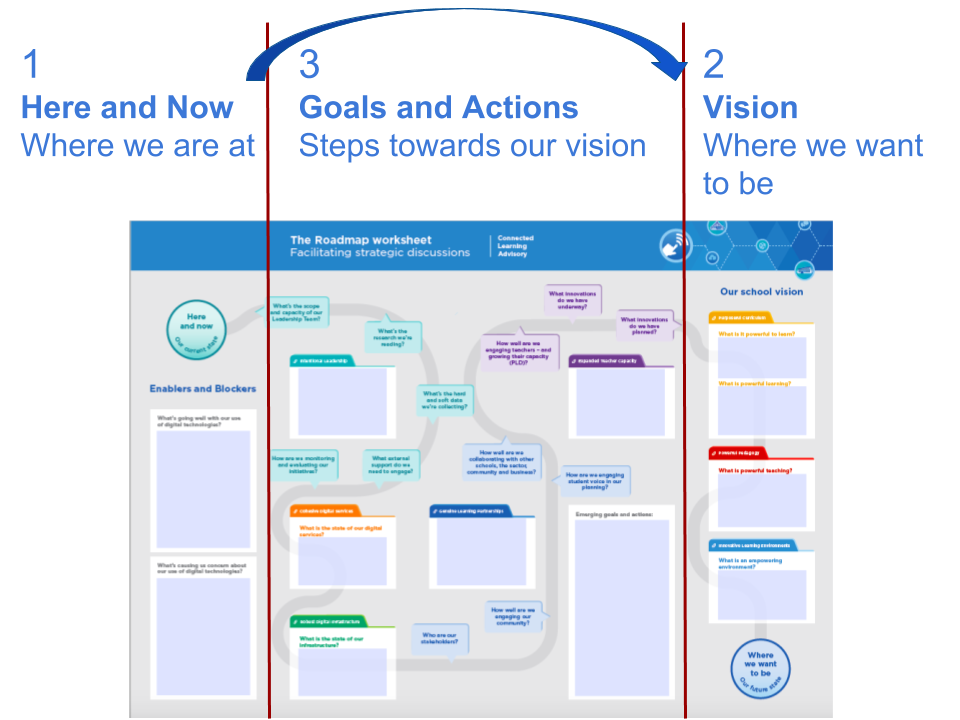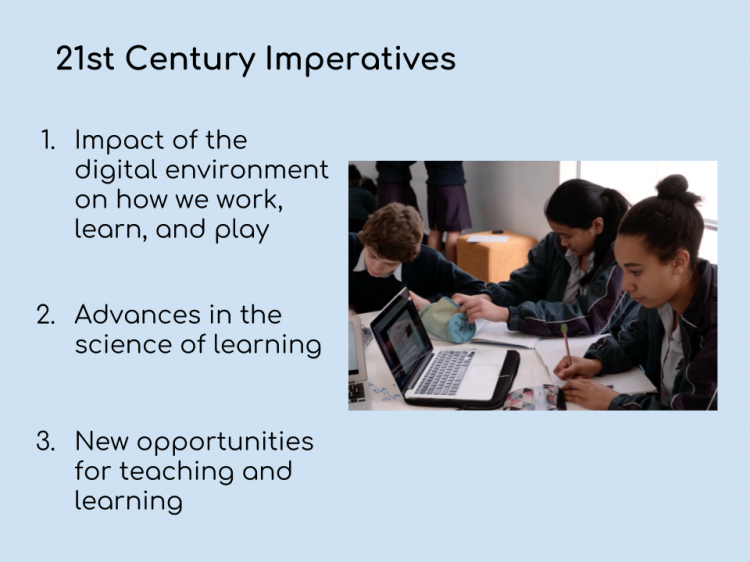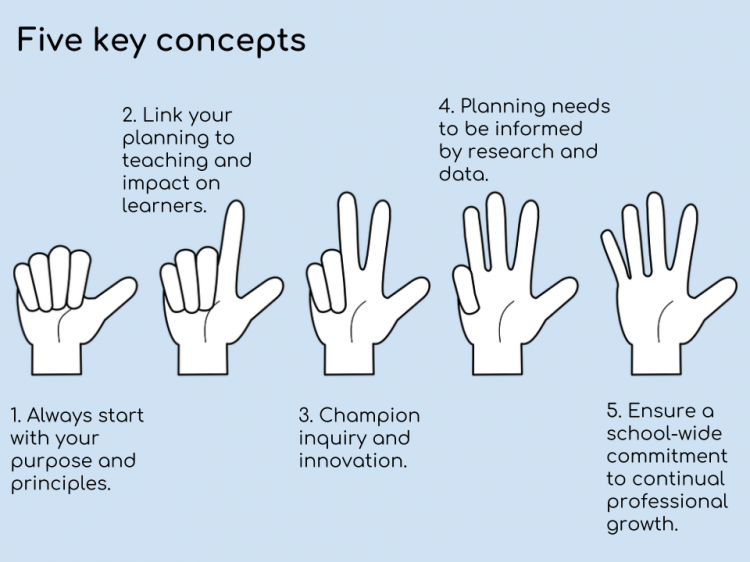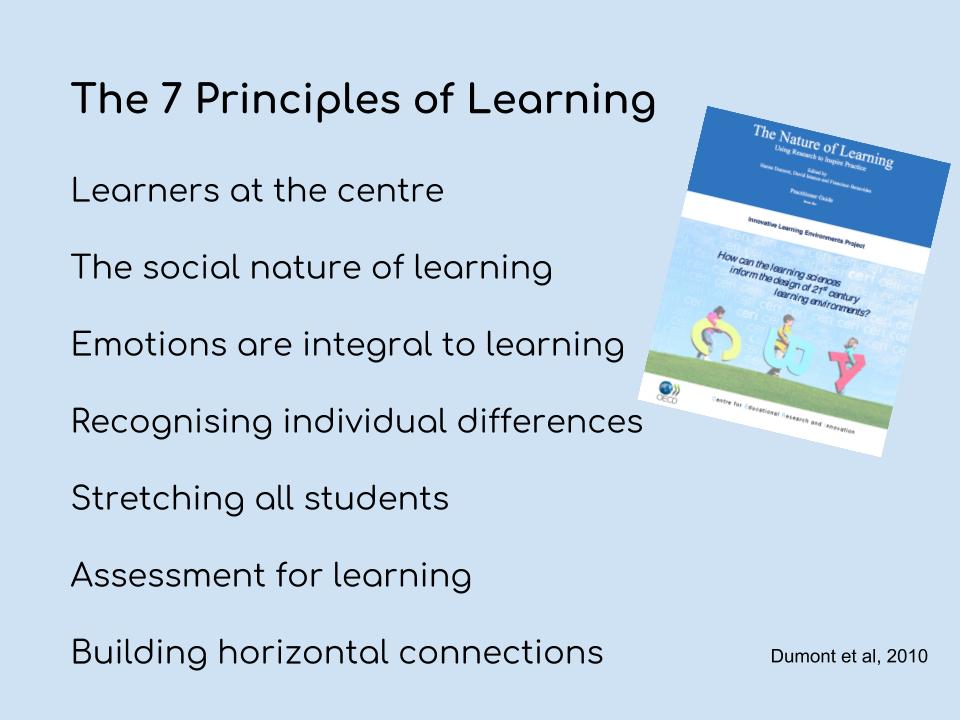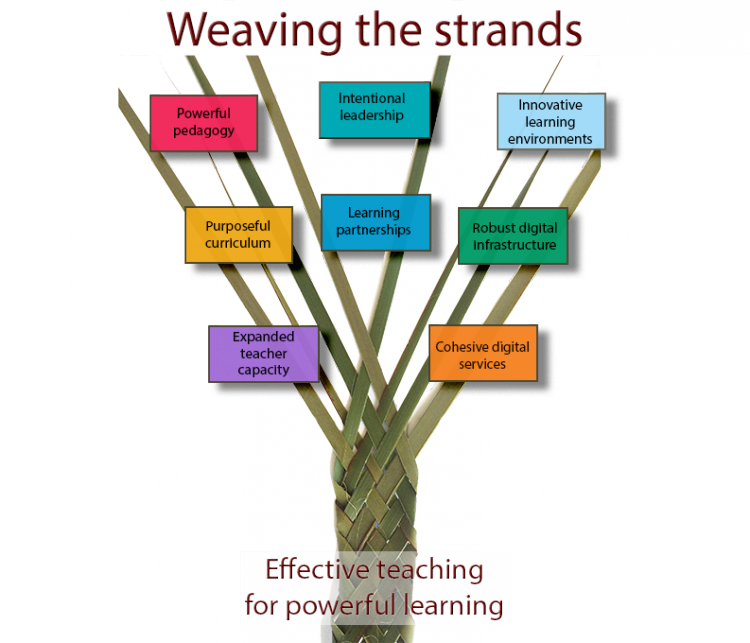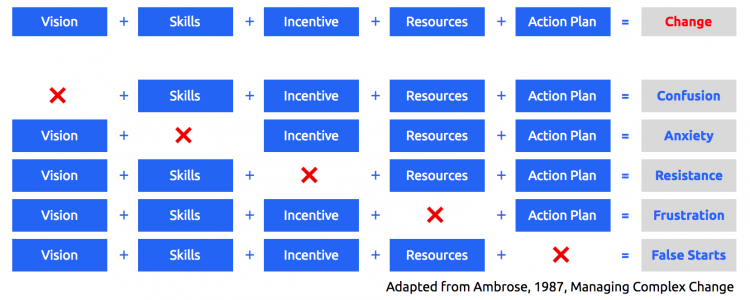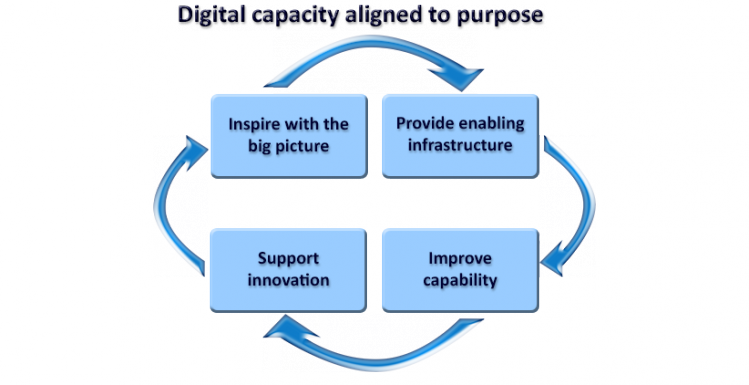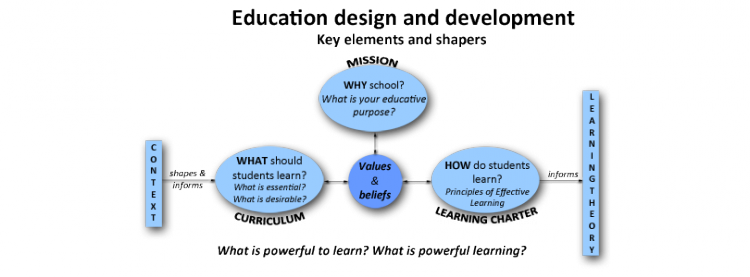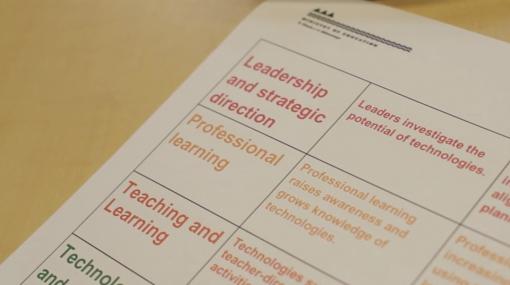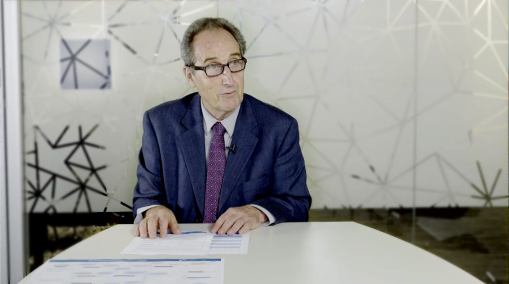The strategic thinking roadmap – supporting the development of your digital technologies action plan
This guide is designed to help your leadership team implement a strategic direction that ensures technologies are integrated into a school-wide drive for effective teaching and learning.
This guide will help your school think strategically about the effective use of digital technologies. It is intended:
- to support principals and the team leading your strategic discussions, to develop your school’s strategies, goals, and actions
- to help those using the e-Learning Planning Framework (eLPF) respond to identified priorities
- for those leading a Kāhui Ako who want to consider the effective use of digital technologies community-wide
- for those leading changes resulting from the introduction of Digital Technologies (DT) or Hangarau Matahiko (HM) into the technology or hangarau learning area.
Te Ara Whitiki’s Using digital technologies to support Māori learners guide supports kura or Māori Medium settings.
Connected Learning Advisor, Charles Newton explains how to use this guide to support the development of your digital technologies goals and actions.
Getting started
Five steps
We suggest you follow these five steps:
-
Step 1. Assemble your team
You need a team to drive the review and planning process. Ideally, this should include the senior leader with oversight in this space as well as teachers and other staff who are interested in how digital technologies are used to support learning. -
Step 2. Understand the context
Work through the rationale for planning. -
Step 3. Begin your strategic discussions
Students, parents, and community members are able to bring a diverse but informed perspective to your deliberations. Work as a team and with these stakeholders. Download The Roadmap worksheet and use it to gather information about your progress against each of the eight planning strands . -
Step 4. Collate your key findings
Collate your findings from these deliberations on the roadmap discussion summary which is designed to capture the essence of your discussions and investigations. -
Step 5. Develop your goals and actions
Taking the actions and emerging goals you have identified on the roadmap worksheet and break those out in greater detail using the Goals and actions template.
Responding to the 21st-century imperatives demands a significant rethink of how to harness the unprecedented opportunities the digital environment now offers.
Planning for the use of digital technologies must serve highly effective teaching and learning.
This is a complex challenge but you don’t have to work alone.
Three 21st century imperatives
It’s no longer about tools, or even about e-learning
Three key imperatives to consider in your strategic planning are the need to:
- respond to the impact of the digital environment – it is fundamentally redefining the way we work, learn, and play
- understand the rapid advances in the science of learning and apply these to your practice
- take advantage of unprecedented opportunities to heighten the impact of teaching and learning that the digital environment now offers.
Rethink systems and teaching approaches to meet these demands. Take advantage of the opportunities offered by the digital environment to enhance teaching and learning.
Plan how you will engage school leaders, teachers, and your communities to continuously evaluate what students need to know and the competencies they must develop.
Five key concepts
Whether you are working on a comprehensive plan for digital technologies, reviewing your current plans, or focusing on a particular issue, these five key concepts should underpin your thinking:
- Always start with your purpose and principles.
- Link your planning to teaching and impact on learners.
- Champion inquiry and innovation.
- Planning needs to be informed by research and data.
- Ensure a school-wide commitment to continual professional growth.
“The mere presence of technology in the form of computers or iPads in a school or as mobile phones in the pockets of learners is not by itself sufficient and their application needs to be learning-centred, not technology-driven.”
OECD, (2010). The Nature of Learning, Centre for Educational Research and Innovation
Seven principles of learning
Education is facing a significant challenge in determining what teaching and learning needs to look like in our rapidly changing world. Digital technologies have a pivotal role to play. They are a major enabler of the forces reshaping how our society and economy function. The smart use of digital technologies has enormous potential to help us recast the key principles, relationships, partnerships, and components integral to successful learning environments.
“The science of learning underscores the importance of rethinking what is taught, how it is taught and how learning is assessed.”
OECD, (2012). The nature of learning using research to inspire practice: Practitioner guide
An increasingly coherent set of key themes is emerging from innovative schools that highlight what is needed to design effective, learner-centred education. Such themes are expressed in the seven principles of learning outlined in the OECD's Nature of Learning paper. Consider how digital technologies can action, amplify or accelerate these principles.
“Learning-centred approaches to technology-enabled learning can empower learners and leverage good learning experiences that have not been possible previously. Technology often offers valuable tools for other building blocks in effective learning environments, including personalisation, cooperative learning, managing formative assessment, and many inquiry-based methods.”
OECD, (2012). The nature of learning using research to inspire practice: Practitioner guide
Discussions and data need to be informed by research
Develop a thoughtful strategy for gathering and synthesising information that enables you to answer the reflective questions this guide poses.
This should include:
- reading up-to-date research
- talking to members of your school and the wider community
- visiting schools and talking to other educators
- attending seminars and conferences
- connecting, face-to-face and virtually, with professional learning networks (PLNs).
Look at what statistical and anecdotal data is telling you about your school so that you know where you are now and can envisage the improvement required to achieve your vision. Tools such as the e-Learning Planning Framework (eLPF) and the Māori Medium e-Learning Planning Framework (MMeLPF) are designed to assist with this.
Research and further reading
Teacher inquiry
An effective cycle of reflection and review ensures your learning will be linked to evidence of impact.
School Evaluation Indicators
Information about the different stages and types of self-review processes, and what highly effective self-review looks like from ERO.
Supporting future-oriented learning & teaching — a New Zealand perspective
A synthesis of national and international research with the emerging practice of innovative school leaders and teachers.
A Commentary on Digital Futures and Education
This paper examines established trends, the impact these might have on development and learning, and how education could be designed to optimise valued outcomes.
NZC Online Blog – The 7 principles of learning
This resource explores the findings of the OECD's Nature of Learning within a New Zealand Curriculum context.
Planning to ensure digital technologies support effective learning – “Weaving the strands”
Planning to lead technological innovation is all about “weaving the strands” of educational endeavour to ensure digital technologies support and inspire powerful teaching and learning. No longer just focusing on infrastructure and tools, your digital technologies action plan is now integral to building your school’s highly effective pedagogy and future-orientated learning capacity.
This guide helps mesh together your planning for each of these eight essential components to ensure digital technologies support a highly effective learning environment. Consider these eight essential planning strands as you develop your action plan.
Intentional leadership
School leaders championing a coherent and collaborative strategy ensure digital technologies serve effective pedagogy to raise achievement for all students.
Key principles
Leading transformation requires:
- developing a coherent understanding of the 21st-century imperatives
- articulating a compelling vision, principles, and purpose
- cultivating a diverse and collaborative team
- being informed by data, research, and sound practice
- building change management capacity
- ensuring robust planning, implementation, monitoring, and evaluation.
Reflective questions
| As a leadership team, do we understand the 21st-century imperatives? Can we all clearly articulate our educative purpose and a compelling vision for effective teaching and learning meeting our students’ current and future needs? | Not yet | Started | Yes |
| Is there distributed leadership across a strong collaborative team that includes student and whānau voice, that is orchestrating an effective response to the digital imperative? | Not yet | Started | Yes |
| Based on plotting our present position against the eLPF and other data, does our school have a clear strategy that ensures digital technologies are integral to our broader strategic direction? | Not yet | Started | Yes |
| Do we have good change management expertise across our team? Are we seeking appropriate external support where we need help to develop and implement a robust plan? | Not yet | Started | Yes |
| Are we trialling strategies and interventions, and evaluating their impact on student learning? | Not yet | Started | Yes |
How might you get started?
- Establish a lead group to guide this work. Make sure you have a balance of senior leaders, curriculum leaders and teachers who will put plans into action. Appoint a leader for this group to coordinate the work as it develops.
- Bring together all of your relevant data and documentation that gives you a sense of your current situation.
Develop a vision collaboratively
Successful strategies are developed by collaborative teams under shared, informed leadership.
Principals have a key role in:
- understanding and connecting others to the “big-picture” trends in digital technologies and education
- articulating a compelling vision of how digital technologies will enhance the values, principles, and practices that underpin your school’s educative purpose, and serve effective teaching and learning in the classroom.
When co-constructing the vision and plan for digital technologies:
- involve teachers and students
- engage your board, parents, whānau, and community.
This strengthens your deliberations and helps ensure the school community understands how the digital imperative is shaping education which helps engender greater buy-in.
Become a formative data-rich school
As part of evidence-based leadership of a formative data-rich school, you need to regularly review your progress using current data. Tools such as the eLPF and MMeLPF provide a snapshot of your progress and useful resources to help discuss the “where to next”. Goals should be prioritised and informed by:
- research
- emerging effective practices
- your assessment data
- feedback from learners, their families, and your community.
Build change management capacity
Building your team’s change management capacity is critical, as is accessing an external critical friend, mentoring, and expert help. Comprehensive, cohesive, and robust planning is essential – steady, deliberate, and not too fast!
Implementing your context-appropriate strategy requires:
- setting priorities
- trialling initiatives
- staging rollouts
- allocating resources
- monitoring progress.
This diagram shows all the key components involved in managing successful change and the symptoms if one is missing:
Innovate, trial, monitor, and evaluate
Trial strategies and interventions as part of an inquiry mindset and a willingness to support innovation. Monitor and evaluate these to identify whether they are making a difference to student achievement.
Champion inquiry and innovation
Achieving successful innovation requires strong leadership and a disciplined approach. It should flow from a school-wide commitment to inquiry and evidence-based research. It should be guided by proven frameworks such as the Spirals of Inquiry and use tools such as Design Thinking.
Effective leadership for supporting innovation includes leadership that:
- is open to new ideas
- is prepared to allow distributed leadership in areas of specialisation and expertise
- builds trust and gives confidence to staff members who are trying new practices
- ensures any risks associated with changes to practice are identified and managed
- provides sponsorship and is prepared to commit resources.
Schools need to:
- inspire their school community with the big picture vision
- provide an enabling digital infrastructure
- improve teacher capability to understand the “why” and “how”
- support inquiry and innovation.
Without teachers being supported to try new strategies and interventions your system will struggle to achieve transformative changes in classroom practices.
Ensure a school-wide commitment to continual professional growth
Inspire a school-wide commitment to continual professional growth and be prepared to challenge aspects of teacher culture that do not contribute to improved teaching and learning. Adopting an inquiry framework such as the Spiral of Inquiry helps achieve this. Professional inquiries need to be informed by research and examples of emerging effective teaching. Inquiries must be underpinned by the increased use of student achievement data to identify challenges and monitor progress.
Planning to lead technological innovation is all about “weaving the strands” of educational endeavour to ensure digital technologies support and inspire powerful teaching and learning. No longer just focusing on infrastructure and tools, your digital technologies action plan is now integral to building your school’s highly effective pedagogy and future-orientated learning capacity.
Research and further reading
Leading innovative learning in New Zealand Schools
The Education Review Office (ERO) visited 12 schools to see how they were preparing their students as 21st-century learners.
Evidence-based leadership
Information and resources from the Educational Leaders website to support school leaders with self-review and evaluation processes using student achievement data.
Leading and managing change
Information and resources from the Educational Leaders website to support school leaders with leading and managing change.
Managing successful change
A diagram adapted from Ambrose, D. (1987). Managing complex change.
Creating a culture of change
An article reviewing successful approaches used by schools in Canada focuses on building a collaborative school culture to support change.
Teaching as inquiry – a refresher
Article from the Education Gazette.
A framework for transforming learning in schools: Innovation and the spiral of inquiry
Information and resources from the Educational Leaders website to support school leaders with implementing the Spirals of Inquiry approach.
Design thinking for educators toolkit
A creative process that helps you design meaningful solutions in the classroom, at your school, and in your community. The toolkit provides you with instructions to explore Design Thinking.
Mentoring and coaching
Information and resources from the Educational Leaders website to support school leaders with mentoring and coaching by a peer partner.
A rich seam: How new pedagogies find deep learning
This report explains three new forces that are converging to improve learning.
- New pedagogies – from the new learning partnerships that emerge between and among students and teachers when digital tools and resources become pervasive.
- New change leadership – merges top-down, bottom-up, and sideways energies to generate change that is faster and easier than anything seen in past efforts at reform.
- New system economics – makes the powerful learning tools and resources that accelerate the first two forces more affordable for all.
Genuine learning partnerships
Teachers, students, whānau, and the community are informed and active partners in planning for and implementing an inclusive digital technologies strategy.
Key principles
Genuine learning partnerships require:
- fully engaging teachers in your planning discussions
- listening to, and acting on, student voice
- engaging parents and whānau in their children’s learning
- creating a genuine curriculum partnership with whānau and community
- leveraging collaborative and connected synergies.
Reflective questions
| Do we have a learning vision that the community is aware of or has helped to shape? | Not yet | Started | Yes |
| Are our digital citizenship approaches effective and reflective of our school values and vision? | Not yet | Started | Yes |
| Are we engaging teachers in our planning discussions, listening to their classroom experiences with digital technologies, and understanding their needs? | Not yet | Started | Yes |
| Do we engage students in our planning discussions, listen to their experiences with technology, and understand their learning needs? | Not yet | Started | Yes |
| Are we looking to benefit from the involvement of parents, business, and wider communities? | Not yet | Started | Yes |
| Are we actively seeking to work collaboratively with other schools to leverage synergies made possible by digital technologies? | Not yet | Started | Yes |
How might you get started?
- Gather any recent surveys or feedback from your teachers, students, and community that might inform your planning team about their viewpoints.
- Consider how you might provide opportunities for people to engage in your planning process through focus groups, surveys, communications or workshops.
Engage with teachers
Teachers need:
- opportunities to feed their classroom knowledge and experiences into leadership decision-making
- regular opportunities to identify what technological infrastructure and capacity they require to deliver the truly powerful teaching and learning your students need
- to be strong role models of beneficial and ethical online learning behaviours.
Engage with students
Student voice is incredibly valuable because they are:
- increasingly experienced users of technology
- recipients of teaching enhanced by digital technologies
- able to articulate the contribution that this is making to their learning in and out of school.
A number of schools are actively seeking feedback:
- through regular surveys
- by establishing student reference groups
- by including students in planning teams.
Pakuranga College principal Michael Williams explains, “The type of learning students are doing is changing. They are more authentic and aligned to the real world. Learning has become much more collaborative and students are more engaged."
Engage with your community
Beyond the classroom, your school needs to build a genuine partnership with your community about and through digital technologies.
Parents and whānau are important because:
- their engagement in their child’s learning has been shown to lift achievement
- formal learning is increasingly happening beyond the classroom as well as at school.
This requires your school to think about how you can raise awareness and empower parents to support their children’s learning.
Engage with your community around your rationale for innovative learning practices and a future-oriented curriculum. They need to understand your thinking to help ensure their commitment. There will be useful community resources and expertise that you could tap into to support learning programmes. There will be opportunities to leverage useful school community collaborations and partnerships with local businesses.
Hampden Street School has built a very successful partnership with parents and their local community. Parents share how the school’s open door approach, as they planned and developed their innovative learning environment, gave them confidence that their children’s learning needs were being met.
Work with other schools
Working with other schools can be incredibly valuable as we move into an increasingly connected and collaborative environment that accepts lateral accountability (i.e. the whole community accepts responsibility for each student’s progress and each teacher’s practice). These connections can be face-to-face and virtual.
Research and further reading
Beyond the classroom
Resources to support new opportunities and possibilities for schools to engage with families/whānau and the wider community.
Building relationships with whānau, hapū and iwi
Leading the school community, building partnerships, consulting with communities, and involving parents, families, and whānau are key to building community relationships. The Educational Leaders website provides resources expanding each of these four components.
Powerful pedagogy
Powerful learning-centred, personalised, agentic practices instil foundational knowledge while offering students opportunities to actively construct their own learning in collaboration with others.
Key principles
Powerful pedagogy is:
- learning-centred, personalised, and agentic
- informed by research and emerging best practice
- enhanced by the authentic use of digital technologies
- underpinned by connected, culturally responsive, and inclusive practices
- informed by a range of information about student achievement and well-being.
Reflective questions
| Is our school using the emerging research around effective teaching and learning to inform how we will use digital technologies authentically? | Not yet | Started | Yes |
| Do our programmes support inquiry-based and co-constructed learning? | Not yet | Started | Yes |
| Do our teachers use a range of digital opportunities to increase students’ motivation and engagement? | Not yet | Started | Yes |
| Do our students experience learning that is learner-centred, agentic, and personalised, including opportunities to participate, create, publish, and share collaboratively with their peers and others online? | Not yet | Started | Yes |
| Do we offer students opportunities to actively construct their own knowledge in collaboration with others – and to access experience from a wide range of people? | Not yet | Started | Yes |
| Are we exploring how digital technology can help gather and use formative assessment to improve learning and inform parents? | Not yet | Started | Yes |
How might you get started?
- Gather any recent surveys or feedback from your teachers, students, and community that might inform what powerful pedagogy looks like in your setting.
- Consider how you might provide opportunities for your school community to engage in any change so they are a part of the process from the start.
Research and emerging best practice
As rapid advances in the science of learning “underscores the importance of rethinking what is taught, how it is taught, and how learning is assessed” (Dumont et al, 2012 ), you must ensure teaching is grounded in research-based evidence and informed by emerging effective practice. Working together, leadership teams and teachers need to identify the key beliefs, principles, and practices that underpin effective teaching and learning in your school – and the role that digital technologies will play in enhancing these.
Powerful learning is learner-centred, personalised, and agentic
There is an emerging consensus that powerful learning is learner-centred, personalised, and agentic. Learning-centred teaching strategies can help leverage the authentic use of digital technologies to:
- empower learners
- support cooperative learning
- enable inquiry-based strategies
- manage formative assessment.
Authentic use of digital technologies
Key elements of effective teaching are outlined in the Effective pedagogy section of The New Zealand Curriculum. Given the social nature of learning and the increasing opportunities to connect globally, students need opportunities to learn, create, and share with their peers – to actively construct their own knowledge in collaboration with others face-to-face and online. As learning experiences should demand hard work and challenge, students should experience using digital technologies to access expertise from a range of educators and adults or peers who can support learning because they have a better understanding of a task or concept.
Culturally responsive and inclusive practices
Emotions are integral to effective learning, as is recognising individual differences. This requires teaching based on an inclusive pedagogy that is culturally responsive and focused on including all students in learning. Digital technologies provide flexible options to support teaching and learning that is more engaging and offers multiple and flexible options for both presenting content and the creation and demonstration of learning.
Student assessment data
Digital technologies can help drive formative, data-rich, and research-informed schools. Student Management Systems (SMS) data can be used to monitor both individual and group performance and so assist learners and teachers. Emerging assessment, learning analytics, and needs analysis processes can help your school:
- gather data about student progress
- analyse and understand data trends
- keep families informed through online parent portals
- better understand the process of learning.
Research and further reading
Teaching
Find out how e-learning can enable learning opportunities to be tailored to students’ individual needs and interests, improving achievement and engagement.
Inclusive Education – Guides for schools
Practical strategies, suggestions, and resources to support learners with diverse needs.
New pedagogies
This section of the New Pedagogies for Deep Learning website explains the four elements - learning partnerships, pedagogical practices, learning environments, and leveraging digital which combine to mobilise deep learning.
The Nature of Learning, Centre for Educational Research and Innovation
A summary of research that explores how people learn with technology and how to use technology to help people learn.
Purposeful curriculum
A purposeful and authentic curriculum provides powerful learning that meets students’ present and future needs.
Key principles
Our curriculum needs to be:
- emphasising what is powerful for students to learn
- reflecting the changing nature of essential knowledge
- focusing on both acquiring and using knowledge effectively
- broadening the scope and authenticity of learning
- embedding the development of essential digital fluencies
- providing opportunities to access the digital components of the technology learning area.
Reflective questions
| Are we discussing what it’s now powerful for our students to be learning? Are we re-evaluating what constitutes essential knowledge in the digital age? | Not yet | Started | Yes |
| Are we helping students build the competencies and dispositions to use their knowledge to solve complex problems, often in cross-disciplinary and collaborative settings? | Not yet | Started | Yes |
| Are digital technologies enabling students to experience authentic learning contexts that engage their interest and prior knowledge? | Not yet | Started | Yes |
| Is there a clear and consistent understanding of the digital knowledge, competencies, and confidence students need to acquire? Do they have opportunities to develop this digital fluency through their curriculum? | Not yet | Started | Yes |
| Are students experiencing opportunities to communicate with diverse groups online and so foster the ability to sustain meaningful virtual interactions and relationships? | Not yet | Started | Yes |
How might you get started?
- Collate your curriculum documents.
- Begin to reflect on how students’ digital fluencies are developed through your curriculum.
- Have opportunities for staff to collaborate, share, and reflect on their ideas together.
- Consider how you are going to share this learning with whānau and the wider community.
Powerful to learn
What is powerful for our students to learn now and for their future?
In an increasingly digital world, we need to be asking – “What is powerful for our students to learn now and for their future? We need to be educating knowledgeable, resourceful, and adaptable people who know how to act when they're faced with situations for which they are not specifically prepared – young people who can solve the world’s "wicked" issues. This will require both foundational knowledge and the ability to connect, to network, and to collaborate – and to work across disciplines.” Bolstad and Gilbert (2006).
We need to ensure our delivery of the values, principles, key competencies, and intent of The New Zealand Curriculum and Te Marautanga o Aotearoa acknowledges this challenge. Consideration should be given to how your curriculum will support learners to develop the knowledge and competencies needed to thrive in digital environments.
Disciplinary knowledge remains as important as ever. However, as a result of the impact of digital technologies, how this knowledge is accessed, represented, and created is rapidly changing to the point that understanding the use of digital technologies is becoming essential foundational knowledge for both traditional and emerging disciplines.
Digital literacy has become foundational knowledge in its own right. The unprecedented impact of the Internet and digital media presents a whole new environment that the 21st-century citizen must learn to navigate successfully.
Using knowledge effectively
The future depends on people who have deep knowledge of more than one discipline and the ability to see connections between these disciplines. We see this with the emergence of new specialists such as bio-technologists, computational political scientists, and social physicists.
In response, Bolstad and Gilbert (2006) suggest our curriculum must equip young people to be able to synthesise and apply existing and newly created knowledge to solve complex problems, often in cross-disciplinary and collaborative settings.
“The world no longer rewards people just for what they know – but increasingly for what they can do with what they know. Education is becoming more about ways of thinking, involving creativity, critical thinking, problem-solving and decision making; including the capacity to recognise and exploit the potential of new technologies and, last but not least, about the social and emotional skills that help people live and work together.”
OECD (2015), Schooling redesigned: Towards innovative learning systems
Authentic learning
Increasingly prominent in future-orientated learning discussions, and implicit in The New Zealand Curriculum, is the need for learning to be authentic. Your school curriculum must provide authentic learning contexts that promote “horizontal connectedness ” and engage students’ interests and prior knowledge. As the ability to integrate and synthesise information across subject areas is a key 21st-century competency, a number of schools are introducing specific times for students to pursue their passions. These often take the form of cross-curricular, student-led projects.
School examples
- Breakthroughs – Stonefields School
- Genius hours – Hampden Street School
- Impact projects – Albany Senior High School
Digital technologies play an increasingly important role because they enhance the curriculum and pedagogy; making it more efficient, accessible, and enjoyable for teachers and students, and more appealing to digital-generation learners Bolstad & Gilbert (2006).
Digital fluency
Digital Fluency is about understanding how to use digital technologies, deciding when to use specific digital technologies to achieve a desired outcome, and being able to explain why the technologies selected will provide their desired outcome. Digital Technologies is about learning to be a creator in the digital world, not just learning to use systems. Digital Technologies is not about learning with technology (e-learning), it's learning about technology. Both are important, but if we teach students only to use digital devices, they will be consumers limited to making do with whatever the makers of digital technologies produce, and as a country, we will be buying in technology rather than creating it and selling it to others.
Tim Bell (University of Canterbury)
Students need a range of curriculum opportunities to develop their digital fluency
Your school curriculum needs to emphasise digital competencies that embrace the foundational knowledge, capabilities, and values essential to participate fluently in an increasingly digital world.
Technologies have changed the mode, scope, scale, and reach of communication and collaboration. The ease of communicating with diverse groups across the world requires heightened ethical, cultural, and emotional awareness to foster meaningful interactions and relationships. Students need a range of authentic curriculum opportunities to develop their digital fluency and digital citizenship in this environment.
Digital Technologies in the technology learning area
In 2018, two new digital learning areas were introduced for both English and Māori medium within the technology learning area and Hangarau Wāhanga Ako of The New Zealand Curriculum and Te Marautanga o Aotearoa.
It is envisaged that the skills that students will learn from the Digital Technologies and Hangarau Matihiko curriculum content will help them to become creators and innovators of digital technologies, and not just users. They’ll also gain the key competencies of being able to think critically, and creatively, and communicate well with others. These skills, combined with an understanding of how digital technologies work, will support them to address the challenges of our ever-evolving world.
Research and further reading
Strengthening local curriculum
This section of the NZ Curriculum supports school and curriculum leaders and professional learning and development providers with the process of curriculum design and review. It includes information, research, tools, suggested areas of focus, and inspirational stories to help schools make decisions about how to give effect to the national curriculum.
21st Century Learning Design - Learning activity rubrics – This guide describes six rubrics of 21st-century learning, each of which represents an important skill for students to develop - collaboration, knowledge construction, self-regulation, real-world problem-solving and innovation, the use of ICT for learning, skilled communication. Microsoft offers 21st Century Learning Design (21CLD) for Educators , a collection of 8 courses with 4-6 lessons in each course. This learning path provides teachers with clear and practical ways to develop 21st skills using digital technologies with their students.
What knowledge is of most worth: Teacher knowledge for 21st-century learning
A summary of the analysis on 21st-century knowledge frameworks undertaken by Kristen Kereluik, Punya Mishra, Chris Fahnoe, and Laura Terry from Michigan State University.
Schooling redesigned: Towards innovative learning systems
What does redesigning schools and schooling through innovation mean in practice? How might it be brought about? These questions have inspired an influential international reflection on “Innovative Learning Environments” (ILE) led by the OECD.
Creating digital age learners through school ICT projects: What can the Tech Angels project teach us?
This article surveys work on school ICT projects. It looks at the ideas that are informing this work and surveys some of the strategies being used in the drive to turn schools into “ICT-rich learning environments”.
The nature of learning using research to inspire practice: Practitioner guide
This guide looks at the fundamentals of learning, the seven principles of learning, key shifts in the 21st century, and building blocks for innovative learning environments.
Defining Digital Competency
An overview of what digital competency is and how it might be improved, based on 21st Century Learning Reference Group. (2014). Future-focused learning in connected communities, Appendix 1 p 33
What is digital fluency?
Blog post from CORE Education exploring what digital fluency means.
Digital citizenship
Practical information and examples to support you with developing your current school practices for responsible digital citizens.
Netsafe Capability review tool
An interactive capability review tool, based on the Netsafe Educator Framework, to support schools in reviewing their approaches to online safety capability across seven key areas.
Technology Online
Find the newly updated technology curriculum
along with:
Expanded teacher capacity
Commit to supporting teachers as they continue to refine and develop effective teaching practices by promoting formal and informal networking, sharing, and collaborating.
Key principles
Building teacher capacity requires:
- a commitment to supporting continuous professional growth
- adopting a collaborative “teaching as inquiry” mindset and evaluative framework
- developing internal expertise in effective pedagogy and coaching
- ensuring a comprehensive and inclusive professional learning and development (PLD) programme
- support for innovation and risk-taking.
Reflective questions
| Are our professional practices collaborative and underpinned by a drive for continuous improvement fostered by a teaching as inquiry-based approach such as Spirals of Inquiry? | Not yet | Started | Yes |
| How, and to what extent, do teachers inquire into their use of future-focused learning? Is this process informed by data? | Not yet | Started | Yes |
| Do we have a comprehensive plan for developing teachers’ knowledge, competencies, and confidence to use a range of digital technologies effectively in their teaching? | Not yet | Started | Yes |
| How do we ensure that this is addressing the needs of all our staff? | Not yet | Started | Yes |
| Do we have a strategy to develop internal expertise in effective pedagogy and coaching? | Not yet | Started | Yes |
| Do teachers use their PLNs and online communities of practice to share and reflect on their practice and strengthen collegial support? | Not yet | Started | Yes |
| Are we fostering an environment that supports our teachers to explore innovative ways to achieve the principles of future-focused learning? | Not yet | Started | Yes |
How might you get started?
- Review current formal and informal professional learning opportunities related to digital technologies
- Review how your appraisal system supports goals related to learning with digital technologies
- Identify opportunities to improve and strengthen your professional learning community.
Professional growth
Fostering a commitment to continuous professional improvement is key to building your teachers’ capacity to facilitate authentic learning experiences enhanced by digital technologies. Teachers can support each other in a collaborative culture that values high-quality formal and informal professional learning.
Leadership must promote teachers’ efficacy, agency, and collective capacity to inquire into their practice. Innovative teaching practices flourish when active teacher collaboration focuses on:
- peer support in practising and researching new teaching methods
- sharing information from learner feedback and assessment.
Align professional learning with current pedagogical approaches. Focus on activities directly linked to the curriculum to utilise teachers’ practical insights into what works and theoretical insight into why.
Pakuranga College principal, Michael Williams describes their intensive PLD programme. Students have a late start every Friday morning with that time dedicated to professional learning. Teachers have time and support to focus on their inquiries, which are currently based on creating better learning opportunities for students using digital technologies as a tool to support this.
Teaching as inquiry
Your school might adopt an inquiry framework such as Teaching as inquiry or Spiral of inquiry. When investigating problems of practice, evidence from research, formative, and summative assessment data should be used as a catalyst to engage and then begin to unpack teachers’ often strongly held beliefs about curriculum teaching and learning.
Coaching and mentoring
Coaching and mentoring have an important role to play in gathering, evaluating, and disseminating research and data and in challenging established aspects of teacher culture that do not contribute to improved outcomes for students.
Support professional learning and development
Sustainable and cost-effective professional development requires developing in-school expertise and participation in connected communities of schools and peers. It is also essential that individual teachers are encouraged to become “connected learners” using technology and their professional learning networks to be actively engaged in local and global communities of practice.
Because successfully implemented PLD requires significant resources to support educators as they take on new and expanded roles, it’s important to:
- build and sustain internal leadership capacity and develop processes for identifying staff professional learning strengths and needs
- monitor the effectiveness of your strategies.
Support innovation and risk-taking
School leadership needs to foster an environment that encourages your teachers to seek innovative and creative strategies with a strong focus on improving outcomes for learners. Enable them to take informed risks without fear of failure. This requires recognising, celebrating, and rewarding accomplishments in ways that sustain positive change.
Research and further reading
Professional learning
Find resources that show how teachers can learn about using digital technology effectively in their teaching practice and share knowledge and ideas with others.
Tātaiako: Cultural competencies for teachers of Māori learners
This online booklet is about teachers’ relationships and engagement with Māori learners and with their whānau and iwi.
Learning is the work
In this unpublished paper, Michael Fullan expands on building new collaborative cultures within and across schools in order to build individual and collective capacity to improve instruction linked to student needs and achievement.
A framework for transforming learning in schools: Innovation and the spiral of inquiry
Information and resources from the Educational Leaders website to support school leaders with implementing the Spirals of Inquiry approach.
Innovative learning environments
Rethink the different components, relationships, partnerships, and principles integral to learning environments to support more flexible and personalised learning.
Reflective questions
| In what ways, and to what extent, is our strategic thinking reworking key elements of the learning environment, such as the allocation of time, spaces, places, and people? | Not yet | Started | Yes |
| Have we thought about how digital technologies are redefining what constitutes a school, a classroom, and the school day, and considered the implications? | Not yet | Started | Yes |
| When reviewing our timetabling of learning and allocation of time to activities, are we thinking about how we group students and how we deploy teachers and other educators? | Not yet | Started | Yes |
| Have we thought about:
| Not yet | Started | Yes |
| Does our planning for new buildings and modernising teaching/learning spaces leverage digital technologies? Are we removing barriers so all can participate? | Not yet | Started | Yes |
How might you get started?
- Have we talked to other schools and educators or involved ourselves in spaces to engage in these discussions?
Defining an ILE
A learning environment is the complete physical, social, and pedagogical context in which learning occurs. “An innovative learning environment (ILE) is one that is capable of evolving and adapting as educational practices evolve and change – thus remaining future focused” Ministry of Education.
These strongly held learning principles must underpin your planning for PLD, the physical environment, learning activities, and building relationships:
- place learners at the centre
- learning is social in nature
- emotions are integral to learning
- recognise individual differences
- stretch all students
- assess for learning with a strong emphasis on formative feedback
- building horizontal connections across learning activities and subjects, both in and out of school.
OECD, (2012). The nature of learning using research to inspire practice: Practitioner guide
Key considerations when planning changes
Consider how the digital environment allows you to reshape the different components, relationships, partnerships, and principles integral to learning. How does the increasing ubiquity, connectivity, and mobility of digital technologies help you:
- develop innovative pedagogy and assessment
- rethink critical elements such as student groupings, school timetables, and the school day
- broaden the range of educators supporting students
- re-allocate teachers and educators across groups of students in collaborating teams
- rethink the types of space necessary for increasingly flexible and personalised learning
- remove barriers to learning and include all students.
- seek opportunities for beneficial collaboration with other schools?
Your school’s planning for innovative learning environments should reflect the types of interactions that are to be supported. Having established your pedagogical ambitions, plan to provide the infrastructure and teacher capability needed to fully utilise your selected digital technologies.
Research and further reading
Creating and sustaining innovative learning environments
A summary of Innovative learning environments, Educational research and innovation, OECD (2013).
Innovative learning environments
Information and examples to support teachers working in an innovative learning environment where teaching and learning is collaborative.
The Innovative Learning Environments and Teacher Change (ILETC) project
ILETC is an Australian Research Council (ARC) Linkage Project partly funded by the Ministry of Education. It brings together the expertise of leading researchers in education and learning environments, and partner organisations in education and learning environment design and technology. The site includes up-to-date research and case studies within New Zealand and Australian contexts.
Robust digital infrastructure
The effective use of digital technologies supported by a network, devices, and equipment that is tailored to serve future-orientated learning and administration needs.
Definitions:
- Network - cabling, switches, wifi access points, routers, servers, etc. that allow data to pass between devices, equipment, and servers or cloud services.
- Devices - desktops, laptops, and tablets that enable people to access and create digital resources.
- Equipment - electronic tools such as printers, data projectors, and data loggers.
Key principles
Your infrastructure, devices, and equipment should:
- serve teaching, learning, and administration
- enable any type of device anywhere in your school to have reliable, safe, and ubiquitous access to cloud-hosted services
- ensure equitable access to equipment, devices, services, and data while respecting user privacy
- be supported by effective technical management and careful, sustainable budgeting.
Reflective questions
| Do we have an appropriately specified, reliable, safe, ubiquitous and sustainable ICT infrastructure that enables all required devices to reliably connect to the internet? | Not yet | Started | Yes |
| Are we leveraging government-funded or other initiatives to help keep costs to a minimum? | Not yet | Started | Yes |
| Is our on-site infrastructure increasingly being replaced by cloud services? | Not yet | Started | Yes |
| Do our staff and students have sufficient access to appropriate equipment and devices? | Not yet | Started | Yes |
| How does our 3–5 year planning and budgeting for infrastructure management, maintenance, and procurement align with our school’s overarching strategic direction? | Not yet | Started | Yes |
How might you get started?
- Audit and review the school’s network, devices, and other equipment. Consider what network, devices, and other equipment is required for your vision for learning to be realised and how you will plan to achieve this.
- Refer back to your technical job log to determine what aspects of the network, devices, and other equipment are causing the most issues for users and proving the most expensive to maintain.
- Ask staff, students, and the wider community to identify aspects of the network, devices, and other equipment that are frustrating or act as barriers to them making more effective use of digital technologies for learning, teaching, or administration. Plan to alleviate these frustrations and barriers.
e-Learning lead teacher, John O’Regan describes the important considerations for Hampden Street School to create reliable systems that meet the needs of their BYOD programme.
Developing and maintaining a reliable, cost-effective, and sustainable infrastructure that serves your school’s teaching, learning, and assessment while remaining largely invisible to users is a significant challenge.
Reliable, safe, and ubiquitous connectivity
To sustain bandwidth for intensive learning, your infrastructure needs to include:
- SNUP standard cabling and switches and high-quality wifi supported by an N4L or similar connection
- robust firewalling and filtering.
Cloud storage
You should aim to have the majority of your data stored and backed up in the cloud.
Your system must be able to balance the need to protect privacy and personal information while still ensuring that there is easy access to the tools, services, and data teachers and learners need to optimise learning.
Flexibility to accommodate an increasing range of devices
In providing equitable access to appropriate equipment including devices fit for age, stage, and intentions, it is increasingly likely that access to a selection of different devices will be required through a combination of school provision and/or BYOD. This may be 1:1 or many to one as teachers and students start bringing smartphones, tablets, laptops, and other future devices to school.
Effective technical management
You will need to integrate your planning and budgeting for management, maintenance, procurement, and renewals into your wider school priorities. Effective technical support encompasses:
- fixing things that have broken and maintaining all digital technologies
- planning for future problems
- managing your assets.
All of your digital technology needs to work all of the time with reliable backups available in case of disaster.
It is highly recommended that your school always peer-reviews important decisions, and reviews the digital infrastructure every year. Budget to replace any wireless and switching hardware and licenses that were provided under the Schools Network Upgrade Project (SNUP) once they become five years old as outlined on the Ministry’s maintaining your upgraded network page.
e-Learning lead teacher, John O’Regan describes Hampden Street School's system for technical support. Key to its success is the connection between the technician, who is also a teacher, and the staff. A clear understanding of student and teacher requirements ensures the infrastructure is built and supported to meet the needs of those using it.
Research and further reading
Resources to support schools with selecting and using appropriate digital technologies, including infrastructure, digital devices, resources, content, and services.
CERT – keeping your school network safe
Advice from the Computer Emergency Response Team (CERT) outlining steps towards effective network security.
Ministry of Education – Technology for Learning
Links to the Ministry of Education resources on topics such as TELA, Ministry-funded software agreements, SNUP project, etc.
Cohesive digital services
Teachers and students have ubiquitous access to a coherent set of simple-to-use applications, resources, services, and support.
Key principles
Cohesive digital services:
- need to assemble a coherent environment
- must be sufficiently flexible to meet the needs of all users
- need to provide increasing interoperability and seamlessness
- must protect your users’ privacy, safety, and data
- need appropriate policies, procedures, and support.
Reflective questions
| Has our school assembled a coherent digital environment that supports our learning, teaching, assessment, and administration needs? | Not yet | Started | Yes |
| Can all our teachers and students personalise the applications, resources, and services to meet their differing requirements? | Not yet | Started | Yes |
| Do we have a strategy to increase accessibility to cloud-based services to broaden learning opportunities? | Not yet | Started | Yes |
| Do we have the tools to manage our users in this environment? | Not yet | Started | Yes |
| Do we have appropriate policies and procedures? | Not yet | Started | Yes |
| How are we addressing the digital safety of staff and students? | Not yet | Started | Yes |
| Do we ensure adequate training, professional learning, and preparation so all teachers are able and willing to use appropriate aspects of the infrastructure effectively? | Not yet | Started | Yes |
| Have we reviewed the performance and cost-effectiveness of our current arrangements for technical support? Are our decision-makers seeking advice and peer-review? | Not yet | Started | Yes |
| Are we ensuring effective access to the “just-in-time” technical and skills support that our teachers and students need? | Not yet | Started | Yes |
How might you get started?
- Audit and review the school’s applications, resources, services, and support. Consider what applications, resources, services, and support is required for your vision for learning to be realised and how you will plan to achieve this.
- Refer back to your technical job log to determine what aspects of the applications, resources, services, and support are causing the most issues for users and proving the most expensive to maintain.
- Ask staff, students, and the wider community to identify aspects of the applications, resources, services, and support that are frustrating or act as barriers to them making more effective use of digital technologies for learning, teaching, or administration. Plan to alleviate these frustrations and barriers.
Coherent digital environment
Your school needs to assemble a coherent digital environment that serves teaching and learning. Along with your student management system (SMS), the key components could be:
- a productivity suite such as Google’s G Suite or Microsoft Office 365
- learning management system (LMS)
- parent portal
- e-portfolio
- website and social media presence.
Your school may also be using a library package and assessment tools such as e-asTTle and PaCT. Look to increase the functionality of your digital environment through the efficient use of supporting digital services and consider incorporating the beneficial use of social media elements.
Increasing flexibility and interoperability
This environment must be able to accommodate a range of users and their differing requirements.
To help ensure efficiency, cohesion, and cost-effectiveness, leverage a web-enabled, browser-based Software as a Service (SaaS) environment. Protecting the privacy, safety, and data of your users.
Policies around safety, security, data management, and a dedicated curriculum programme to foster digital citizenship are crucial to ensure that the school has plans in place to address components of safe digital environments. Appropriate, user-friendly policies and procedures that are understood and adhered to will encourage appropriate and efficient use of technologies.
Training and support
The use of digital technologies will only be successful when users are appropriately skilled. Ensure adequate training and preparation so all teachers are able and willing to use appropriate aspects of the infrastructure effectively, evaluate when approaches are effective, and modify these when they are not.
Develop a coordinated strategy, which includes just-in-time technical services and support for teachers and students. You should adopt a collaborative, learning-focused approach to providing effective technical support that meets the needs of everyone in the school.
Research and further reading
Advice from the Connected Learning Advisory:
- Choosing online learning environments
- Structuring effective technical support
- Technical support requirements
- Getting started with Microsoft Office 365
- Introduction to managing Google’s G Suite and working in the cloud
Software for learning
Classroom examples demonstrating effective integration of digital technologies for learning.
Key requirements of your digital technologies action plan
Your plan should include:
- your vision and principles for using digital technologies, aligned to wider school thinking
- an assessment of where your school is currently – consider: components, relationships, strengths, barriers, initiatives, and collaborations
- a sense of progression from current to an improved future state
- specific goals and actions, and how these will be achieved
- provision for monitoring progress and evaluating impact against expectations.
Begin planning by focusing on the purpose and principals
The senior leadership team at Hampden Street School explain how their digital technologies plan supports their strategic plan in terms of planning for, developing, and utilising digital technologies to support learning and teaching. This has been a long and ongoing journey of development for them. Key to their success is commitment to their pedagogy.
Clearly articulate your purpose and principles
The Golden Circle model (p.5–9) re-enforces the need to start your planning by focusing on the purpose and principles driving your school’s teaching and learning. It is tricky to decide on what should be done if the "why" and "how" are not explicit. Only when your school can clearly articulate its purpose and principles, should the decisions about "what to do" with digital technology be addressed.
Educational consultant, Julia Atkin, discusses the process of leading e-learning in a school. She explains the importance of creating a shared vision, developing a vision that reflects the competencies students need to develop, and the importance of identifying the staff's educational needs to ensure the vision can be put into practice.
In expanding the concept of “educative purpose”, spend time considering Julia Atkin’s two probing questions:
- What is powerful for our students to be learning now and for the future?
- What does powerful learning and therefore powerful teaching look like?
Agree the purpose, values, and beliefs that underpin how you work as a learning community
Before planning how digital technologies can be deployed to serve your core principles, you must agree the educative purpose, values, and beliefs that underpin how you work as a learning community. This guide assumes that your school already has, or is, working on its vision for teaching and learning before you focus on the management of digital technologies.
Link your planning for digital technologies to teaching and learning
Planning your digital technologies journey is inextricably linked to your planning for teaching and learning.
The nature of learning using research: Practitioner guide (OECD, 2012) outlines core messages and seven principles of learning driving a rethink of what is taught, how it is taught, and how learning is assessed. Using these principles to underpin your vision for digital technologies helps create an imperative that teachers who want the best for their students can understand.
These principles are implicit in both The New Zealand Curriculum and Te Marautanga o Aotearoa.
Presenting your digital technologies plan to your school community
How you choose to describe and present your conclusions and recommendations is up to you. When other staff, the Board, students, parents, and the community read your plan, it must enable them to:
- see how this aligns with the wider school vision and strategic thinking
- understand the context and rationale underpinning your recommendations
- know exactly what you intend to achieve and how this will happen.
The format should align with, and leverage, the thinking and concepts that underpin the eight planning strands.
10 tips for success
CLA Advisor, Charles Newton explains ten key considerations for successful planning.
1. Start by building a collaborative culture. Collaborative and shared leadership that is transparent to all staff, students, and the community provides a powerful conduit for change.
2. Build a team. Developing future-focused capacity requires a collaborative effort. Your school or community needs a committed group united in a common purpose.
3. Fully engage all of the stakeholders – especially teachers and students, but also parents, whānau, community, and business interests. It’s important to hear a range of perspectives about the use of digital technologies in education.
4. Develop a cohesive plan. Strategic planning is the systematic process of:
- envisioning a desired future
- translating this vision into broadly defined goals
- determining a sequence of steps to achieve these.
5. Rethink the need for an e-learning strategic plan. Increasingly, schools have one overarching strategic plan focusing on their teaching, learning, and achievement goals. This is supported by a series of action plans detailing how the various dimensions such as professional development, property, and digital technology contribute to those overarching intentions.
6. There is no easy answer and no shortcuts. You have to work with your school and community to co-construct a plan that people feel they own. This requires a structured and thorough process. Allocate the time and resources to ensure its success.
7. Tap into the knowledge and experiences of your teaching and research peers across the sector. It’s always useful to bounce your ideas off others. Collaborate with your peers. Look to work in partnership with other schools. Connect to professional networks to tap into the “wisdom of the crowd” through:
- conversations
- conferences
- school visits
- research
- debates
- inquiries
8. Incorporate expert mentoring and support. The Connected Learning Advisory | Te Ara Whītiki can act as a “critical friend” – someone to look over your shoulder, challenge your assumptions, and provide both expert knowledge and different perspectives to enrich your conversations and decisions.
9. Only add something more useful – and always try to take something away! Teachers are already overloaded. Plan to add value by introducing interventions that improve their effectiveness, increase efficiencies, and reduce workload.
10. Monitor your progress and evaluate the impact of your interventions and your broader plan. You need to know if your strategies are being implemented effectively and are improving student learning.
Research and further reading
A simple example of planning for digital technologies
A downloadable document for smaller schools to use when developing your school-wide plan for using digital technologies.
A more in-depth example of planning
A downloadable document for larger schools to use when developing your school-wide plan for using digital technologies.
A summary of the book: Start with why by Simon Sinek
Kim Hartman summarises what she thinks is the most important and insightful parts of the book.
Use the filters to find school stories relevant to your school situation. This selection is most relevant to strategic planning. Find more school stories in the media gallery – they can be useful to promote discussion, reflection, and generate ideas.
Filter by: Primary Secondary BYOD Effective pedagogy Strategic planning Teacher inquiry Professional development Innovative learning environment Community engagement Infrastructure
Sorry, no items found.
The Roadmap worksheet
(PDF, 94.14 kB)
This interactive PDF can be downloaded and typed into or printed out and written on. To save your work, you must use Adobe Reader to open the roadmap worksheet. If you are using an iPad, you will need to use a PDF reader app to open, type into, and save the PDF.
Roadmap discussion summary
Use this downloadable document with the roadmap worksheet. Enter your school’s vision for effective teaching and learning, and the key principles that underpin that vision.
Goals and actions template
A downloadable document for schools to use when creating a digital technologies action plan.
Reflective questions
The collated key principles and reflective questions from the eight strands all in one document. This can be used to prompt reflection and discussion.