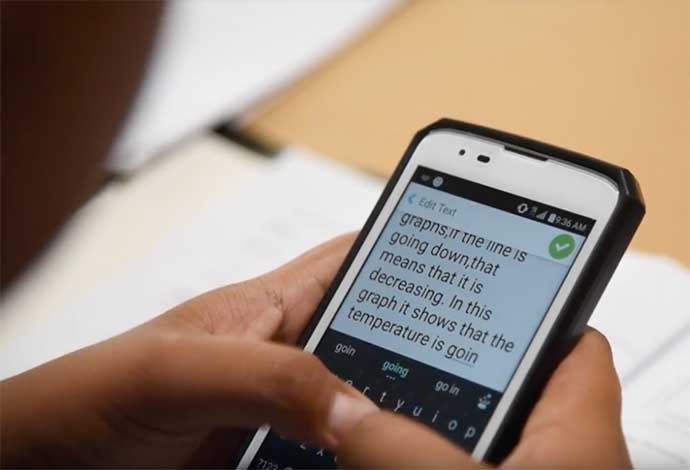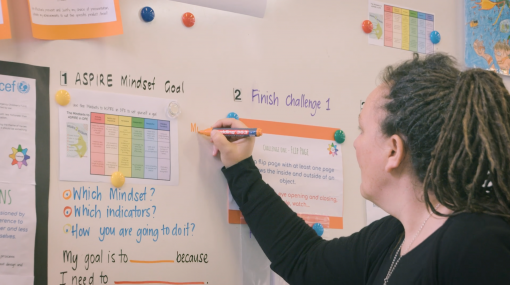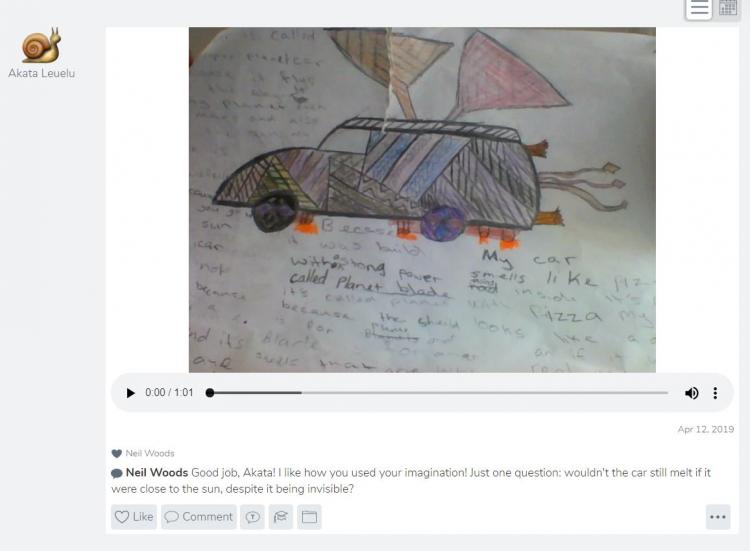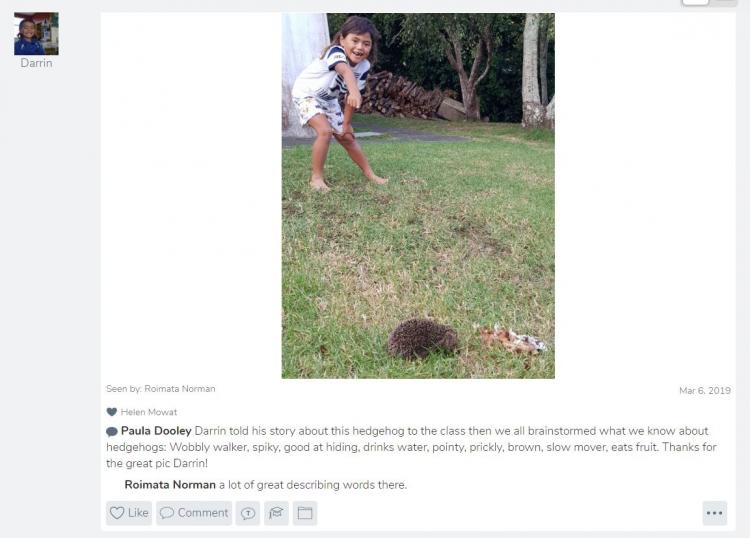Real-time reporting
What is real-time reporting?
Real-time reporting enables parents and whānau to see their child’s progress online in real-time. Ideally, the process is driven by students with appropriate scaffolding by their teachers. The learners decide what to share with the people who are significant to them. It’s about the learning process, not the end product.
Types of real-time reporting
Any service that allows parents to see live student data could be considered real-time reporting. Examples include:
- Digital portfolios
- Collaborative documents shared with whānau
- Parent portals into the Student Management System.
The benefits of real-time reporting
Schools that have implemented a real-time reporting scheme report significant benefits for parent-teacher conferences. Deeper conversations about learning can take place straight away as the parents don’t need to be brought up to speed.
Relationships between home and school are important. They help ensure that the curriculum and its associated assessments are grounded in students’ lives and experiences, allowing them equitable opportunities to demonstrate their learning progress.
Benefits for students
- Children engage in conversations about their learning while it’s still relevant. Depending on settings, notifications are sent as soon as the child posts work, or the teacher approves the child’s work for sharing. This means students and parents can talk about learning while it’s happening.
- Increased parental involvement benefits students. When parents are involved in their children's education it leads to better outcomes.
- Having an authentic audience is a powerful incentive for students to share their work and value the feedback.
- Teachers can see the evidence and respond quickly with feedback and questions to encourage deeper thinking and reflection.
- Students demonstrate a better ability to assess their own work. Schools have reported an increase in the language of learning.
Benefits for parents and whānau
- Parents benefit from better relationships between home and school. Strong partnerships lead to better outcomes for learners.
- Parents feel more connected to what happens at school. They can engage in deeper conversations about learning because they know what their child has been doing.
- Feedback from parents is very positive, as they enjoy receiving examples of work from school. They appreciate feeling connected to a part of their child’s life they previously didn’t have access to.
Benefits for teachers
- Regular and honest sharing of student achievement and progress information is a springboard for important conversations.
- Teachers can spend more time guiding and motivating students. They can use real-time assessments and other feedback loops to monitor progress and recommend adjustments to each student as necessary.
- There are time savings if the process is done well. Students are collecting evidence independently, which can be monitored and tracked in the selected tool.
- Parent-teacher conferences are more productive because the teachers and students don’t need to spend time filling parents in on what learning has been taking place.
First, know the “why” of real-time reporting
Altering the way your school reports to parents and caregivers is a fundamental change, so it’s important to be clear on why the change is being made. Using technology to enhance reciprocal information sharing is included in the Ministry of Education’s principles of effective reporting and information sharing . Positive outcomes include:
- parents and whānau can see their child’s progress online in real-time
- parents, whānau and the wider community use a range of technologies to support their children’s learning.
Engaging school staff and the wider school community
Use these reflective questions to plan your approach.
- What information is being shared with students, parents and whānau currently?
- How do we support and build capability for student ownership in the sharing of that information?
- How do we ensure information is personalised to the student and whānau? (e.g. language, use of audio and video instead of simply text etc.)
- What purpose does it serve, to lead and guide future learning, or to provide a summative snapshot?
- Whose interests are being served here? How is the learner being advantaged?
CORE Education, Ten Trends 2019
Purchasing software
Understanding your "why" helps with purchasing software. Knowing the desired outcomes means that the features and benefits of various software packages can be assessed against those outcomes.
Learning how to use the software
Learners will need to be taught how to use any real-time reporting application so that they can use it independently. Some software provides easy options for students to log in via QR codes, so it works for younger learners as well as those that are able to remember usernames and manage passwords.
Parents and whānau also need to be taught how to log in and access any features the school will be using.
Examples of information schools provide to their parent/whānau community
- Te Totara School – includes a breakdown of expectations about how Seesaw will be used at each year level.
- College Street Normal School – information for parents on how to access their Linc-Ed system.
Learning how to post appropriately
Once students have learned how to use the software, they need to learn what to place into their portfolio and publish to their wider audience. This may be different for each school and class. Ultimately the process should be student-driven, but it’s also important that the students are posting with purpose and taking their audience into account. It’s desirable for the delay between the student posting and the notification to parents to be as short as possible.
Measuring the effectiveness of real-time reporting
Most real-time reporting applications have teacher dashboards showing how often students are posting and what level of engagement there has been from parents/whānau.
Teachers can match the evidence their students post against learning outcomes.
Regular conversations with parents and caregivers, either face-to-face or electronically, can uncover any issues about the school’s real-time reporting. Parents can provide feedback on how they are finding the process. Through these conversations, teachers can monitor the partnership between home and school.
Involving parents and students in the evaluation of the real-time reporting process is important for building genuine partnerships. It has to work for all of the involved parties.
Challenges, issues, and things to think about
As schools have started real-time reporting, some common challenges have emerged. Real-time reporting relies on a shared understanding between the school, the students, and their families. Expectations should be clear to all interested parties and consistency maintained via good policies, evaluation, and kōrero.
- Teacher buy-in: Real-time reporting requires teachers to develop a new set of skills and plan a different set of routines. The use of the CBAM model can help address teacher concerns, and fears, and identify barriers to implementation. Ultimately it comes back to the question of “why”, and the process of establishing buy-in by ensuring teachers are upskilled in the technology and pedagogy of the approach first.
- Plan for consistency: It is important to set up a system to ensure parents and whānau have a consistent experience with different teachers, especially if they have more than one child in the school. Some schools have attempted to solve this by mandating a certain number of posts per month or similar. While this provides consistency in connection it doesn’t support a genuine partnership approach.
- Digital citizenship: Most digital portfolio applications have taken aspects of social media and included them in their software design. For certain schools or groups of students, this may not be appropriate. Software can be configured in many ways, and it’s important to ensure the settings are right for the class environment. Can the system be set up to require teacher approval before a post is made? Do the settings allow other students to see or comment on each other’s work? Are students able to alter each other’s posts?
- Getting parents involved: There are equity issues in expecting all parents to have a device capable of receiving and interacting with the real-time reporting system. Some parents don’t have an internet connection at home. If you have more than one child at school, notifications can become excessive leading to parents switching them off.
- Supporting parents: A key part of the connection between home and school is encouraging the parents and whānau to engage with student posts. Support parents to respond helpfully and post encouraging feedback Consider how your school will provide guidance for parents and whānau on responding meaningfully to their child’s posts. Teachers may need to moderate parent comments before students read them.
- Providing enough time for students: In a classroom where real-time reporting is working well, students need time to select and record evidence of their learning. Allow time for students to share their work, the parents to respond, and for students to go back and see the feedback, respond, and converse.
Sorry, no items found.
Park Estate School
Park Estate School explored how Seesaw digital learning journals might support their junior team to use iPads for learning and creating, and how families could connect with their children’s learning, giving learners an authentic audience.
Their inquiry focused on strengthening learning partnerships via Seesaw digital learning journals. Seesaw was a tool that junior students could use easily and creatively.
How Royal Road School uses Seesaw to communicate with whānau
Royal Road School, in the Auckland suburb of Massey, decided to implement Seesaw school-wide after using the trial version. They have set up a portfolio for each student and they collect examples of work from every learning area. Classroom teachers use the features of Seesaw in a variety of ways:
- for setting activities
- as a portfolio
- communicating important information to whānau
- a reflection tool for the students.
Use of Seesaw has increased as teachers include it as a routine part of their classroom practice.
"I think at the beginning you really need to consider what is it that you want uploaded and how often. Our teachers definitely needed to work out how to make it part of their daily routine.
I can see that some teachers still struggle to keep their Seesaw up to date and some teachers are great for a while and then it slows down. The issue I'm worried about is the expectation of our parents. Especially if they have more than one child at school. If one child never seems to have anything on their Seesaw, and the other has plenty then they may feel let down by the app.
Once our teachers make it a habit for each subject, I feel it becomes easier for them."
Maria Orr, teacher aide
Engaging with parents
The school has faced some challenges getting everyone involved. To access Seesaw from home parents need:
- a computer or smart device
- an internet connection.
Not every home has access to one or both of these elements. One solution has been to make the computers in the school library available for whānau to use, with assistance from staff when it's required.
Effort was put into getting the parent community on board. Early in the process, the school ran a parent night about Seesaw, with the students demonstrating how the system works. Parent interviews were used as a one-on-one opportunity to assist parents with getting connected. Older students assist younger ones to use Seesaw.
"With a primary school, we have to make sure we utilise our senior students and support staff to help our little ones become more independent with the Seesaw app. So instead of a teacher trying to video every child in their class, the children can independently do it themselves."
Maria Orr, teacher aide
The school has noticed a positive effect in the communication between school and home. It's easy for school staff to broadcast notices to the parent community. As the notices are delivered directly to parents' devices, they are picked up more reliably than paper ones.
Royal Road teachers have noticed their students taking real pride in the work they choose to post. The ease with which work can be selected and posted out to whānau has provided an authentic audience for their work.
Jaime-Lee Sadler from Fairlie Primary School shares how ClassDojo has helped connect parents and whānau to her class.
Angela Marshall from St. Joseph's School explains how Seesaw allows learners to take ownership of sharing their learning.
Webinars and online discussions
- Diving into Seesaw – Google presentation for getting started with Seesaw.
Real-time reporting software
- Linc-Ed – A New Zealand-based student management system with some real-time reporting features.
- Educa For Schools – A learning story, e-portfolio and real-time reporting system, originally developed in New Zealand.
- SchoolTalk – Learning management and collaboration system with real-time reporting features. Developed in New Zealand.
- Seesaw – e-Portfolio and real-time reporting system. Widely used in NZ schools.
- Class Dojo – A class management system with family engagement tools.
- Blogger.com – A blog system that is widely used for class blogs, and individual student blogs. A number of real-time reporting opportunities are available via comments and post sharing.
Further reading
- Real-time reporting – CORE Education 10 trends.
- Principles of effective reporting and information sharing – Assessment online.
- Parent-school partnerships key to increasing achievement – Ministry of Education information for parents.
- Six-monthly school reports to parents look set to be axed – New Zealand Herald.
- Time to get real with reporting – School News.