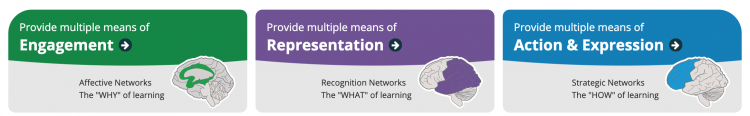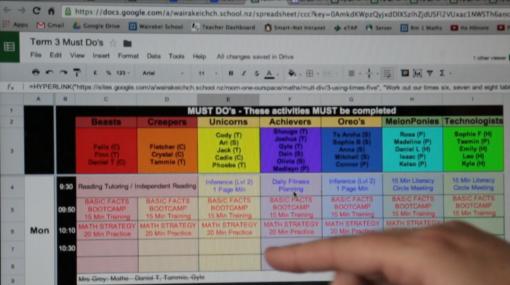Universal Design for Learning
What is Universal Design for Learning?
"Universal Design for Learning (UDL) is a framework to improve and optimise teaching and learning for all people based on scientific insights into how humans learn."
"The goal of UDL is to use a variety of teaching methods to remove any barriers to learning and give all students equal opportunities to succeed. It’s about building in flexibility that can be adjusted for every student’s strengths and needs. That’s why UDL benefits all learners."
UDL guidelines
The UDL guidelines support educators to implement the Universal Design for Learning framework.
These guidelines offer that can be applied to any discipline or domain .
The UDL guidelines offer a concrete suggestions for teachers to ensure that all learners can access and participate in meaningful, challenging learning opportunities. Based on three main principles, they demonstrate how to provide multiple means of:
- engagement – recognising learners differ markedly in the ways in which they can be engaged or motivated to learn
- representation – recognising learners differ in the ways that they perceive and comprehend information that is presented to them
- action and expression – recognising learners differ in the ways that they can navigate a learning environment and express what they know.
Use the guidelines to create instructional goals, methods, materials, and assessments that work for everyone – not a single, one-size-fits-all solution but rather flexible approaches that can be customised and adjusted for individual needs.
Teacher, Kate Friedwald (Wairakei School) explains her approach to including all students in her classroom. Students have choices in their learning to allow them to meet their specific learning needs. A variety of differentiated activities are provided so students can personalise their learning.
Applying UDL guidelines in your classroom
UDL supports the design of the least restrictive learning environments for students. Barriers are minimised. Learning supports and flexibility are built in to the environment from the outset.
Choice is at the heart of UDL. Plan using the UDL guidelines to create a flexible curriculum and a more inclusive learning environment that meets the needs of all students.
- Provide multiple means of engagement – Support students as they take ownership of their own learning paths, so that they are able to optimise their choices and learn self-reflection and self-assessment.
- Provide multiple means of representation – Plan to accommodate differences and maximise flexibility from the outset. Consider the needs of all your learners and what you can do within whole-class systems to include all students.
- Provide mulitple means of action and expression – Provide options for expression and communication that support student-centred learning and give them agency over their learning.
Know your learners
Take time to know all your learners. Find out about their interests, goals, ways they prefer to learn, and what they are able to do. Use that information to:
- plan a classroom curriculum to meet students' needs rather than expecting students to fit to the curricula
- plan learning and teaching activities that all students can participate in – this may mean utilising digital technologies such as text-to-speech to remove barriers to learning
- identify and remove barriers to assessment, for example, provide assessment materials in a variety of ways and multiple options for students to demonstrate their learning
- plan the design of the physical environment to create different spaces that allow students choice to work in a variety of ways that suits their learning needs
- create virtual environments that offer students different ways to share their thinking.
Teacher, Kate Friedwald explains how careful and consistent presentation of visual information and classroom organisation supported by technology is designed to foster independent learning in Felix, a student with dyslexia. Felix and his mother, Julia, discuss the benefits of Kate's approach.
Plan to include all learners
Begin your planning by focusing on students with unique learning needs.
UDL supports a shift away from time-consuming singular solutions for individual students to a curriculum focused on providing students with choice and autonomy – a personalised approach. Students must have access to learning in the way that works best for them. A one-size-fits-all approach to teaching does not work. Every child – not just the students with disabilities – is different.
When you begin planning by focusing on including students with unique learning needs, more students benefit. Ideas recommended for students with specific needs can increase success for all students.
Kate Friedwald explains her approach to including and meeting the needs of all students. She considers students' specific needs and provides various learning activities and tools that enable each student to fully participate in learning.
Identify and minimise barriers to learning
This animated introduction to UDL describes how to identify and minimise barriers to learning and increase the flexibility and effectiveness of the learning environment for all.
This guide for New Zealand teachers and school leaders provides strategies, examples, and resources to support planning for all learners from the outset.
e-Learning and UDL
The digital environment, with its connectivity, multimedia, just-in time communications, distributed authoring, wisdom of the crowd, and many other qualities, has opened the door to a range of communication skills and options, most critically, the opportunity for learners to act on materials—to understand them by changing them and making them their own.
Digital technologies provide flexible options to support teaching and learning across each the three affective networks:
- engagement (Affective networks: The why of learning) – multiple and flexible options for engaging and sustaining motivation
- representation (Recognition networks: The what of learning) – multiple and flexible options for presenting content
- action and expression (Strategic networks: The how of learning) – multiple and flexible options for supporting the creation and demonstration of knowledge and understanding
Provide multiple ways for students to create, learn, and demonstrate understanding
Using digital technologies can enable more inclusive and personalised learning pathways through the curriculum. In this video, year 5 student Teva, Kieren – his teacher, and Tania – his mother explain how using a netbook, Google docs, and blogging has improved learning outcomes, increased engagement, and facilitated ongoing learning conversations. Using these tools means Teva can move past the mechanics of forming letters and view writing as a creative act.
Consider your students and identify different ways in which you can use digital technologies to provide opportunities for:
- engaging learners
- removing barriers to learning
- increasing choices in the ways students can access and revisit information
- increasing choices in the ways students can create and present their learning
- increasing options for student collaboration.
The e-Learning Planning Framework: A place to start from
The e-Learning Planning framework (eLPF) can be used by individual teachers, syndicates, or a whole staff as a self-review tool to gather evidence about practice. Use this tool to identify "where you are" and to inform an inquiry into your next steps.
In the Teaching dimension of the eLPF, the control and choice strand supports teachers to reflect on their own practice and connect with students and parents so you can work towards empowering learners in your practice.
| Teacher | I collaborate with my students regarding the appropriate selection and use of digital technologies for learning. |
| Student | In my school, I can work with my teacher to choose how I use digital technologies as part of my learning. |
| Parents/whānau | In our school, students and teachers work together to make decisions about the use of digital technologies for learning. |
Junior school teacher, Denise Stanisich talks about her teacher inquiry focusing on raising student achievement in fluency and phrasing. She explains how she used various iPad apps in this process. The tools enabled student collaboration and reflection. Denise comments, "I feel using the different apps on the iPad has given children a lot more room for creativity to share with other children in the class."
Using Assistive Technologies
Assistive Technologies, sometimes referred to as "specialised equipment" or "assistive equipment", help students with disabilities do things they cannot otherwise do, or do things better. Assistive technologies can include technology devices such as computer hardware and software, as well as hearing, vision, and mobility devices and equipment, and specialised furniture.
Consider how standard devices can support all students, including those with special education needs. For example, rather than having one student with additional learning needs using an iPad with specific applications on it to support their learning, consider how all students can access and use iPads as part of the learning programme to support learning and collaboration.
Daniel, a student with ADHD, and his teacher, Kate Friedwald, explain how he uses apps on his iPad to support his reading and comprehension. He can now structure his own learning because he can see and hear what it is he needs to be doing.
Success for all
In this video, Lynne Silcock discusses how UDL principles and technologies together can support success for all.
"For most people, technology makes things easier, but for a person with a disability it makes things possible. What we want to do in a classroom is not to assess students for what their disability is, but assess their abilities and talents."
More information »
- Assistive Technologies
- Success for all – NZC online
School stories
These videos are examples of teachers applying UDL principles to create more inclusive classrooms.
Filter by: Primary Inclusion ASD iPads Innovative learning environment Dyslexia ADHD Self-regulated learning Accessibility Dyspraxia
Sorry, no items found.
Resources
Inclusive education: Guides for schools
This website provides New Zealand educators with practical strategies, suggestions, and resources to support learners with diverse needs.
CAST offers a number of robust (and often free) learning tools. These tools – many designed and tested as part of CAST’s research projects – help educators, developers, families, and other individuals experience the power of flexible learning environments.
The UDL Guidelines are a tool used in the implementation of Universal Design for Learning, a framework to improve and optimise teaching and learning for all. The guidelines offer a set of concrete suggestions that can be applied to any discipline or domain to ensure that all learners can access and participate in meaningful, challenging learning opportunities.
What is Universal Design for Learning (UDL?)
The Understood website provides practical information and supports for classroom teachers to include students with a diverse range of learning needs. This page on the site explains UDL.
Research and readings
Universal design for learning: Theory and practice
To access this online book by Anne Meyer, David H. Rose, and David Gordon, you will need to create an account and sign-in. Access is free. The online book provides 7 chapters of practical information about UDL and how to implement the guidelines. The online book allows you to highlight and take notes which are saved for you online.
Ed Tech Solutions: Teaching every student
A blog by Karen Janowski, an assistive and educational technology consultant. Her blog posts focus on using technologies to make the curriculum accessible to all learners and provide opportunities for them to demonstrate what they know using the principles of universal design.
Inclusive practices for students with special needs in schools (March 2015)
This report examines how well students with special education needs are included in New Zealand schools.