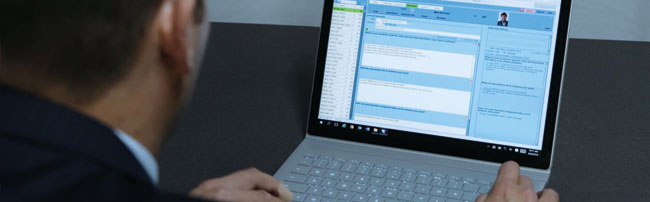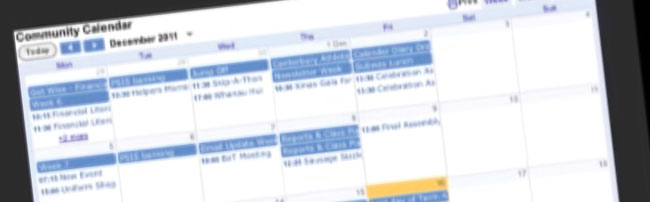Technologies
Effective e-learning is underpinned by the appropriate digital technologies, including infrastructure, digital devices, resources, content, and services.
Thank you for visiting.
We are preparing to close this site as we transition to Tāhūrangi .
Tāhūrangi is the new online curriculum hub for Te Tāhuhu o te Mātauranga | Ministry of Education.
Practical guidance to plan and carry out regular reviews of your school's digital technologies.
Learning with 1:1 devices involves every student having access to a device that can enhance and transform their learning.
Classroom snapshots showing how effective integration of technologies can raise student learning outcomes.
Being a competent creator of 3D models supports future-focused learning. 3D modelling is a key skill in many industries.
Blogs can be published by classes or individuals, and are great for recording projects and reflections on learning.
Microsoft Office 365 is a cloud-based suite of applications for schools and other educational organisations.
What is an e-Portfolio? What are the benefits for students and their whānau? Tools and information to get you started.
Guidance on using data to support students as they move through school, between schools, and beyond school.
How to setup streamlined systems and process for storing, managing, and transferring data in the cloud.
Quality learning environments support strengths-based teaching with flexibility, openness, and access to resources.
Tips for teachers working with a virtual class, and lots of practical resources for setting up and getting started.
Hardware is an essential part of supporting learning with digital technologies. Explore procurement and use in your school.
How to develop school-wide systems for the sustainable maintenance and development of a reliable school network.
Integrate digital technologies into te reo Māori learning. Consider how different tools develop aspects of the reo.
Information and school stories to inform planning and decisions for creating and maintaining a reliable infrastructure.
Google Workspace for Education is a suite of hosted email and collaboration applications for schools and other educational organisations.
A password manager takes the effort out of using unique, secure passwords. Learn why everyone should consider using one.
Assistive technology is a device, or software that makes learning and communication simpler and more functional.
Mā ngā taputapu nei e taea ai e te kura te tūhono atu ki ngā momo taonga me ngā rawa hangarau maha o te ao matihiko nei.
Using the Te Rangitukutuku framework for ākonga, whānau, and kura to plan and navigate their own e-learning journey.