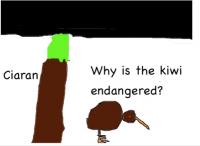Communicating ideas, information, and experiences using Kid Pix and iMovie
Tags: English | Science | Multimedia – graphics/animation | Multimedia – video | Lower primary | Primary |
Students at Sunnybrae Normal School used Kid Pix and iMovie to record and share experiences, ideas, and information during an inquiry about kiwi conservation.
Kid Pix and the inquiry process
Drawing with Kid Pix
Students at Sunnybrae used Kid Pix software to draw a kiwi and record a question they wanted to investigate during the inquiry. At the end of the inquiry students were videoed as they answered these questions.
Developing creative thinking
The students used Kid Pix to complete two of the Thinker's keys by Tony Ryan.
Picture key
Students completed a picture key activity where they had to create an illustration for the story Tane and the Kiwi using Kid Pix. They were given a Kid Pix slide template that had a simple mark on it. They had to incorporate this mark into their picture. Students added a narration to their slide which was then saved as a movie file for sharing.
Explanation key
Students were asked to use the explanation key to explain how they could find a known kiwi burrow in the dark without a torch. They used Kid Pix to present their ideas.
Information reports
Some students presented an information report about the kiwi using Kid Pix. Illustrations from Kid Pix were imported into a slideshow. Video recordings of the students' reports were embedded using iMovie software, and the slideshow was saved as a video file and uploaded to the class blog.
Other learning activities you can do with Kid Pix:
- Creating diagrams and illustrations to support written text.
- Identifying and labelling images or photos that have been imported into Kid Pix.
- Creating posters and badges communicating key messages.
- Writing definitions for a picture dictionary at the beginning and end of a unit of work to demonstrate learning.
- Drawing images to demonstrate the similarities and differences between two objects or animals.