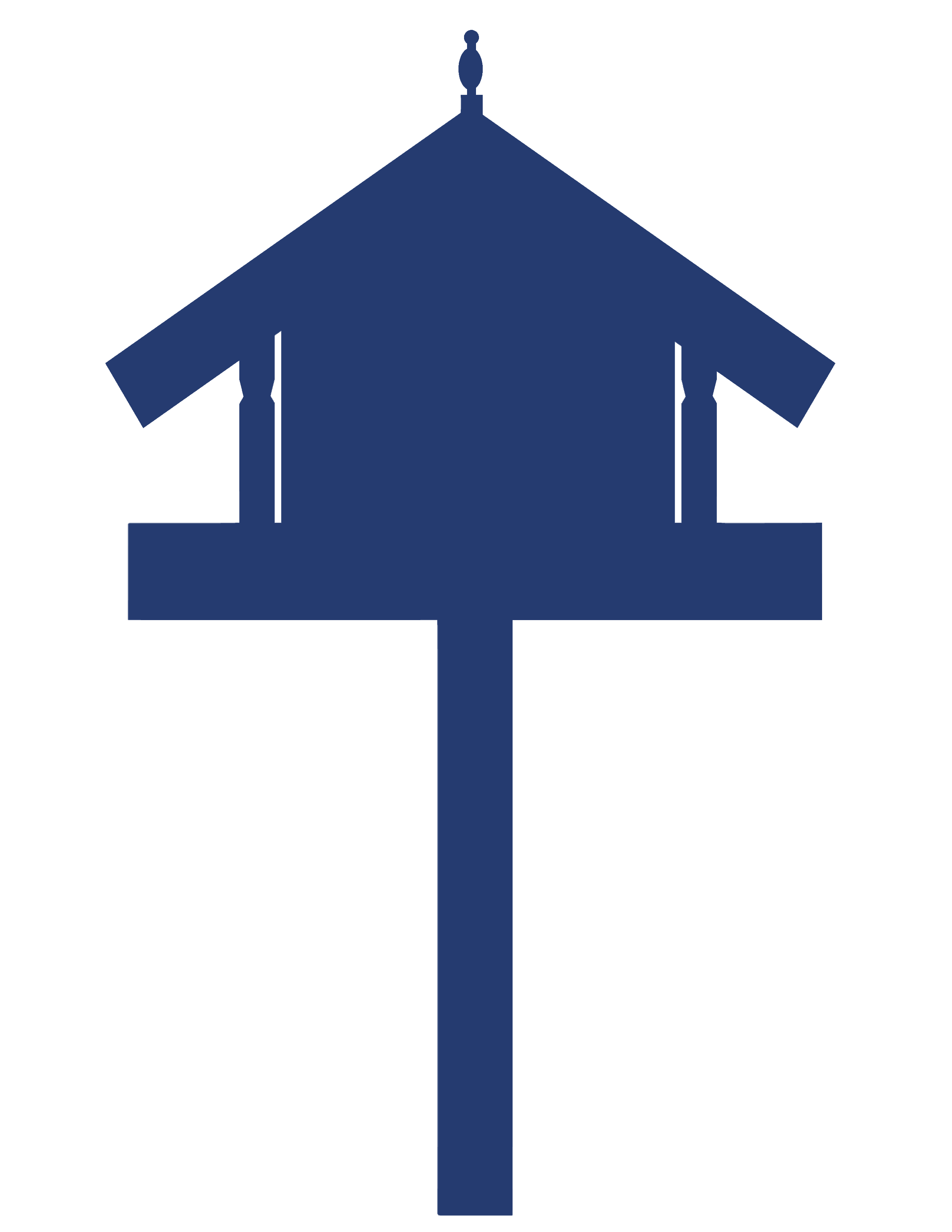Technology
This section contains resources and materials that support teaching and learning of technology.
Find out more about the technology learning area of The New Zealand Curriculum (2007).
On 14 June 2024, the Minister announced changes to the National Curriculum. As changes to the curriculum are progressed the resources in this section will be reviewed and updated to align to the refreshed New Zealand Curriculum. We appreciate your patience while this work is completed.
Use the search box below to help you find materials and resources related to technology. The filters on the left will help you narrow down your search.
FILTERS
Results for Technology ( 0 results )
No resources found for the given search term