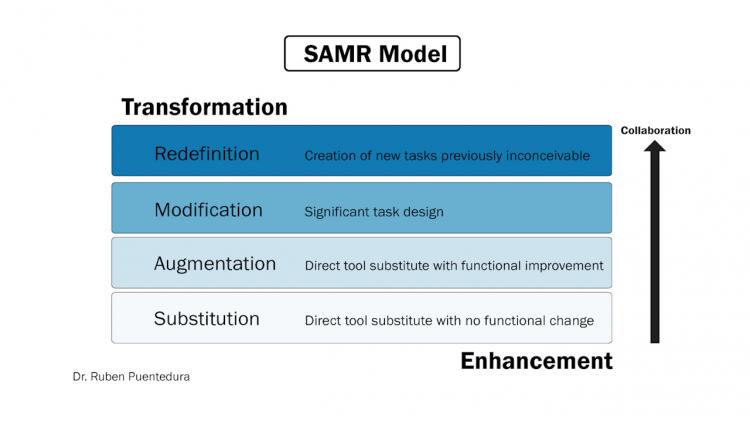Exploring technology concepts through animation using Hyperstudio
Tags: Technology | Multimedia – audio/music/sound | Multimedia – graphics/animation | Presentation | Primary | Upper primary |
Students at Point England School in Auckland share their learning about the historical development of planes and engines through digital animation using Hyperstudio
Selecting the tool
The animation tool, Hyperstudio, was selected by the teacher for its ease of use. Students draw their own images, animate them, and then add additional cards which combine to make a stack. Navigation buttons are added to individual cards enabling viewers to move through the stack in different ways.
Teaching and learning
Drawing and animation
Students researched war planes and used Hyperstudio as both an exploratory tool and a presentation tool. During the exploratory phase of their inquiry, students investigated what the aircraft looked like and how they flew, then drew them.
Next, they put their drawings onto "cards" and animated them. Putting the cards together forms a "stack".
Recording a voiceover
Students recorded a voiceover to provide information about the technical aspects of the aircraft they had drawn for each card. The recordings demonstrated students’ technological and historical understandings of aircraft.
A narrated animation created by the students using Hyperstudio.
Making the presentation interactive
Students added interactive buttons to the cards so the audience could interact with the presentation. Viewers click on the buttons to activate the sound recordings and to choose where to go within the stack.
Student outcomes
Students were eager to research the history of aircraft and use the information to develop their animations.
They demonstrated their understandings of the role that aircraft play in defence and peacekeeping around the world through their animated images and narrations. They also gained an awareness of the technical changes of planes over time.
Having the option to share their learning with this technology, using visual and oral language, removed the barrier of writing, which some students find challenging.
Developing teacher practice
I integrate technology into my practice in response to students’ needs.
The SAMR model is a simple and effective way to assess how you are incorporating technology into your teaching and learning programme.
The teacher in this snapshot used Hyperstudio to Modify and Redefine teaching and learning.
- Modification – Using Hyperstudio enabled a research and presentation task to be changed from reading and writing to include visual and oral language, removing a barrier for students who find writing challenging.
- Redefinition – Using Hyperstudio supports students to illustrate their learning through animation and narration, then share this with an audience wider than their peers.
Reflect on your practice
- What are some of the barriers to learning your students face?
- Review the snapshots of learning for support on how you can incorporate technologies into learning to remove these barriers and support learning.
- Select one support you could trial through a teacher inquiry. Use the e-Learning Planning Framework to support your inquiry focus.
- Take an inclusive approach, identify barriers from the outset that some students face, give students options for learning, and make the supports available for all students.